A couple of notes about personal logs
After reading the article “Personal Logs Increase Productivity” , I had a desire to supplement it a bit, since I have been using these “personal logs” for some time to catch up on those moments when motivation starts to diminish for various reasons. Well, along with motivation, the heat of working capacity also drops sharply, as a result of which you begin to toil with all sorts of nonsense, and at the end of the day you feel tired, but you have not done anything useful in a day.
Those who start to keep logs quickly come to the need to upgrade the technique. But why reinvent the bicycle again?
In general, for a start I would recommend to read Daniel Granin's book “This Strange Life” (it is short, do not be lazy, read ) - a work that has already become, to some extent, a classic of time management. This book tells about the life and work of Alexander Alexandrovich Lyubishchev, the man who led these logs for 56 years, and with their help achieved tremendous efficiency in his own work. But it is not about him now. So, Lyubishchev brought his system to the mind for several decades, so it's a sin not to take advantage of his work. However, while it is not a question of creating monumental works, I therefore use a very simplified version of the system for myself.
')
First of all, let's define what a similar system is needed for. And it is needed in order to clearly see how time is spent. After all, you can not control what you can not measure and see. And then everything will be in sight. Seeing how and where it is spent - you can already begin to gradually optimize. Say, to remove some of the parasitic time-winners, having learned not to hang in ICQ / mail all the time, but looking there with the necessary frequency. Redoing a bunch of small things at once, without taking breaks in the middle of major cases and not switching attention once again.
If you just write down the cases to the minute, then in the end you will have a decent list in a day, which is a bit confusing. Well, or if you tend to lie to yourself - the list will be small. From him, too, will not be confused.
So, here are a few key (from my point of view) points:
And finally, the last point:
During the day, make brief notes, and at the end of the day, spend 10 minutes on summing up. As a result, I have something like this:

Summing up - a very important point. While no conclusions have been made on the basis of monitoring, the effect of its use will be rather weak (although it will, of course). Some will say, saying that it’s necessary to spend a lot of time on these results. It’s not true, the daily ones are done, as I mentioned, 10 minutes. Weekly a little longer, but what is, say, an hour a week, if you end up with at least 7 hours (hour by day) of efficiency gains for this week?
And finally, the advice - do not be shy and lie to yourself. If you stupidly spent half an hour doing such nonsense that you yourself can’t even say exactly what you did - feel free to designate this time in the log as “idleness”. This eventually disciplines 8)
Those who start to keep logs quickly come to the need to upgrade the technique. But why reinvent the bicycle again?
In general, for a start I would recommend to read Daniel Granin's book “This Strange Life” (it is short, do not be lazy, read ) - a work that has already become, to some extent, a classic of time management. This book tells about the life and work of Alexander Alexandrovich Lyubishchev, the man who led these logs for 56 years, and with their help achieved tremendous efficiency in his own work. But it is not about him now. So, Lyubishchev brought his system to the mind for several decades, so it's a sin not to take advantage of his work. However, while it is not a question of creating monumental works, I therefore use a very simplified version of the system for myself.
')
First of all, let's define what a similar system is needed for. And it is needed in order to clearly see how time is spent. After all, you can not control what you can not measure and see. And then everything will be in sight. Seeing how and where it is spent - you can already begin to gradually optimize. Say, to remove some of the parasitic time-winners, having learned not to hang in ICQ / mail all the time, but looking there with the necessary frequency. Redoing a bunch of small things at once, without taking breaks in the middle of major cases and not switching attention once again.
If you just write down the cases to the minute, then in the end you will have a decent list in a day, which is a bit confusing. Well, or if you tend to lie to yourself - the list will be small. From him, too, will not be confused.
So, here are a few key (from my point of view) points:
- First , you need to group the cases into categories that you define for yourself. Say, a conversation with a friend on ICQ and communication with another friend by mail will be the same in this context, if in both cases the topic of conversation is not related to work. Writing the code for the project, generating a report and solving a work problem, talking with the boss on the phone - all these things can be easily combined into the “Work” category. Well, and so on. When I started, I had very big problems with working capacity, so I generally reduced everything to two categories - “Work” and “Not work” (logs were only at work, of course). But sooner or later the number of these categories will grow, so be careful and think before you produce them.
- The second stems from the first - some conclusions need to be made on the basis of monitoring. In order to do them, there are few logs themselves - you need to sum up daily, weekly and monthly results - how much time is spent on each category. It is easier to think about such a report than about a bunch of records.
- Third - increase the "grain" of time. Do you really think that you need to know how much time you spent on ICQ to within a second? Personally, I use a gap of 5 minutes, and when I started, I used 15 minutes. Well, I tried to organize it so that every minute I did not switch from one to another.
- Fourth - for simplicity, at first I do not recommend to bother with spetssoft and online tools. For example, I used to use such labels:
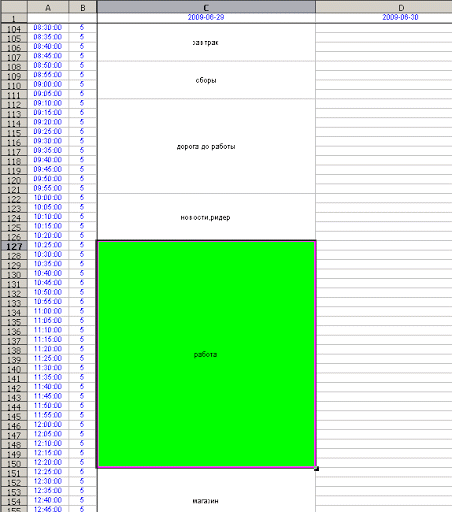
The similar table becomes on a knee in some minutes. From the convenience, I note that by selecting the necessary cells in the column with digits "5", you can see the size of the time interval in minutes in the status bar in Excel or in the queue. And in colors I highlight cases from the point of view of their “usefulness”. Thus, after unscrewing the zoom to a small value, you can visually assess the workload of the day: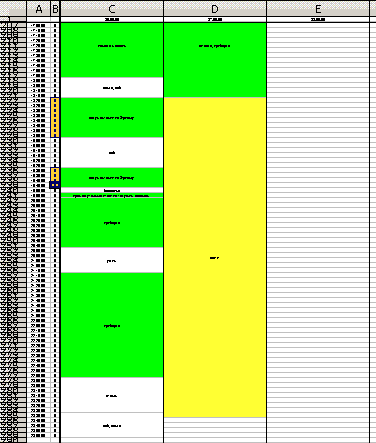
And finally, the last point:
- Fifth , computer tools are certainly good, but you will not always and everywhere carry a computer with the Internet. There is, of course, the CCP, but, again, not everyone has it. Therefore, I recommend using a simple piece of paper with a pencil. For convenience, you can print a label like this from Excel:
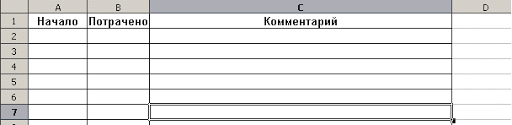
During the day, make brief notes, and at the end of the day, spend 10 minutes on summing up. As a result, I have something like this:

Summing up - a very important point. While no conclusions have been made on the basis of monitoring, the effect of its use will be rather weak (although it will, of course). Some will say, saying that it’s necessary to spend a lot of time on these results. It’s not true, the daily ones are done, as I mentioned, 10 minutes. Weekly a little longer, but what is, say, an hour a week, if you end up with at least 7 hours (hour by day) of efficiency gains for this week?
And finally, the advice - do not be shy and lie to yourself. If you stupidly spent half an hour doing such nonsense that you yourself can’t even say exactly what you did - feel free to designate this time in the log as “idleness”. This eventually disciplines 8)
Source: https://habr.com/ru/post/73407/
All Articles