Chrome extension to tray
He released a new version of the extension ( 1.0.1.24 ), which allows minimizing Google Chrome windows to tray. I tried to fulfill all the wishes and eliminate all the comments voiced in the previous post .
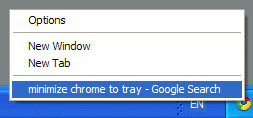
UPD
The extension works only with the 4th version of Google Chrome. You can get it by switching the channel to get updates on Dev using Google Chrome Channel Changer utility
')
Google Chrome Extension
Project sources
Also source code is available via SVN
New
Fixed
I wanted to add the ability to display bookmarks in the context menu in the new version, but when the code was almost ready, it turned out that the name of the bookmarks on which the page is being loaded is undefined in the process of calling the script. I sent the information to the developers, as soon as they correct it - I will add the ability to select bookmarks.
The NPAPI plugin has been enhanced with code to interact with JScript on the page. Through JScript, the plugin receives notifications about the creation of new windows, closing windows, changing settings, etc.
During the development process I was pleasantly surprised by the release of the new Dev version ( 4.0.223.9 ), in which the Options button appeared, for extensions that use the options section in the manifest. It turned out very well.
Also, in the new version, the interaction of extensions with each other has begun. If you want to change the tray icon from a third-party extension, you can add the following code:
In the current implementation, the path to the icon is the path to the file on the disk, I do not know how to use the icons packaged in the extension, but I am working on it.
We need someone who is fluent in English to accompany the project page on Google Code . There is not a lot of work - to translate a small instruction (in the process of writing) and periodically translate the list of changes when a new version is released.
As always, I will be happy to hear suggestions and comments.
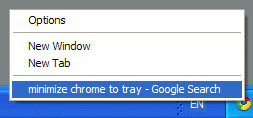
UPD
The extension works only with the 4th version of Google Chrome. You can get it by switching the channel to get updates on Dev using Google Chrome Channel Changer utility
')
Google Chrome Extension
Project sources
Also source code is available via SVN
New
- Added page with extension settings
- Now you can hide the icon if there is no minimized window
- Added settings that allow you to set the response to mouse clicks (left, right, double click) on the tray icon (context menu, restore windows, create a new bookmark, create a new window)
- New, optional, context menu items - New Bookmark, New Window
- The context menu item is limited to 48 characters.
Fixed
- Fixed an issue where the icon disappeared from the tray if Windows Explorer was restarted.
- Fixed an issue where the context menu did not disappear after the appearance until a menu item was selected.
I wanted to add the ability to display bookmarks in the context menu in the new version, but when the code was almost ready, it turned out that the name of the bookmarks on which the page is being loaded is undefined in the process of calling the script. I sent the information to the developers, as soon as they correct it - I will add the ability to select bookmarks.
For developers
The NPAPI plugin has been enhanced with code to interact with JScript on the page. Through JScript, the plugin receives notifications about the creation of new windows, closing windows, changing settings, etc.
During the development process I was pleasantly surprised by the release of the new Dev version ( 4.0.223.9 ), in which the Options button appeared, for extensions that use the options section in the manifest. It turned out very well.
Also, in the new version, the interaction of extensions with each other has begun. If you want to change the tray icon from a third-party extension, you can add the following code:
//
// -
// - ,
var port = chrome.extension.connect("ppkfenalijoglfhgpchdegciehdlinkh", {name: 'minimize-to-tray'});
// ,
// param (param: '') -
port.postMessage({command: 'SetIcon', param: 'ErrorMsg.ico'});
In the current implementation, the path to the icon is the path to the file on the disk, I do not know how to use the icons packaged in the extension, but I am working on it.
Help is needed
We need someone who is fluent in English to accompany the project page on Google Code . There is not a lot of work - to translate a small instruction (in the process of writing) and periodically translate the list of changes when a new version is released.
As always, I will be happy to hear suggestions and comments.
Source: https://habr.com/ru/post/73366/
All Articles