How to improve the efficiency of the working day using mind maps
In this post I will share my experience of using mind maps to increase efficiency at work. To draw maps, I use the Mindjet MindManager program, which is fairly easy to master - so I will not dwell on this in detail; I will just say that the basic operations are performed using the Insert, Enter keys and the arrows.
Note: there are many disturbances in the comments about the price of the program, so I will mention the free analogues: XMind and FreeMind .
Starting a work day is helpful with scheduling: assigning tasks to be performed. If this list was compiled from the evening, it is enough to look at it and add it if necessary.
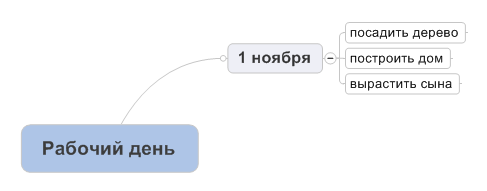
')
If a task hardly fits in the head and causes confusion - this is the reason to break it into more understandable subtasks and start from the first.
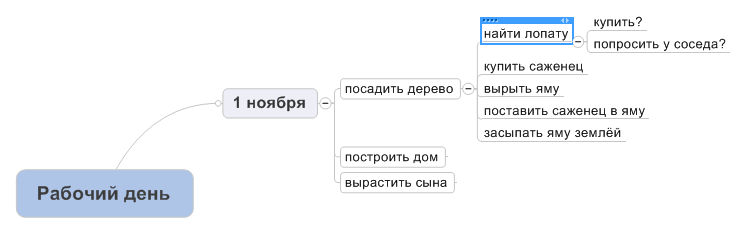
Next to each task, it is convenient to indicate the status of its implementation - this gives a feeling of progress, and the checkboxes of completed tasks inspire. And at the end of the working day there will be no question "Where did the time go, and what did I do today?"

From the general background it is important to select the current task. This will allow you to quickly remember what you did before the attention was stolen by a call or an anecdote from a colleague.

Sometimes, solving a problem, we stumble upon other tasks that may seem important and lead to the side. This is a common cause of delay. In order not to succumb to this, create a separate branch “Postponed” or “Do not forget” in your mind map, where such tasks will accumulate. You can perform tasks from this list, for example, at the end of the working day, when you don’t want to take new big tasks. It is also useful to have a separate thread for new ideas.

One of the “competitive” advantages of mind maps over other forms of recording (for example, nested lists) is the simplicity of restructuring: nodes are easily renamed and transferred along with all nested elements using the drag-n-drop method. You can transfer tasks from one branch to another, start new subtasks, add fresh thoughts to old ideas, etc.
In order that the completed tasks, while accumulating, do not create visual noise, you can transfer them to a specially created “Archive” branch every evening or every morning.

Intellect cards are a simple and powerful tool that can be used not only for brainstorming and data-processing, but also to compensate for shortcomings that interfere with work, such as: forgetfulness, distractibility, excessive deepening in details and loss of purpose. It helps me a lot, try it and you!
Note: there are many disturbances in the comments about the price of the program, so I will mention the free analogues: XMind and FreeMind .
1. How to start the day?
Starting a work day is helpful with scheduling: assigning tasks to be performed. If this list was compiled from the evening, it is enough to look at it and add it if necessary.
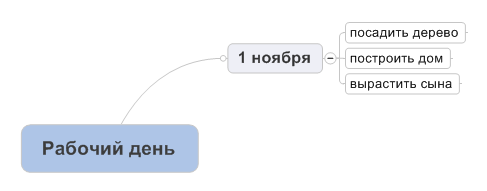
')
2. "Divide and conquer"
If a task hardly fits in the head and causes confusion - this is the reason to break it into more understandable subtasks and start from the first.
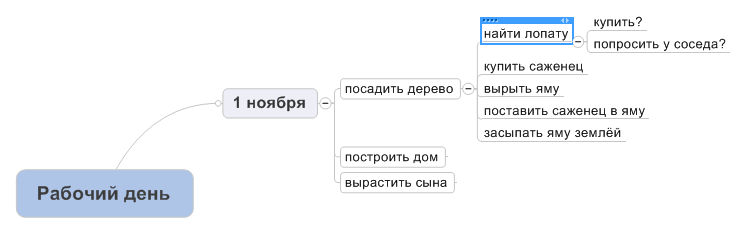
3. Update Status
Next to each task, it is convenient to indicate the status of its implementation - this gives a feeling of progress, and the checkboxes of completed tasks inspire. And at the end of the working day there will be no question "Where did the time go, and what did I do today?"

4. Highlight current
From the general background it is important to select the current task. This will allow you to quickly remember what you did before the attention was stolen by a call or an anecdote from a colleague.

5. Do not go astray
Sometimes, solving a problem, we stumble upon other tasks that may seem important and lead to the side. This is a common cause of delay. In order not to succumb to this, create a separate branch “Postponed” or “Do not forget” in your mind map, where such tasks will accumulate. You can perform tasks from this list, for example, at the end of the working day, when you don’t want to take new big tasks. It is also useful to have a separate thread for new ideas.

6. Restructure
One of the “competitive” advantages of mind maps over other forms of recording (for example, nested lists) is the simplicity of restructuring: nodes are easily renamed and transferred along with all nested elements using the drag-n-drop method. You can transfer tasks from one branch to another, start new subtasks, add fresh thoughts to old ideas, etc.
7. Release space
In order that the completed tasks, while accumulating, do not create visual noise, you can transfer them to a specially created “Archive” branch every evening or every morning.

Conclusion
Intellect cards are a simple and powerful tool that can be used not only for brainstorming and data-processing, but also to compensate for shortcomings that interfere with work, such as: forgetfulness, distractibility, excessive deepening in details and loss of purpose. It helps me a lot, try it and you!
Source: https://habr.com/ru/post/73342/
All Articles