Windows 7 - iTunes mini player in the taskbar
It all started with what I wanted to do in the Windows 7 mini player in the taskbar. I thought it could be easier - I ran WMP12 and started searching this very panel in the settings. To my surprise, in WMP 12, this panel was not turned up; after a little googling I found out that this panel was removed in WMP12. I found it possible to make a downgrade of WMP12 -> WMP11, however, as I understood in 64-bit Windows 7, this socket will not work anyway. However, in Google I came across a link and found out that iTunes 9 has exactly the same socket. I already had iTunes installed and, to the delight of it, I launched it and added a mini player panel to the taskbar. The iTunes window is gray and the panel on the taskbar was also gray, which didn't look very good on my black taskbar:

Not finding any mention of skins and colors in the iTunes settings, I again turned to Google and almost immediately came across a black skin . I immediately downloaded and installed it. Having launched iTunes, I saw that it doesn’t look quite exactly as promised in the screenshot on deviantart:
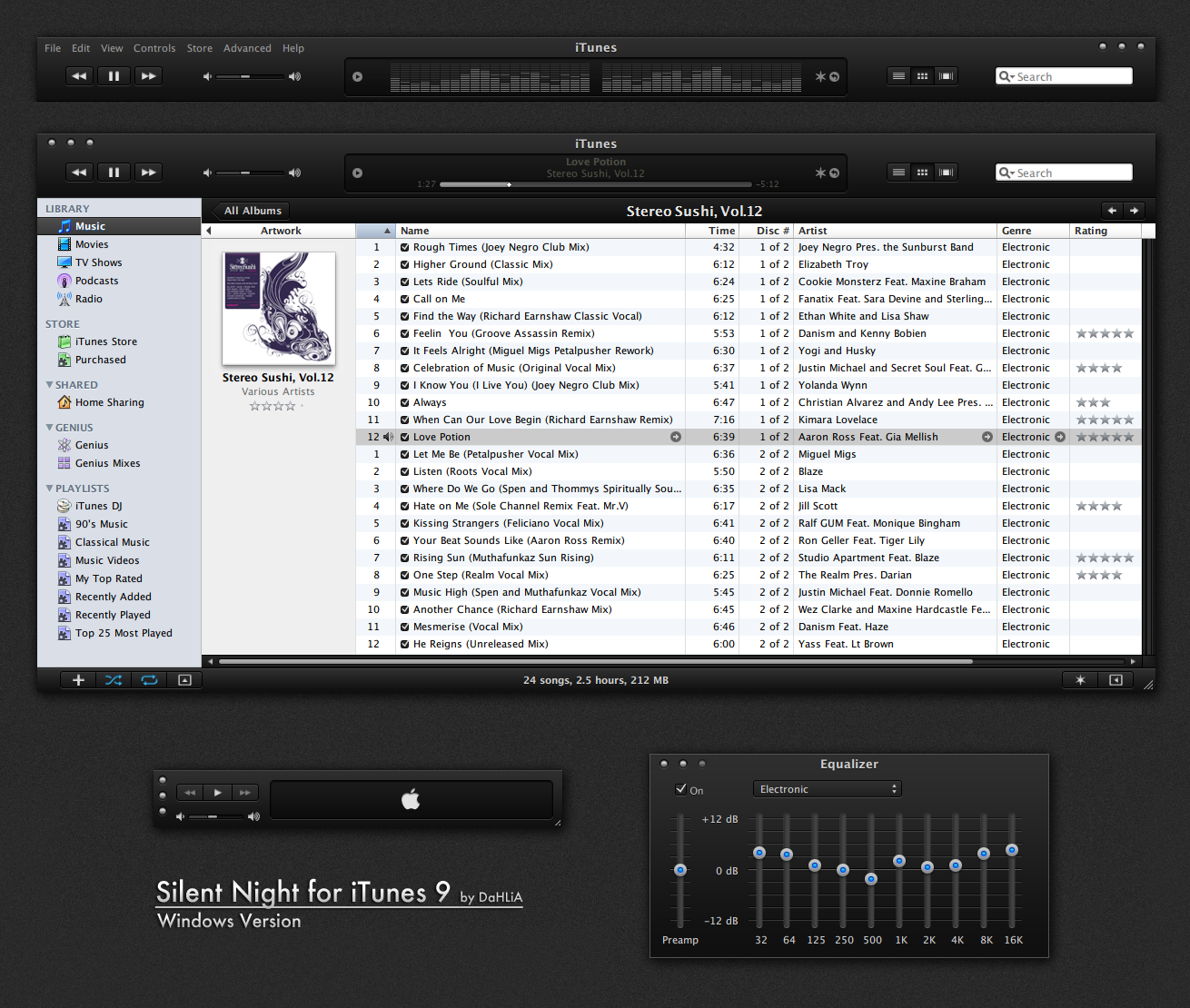
')
It turned out that in iTunes for each localization language, its resource files and the sfx archive that I downloaded replaced the resource files only for English. Replacing the resource files for the Russian language too, everything became as in the screenshot. However, the panel in the taskbar remained gray: (I had to take Restorator 2007 and Paint.NET in my hands and redraw the resources in iTunesMiniPlayer.dll. In the end, it turned out like this:

I do not know why, but after changing the pictures in iTunesMiniPlayer.dll, the drop-down menu in the mini player turned out to be in English. After shaking a little bit more, I managed to return the menu on the great and mighty back.

So, I share with habrovchanami:
Edited skin (in the archive downloaded from devianart, there were two versions of the skin - Mac and Win; in the Mac version I had glitches with the main menu, so I upload only the Win version).
The black panel of the miniplayer (there are two versions in the archive - for Windows 32-bit 64-bit, I personally checked both versions).
UPD: it turned out that in the 32-bit version I put the wrong file, so the link is updated.

Not finding any mention of skins and colors in the iTunes settings, I again turned to Google and almost immediately came across a black skin . I immediately downloaded and installed it. Having launched iTunes, I saw that it doesn’t look quite exactly as promised in the screenshot on deviantart:
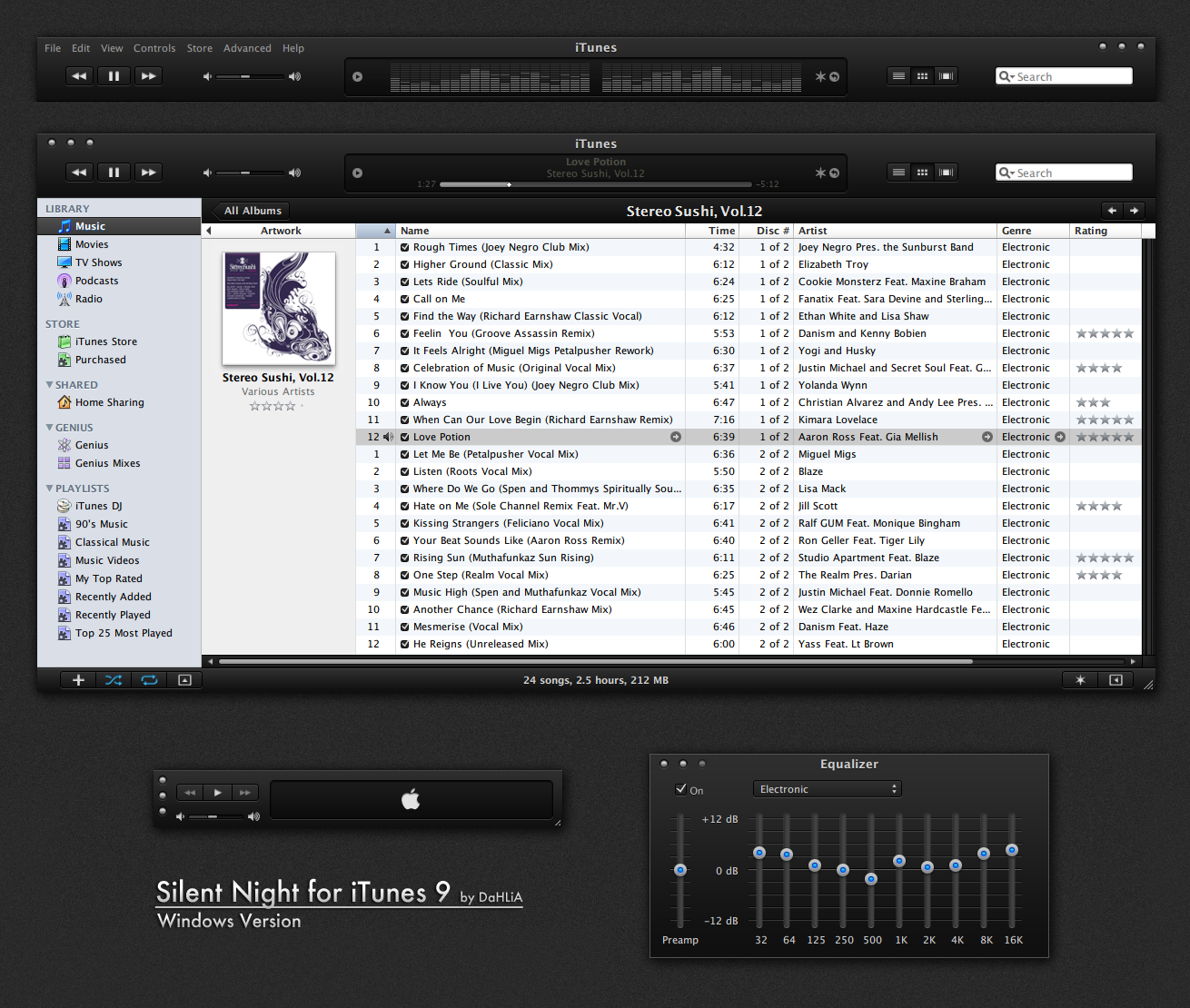
')
It turned out that in iTunes for each localization language, its resource files and the sfx archive that I downloaded replaced the resource files only for English. Replacing the resource files for the Russian language too, everything became as in the screenshot. However, the panel in the taskbar remained gray: (I had to take Restorator 2007 and Paint.NET in my hands and redraw the resources in iTunesMiniPlayer.dll. In the end, it turned out like this:

I do not know why, but after changing the pictures in iTunesMiniPlayer.dll, the drop-down menu in the mini player turned out to be in English. After shaking a little bit more, I managed to return the menu on the great and mighty back.

So, I share with habrovchanami:
Edited skin (in the archive downloaded from devianart, there were two versions of the skin - Mac and Win; in the Mac version I had glitches with the main menu, so I upload only the Win version).
The black panel of the miniplayer (there are two versions in the archive - for Windows 32-bit 64-bit, I personally checked both versions).
UPD: it turned out that in the 32-bit version I put the wrong file, so the link is updated.
Source: https://habr.com/ru/post/73333/
All Articles