And you said VAIO ...)
“ Give the laptop to Bumburum, let him make a review! - shouted alone. “ Oh, his nafig - he works in Asus and they will not allow him to write objectively ” - others grumbled)

Of course they will not, where already there! ) Huge review traffic .
The prehistory of the appearance of this laptop for me can be read here .
')
First of all, I would like to thank these kind people for not being afraid to provide a laptop for a test. Not every company will agree to give a laptop worth one hundred thousand rubles to the first passerby. And this miracle for the photos;)
Yes, friends, it is a pleasure to work with ASUS, but ... I did not sign any documents about the fact that I couldn’t write about something else and that I would put all the dissidents on a stake. As there was not a word about the fact that I should write about ASUS only positive reviews, etc ... I just write detailed reviews that the IT audience reads - I think any manufacturer would be interested in this. The fact that a large company is not afraid to take even bloggers into its service is only a plus for it) Therefore, one should not look for any causal relationships.
And yet, so that ASUS is not offended with me) in this review, the Sony VAIO laptop I will compare with the ASUS VX5 Lamborghini laptop, about which I recently did a detailed review .

I think this is logical - the price category they have is the same, the weight, size and purpose are also similar. Only here, in the first review, so often they said, “ oh well nafig, vayo is much better, ” so I even wonder what they will say this time. I feel that the storm in the glass will calm down only after I do reviews of the latest MacBooks) By the way )
So let's see ... what is your VAIO and how much better is it? That's it, let's not pull the cat by the tail - let's go.
The box surprised me. This is not some kind of boxing in which it would not be a shame to give a laptop ... this is the most common cardboard. With a complete set just the same trouble - for a laptop with a space cost, they did not bother to put either a mouse or a leather bag - nothing. I really hope that this problem is only a sample that I got, and not the whole batch ... otherwise it's just not serious.

In the box was:
- VAIO VGN-AW2XRY / Q laptop ;
- Battery;
- Remote control;
- AC adapter with power cable;
- Adapter to a laptop for a TV antenna;
- Quick Installation Guide and some other paper.
The battery is Li-Ion at 4800mAh (11.1V, 58Wh). Instructions, as such, in paper form, too, no - instead, only the black-and-white Russian-Ukrainian quick installation guide. The manual itself was later found in electronic form - a detailed and useful thing. The network adapter is big and heavy, I hope that at least it is of high quality) There were no complaints about it during the work.
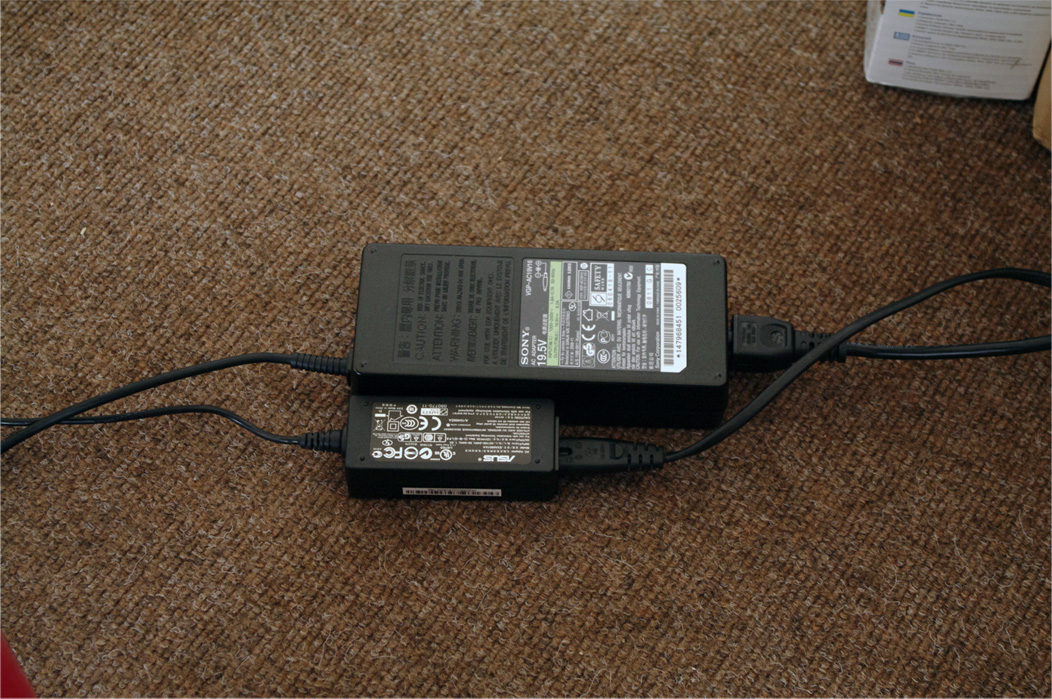
First, let's talk about the remote. Here I am also somewhat disappointed ... so someone who, and Sony should have done beautifully! Here is the most common console of cheap plastic, in which there is almost nothing remarkable. Compare it at least with the remote controls (from the TV and popcorn) of BBK, which for some reason, many people dislike, even if they have never seen its products.



I think comments are unnecessary) There are a lot of buttons on the remote, but in terms of functionality it is very standard. The brightest button, round with the Windows logo, allows you to launch a Windows MCE (Media Center Edition) shell on a laptop. An extremely nice thing, you can read about it on the Internet (I partially also wrote).
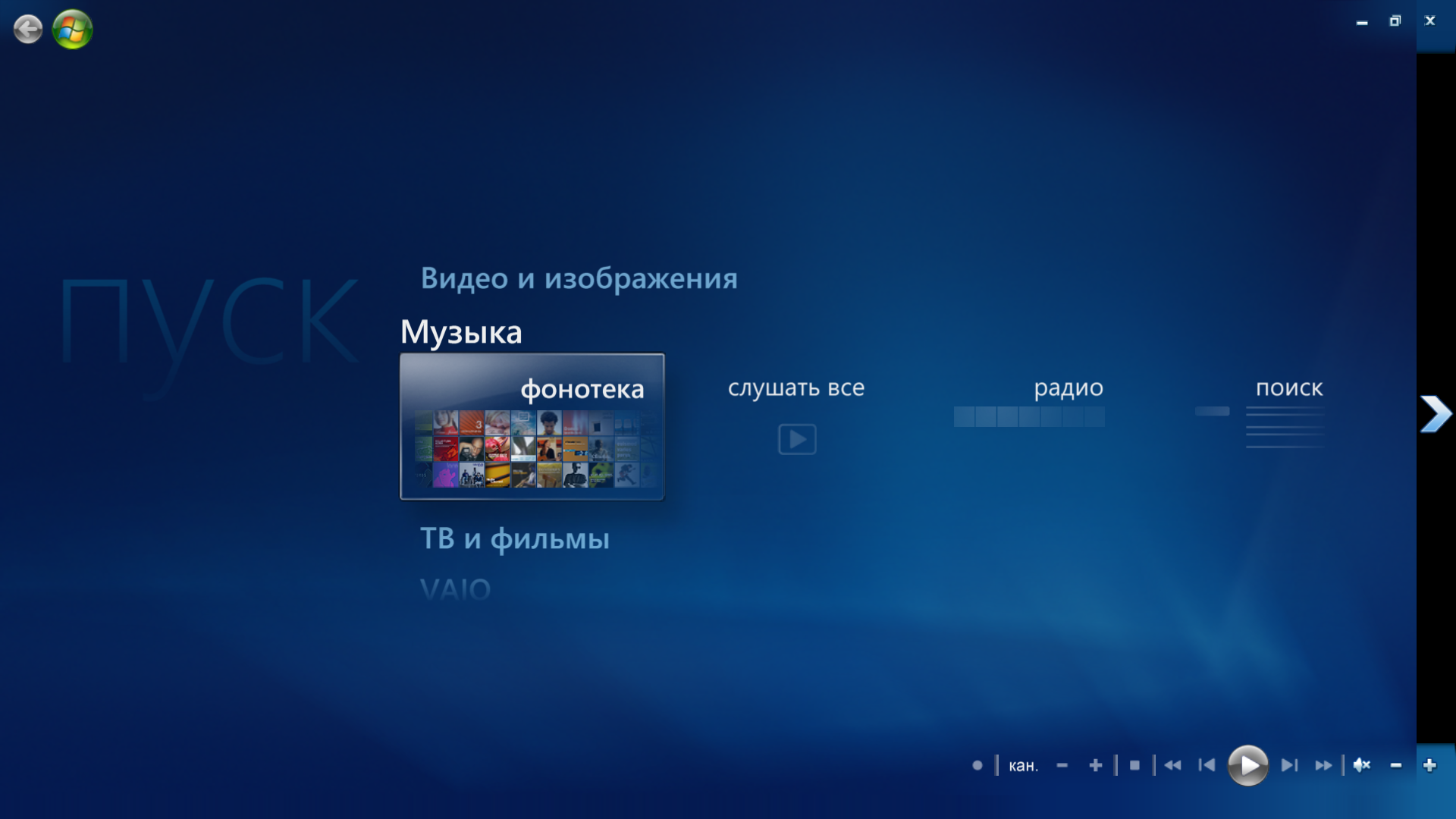
Now you can talk about the laptop itself) It is just huge (437x289x36.9 / 39.7mm) - it didn't fit into any of the notebook bags that were on hand. Therefore, without a bag in the kit it is doubly bad - not in the Ashanov package to carry it. Weight - almost 4 kilograms. But as a reward for physical exhaustion - a screen diagonal of 18.4 inches.
For comparison, ASUS VX5 weighed 3.3kg with dimensions of 394x2274x48mm and a diagonal of 16.4 ”and the“ strong men ”were beginning to be indignant already on this note)
The laptop is really beautiful - here you can not argue. His appearance immediately inspires some confidence ... one feels that they have carefully thought over and worked on many details. But not over all. For example, the front cover is made of black glossy plastic (there is no rag to remove prints in the kit), it is just like all glossy surfaces.


Inside, the gloss is much less - although it calms. Gloss can for marketing and good, but in practice it is continuous inconvenience.
I liked the variety of connectors that are present on the body of this machine, which makes it very versatile. On the left side there are ventilation holes, a USB port, a VGA and HDMI connector, a card reader for CF cards, an ExpressCard slot and an S400 connector (I meet for the first time).
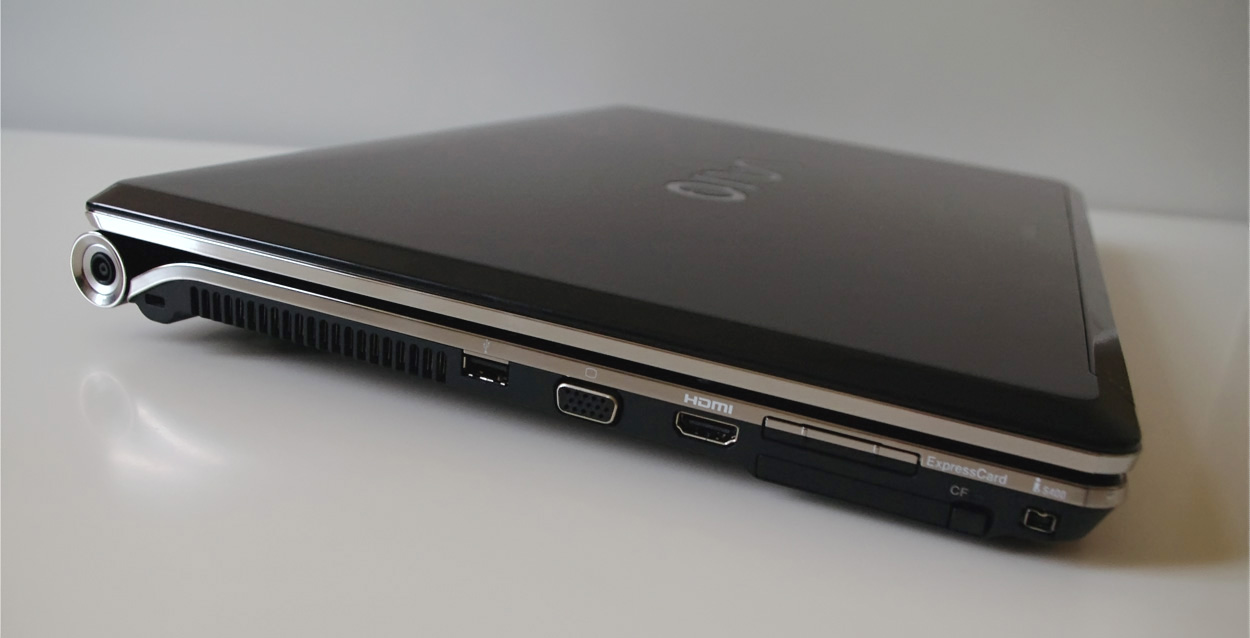
On the right is the Bluray drive, two more USB ports, an optical output jack and a microphone.

A little later, a small flip-up plug was found behind the drive - behind it is a 100-megabit network connector, an antenna hole and ... a telephone cable. Yes, yes, inside there is a modem v.92 56K ........) If there was no SSD disk inside, I would have thought that I had made a wrong choice with a laptop at least for an era.

If you look at the laptop from the front, you can see the following functional elements - two slots for memory cards (SD and Memory Stick), an IR receiver window and a Wi-Fi switch (Off-on).
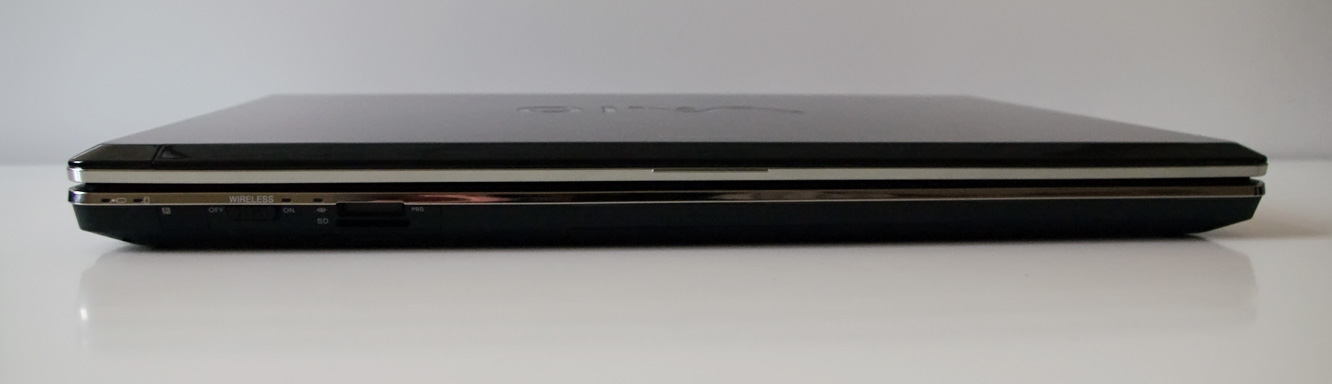

Just below it all (even at the bottom of the laptop) is the MagicGate connector cover, which is quite difficult to open (there is nothing to catch on). Judging by the tooltip when typing a search query in Yandex "magic gate what is", I'm not alone))

There is nothing behind, except a little battery.

A solid metallic chrome “ribbon” of the molding goes on all the ends, on which in some places explanatory signs are inscribed above the ports.
On the "bottom" - a few ventilation holes, three small round rubber feet and two large high, and the latter can not be removed. It would be better to have done both on keyboards, as well as extra half centimeters of growth.
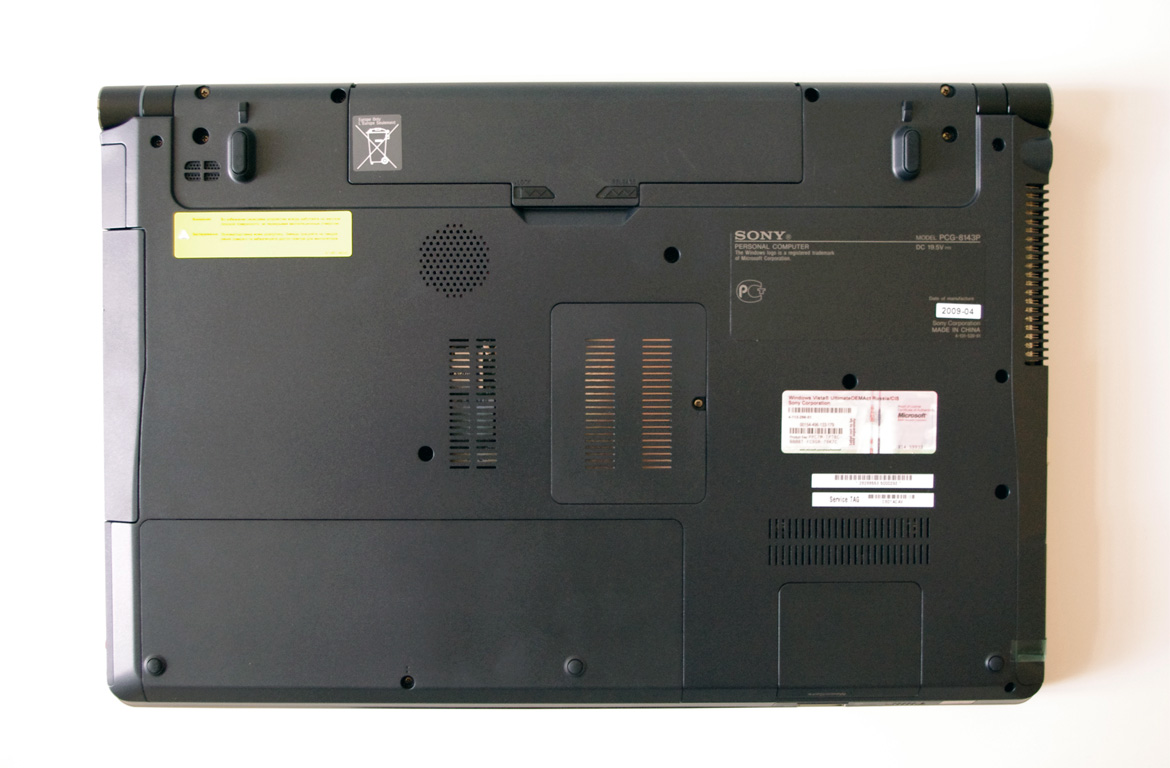

The two parts of the laptop are connected by a massive hinge, from one end of which there is a power connector, on the other - a transparent power button. The hinge holds the screen perfectly, it opens and closes without sound, does not falter and, in general, seemed to me very reliable.


The screen is not glossy and not matte - something in between. I liked him very much, we must take an example from him. Apparently, for this screen there are so many card slots on the case, so that photographers can really admire their pictures;)
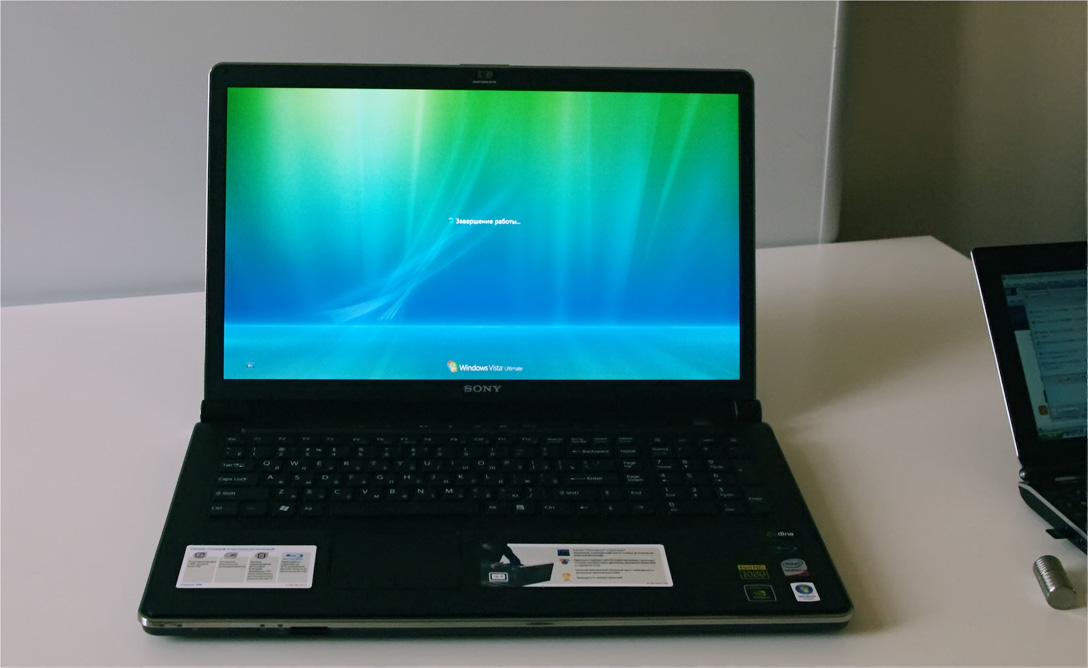
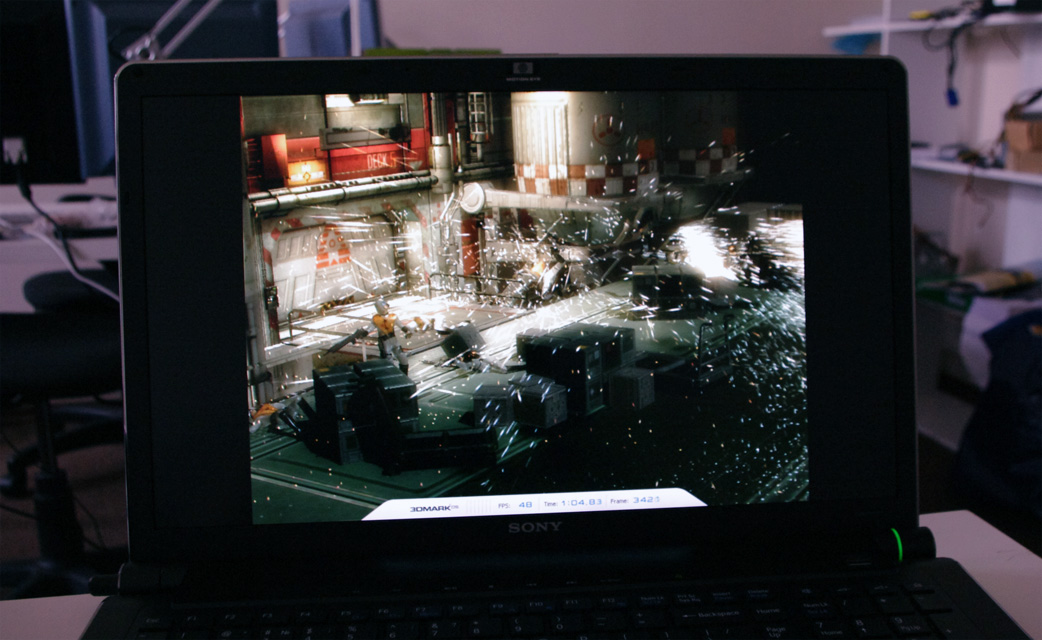
The frame around the screen is matte - finally. On top of it is a webcam with 1.3 megapixels on board. By the way, they are also interpolated.

Immediately below the screen is a fine grid, behind which are located 2.1-speakers. In this grid, a panel with seven touch buttons is inserted and a fingerprint scanner is a nice bonus.


The keyboard is “like a VAIO” - in principle, in the best traditions) But in this particular case I did not like it in part with its layout. The small right Shift and Enter are like on the VX5, but there is still a digital block, due to which these buttons (especially the Del at the top) in the dark cannot be distinguished. Therefore, to send a message in ICQ or a comment, CTRL + Enter will have to search. But for some reason they made (on the keyboard) a hardware button for opening the drive, a very nice bonus, which can come in handy by chance while watching a movie from a disk.
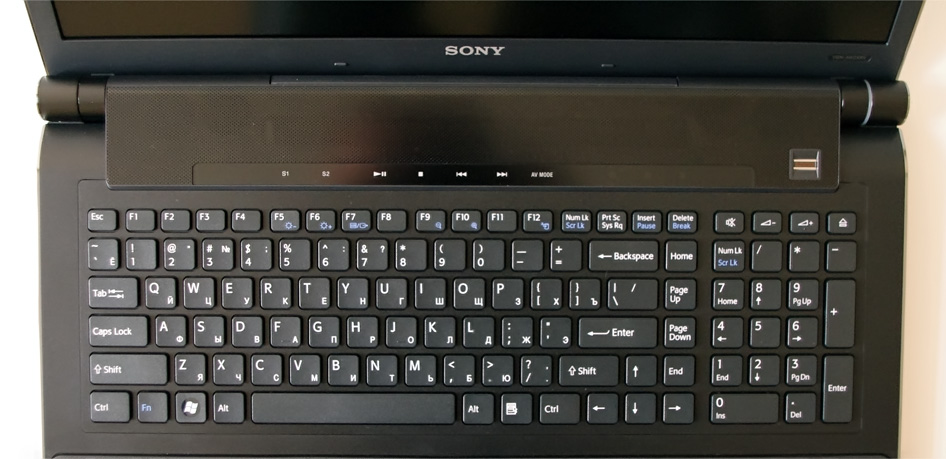
Otherwise ... everything is not bad. Split square keys with rounded edges, quiet and tactilely pleasant keystrokes, a small keystroke ... for complete happiness, I would like to highlight - in the same VX5 it just is.
The touchpad without any frills - the most common rectangular (with rounded edges) touchpad. Rough, with a dotted texture, not pressed into the main part of the body. It’s nice to work with fingers, I haven’t tried anything else) There is a scroll area on the right, but it is not marked in any way (maybe for the best). But the fact that there is no multisensory, can upset some. Under the touchpad two elastic buttons.

I forgot an important point) Immediately after opening the "book", the material that covered the surface under the keyboard rushed into the eyes (and around the touchpad, respectively). At first it seemed to me that it was leather (for such a price it should be at least the skin of the president of Venezuela), but the very first touch (and even if you just peer into the texture) said that it was not even leatherette. This is just a rubberized surface.

Very pleasant to the touch and, I hope, practical, coverage ... but damn ... where are the chips then that SO influence the pricing? :) Well, if the filling does not disappoint - deliberately removed the specifications to the bottom)

Switching on is done by pressing the button on the right side - right after that it lights up in green, like a small diode strip in the hinge. The light green buttons on the front of the touch buttons are lit — so unobtrusively, pleasantly. It’s impossible to call a device quiet - it is clearly audible in silence, but in an office setting you don’t pay much attention to it.

In the VX5, many have scolded the heat removal system - they say that it’s generally for such cuts in the side of the device ... well then) Here are exactly the same cuts, only they “warm” not only to the side, but also downwards (thanks to the beveled part of the bottom ). If you put a laptop on your knees and put a resource-intensive film, then the first discomfort will appear even before “starring”. So the stand was very helpful.
The driving out tray does not rest on the surface under it - it’s a frequent pitfall, you have to be careful.
After starting the system, there are a lot of shortcuts on the desktop - you can restore order. On the software a little lower.
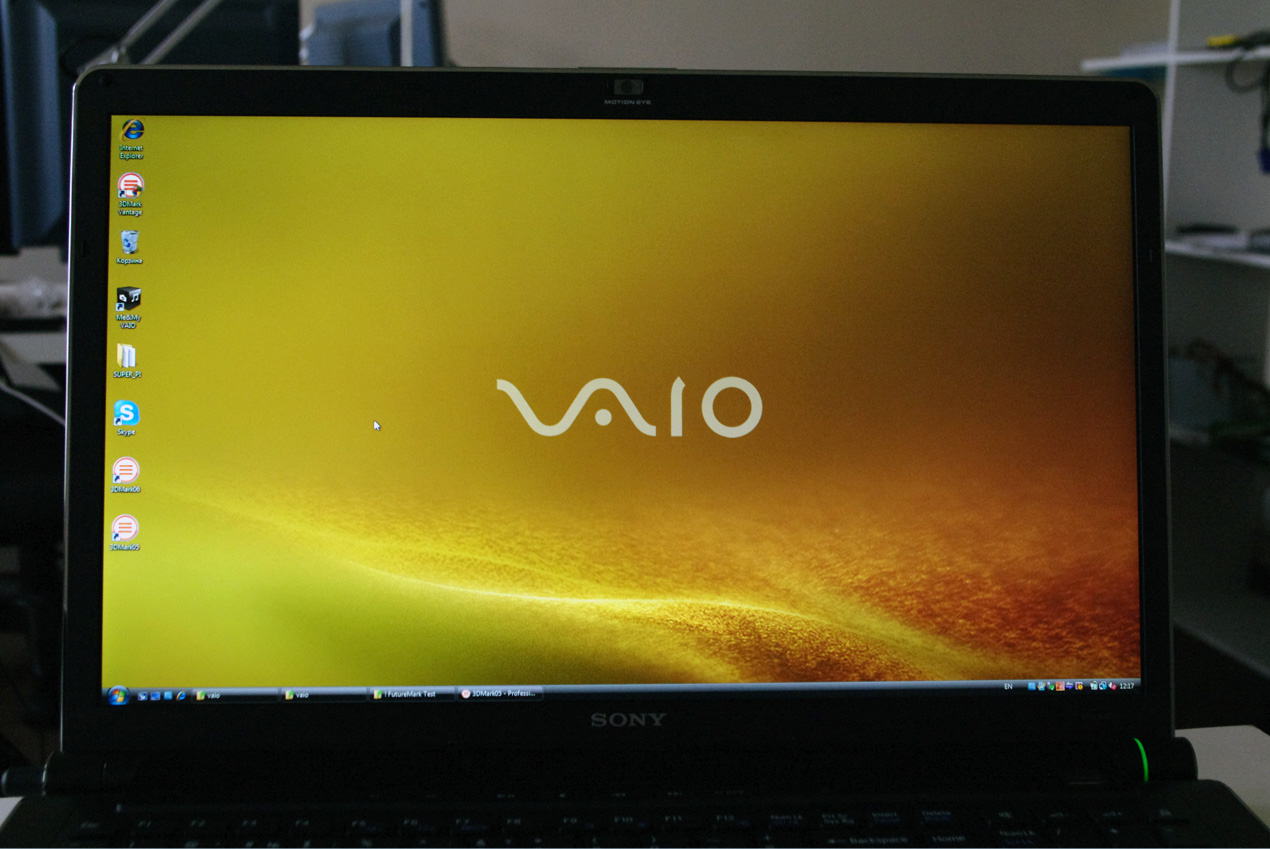
Battery life, oh gods, is exactly 1 hour.
With this indicator, everything seems fine. The Mobile Intel® PM45 Express chipset is equipped with an Intel® Core ™ 2 Duo T9800 processor with a clock frequency of 2.93 GHz ( 1066 MHz bus frequency, 6MB L2 cache) - one of the best stones in the Core2Duo line (above onlythe T9900 star with 3.06 GHz). On board - 4GB of RAM (DDR2, 800 MHz) and a discrete NVIDIA GeForce 9600M GT graphics card with 512MB of memory. This alignment allows you to achieve good performance, sufficient for most tasks.
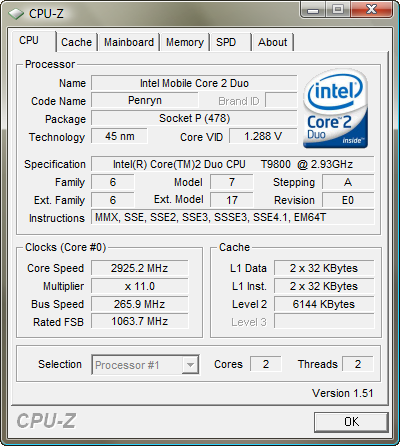
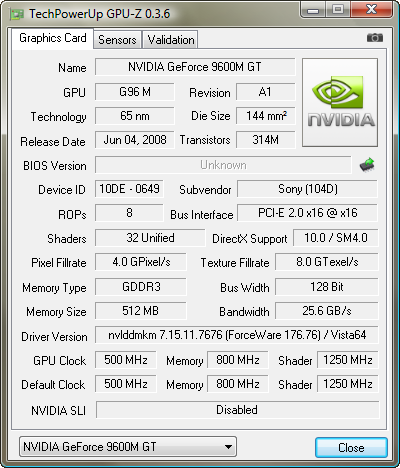
All kinds of movies - absolutely no problem. Games - the installed Crysis was freely launched and even gave a tolerable play, however, far from the maximum settings and even not at high. Something more objective can say synthetic tests that are used to measure ... measure)
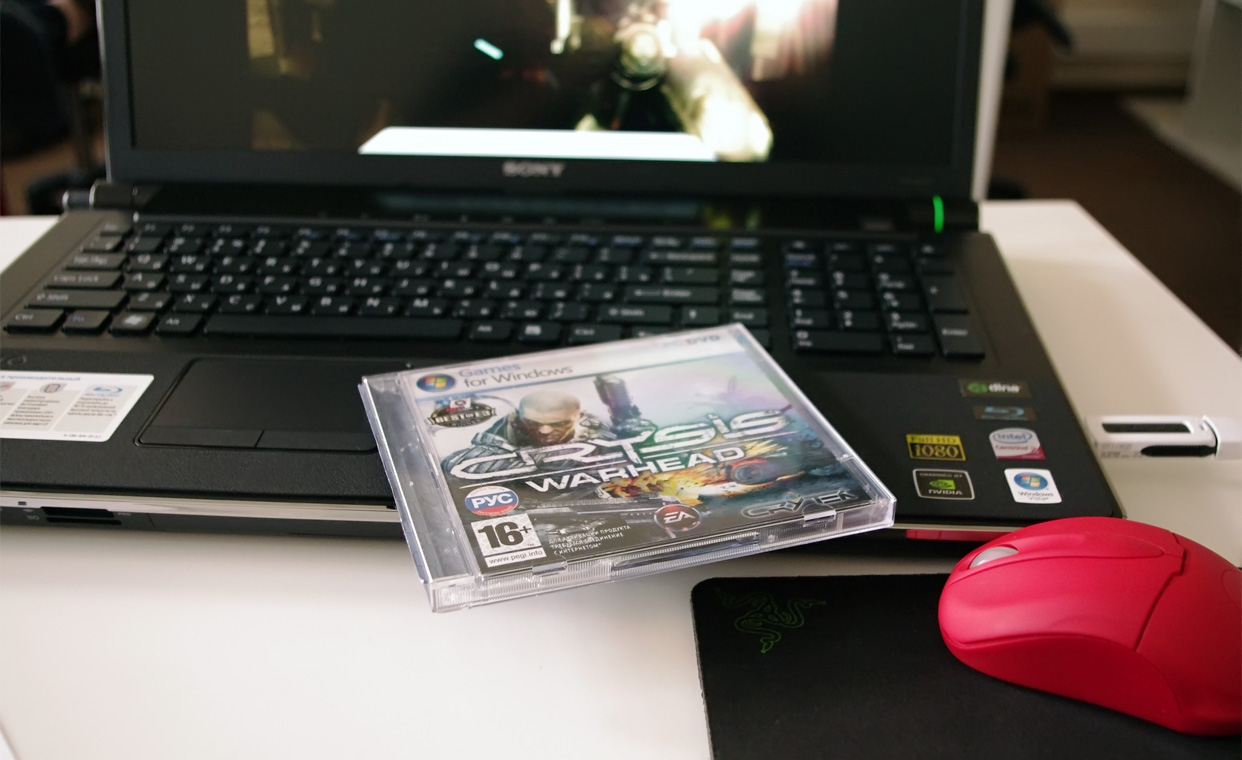
So, after disabling everything unnecessary from services and applications in the tray, I launch the SuperPi 1.5 program. The number of "Pi" to a million mark is 22 seconds, which is not bad.
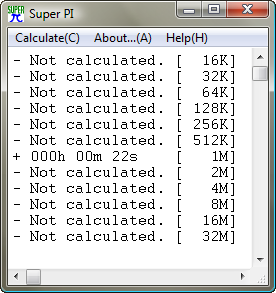
Math test CPU FreeBenchmark 2.2 ends already after 23.14 seconds - it is even a bit faster than in Lambo.
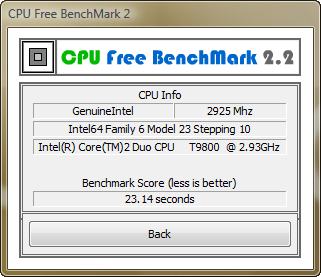
3DMark05 at a resolution of 1024x768 (without AA) scored 10573 points, 3DMark06 at a resolution of 1280x1024 - 5275 . Slightly lag.
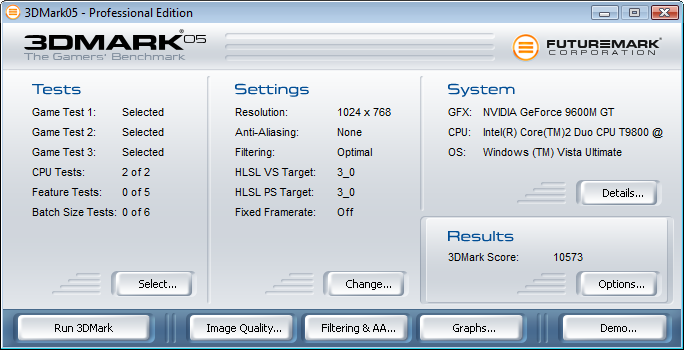
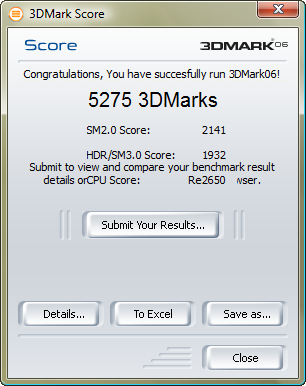
3DMarkVantage 1.0.1 - scored P1718 points on the Performance profile (GPU - 1390 , CPU - 6889 ), and on the High profile - H911 (GPU - 793 , CPU - 5702 ).
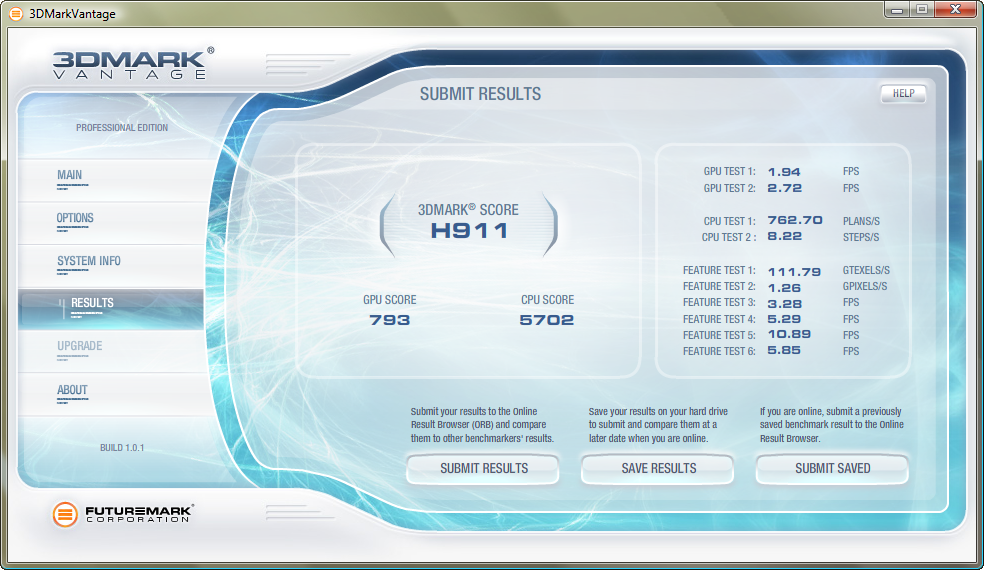
Actually, such pies) no brakes were found. Oh yeah, the installed Windows Vista Ultimate system gave a performance index of 5.5 - like on a sports car.
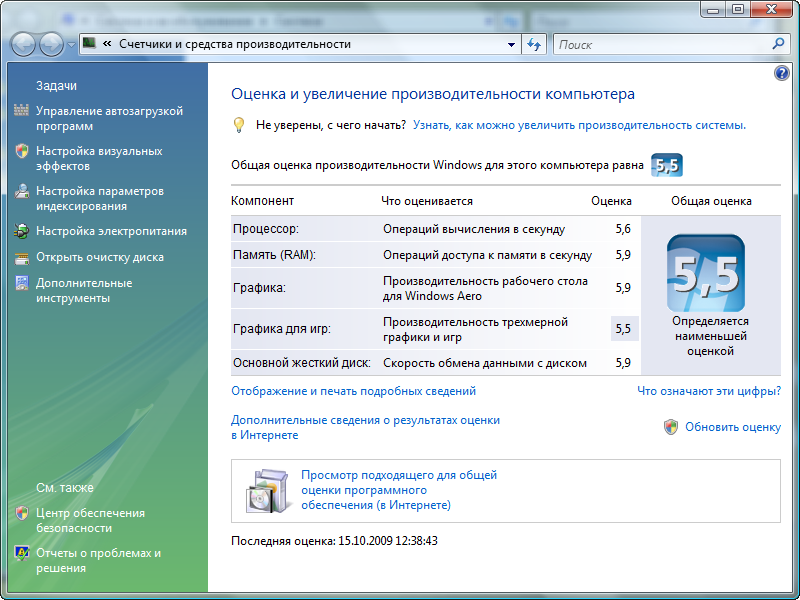
Now you can talk about another nice thing, although, as I understand it, there are two of them at once.
The total amount of space for the data on this laptop is 628GB - to a 500GB hard drive, two SSD disks of 64GB each (with support for Raid 0) came to help. And here I have a few questions. The first and foremost of which is “Why?”. Silent system here it seems like it was not designed. Judging by the weight and size, the device is also not intended for active travels (as a last resort, you can stuff a flash drive with a flash drive). A multimedia laptop is supposed to store a lot of content, however, 128GB is a bit at all ... I would even say it’s only 3 films in blur) Okay, we’ll assume that this bundle will please with its performance, for example, in the OS ... but I assure - The target audience of this notebook will not even know about it. SSD is, of course, good, but it’s not at all clear what the manufacturer was guided by.
Tolley case from ASUS VX5) There is a choice of either an array of two disks per total terabyte, or the same (!!!) volume completely on the SSD, but for thousands more. To whom that is necessary, he chooses, and no problems.
Nevertheless, SSDs in Soni VAIO proved to be very worthy. Judge for yourself - a graph of linear reading speed and random access time.
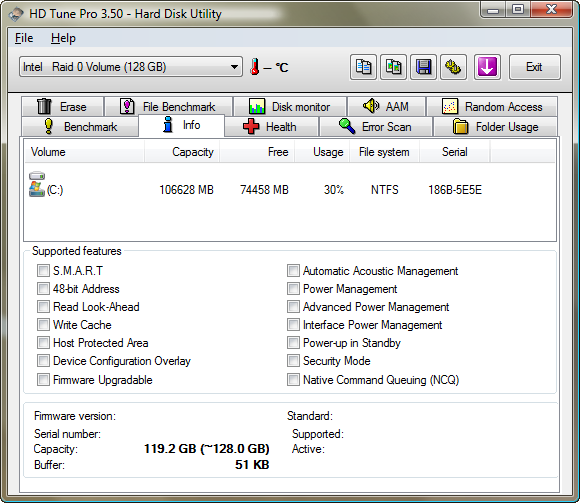
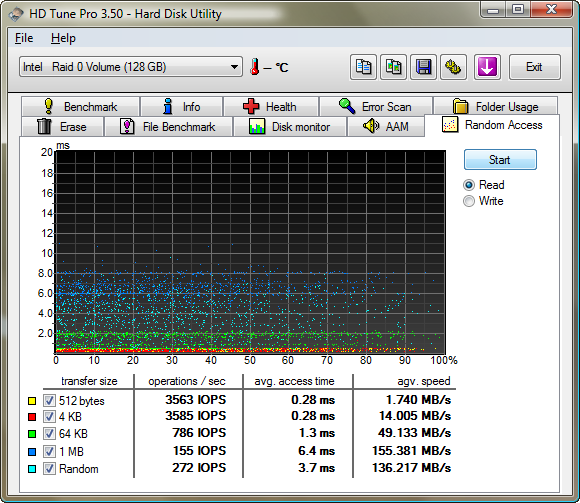
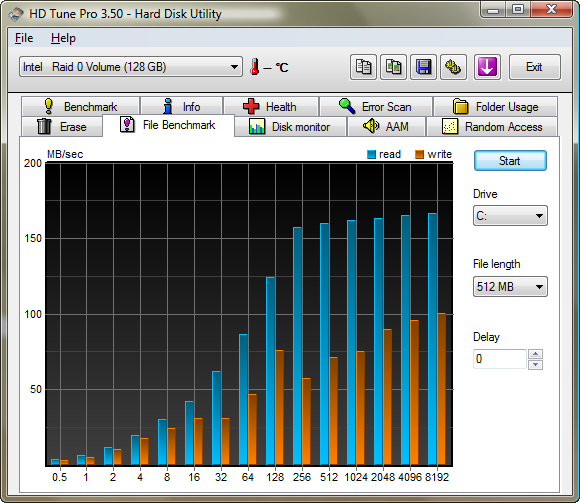

The usual hard disk is not famous for records - there was no more than 50 MB / c.
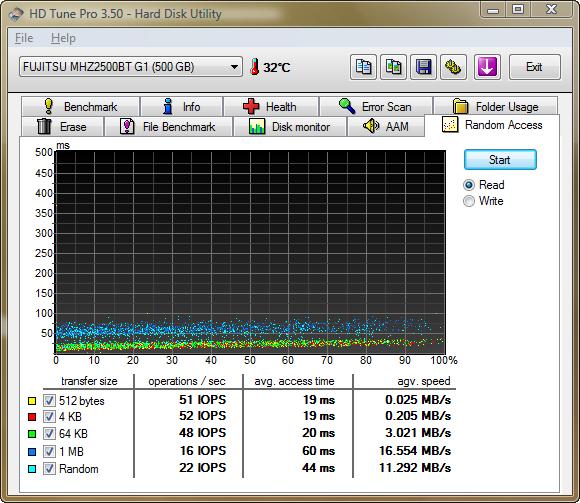

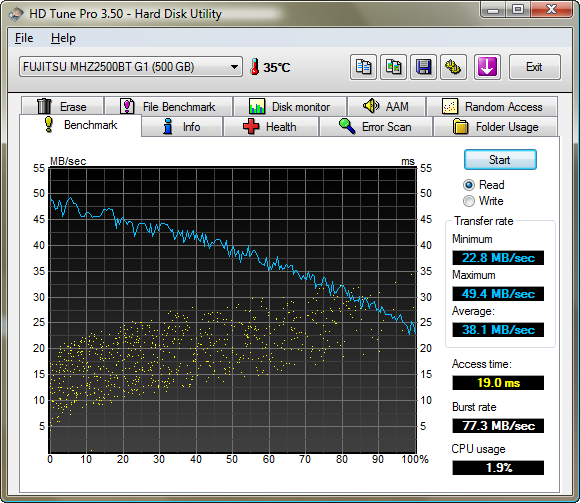
In many ASUS reviews, I skip this chapter, because often the software just repeats from device to device - I only write about innovations. But I would like to stop at Sonya in detail - for many there will not be anything new, but I personally was pleased to meet you.
So, right after launch, a small window is visible on the desktop - “ Me and my VAIO ”. When you click on it, a large window opens where the main actions based on the main software are placed. It is necessary, for example, to work with the photo - select the desired item and see the available actions. Sort, burn, edit, etc. - select, for example, "Edit" and immediately become available programs for editing. In the specific case of Photoshop Elements and Picture Motion Browser . And so by analogy. In fact, such a launcher is very convenient and will appeal to people other than geeks.


The VAIO Smart Network utility is also not superfluous - starting up with the operating system, it hangs unobtrusively right under the webcam. Allows you to very detailed configure network settings and connections, create a couple of profiles for quick switching.

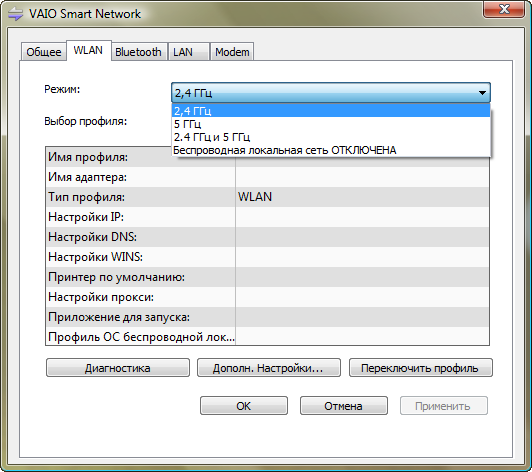
The third-party program ArcSoft WebCam Companion is responsible for the work of the webcam (more and more I start to love ArcSoft - they do a lot of things and at a good level). There may not be as many settings as in ASUS LifeFrame , but also a lot of things. Of the unusual, I liked the fact that instead of myself I could show some character who will partially repeat your actions. lol.
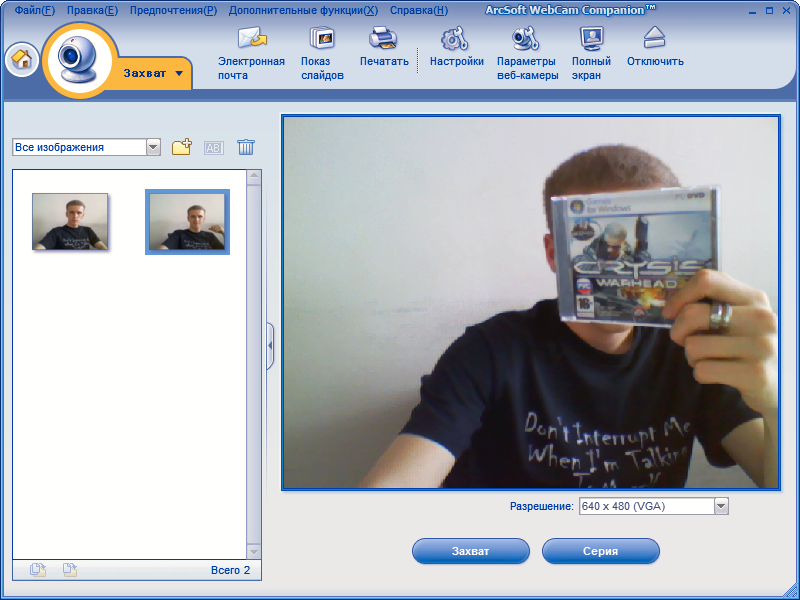

The fingerprint sensor is also a nice bonus - I always liked it because you can log in quickly. Immediately besides the login, there are several other functions - encryption, launching applications,

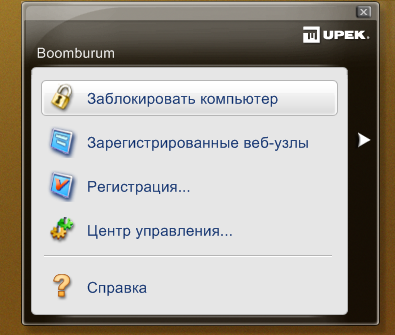
As a separate item, I liked the PMB ( Picture Motion Browser ) program mentioned above. Thanks to it, you can really very quickly and conveniently sort the photos - use a sheer pleasure.
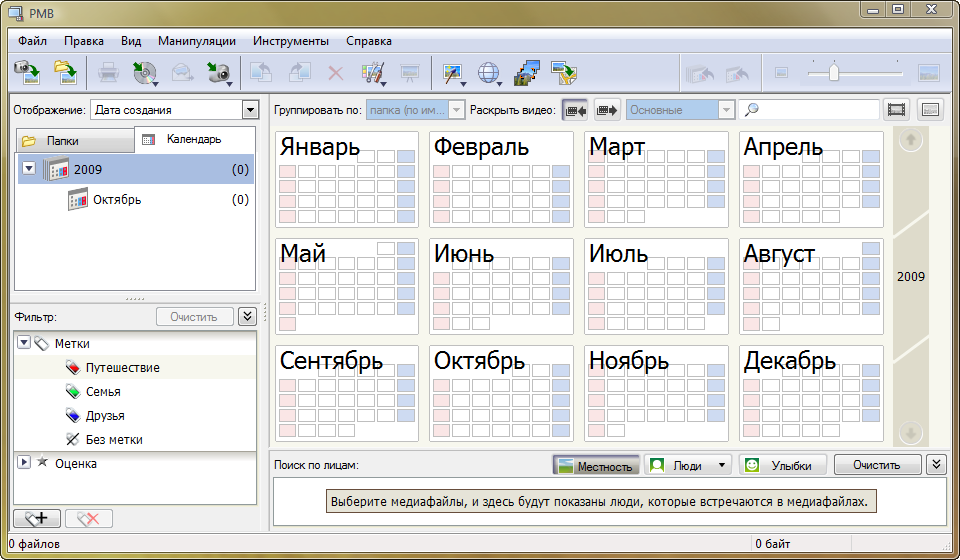
As I said, there are touch buttons above the keyboard - in addition to the player control buttons, there are two buttons S1 and S2 .
The first, S1, launches the Sony Center - a kind of laptop control panel. I really liked this tool, because everything is collected in one place. What all"? General system information (nothing superfluous), power management settings (very flexible), display settings (or displays), sound, security, and keyboard buttons. Well done, very nice soft.
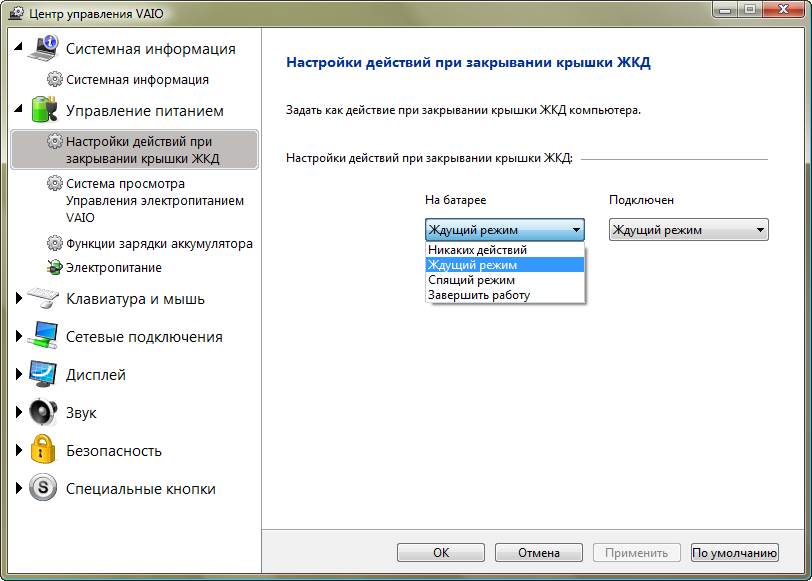
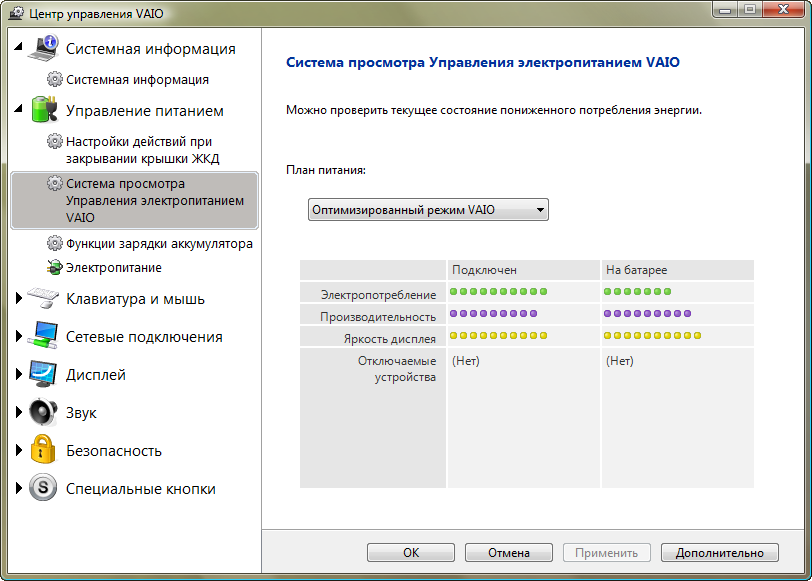
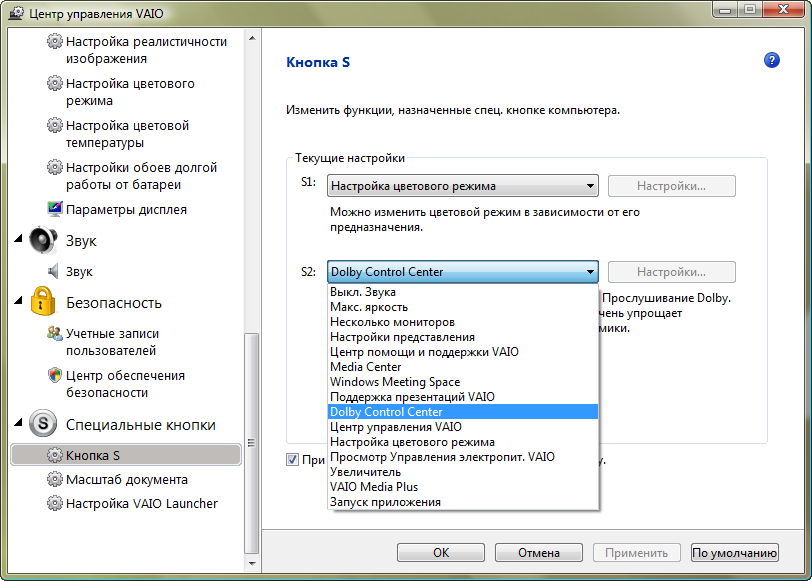
When you press S2, the Dolby Control Center is launched by default - a small window with a pseudo three-dimensional room where you can change the bass level by moving the single slider)
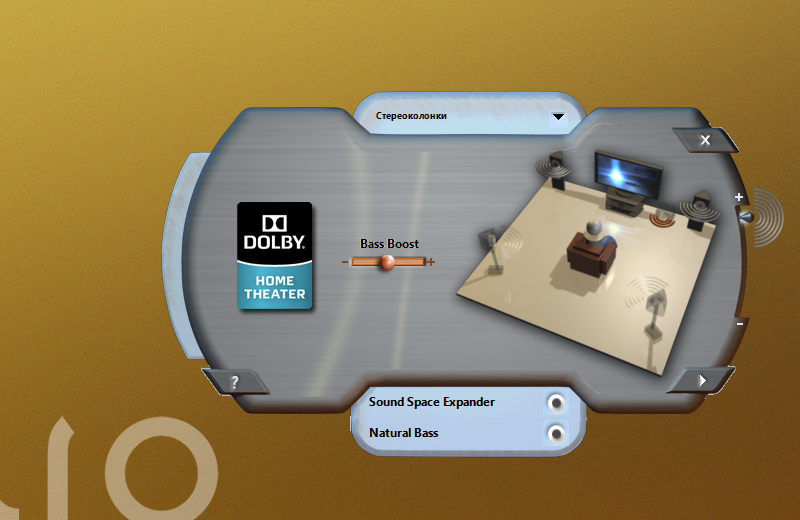
In general, it is hardly useful to anyone, so you can immediately perebindit.
In general, I liked the software - not too much, and what is - hidden. It is not difficult to find and who will have enough regular functionality - they will appreciate it.
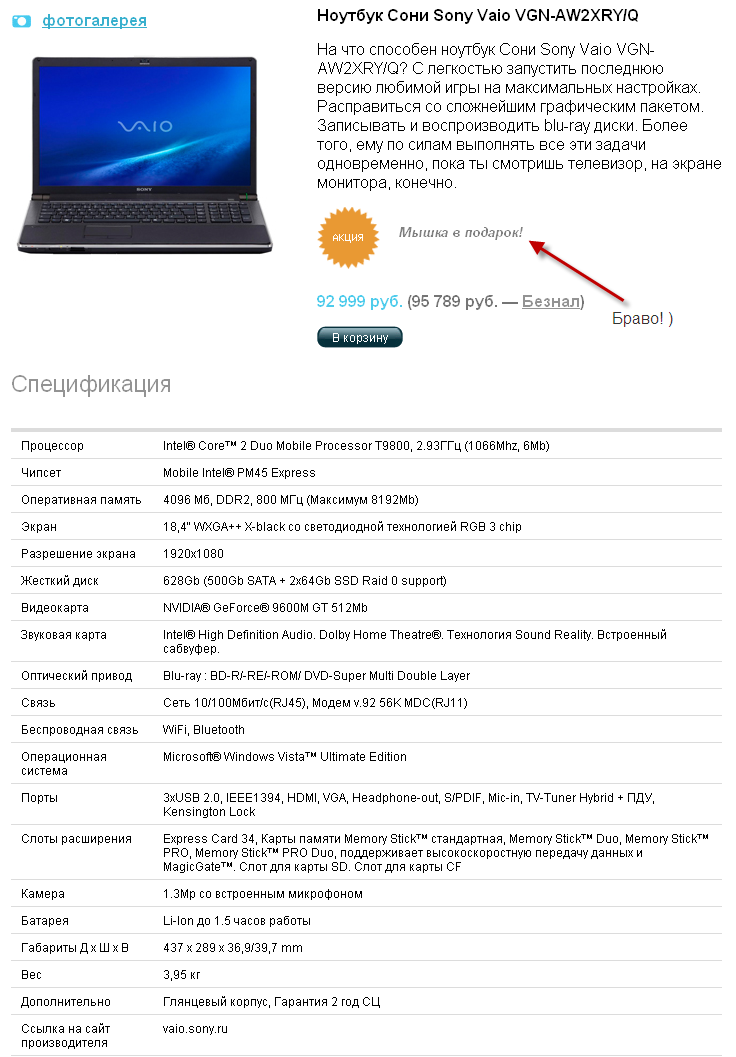
pros
- Stylish appearance and expensive finishing materials, high-quality assembly;
- High performance, many different connectors;
- Bright and colorful screen, fingerprint scanner;
- Comfortable keyboard with split keys;
- SSD-disk, Bluray-drive, remote control.
- With software everything is OK)
Minuses
- Scanty equipment;
- Huge size and weight;
- Glossy cover is very marking;
- Ugly remote, sometimes uncomfortable layout (you can get used to), there is no backlight;
- Not the most successful design for heat dissipation;
- A short battery life;
- Price (100,000 rubles).

Do not say anything, I understand everything) “ nafig laptop XXX, better vaio! "In 99% of the cases, it means that they mean the X, Z, TT or SR series - stylish, small, powerful and expensive cars that are really cool. But ... it seems to me that most often it is said by those who cannot afford either one or the other, but want to say something. Friends, you need to be easier) Well, or at least specify - it seems, Sonya Sonya. Hence the title of the article - taking the opportunity to take the "top" model, and in it damn so many compromises.
At one time, I slightly asked myself the question of studying the lineup of Sony laptops and I know that the AW series is positioned as a multimedia one, in fact it is even a DTR system (Desktop Replace). And here it is worth nodding your head - the multimedia capabilities of the laptop discourage one hundred percent. But then I, all the more, do not understand the claims to the VX5, which is lighter, longer-playing and, in my opinion, more aggressive-sympathetic) He can do the same thing + you can take it with you. If I hadn’t written about VX5, this article would probably be in a more positive way, because there wouldn’t be a comparison and everything would seem more unique. And no “ ASUS will not allow writing ” has nothing to do with it. Nevermind. I do not impose either this or that.
In general, the laptop made a positive impression - everything in it is harmoniously assembled, thought out and debugged, although there are a lot of controversial issues (one modem is worth something). BUT ... judging more globally - there is absolutely nothing in it to cost 100 thousand. In my opinion, for such a configuration, the price is almost doubled.

There was very little time for the test, so if I didn’t figure it out (and this is the place to be), then do not swear, but supplement. X, Z, TT, SR P Sony. , - .
Successes!

Of course they will not, where already there! ) Huge review traffic .
The prehistory of the appearance of this laptop for me can be read here .
')
First of all, I would like to thank these kind people for not being afraid to provide a laptop for a test. Not every company will agree to give a laptop worth one hundred thousand rubles to the first passerby. And this miracle for the photos;)
Yes, friends, it is a pleasure to work with ASUS, but ... I did not sign any documents about the fact that I couldn’t write about something else and that I would put all the dissidents on a stake. As there was not a word about the fact that I should write about ASUS only positive reviews, etc ... I just write detailed reviews that the IT audience reads - I think any manufacturer would be interested in this. The fact that a large company is not afraid to take even bloggers into its service is only a plus for it) Therefore, one should not look for any causal relationships.
And yet, so that ASUS is not offended with me) in this review, the Sony VAIO laptop I will compare with the ASUS VX5 Lamborghini laptop, about which I recently did a detailed review .

I think this is logical - the price category they have is the same, the weight, size and purpose are also similar. Only here, in the first review, so often they said, “ oh well nafig, vayo is much better, ” so I even wonder what they will say this time. I feel that the storm in the glass will calm down only after I do reviews of the latest MacBooks) By the way )
So let's see ... what is your VAIO and how much better is it? That's it, let's not pull the cat by the tail - let's go.
Equipment
The box surprised me. This is not some kind of boxing in which it would not be a shame to give a laptop ... this is the most common cardboard. With a complete set just the same trouble - for a laptop with a space cost, they did not bother to put either a mouse or a leather bag - nothing. I really hope that this problem is only a sample that I got, and not the whole batch ... otherwise it's just not serious.

In the box was:
- VAIO VGN-AW2XRY / Q laptop ;
- Battery;
- Remote control;
- AC adapter with power cable;
- Adapter to a laptop for a TV antenna;
- Quick Installation Guide and some other paper.
The battery is Li-Ion at 4800mAh (11.1V, 58Wh). Instructions, as such, in paper form, too, no - instead, only the black-and-white Russian-Ukrainian quick installation guide. The manual itself was later found in electronic form - a detailed and useful thing. The network adapter is big and heavy, I hope that at least it is of high quality) There were no complaints about it during the work.
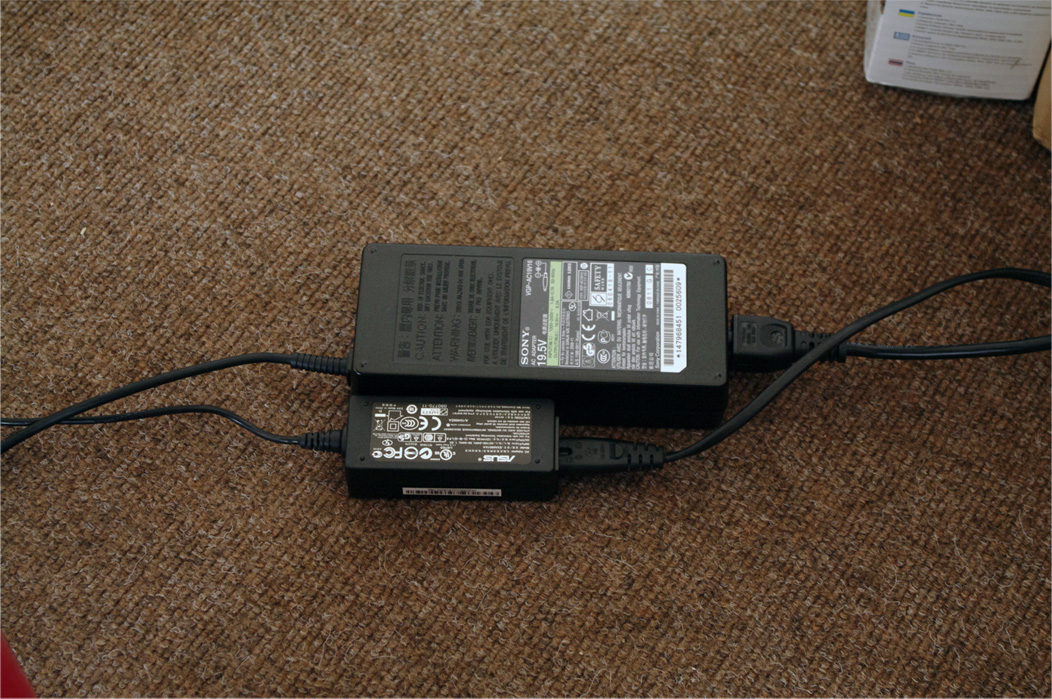
Appearance
First, let's talk about the remote. Here I am also somewhat disappointed ... so someone who, and Sony should have done beautifully! Here is the most common console of cheap plastic, in which there is almost nothing remarkable. Compare it at least with the remote controls (from the TV and popcorn) of BBK, which for some reason, many people dislike, even if they have never seen its products.



I think comments are unnecessary) There are a lot of buttons on the remote, but in terms of functionality it is very standard. The brightest button, round with the Windows logo, allows you to launch a Windows MCE (Media Center Edition) shell on a laptop. An extremely nice thing, you can read about it on the Internet (I partially also wrote).
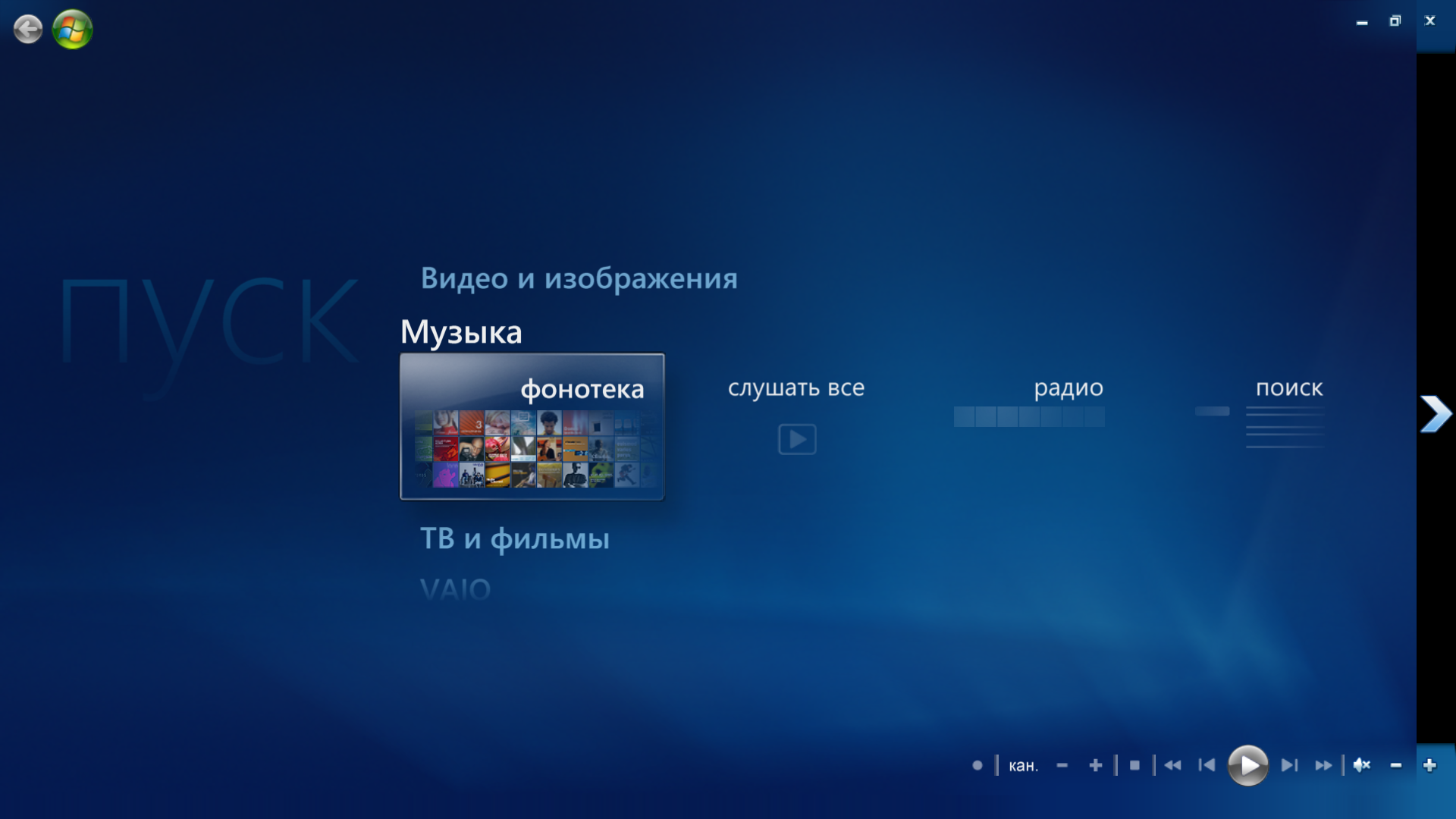
Now you can talk about the laptop itself) It is just huge (437x289x36.9 / 39.7mm) - it didn't fit into any of the notebook bags that were on hand. Therefore, without a bag in the kit it is doubly bad - not in the Ashanov package to carry it. Weight - almost 4 kilograms. But as a reward for physical exhaustion - a screen diagonal of 18.4 inches.
For comparison, ASUS VX5 weighed 3.3kg with dimensions of 394x2274x48mm and a diagonal of 16.4 ”and the“ strong men ”were beginning to be indignant already on this note)
The laptop is really beautiful - here you can not argue. His appearance immediately inspires some confidence ... one feels that they have carefully thought over and worked on many details. But not over all. For example, the front cover is made of black glossy plastic (there is no rag to remove prints in the kit), it is just like all glossy surfaces.


Inside, the gloss is much less - although it calms. Gloss can for marketing and good, but in practice it is continuous inconvenience.
I liked the variety of connectors that are present on the body of this machine, which makes it very versatile. On the left side there are ventilation holes, a USB port, a VGA and HDMI connector, a card reader for CF cards, an ExpressCard slot and an S400 connector (I meet for the first time).
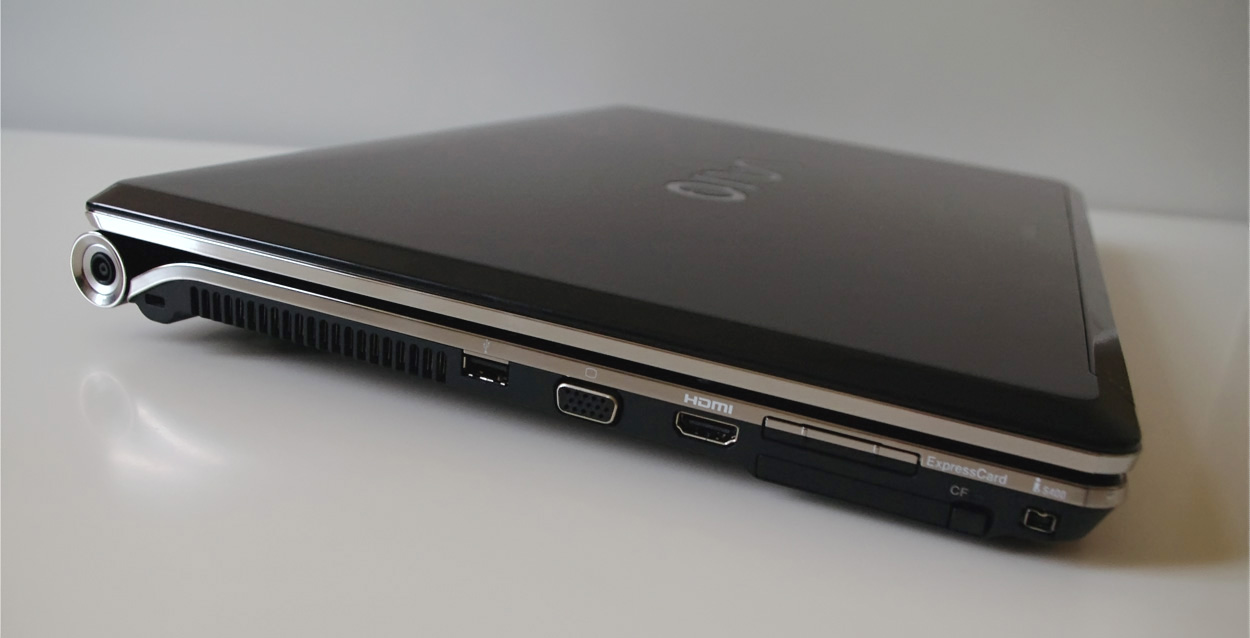
On the right is the Bluray drive, two more USB ports, an optical output jack and a microphone.

A little later, a small flip-up plug was found behind the drive - behind it is a 100-megabit network connector, an antenna hole and ... a telephone cable. Yes, yes, inside there is a modem v.92 56K ........) If there was no SSD disk inside, I would have thought that I had made a wrong choice with a laptop at least for an era.

If you look at the laptop from the front, you can see the following functional elements - two slots for memory cards (SD and Memory Stick), an IR receiver window and a Wi-Fi switch (Off-on).
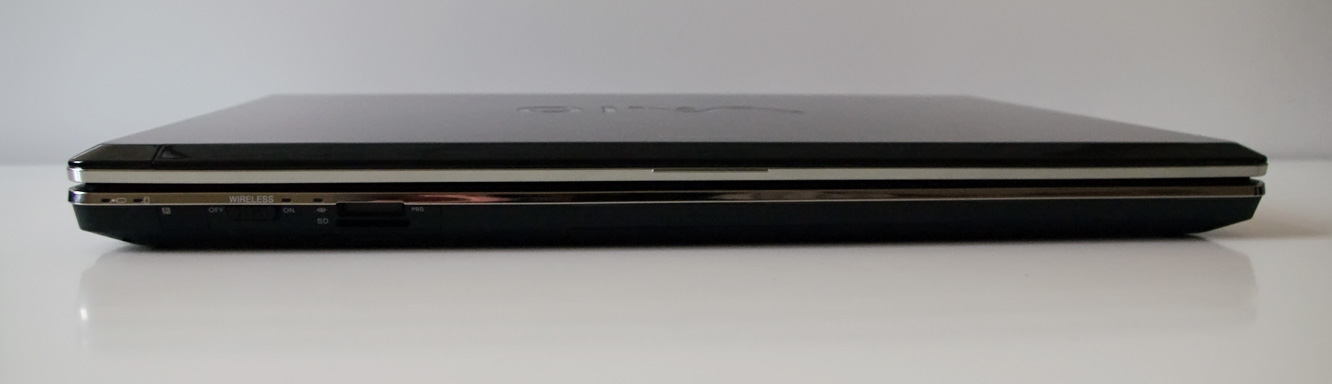

Just below it all (even at the bottom of the laptop) is the MagicGate connector cover, which is quite difficult to open (there is nothing to catch on). Judging by the tooltip when typing a search query in Yandex "magic gate what is", I'm not alone))

There is nothing behind, except a little battery.

A solid metallic chrome “ribbon” of the molding goes on all the ends, on which in some places explanatory signs are inscribed above the ports.
On the "bottom" - a few ventilation holes, three small round rubber feet and two large high, and the latter can not be removed. It would be better to have done both on keyboards, as well as extra half centimeters of growth.
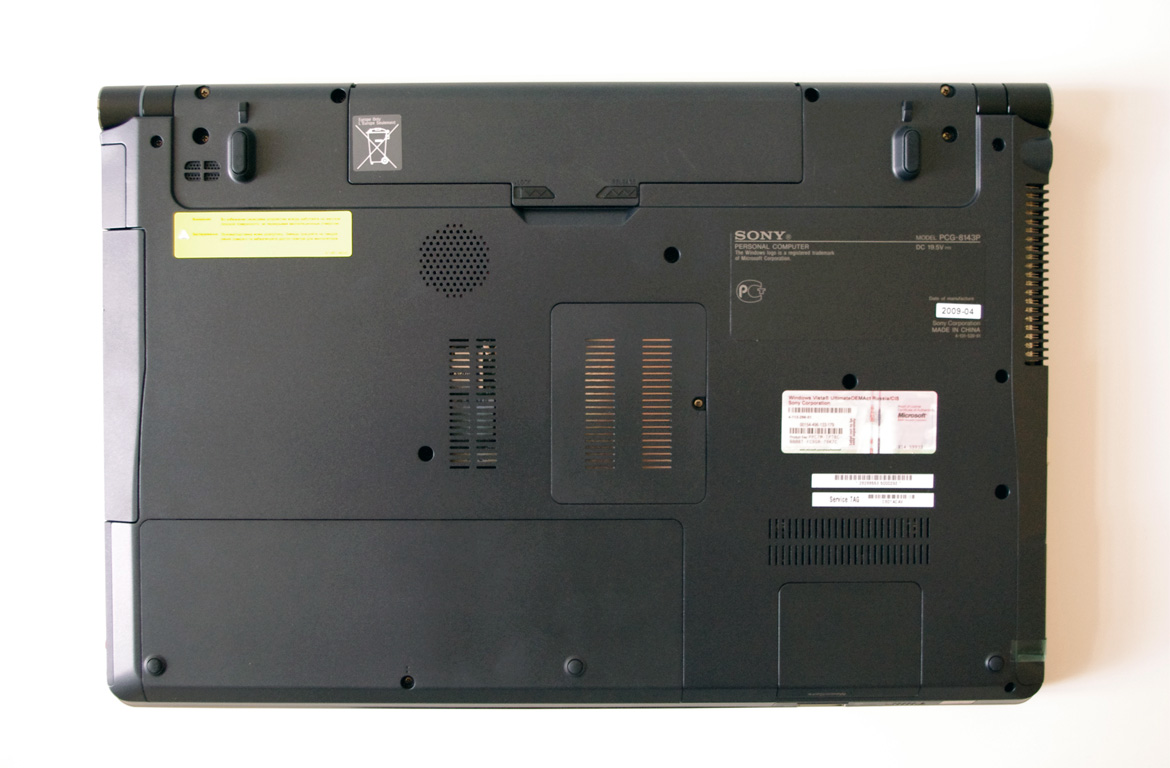

The two parts of the laptop are connected by a massive hinge, from one end of which there is a power connector, on the other - a transparent power button. The hinge holds the screen perfectly, it opens and closes without sound, does not falter and, in general, seemed to me very reliable.


The screen is not glossy and not matte - something in between. I liked him very much, we must take an example from him. Apparently, for this screen there are so many card slots on the case, so that photographers can really admire their pictures;)
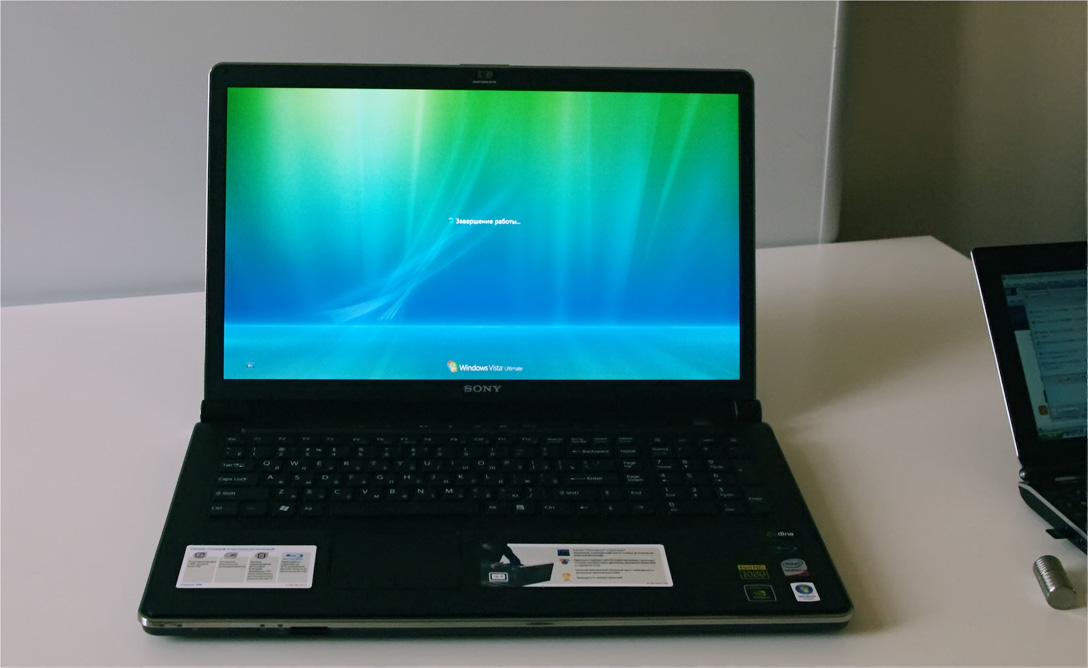
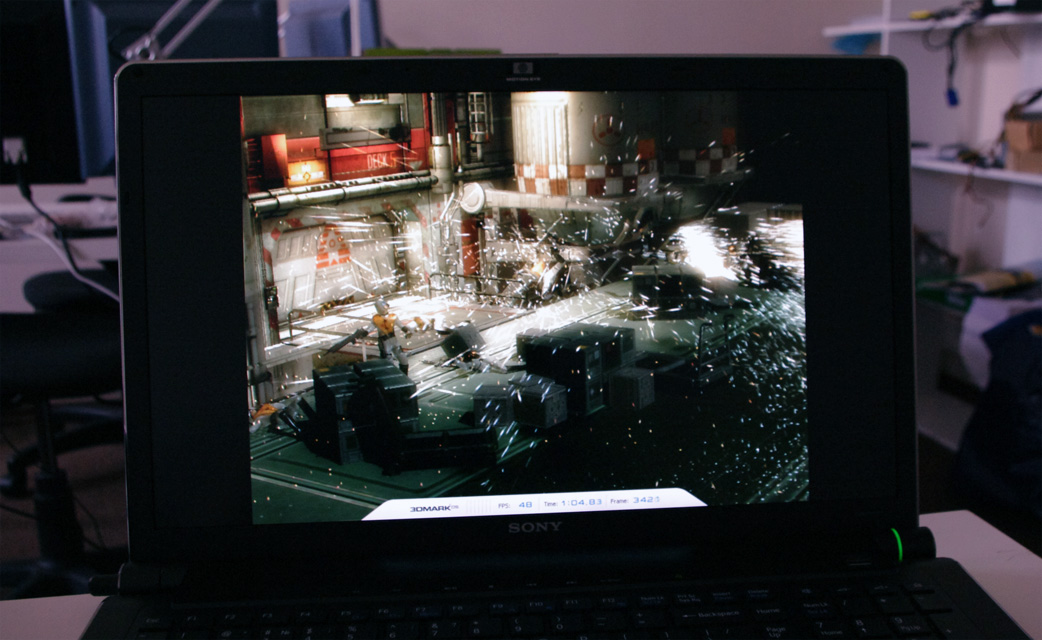
The frame around the screen is matte - finally. On top of it is a webcam with 1.3 megapixels on board. By the way, they are also interpolated.

Immediately below the screen is a fine grid, behind which are located 2.1-speakers. In this grid, a panel with seven touch buttons is inserted and a fingerprint scanner is a nice bonus.


The keyboard is “like a VAIO” - in principle, in the best traditions) But in this particular case I did not like it in part with its layout. The small right Shift and Enter are like on the VX5, but there is still a digital block, due to which these buttons (especially the Del at the top) in the dark cannot be distinguished. Therefore, to send a message in ICQ or a comment, CTRL + Enter will have to search. But for some reason they made (on the keyboard) a hardware button for opening the drive, a very nice bonus, which can come in handy by chance while watching a movie from a disk.
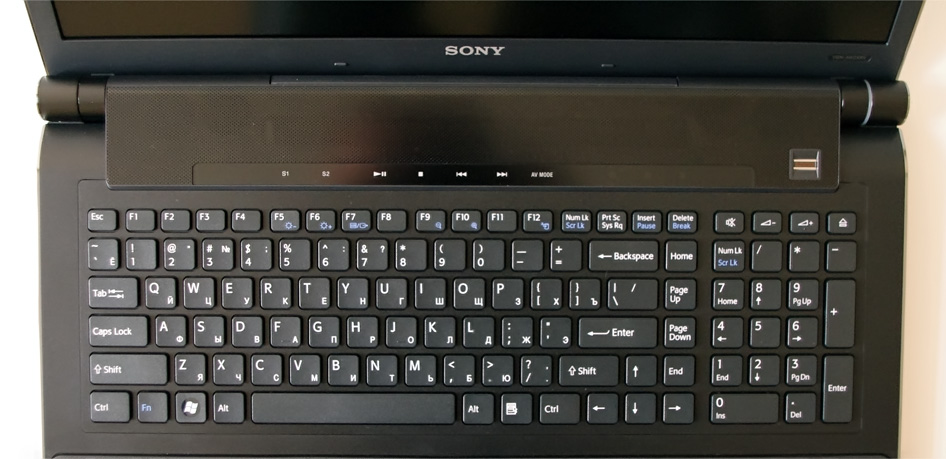
Otherwise ... everything is not bad. Split square keys with rounded edges, quiet and tactilely pleasant keystrokes, a small keystroke ... for complete happiness, I would like to highlight - in the same VX5 it just is.
The touchpad without any frills - the most common rectangular (with rounded edges) touchpad. Rough, with a dotted texture, not pressed into the main part of the body. It’s nice to work with fingers, I haven’t tried anything else) There is a scroll area on the right, but it is not marked in any way (maybe for the best). But the fact that there is no multisensory, can upset some. Under the touchpad two elastic buttons.

I forgot an important point) Immediately after opening the "book", the material that covered the surface under the keyboard rushed into the eyes (and around the touchpad, respectively). At first it seemed to me that it was leather (for such a price it should be at least the skin of the president of Venezuela), but the very first touch (and even if you just peer into the texture) said that it was not even leatherette. This is just a rubberized surface.

Very pleasant to the touch and, I hope, practical, coverage ... but damn ... where are the chips then that SO influence the pricing? :) Well, if the filling does not disappoint - deliberately removed the specifications to the bottom)

Turn on and work
Switching on is done by pressing the button on the right side - right after that it lights up in green, like a small diode strip in the hinge. The light green buttons on the front of the touch buttons are lit — so unobtrusively, pleasantly. It’s impossible to call a device quiet - it is clearly audible in silence, but in an office setting you don’t pay much attention to it.

In the VX5, many have scolded the heat removal system - they say that it’s generally for such cuts in the side of the device ... well then) Here are exactly the same cuts, only they “warm” not only to the side, but also downwards (thanks to the beveled part of the bottom ). If you put a laptop on your knees and put a resource-intensive film, then the first discomfort will appear even before “starring”. So the stand was very helpful.
The driving out tray does not rest on the surface under it - it’s a frequent pitfall, you have to be careful.
After starting the system, there are a lot of shortcuts on the desktop - you can restore order. On the software a little lower.
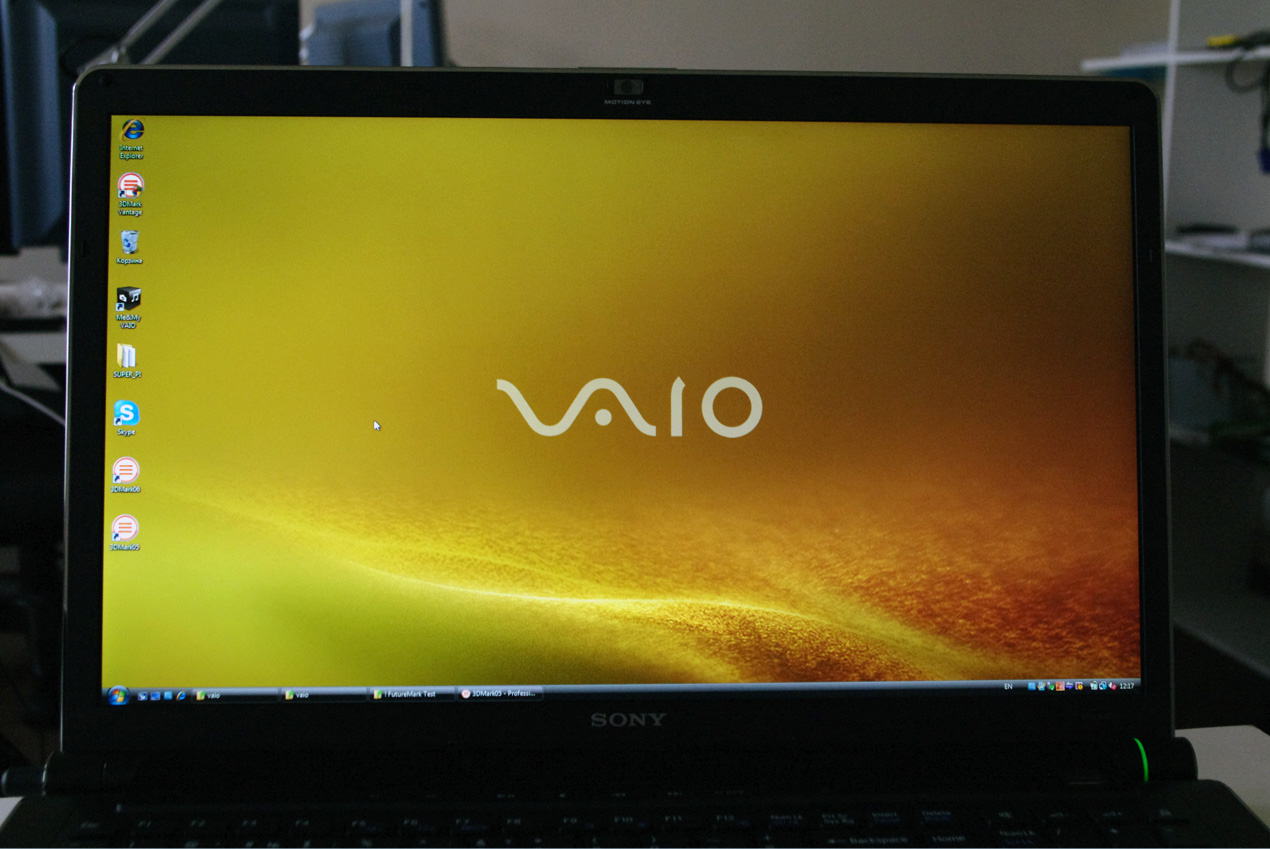
Battery life, oh gods, is exactly 1 hour.
Performance
With this indicator, everything seems fine. The Mobile Intel® PM45 Express chipset is equipped with an Intel® Core ™ 2 Duo T9800 processor with a clock frequency of 2.93 GHz ( 1066 MHz bus frequency, 6MB L2 cache) - one of the best stones in the Core2Duo line (above only
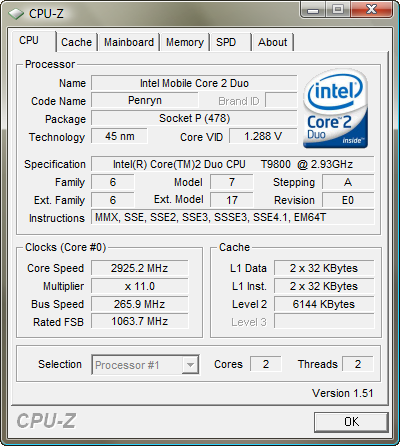
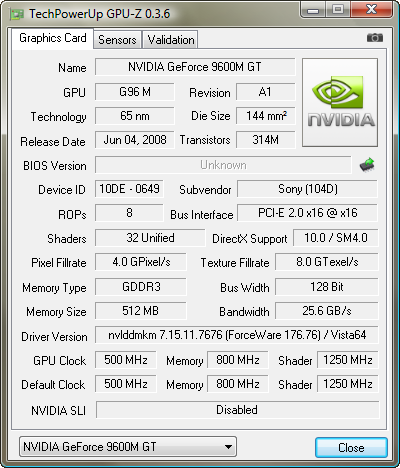
All kinds of movies - absolutely no problem. Games - the installed Crysis was freely launched and even gave a tolerable play, however, far from the maximum settings and even not at high. Something more objective can say synthetic tests that are used to measure ... measure)
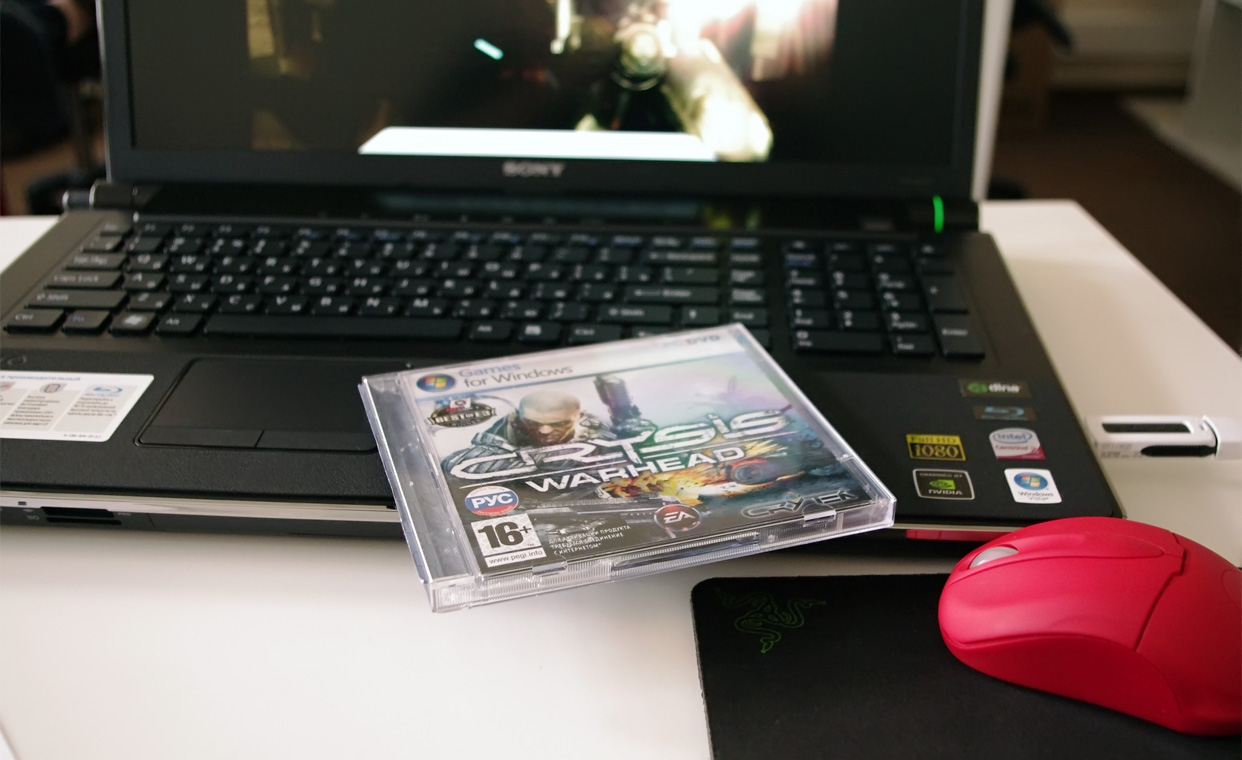
So, after disabling everything unnecessary from services and applications in the tray, I launch the SuperPi 1.5 program. The number of "Pi" to a million mark is 22 seconds, which is not bad.
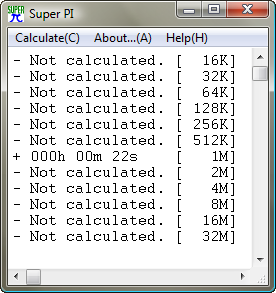
Math test CPU FreeBenchmark 2.2 ends already after 23.14 seconds - it is even a bit faster than in Lambo.
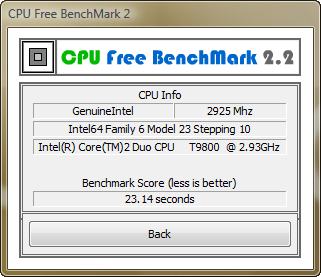
3DMark05 at a resolution of 1024x768 (without AA) scored 10573 points, 3DMark06 at a resolution of 1280x1024 - 5275 . Slightly lag.
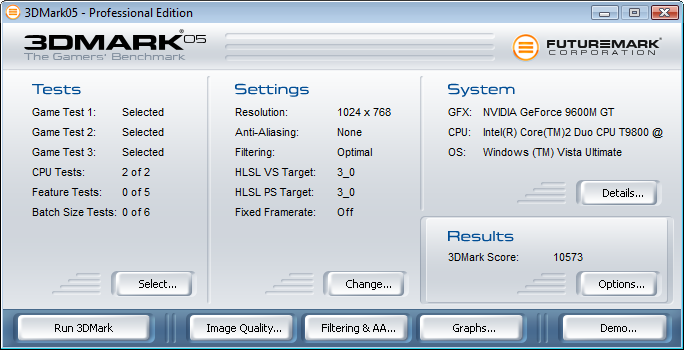
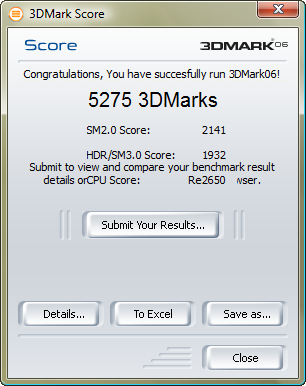
3DMarkVantage 1.0.1 - scored P1718 points on the Performance profile (GPU - 1390 , CPU - 6889 ), and on the High profile - H911 (GPU - 793 , CPU - 5702 ).
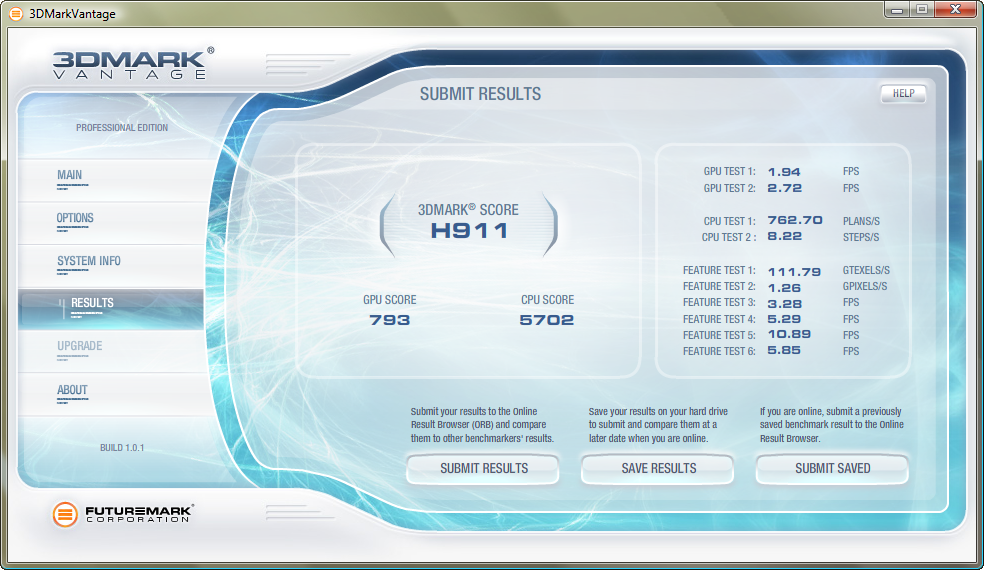
Actually, such pies) no brakes were found. Oh yeah, the installed Windows Vista Ultimate system gave a performance index of 5.5 - like on a sports car.
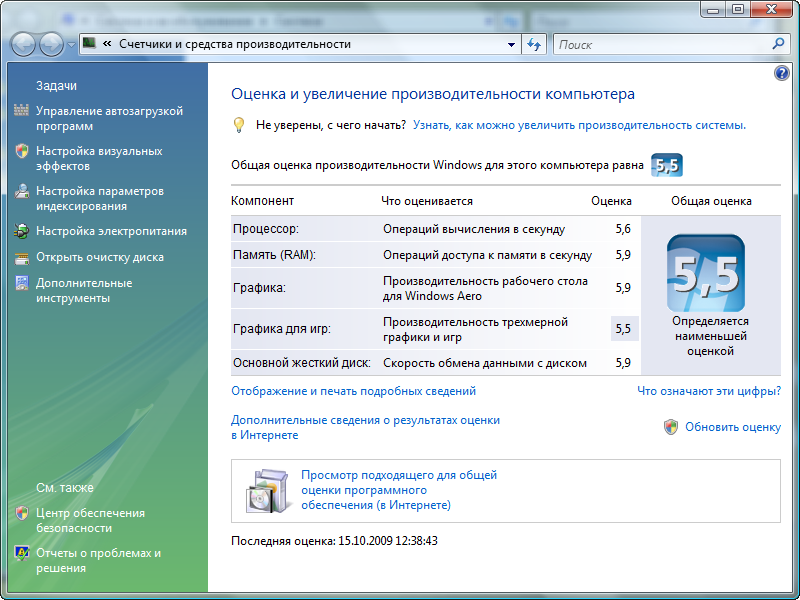
Now you can talk about another nice thing, although, as I understand it, there are two of them at once.
The total amount of space for the data on this laptop is 628GB - to a 500GB hard drive, two SSD disks of 64GB each (with support for Raid 0) came to help. And here I have a few questions. The first and foremost of which is “Why?”. Silent system here it seems like it was not designed. Judging by the weight and size, the device is also not intended for active travels (as a last resort, you can stuff a flash drive with a flash drive). A multimedia laptop is supposed to store a lot of content, however, 128GB is a bit at all ... I would even say it’s only 3 films in blur) Okay, we’ll assume that this bundle will please with its performance, for example, in the OS ... but I assure - The target audience of this notebook will not even know about it. SSD is, of course, good, but it’s not at all clear what the manufacturer was guided by.
Tolley case from ASUS VX5) There is a choice of either an array of two disks per total terabyte, or the same (!!!) volume completely on the SSD, but for thousands more. To whom that is necessary, he chooses, and no problems.
Nevertheless, SSDs in Soni VAIO proved to be very worthy. Judge for yourself - a graph of linear reading speed and random access time.
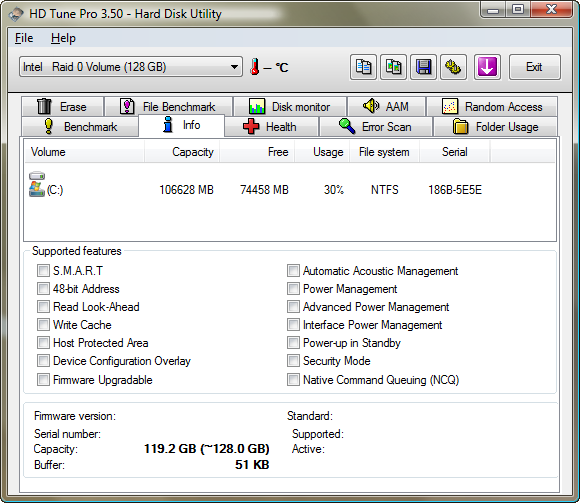
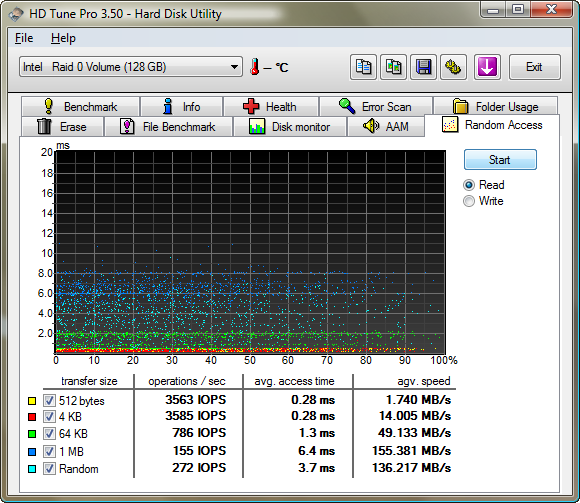
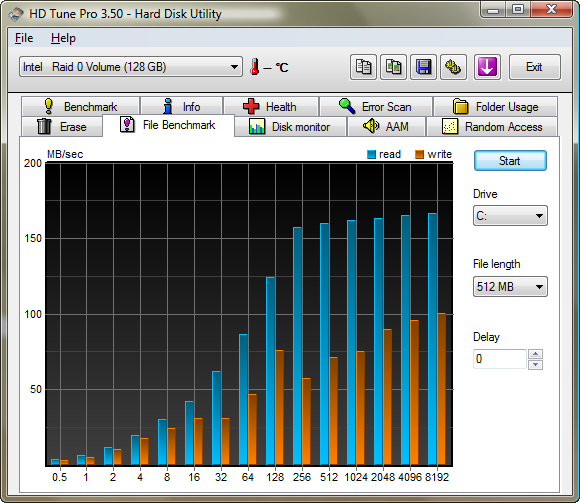

The usual hard disk is not famous for records - there was no more than 50 MB / c.
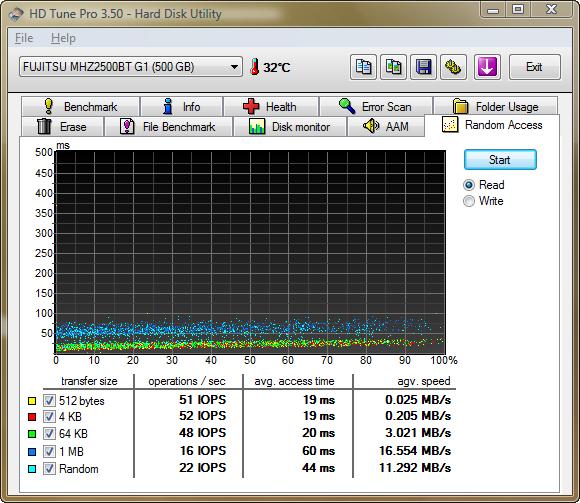

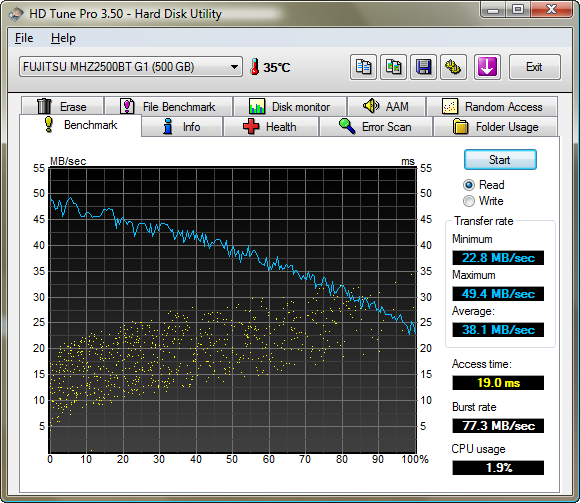
Software
In many ASUS reviews, I skip this chapter, because often the software just repeats from device to device - I only write about innovations. But I would like to stop at Sonya in detail - for many there will not be anything new, but I personally was pleased to meet you.
So, right after launch, a small window is visible on the desktop - “ Me and my VAIO ”. When you click on it, a large window opens where the main actions based on the main software are placed. It is necessary, for example, to work with the photo - select the desired item and see the available actions. Sort, burn, edit, etc. - select, for example, "Edit" and immediately become available programs for editing. In the specific case of Photoshop Elements and Picture Motion Browser . And so by analogy. In fact, such a launcher is very convenient and will appeal to people other than geeks.


The VAIO Smart Network utility is also not superfluous - starting up with the operating system, it hangs unobtrusively right under the webcam. Allows you to very detailed configure network settings and connections, create a couple of profiles for quick switching.

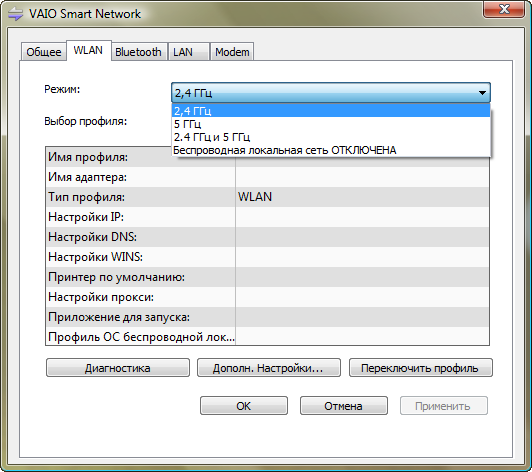
The third-party program ArcSoft WebCam Companion is responsible for the work of the webcam (more and more I start to love ArcSoft - they do a lot of things and at a good level). There may not be as many settings as in ASUS LifeFrame , but also a lot of things. Of the unusual, I liked the fact that instead of myself I could show some character who will partially repeat your actions. lol.
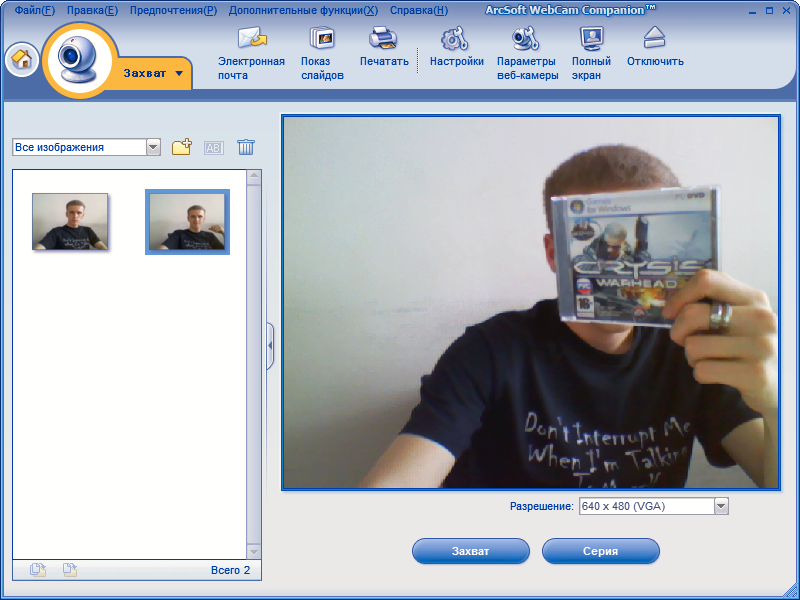

The fingerprint sensor is also a nice bonus - I always liked it because you can log in quickly. Immediately besides the login, there are several other functions - encryption, launching applications,

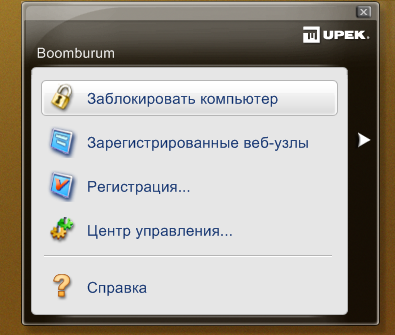
As a separate item, I liked the PMB ( Picture Motion Browser ) program mentioned above. Thanks to it, you can really very quickly and conveniently sort the photos - use a sheer pleasure.
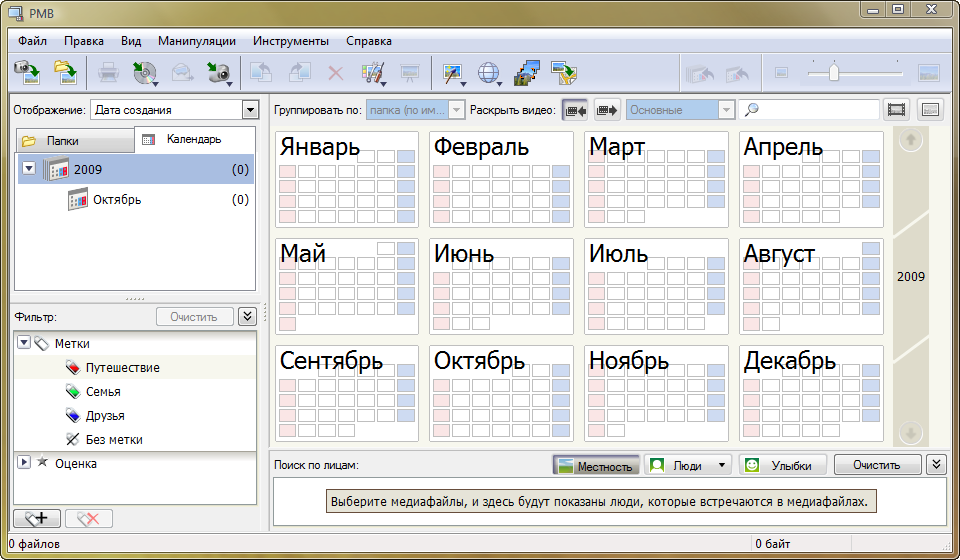
As I said, there are touch buttons above the keyboard - in addition to the player control buttons, there are two buttons S1 and S2 .
The first, S1, launches the Sony Center - a kind of laptop control panel. I really liked this tool, because everything is collected in one place. What all"? General system information (nothing superfluous), power management settings (very flexible), display settings (or displays), sound, security, and keyboard buttons. Well done, very nice soft.
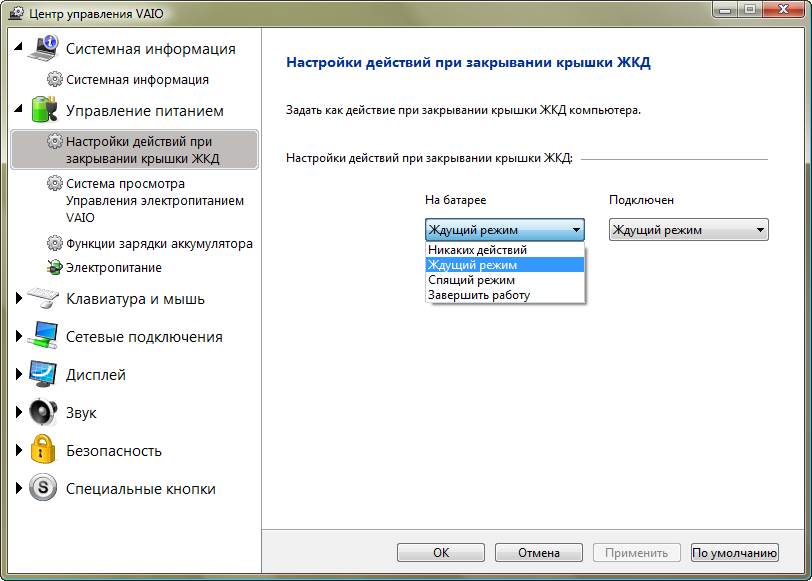
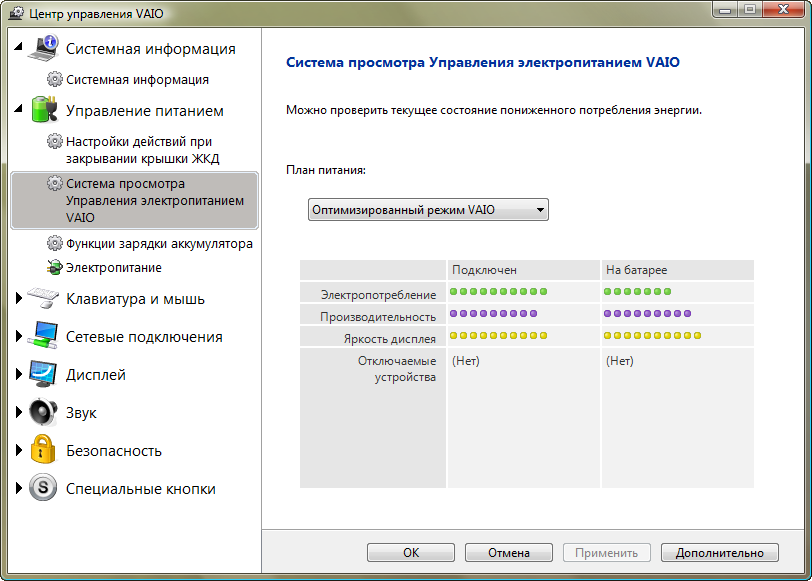
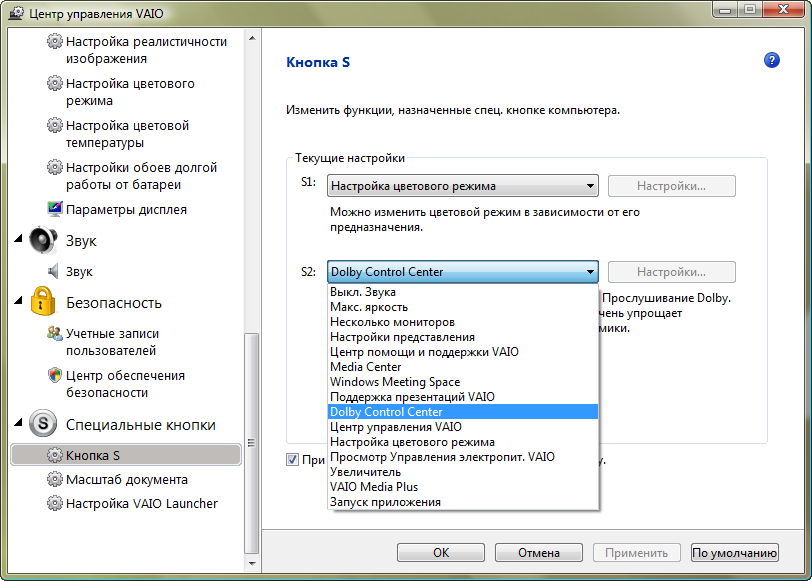
When you press S2, the Dolby Control Center is launched by default - a small window with a pseudo three-dimensional room where you can change the bass level by moving the single slider)
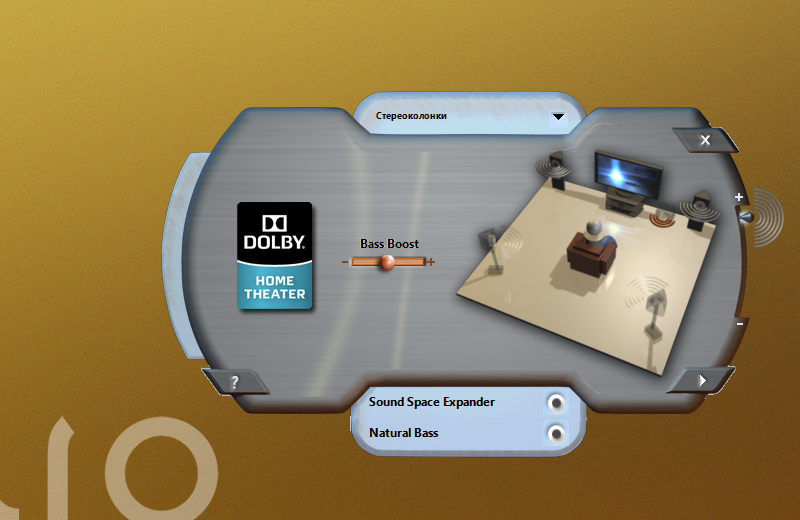
In general, it is hardly useful to anyone, so you can immediately perebindit.
In general, I liked the software - not too much, and what is - hidden. It is not difficult to find and who will have enough regular functionality - they will appreciate it.
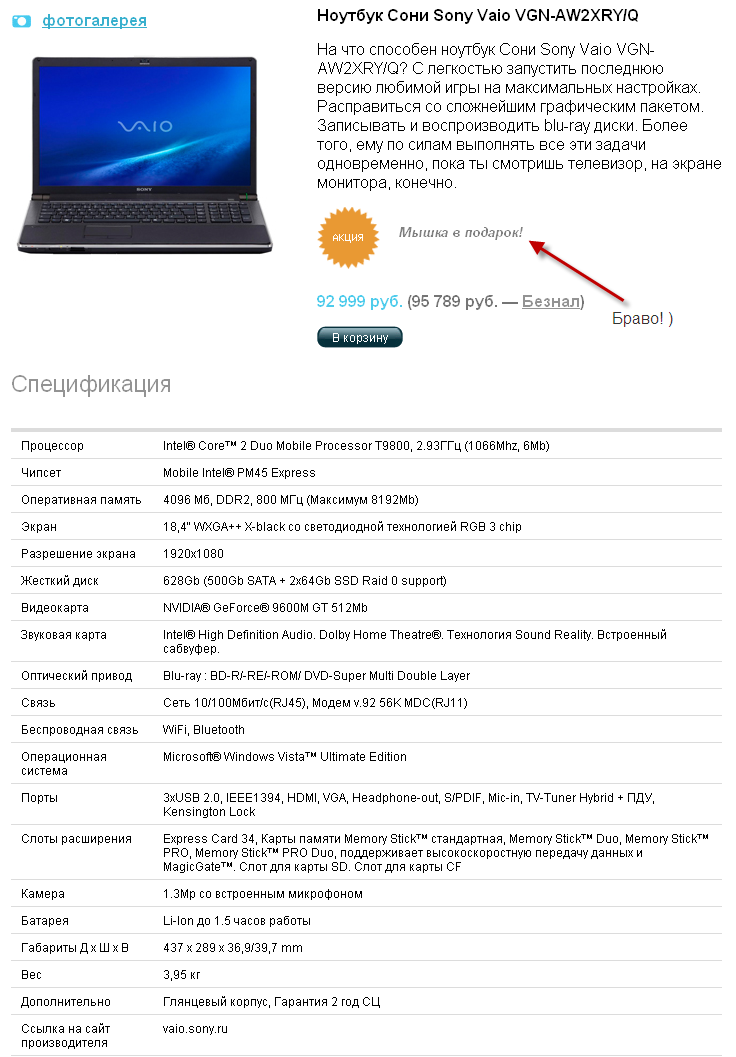
Check weighing
pros
- Stylish appearance and expensive finishing materials, high-quality assembly;
- High performance, many different connectors;
- Bright and colorful screen, fingerprint scanner;
- Comfortable keyboard with split keys;
- SSD-disk, Bluray-drive, remote control.
- With software everything is OK)
Minuses
- Scanty equipment;
- Huge size and weight;
- Glossy cover is very marking;
- Ugly remote, sometimes uncomfortable layout (you can get used to), there is no backlight;
- Not the most successful design for heat dissipation;
- A short battery life;
- Price (100,000 rubles).

Total
Do not say anything, I understand everything) “ nafig laptop XXX, better vaio! "In 99% of the cases, it means that they mean the X, Z, TT or SR series - stylish, small, powerful and expensive cars that are really cool. But ... it seems to me that most often it is said by those who cannot afford either one or the other, but want to say something. Friends, you need to be easier) Well, or at least specify - it seems, Sonya Sonya. Hence the title of the article - taking the opportunity to take the "top" model, and in it damn so many compromises.
At one time, I slightly asked myself the question of studying the lineup of Sony laptops and I know that the AW series is positioned as a multimedia one, in fact it is even a DTR system (Desktop Replace). And here it is worth nodding your head - the multimedia capabilities of the laptop discourage one hundred percent. But then I, all the more, do not understand the claims to the VX5, which is lighter, longer-playing and, in my opinion, more aggressive-sympathetic) He can do the same thing + you can take it with you. If I hadn’t written about VX5, this article would probably be in a more positive way, because there wouldn’t be a comparison and everything would seem more unique. And no “ ASUS will not allow writing ” has nothing to do with it. Nevermind. I do not impose either this or that.
In general, the laptop made a positive impression - everything in it is harmoniously assembled, thought out and debugged, although there are a lot of controversial issues (one modem is worth something). BUT ... judging more globally - there is absolutely nothing in it to cost 100 thousand. In my opinion, for such a configuration, the price is almost doubled.

There was very little time for the test, so if I didn’t figure it out (and this is the place to be), then do not swear, but supplement. X, Z, TT, SR P Sony. , - .
Successes!
Source: https://habr.com/ru/post/73232/
All Articles