Experience using the Logitech V550 Nano Cordless Laser Mouse
Hello dear readers of Habrahabr. I want to share with you the experience of using such a wonderful device as a Logitech V550 Nano Cordless Laser Mouse.
I recently purchased the amazing Logitech V550 Nano Cordless Laser Mouse, which turned out to be a pleasure to use. I have long liked sympathy for the products of this company, and after acquiring their next device, it only increases.
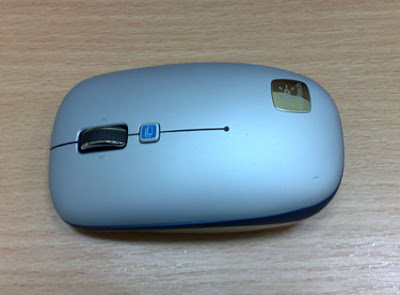
I used to use keyboards, Logitech mice, but these were, so to speak, the most inexpensive and simple versions of this brand. Despite its simplicity, the keyboard always pleased with the keystroke, and the mouse with a convenient shape and resistance to "stressful situations": falling from the table onto the tile and / or pulling out the wire.
')

This model, though not a cheap pleasure, but it attracted me primarily by the minimum size of its USB port, which for me, as the owner of the laptop, is a weighty argument. Someone may say: “there are also mice that work via Bluetooth, there is no USB port at all ...”. This is certainly true, but firstly in my laptop there are four “USB holes” and I have never needed them to load them all at the same time, and secondly, I somehow don’t really trust the “bluetooth” connection, let's say subjective prejudices.
So let's start with the form. The design and shape of the V550 Nano are not desperate for a special pretentiousness or bells and whistles, if you compare, for example, with the MX Air mouse from the same manufacturer. However, this is more than a minus for a good design, as it seems to me, lies primarily in the convenience of use, and not in the presence of different beauties and finishers. It lies comfortably in the hand, there is no feeling that you are holding something toy. But such a feeling can be after many years of work at stationary computers with the standard manipulators, which are usually larger than the manipulators for laptops.
There are two main buttons, like most of all mice - right and left, there is also a small button, with the help of additional developer software to click on which, you can assign different actions (for example, I have to switch between windows). Sofina is downloaded from the developer’s site, and my Windows7 RC has become and works without problems.
Also between the two main function keys is the scroll wheel. The motion of the scroll wheel can change if you press it and can be both fixed and smooth. In addition, there is the possibility of clicking on this wheel from left to right and from right to left, the assignment of actions for such clicks are possible with the help of the software I mentioned earlier.
The last function key can be seen by turning the mouse upside down - a small on / off button.

The power source for the mouse can serve as 2 ordinary AA batteries or the same batteries. However, I should note that the use of batteries will probably be inappropriate, since, according to the manufacturer, this mouse can work up to 18 months from one set of batteries.
Working with this mouse is a pleasure. If you pay attention to the table at which I work, you can see that its surface does not consist of a single color tone. My old mouse sometimes behaved on it a bit strange. When working, the cursor on the screen suddenly abruptly “ran away” chaotically beyond the limit of the screen, which, to put it mildly, irritated. For 550 Nano, this problem does not exist in principle, it works fine on light or dark surfaces, as well as on heterogeneous ones.
Well, in conclusion, I would certainly like to mention a complete set, which turned out to be a pleasant surprise for me. So. Taking the box in the store you will see: the mouse itself, a USB port and a clip / holder that is glued to the laptop. Opening the box to all this you can find a couple of surprises. A small metal box is attached to the manipulator, there are two more laps / holders in it, one being silver and the other black. The manufacturer provided that the user's laptop view did not deteriorate with the holder attached and everything looked feng shui :). In the same box is and uncomplicated in its design, but very useful device. This device serves to tear off the attached clip from the laptop. Those. the company even thought that having played enough with the mouse fastener, the user could carefully and painlessly remove it from the surface of his lapatopa. Well, the last bonus is a USB extension cable. As for me, for this model it is not needed, there is no problem with the distance of the manipulator, within reasonable limits (about 2 meters from the mouse to the USB port) no malfunctions were detected. However, the extension cord itself is a useful thing, I think everyone will find where to attach it.
The result was a high-quality product, for the apparent simplicity of which hides a good technical potential, and, as a bonus, additional trivialities make life easier for the user. There was only one drawback to me, but, as they say, my personal opinion, I do not impose it. The scroll wheel might have been a little more possible to drown inside. For clicking on it from left to right and right to left, I think it would not hurt, but the mouse would be more convenient to carry in a bag with a laptop. In my bag pocket is flat and you have to get the mouse carefully, because the scroll wheel clings to the zipper. Well, maybe I'm just picky.
I recently purchased the amazing Logitech V550 Nano Cordless Laser Mouse, which turned out to be a pleasure to use. I have long liked sympathy for the products of this company, and after acquiring their next device, it only increases.
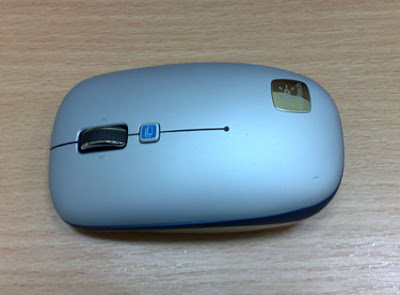
I used to use keyboards, Logitech mice, but these were, so to speak, the most inexpensive and simple versions of this brand. Despite its simplicity, the keyboard always pleased with the keystroke, and the mouse with a convenient shape and resistance to "stressful situations": falling from the table onto the tile and / or pulling out the wire.
')

This model, though not a cheap pleasure, but it attracted me primarily by the minimum size of its USB port, which for me, as the owner of the laptop, is a weighty argument. Someone may say: “there are also mice that work via Bluetooth, there is no USB port at all ...”. This is certainly true, but firstly in my laptop there are four “USB holes” and I have never needed them to load them all at the same time, and secondly, I somehow don’t really trust the “bluetooth” connection, let's say subjective prejudices.
So let's start with the form. The design and shape of the V550 Nano are not desperate for a special pretentiousness or bells and whistles, if you compare, for example, with the MX Air mouse from the same manufacturer. However, this is more than a minus for a good design, as it seems to me, lies primarily in the convenience of use, and not in the presence of different beauties and finishers. It lies comfortably in the hand, there is no feeling that you are holding something toy. But such a feeling can be after many years of work at stationary computers with the standard manipulators, which are usually larger than the manipulators for laptops.
There are two main buttons, like most of all mice - right and left, there is also a small button, with the help of additional developer software to click on which, you can assign different actions (for example, I have to switch between windows). Sofina is downloaded from the developer’s site, and my Windows7 RC has become and works without problems.
Also between the two main function keys is the scroll wheel. The motion of the scroll wheel can change if you press it and can be both fixed and smooth. In addition, there is the possibility of clicking on this wheel from left to right and from right to left, the assignment of actions for such clicks are possible with the help of the software I mentioned earlier.
The last function key can be seen by turning the mouse upside down - a small on / off button.

The power source for the mouse can serve as 2 ordinary AA batteries or the same batteries. However, I should note that the use of batteries will probably be inappropriate, since, according to the manufacturer, this mouse can work up to 18 months from one set of batteries.
Working with this mouse is a pleasure. If you pay attention to the table at which I work, you can see that its surface does not consist of a single color tone. My old mouse sometimes behaved on it a bit strange. When working, the cursor on the screen suddenly abruptly “ran away” chaotically beyond the limit of the screen, which, to put it mildly, irritated. For 550 Nano, this problem does not exist in principle, it works fine on light or dark surfaces, as well as on heterogeneous ones.
Well, in conclusion, I would certainly like to mention a complete set, which turned out to be a pleasant surprise for me. So. Taking the box in the store you will see: the mouse itself, a USB port and a clip / holder that is glued to the laptop. Opening the box to all this you can find a couple of surprises. A small metal box is attached to the manipulator, there are two more laps / holders in it, one being silver and the other black. The manufacturer provided that the user's laptop view did not deteriorate with the holder attached and everything looked feng shui :). In the same box is and uncomplicated in its design, but very useful device. This device serves to tear off the attached clip from the laptop. Those. the company even thought that having played enough with the mouse fastener, the user could carefully and painlessly remove it from the surface of his lapatopa. Well, the last bonus is a USB extension cable. As for me, for this model it is not needed, there is no problem with the distance of the manipulator, within reasonable limits (about 2 meters from the mouse to the USB port) no malfunctions were detected. However, the extension cord itself is a useful thing, I think everyone will find where to attach it.
The result was a high-quality product, for the apparent simplicity of which hides a good technical potential, and, as a bonus, additional trivialities make life easier for the user. There was only one drawback to me, but, as they say, my personal opinion, I do not impose it. The scroll wheel might have been a little more possible to drown inside. For clicking on it from left to right and right to left, I think it would not hurt, but the mouse would be more convenient to carry in a bag with a laptop. In my bag pocket is flat and you have to get the mouse carefully, because the scroll wheel clings to the zipper. Well, maybe I'm just picky.
Source: https://habr.com/ru/post/73224/
All Articles