Creating documentation for MS SQL database
I bring to your attention a small project for a database developer. It began as a study of reporting capabilities for SQL Server Management Studio, and ended up with:
Database Documentation Reports , project address: http://DbDocReports.CodePlex.com .
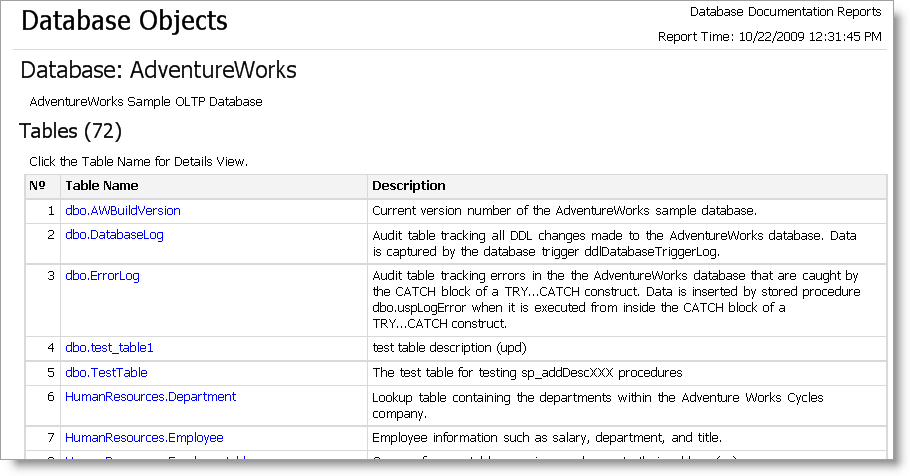
This is a set of reports for MS SQL Management Studio and MS SQL Reporting Services for creating database documentation using descriptions from Extended Properties . Reports contain detailed information about database objects, such as tables, views, and stored procedures.
SQL Server Management Studio 2005/2008 and SQL Server Reporting Services 2005/2008 are supported. Using the report engine allows you to easily export the received reports to Excel, Word, PDF and other formats.
Use options:
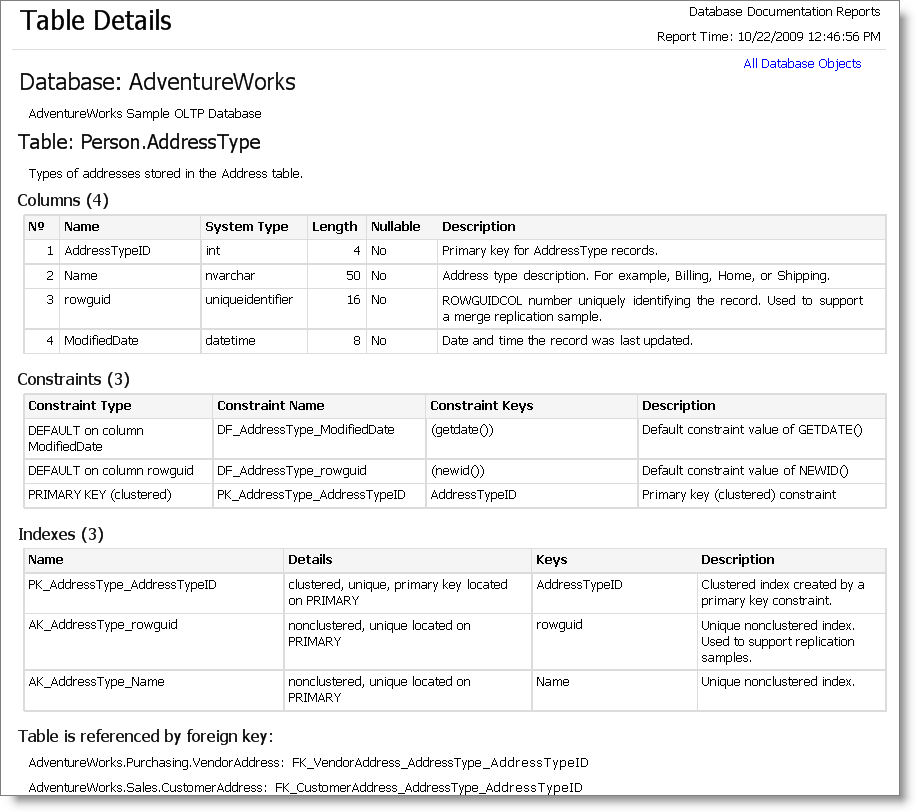
')
The current version ( 0.9 Beta ) contains the following reports and features:
Reports are * .rdl files. To connect them, SQL Management Studio uses the Reports / Custom Reports menu (SQL 2005 SP2 / SQL 2008). For Reporting Services, you should upload these files to the server and connect to the data source, or you can use the Report Viewer (2005/2008).
All the installation steps are described in detail in the instructions: in Russian / English .
In addition, I would like to share procedures for convenient manipulations with the “MS_Description” property for documenting database objects from TSQL. Download SQL script sp_addDescXXX_install.sql .
In the current implementation, stored procedures are written to work with the following objects:
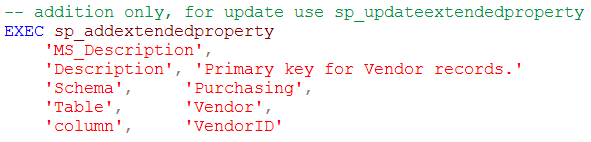
Those. instead of sp_XXXextendedproperty , you can now use:
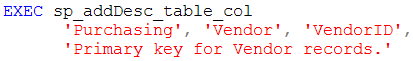
Database Documentation Reports , project address: http://DbDocReports.CodePlex.com .
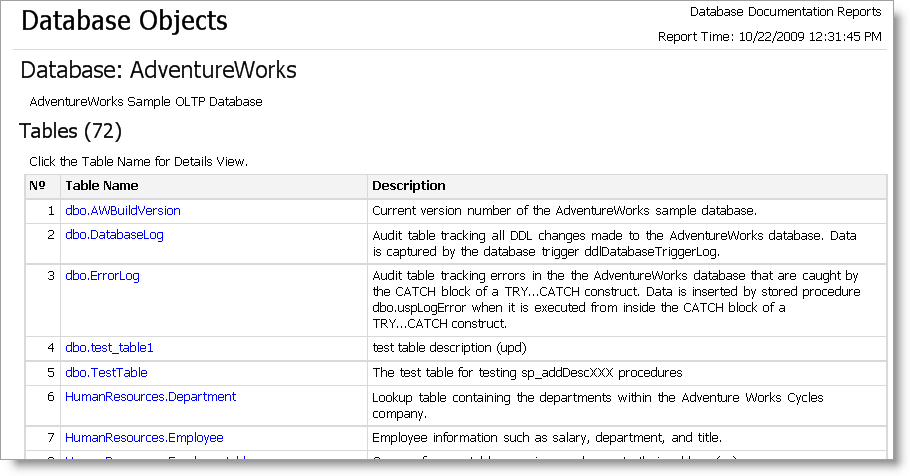
This is a set of reports for MS SQL Management Studio and MS SQL Reporting Services for creating database documentation using descriptions from Extended Properties . Reports contain detailed information about database objects, such as tables, views, and stored procedures.
SQL Server Management Studio 2005/2008 and SQL Server Reporting Services 2005/2008 are supported. Using the report engine allows you to easily export the received reports to Excel, Word, PDF and other formats.
Use options:
- Quickly view / print information on database objects in a convenient form in Management Studio or Reporting Services.
- Creating database documentation for your project in Word / Excel / PDF format through exporting reports.
- Using reports in Reporting Services as a site, always containing the actual description of the database structure.
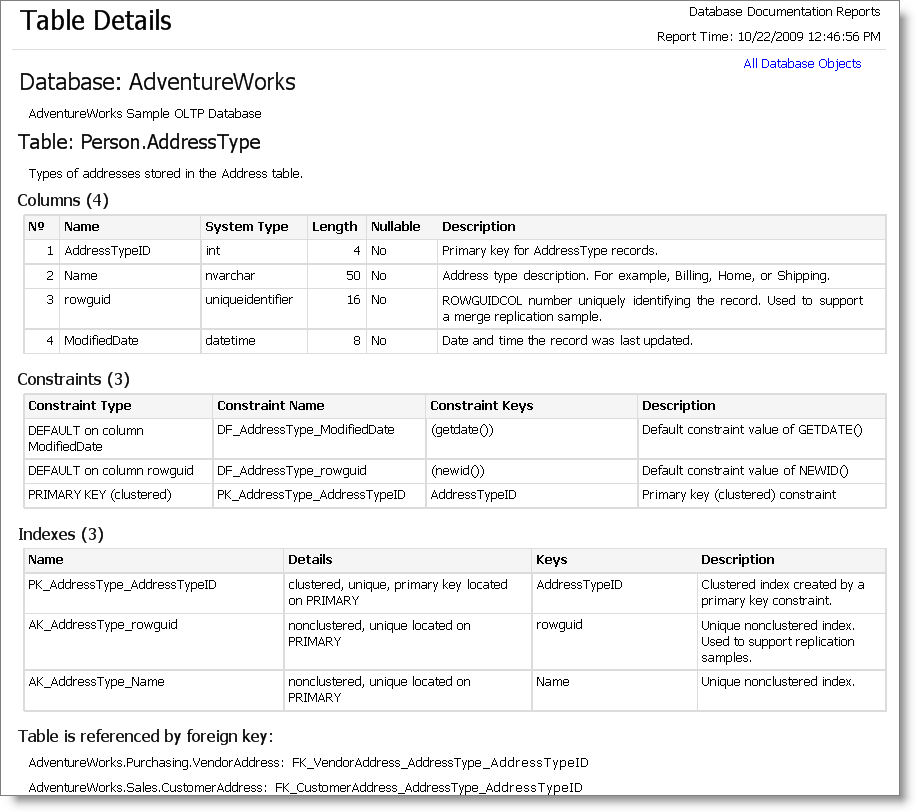
')
Functional Description
The current version ( 0.9 Beta ) contains the following reports and features:
- Database Objects Report - general information about database objects (their number and a list with a description). If you select any of these objects in the report, the corresponding report with detailed information about the object will be opened.
- Table Details Report - detailed information about the table:
- Description of the table.
- Column names, their type, length, and nullable attribute.
- Description of the table constraints.
- Description of the indexes of the table.
- List of tables referencing this table by foreign key
- View Details Report - view details
- Description of the presentation.
- The names of the columns, their type, length.
- Presentation text.
- Stored Procedure Details Report - detailed information about the stored procedure:
- Description of the stored procedure.
- The names of the parameters, their type and length.
- The text of the stored procedure.
Installation
Reports are * .rdl files. To connect them, SQL Management Studio uses the Reports / Custom Reports menu (SQL 2005 SP2 / SQL 2008). For Reporting Services, you should upload these files to the server and connect to the data source, or you can use the Report Viewer (2005/2008).
All the installation steps are described in detail in the instructions: in Russian / English .
SQL procedures for documenting database objects
In addition, I would like to share procedures for convenient manipulations with the “MS_Description” property for documenting database objects from TSQL. Download SQL script sp_addDescXXX_install.sql .
In the current implementation, stored procedures are written to work with the following objects:
- Tables (columns, restrictions, indices);
- Views (columns);
- Functions (parameters);
- Procedures (parameters);
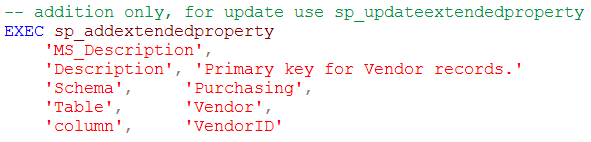
Those. instead of sp_XXXextendedproperty , you can now use:
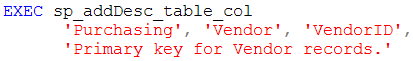
Plans
- Expand the list of documented objects (schemes, triggers).
- Error correction.
- Wishes and suggestions.
Source: https://habr.com/ru/post/73156/
All Articles