BBK PopcornTV NP101S v2
A few months ago, a review of HD player BBK PopcornTV NP101S , by Boomburum, skipped on Habré .
Today I will talk about his older (player) brother BBK PopcornTV NP101S v2 , or rather about the changes.

Details in the continuation ...
Here is a list of changes in the design and hardware:
1. First of all, the interface for connecting a hard disk from IDE to SATA is changed, which removes restrictions on the amount of HDD used.

2. HDMI 1.3 allows you to transfer audio tracks of DTS-HD, Dolby True HD, DD plus formats, and also the coaxial S / PDIF connector for digital audio output is replaced with optical.
3. Now you can connect the player directly to your PC via USB AB cable.
4. 1 of the USB ports ported back from the front panel.

5. The player can now be turned off hardwired (thanks to the two-way button) without pulling it out of the socket.

')
As for software, firmware 090204-15 (dated October 15, 2009). Version of the application set 090115. Strange glitch: when checking for firmware updates, version 090126 is proposed, which is obviously earlier.
From glitches / minuses the following is noticed:
1. Long interval of time between pressing the buttons of the remote control ~ 1 sec. You can connect the keyboard, and everything will be much faster and more convenient.

2. When I tried to install applications via the Internet, I got the feeling that the player was frozen, because 10 minutes after the start of installation, the picture has not changed. I had to download to a USB flash drive and install it in this way, the benefit of which is a choice.
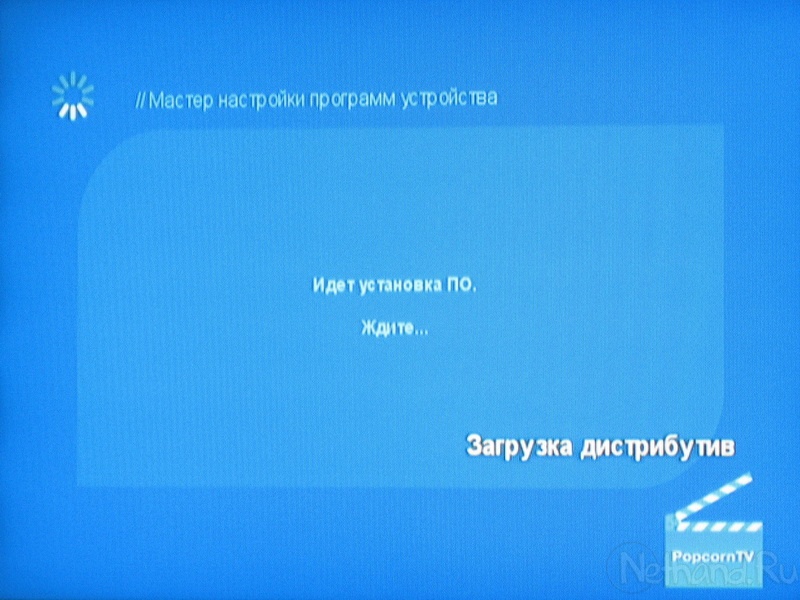
3. Quite a long transition to the viewing mode after selecting a photo / video / audio file (about 7-10 seconds).
4. The cold start time of the player increases depending on the number of enabled services (SMB, FTP, Torrent, etc.). With services turned off, it takes about 1 minute to turn on.

5. Heats up quite strongly, not so hot, but additional blowing would not hurt. I raised my player to improve the air circulation under the case.
6. In the portal PopcornTV, in the YouTube section there is a glitch with a template, since when selecting Search or HD movies, a characteristic error appears. The rest has not yet verified.
7. When viewing photos from a flash drive, the player hung on the first of them. Stepped software, because iron worked properly.
8. When viewing HDTV I rather quickly pressed several buttons in a row (rewind, start, pause, start) - the video hung for a few seconds.
9. I also did not like the fact that the console only works in the range of + -5-10 degrees, so switching the file from the ceiling will not work.
Of course, if you look in general, then these are minor glitches of the firmware, but, nevertheless, some unpleasant feeling of them remains.
Of all the video files that I tried to play on it, only the MOV-movie recorded on the camera did not start.
HDTV 1080p with a stream of 15 Mbit worked fine, there were no hang / hang.
There are two options for turning off the player from the remote:
1. Pressing the off button once - at the same time, the player will instantly go to sleep mode, from which it will also exit quickly.
2. Press Power then Delete - the shutdown will last about 5-7 seconds, while the player is completely turned off. Further switching on must be done from the button on the case.
I also liked that when connecting an external DVD-drive with a disk, it was immediately determined and the movie began to play.
It is also possible to manage player settings via a web interface with a PC, which I found out in the instructions. Yes, and there is something useful :)






Thanks for attention!
PS Gentlemen minus, at least argue their actions, but it is not known what you did not like. I will make a note for the future.
Today I will talk about his older (player) brother BBK PopcornTV NP101S v2 , or rather about the changes.

Details in the continuation ...
Here is a list of changes in the design and hardware:
1. First of all, the interface for connecting a hard disk from IDE to SATA is changed, which removes restrictions on the amount of HDD used.

2. HDMI 1.3 allows you to transfer audio tracks of DTS-HD, Dolby True HD, DD plus formats, and also the coaxial S / PDIF connector for digital audio output is replaced with optical.
3. Now you can connect the player directly to your PC via USB AB cable.
4. 1 of the USB ports ported back from the front panel.

5. The player can now be turned off hardwired (thanks to the two-way button) without pulling it out of the socket.

')
As for software, firmware 090204-15 (dated October 15, 2009). Version of the application set 090115. Strange glitch: when checking for firmware updates, version 090126 is proposed, which is obviously earlier.
From glitches / minuses the following is noticed:
1. Long interval of time between pressing the buttons of the remote control ~ 1 sec. You can connect the keyboard, and everything will be much faster and more convenient.

2. When I tried to install applications via the Internet, I got the feeling that the player was frozen, because 10 minutes after the start of installation, the picture has not changed. I had to download to a USB flash drive and install it in this way, the benefit of which is a choice.
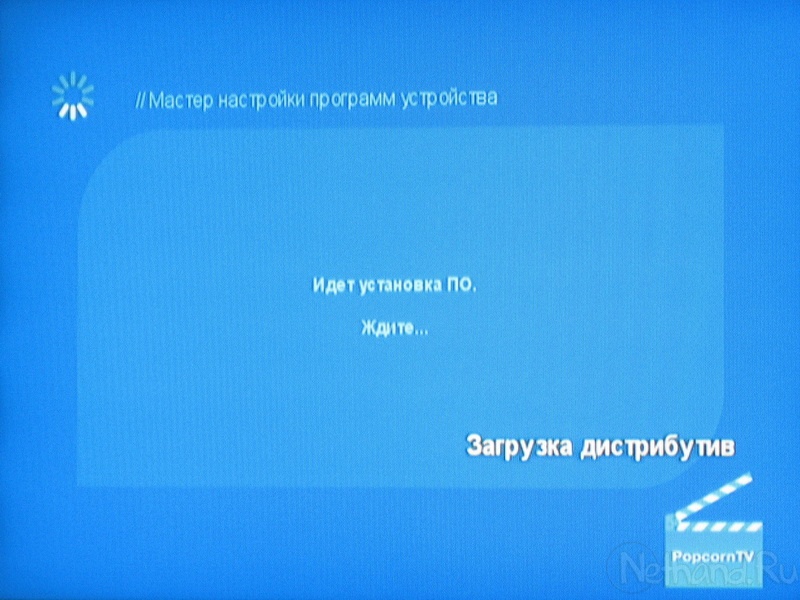
3. Quite a long transition to the viewing mode after selecting a photo / video / audio file (about 7-10 seconds).
4. The cold start time of the player increases depending on the number of enabled services (SMB, FTP, Torrent, etc.). With services turned off, it takes about 1 minute to turn on.

5. Heats up quite strongly, not so hot, but additional blowing would not hurt. I raised my player to improve the air circulation under the case.
6. In the portal PopcornTV, in the YouTube section there is a glitch with a template, since when selecting Search or HD movies, a characteristic error appears. The rest has not yet verified.
7. When viewing photos from a flash drive, the player hung on the first of them. Stepped software, because iron worked properly.
8. When viewing HDTV I rather quickly pressed several buttons in a row (rewind, start, pause, start) - the video hung for a few seconds.
9. I also did not like the fact that the console only works in the range of + -5-10 degrees, so switching the file from the ceiling will not work.
Of course, if you look in general, then these are minor glitches of the firmware, but, nevertheless, some unpleasant feeling of them remains.
Of all the video files that I tried to play on it, only the MOV-movie recorded on the camera did not start.
HDTV 1080p with a stream of 15 Mbit worked fine, there were no hang / hang.
There are two options for turning off the player from the remote:
1. Pressing the off button once - at the same time, the player will instantly go to sleep mode, from which it will also exit quickly.
2. Press Power then Delete - the shutdown will last about 5-7 seconds, while the player is completely turned off. Further switching on must be done from the button on the case.
I also liked that when connecting an external DVD-drive with a disk, it was immediately determined and the movie began to play.
It is also possible to manage player settings via a web interface with a PC, which I found out in the instructions. Yes, and there is something useful :)






Thanks for attention!
PS Gentlemen minus, at least argue their actions, but it is not known what you did not like. I will make a note for the future.
Source: https://habr.com/ru/post/73051/
All Articles