SmartQ 7 or what a not-for-people device is
Continuing the article SovGVD about his feelings from using this device.

The review has only a couple of positive reviews, the rest is confirmation that not everything is for now, our Chinese friends manage to do well.
In addition, I think that many people here like not only to look at the gadgets from the outside and poke buttons, but also love to look inside. For the same as me - some photos of the "insides" of this Internet tablet.
In general, I ask under the cat ...
I'll start with the characteristics specified in the official press releases of the device:
• Processor: Samsung ARM S3C6410 667 MHz
• Screen: 7 ", touch, screen resolution 800x480 pixels
• RAM: 128 MB DDR RAM
• Storage (ROM, the system is installed on it): 1 GB flash memory
• Operating system: Ubuntu Linux
• Languages: Chinese / English (but in general any is possible - on SmartQ the usual Ubuntu)
• Memory cards: SD up to 32 GB (SDHC supported)
• Wireless interfaces: Wi-Fi 802.11b / g, Bluetooth
• Weight: 250 g
• Battery: 4500 mAh
Well, now my feelings from using the device.
When reading SmartQ 7 data on the Internet, it seems that this device is exactly what everyone dreams of - a sufficiently large screen, the presence of all the necessary communications for a mobile device (WiFi, Bluetooth) also pleases:
')

Ubuntu was chosen as the operating system by the manufacturers, which at first glance is also good, because, if you want, and not even very much experience with Linux, very rosy pictures are drawn about the unlimited amount of rich software from the repositories.
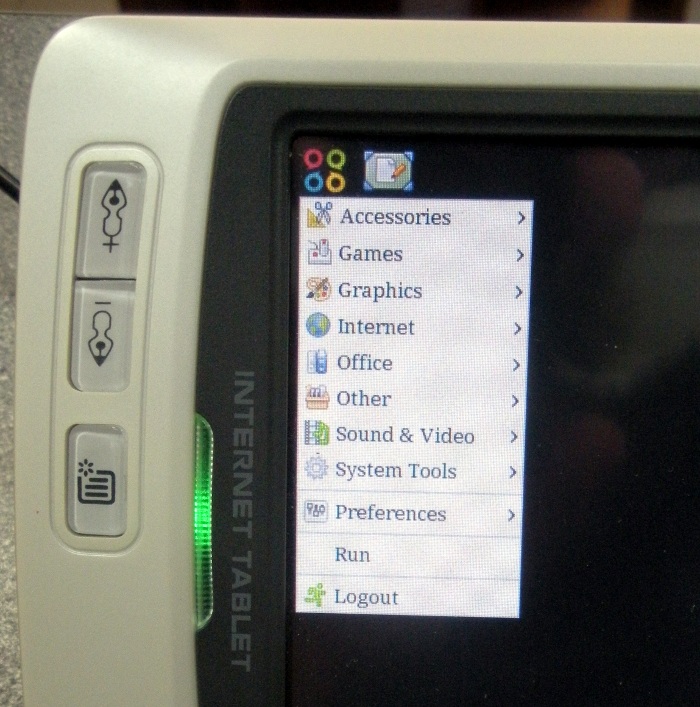
But, from dreams, until I return about the description. On the front panel there are 3 function keys - PgUp, PgDn and the maximize button on the screen.
The screen, as I said, is big enough. Compared to the iPhone screen, it’s just huge and, in theory, reading, watching movies and surfing the Internet on SmartQ 7 should be very convenient.

Behind this tablet has a retractable stand that allows you to put it, for example, on the table when watching movies.

On the upper part of the device there are three more buttons - Power, a screen rotation button and a button that extinguishes the screen (on the device I’ve got it to test this way, but I also met other functions on the last button on the forums). Also located here is a microphone, which in terms of sound recording quality is practically the same as a microphone in modern budget laptops.

Below there is a reset button (reset), a slot for memory cards and a hole for the stylus: a rubber plug:

On the side of the headphone jack, USB Host for connecting any devices (mice, flash drives, keyboards, modems); USB OTG (from On-The-Go) for connecting the tablet to a computer as a USB flash drive and card reader for SD; and power supply connector. By the way, it is not at all clear why this separate power connector is made if the device is normally charged from the USB charging cable for a Nokia phone. Why not take the same 5V with the more common miniUSB 5p (USB OTG)? This would allow to charge the device in the process of synchronization with a computer or laptop and not carry with it a rather bulky power supply, but charge it directly from USB. The benefit of this deficiency is solved very simply - by adding two wires from your usb connector to the power connector (round).

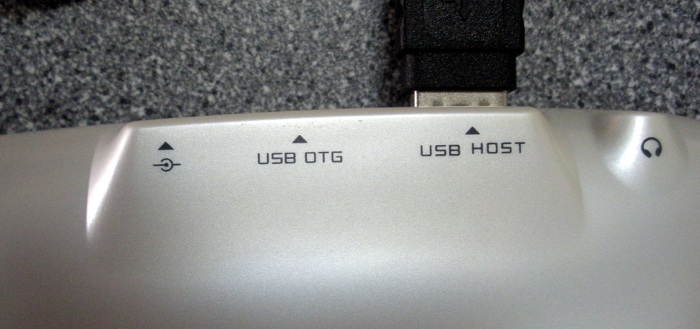
Because the screen is not sensitive at all, it’s a torment to use the on-screen keyboard. For the same reason, the fucking SmartQ touchscreen cannot be used without a stylus, which is also not ice.
In general, the first thing I did was hook up the keyboard and go to the Internet:

Due to the fact that the screen has a high enough resolution, the sites look good, but the fact that the browser shamelessly slows down all joy to nothing ...

Inside this device, nothing super interesting was found.
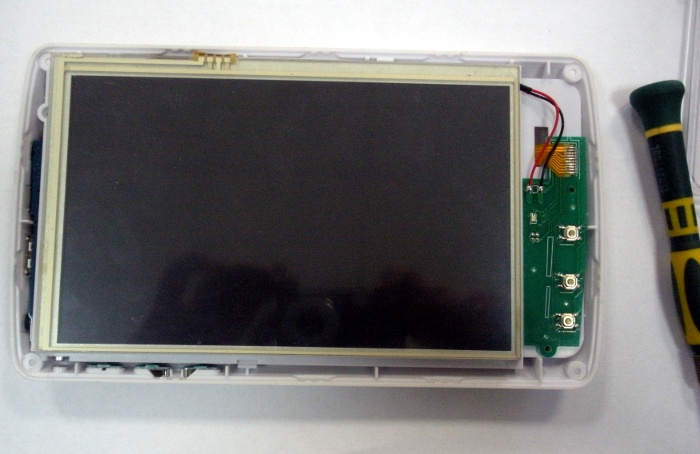
Not counting perhaps a healthy battery at 4500 mAh. The battery in SmartQ 7, perhaps the only thing that pleased me. The manufacturer claims about 48 hours of battery life, but even if this time in reality will be even less than twice, it's still not bad.
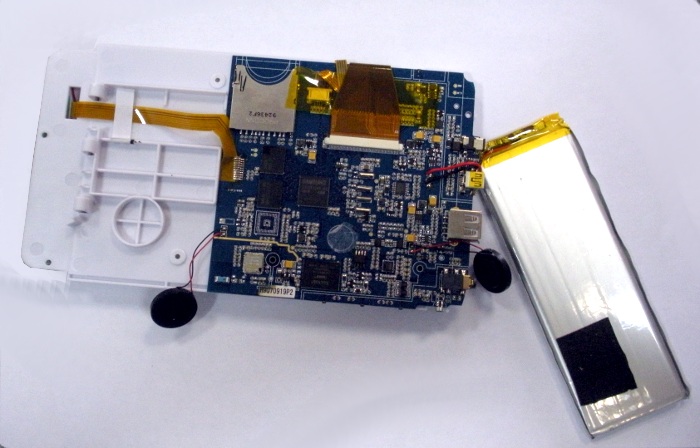

Well, now some more of my feelings from using this Internet tablet.
Well, about fucking touchscreen, I already said. Now about performance. No words - everything slows down very much. Launching an application is more difficult than a console for 5-7 seconds, which I think is a lot.
It is very difficult for the user who did not work with ubuntu to Russify and install additional software - there is no normal support from the manufacturer, nor are there any official repositories. Ubuntovody certainly thought - "so what, because you can put any Ubuntov package." Yes, you can, but here are a few problems - the first is not the standard resolution of the screen, the second is to imagine, then you have to use this application without a normal keyboard and a normal mouse by poking a stylus into an insensitive screen and add a little more braking due to a weak processor ... a mockery.
In many forums they say that WinCE and Android work much faster, but initially they are not installed on the device. There is no official Android for SmartQ, but for WinCE you need to pay an additional $ 18.
In general, this Internet tablet can not be called a "device for people", it is rather a gadget for fans of fine-tuning with a file with very strong nerves and a lot of free time. In conclusion, I’ll say that for the money that will have to be spent on SmartQ 7 (which is $ 189 + shipping costs), it’s better to buy the simplest netbook - it will have usability 100 times better and enjoy 300 times more enjoyment.

The article was originally written for the Taganrog it-portal thinkit.ru

The review has only a couple of positive reviews, the rest is confirmation that not everything is for now, our Chinese friends manage to do well.
In addition, I think that many people here like not only to look at the gadgets from the outside and poke buttons, but also love to look inside. For the same as me - some photos of the "insides" of this Internet tablet.
In general, I ask under the cat ...
I'll start with the characteristics specified in the official press releases of the device:
• Processor: Samsung ARM S3C6410 667 MHz
• Screen: 7 ", touch, screen resolution 800x480 pixels
• RAM: 128 MB DDR RAM
• Storage (ROM, the system is installed on it): 1 GB flash memory
• Operating system: Ubuntu Linux
• Languages: Chinese / English (but in general any is possible - on SmartQ the usual Ubuntu)
• Memory cards: SD up to 32 GB (SDHC supported)
• Wireless interfaces: Wi-Fi 802.11b / g, Bluetooth
• Weight: 250 g
• Battery: 4500 mAh
Well, now my feelings from using the device.
When reading SmartQ 7 data on the Internet, it seems that this device is exactly what everyone dreams of - a sufficiently large screen, the presence of all the necessary communications for a mobile device (WiFi, Bluetooth) also pleases:
')

Ubuntu was chosen as the operating system by the manufacturers, which at first glance is also good, because, if you want, and not even very much experience with Linux, very rosy pictures are drawn about the unlimited amount of rich software from the repositories.
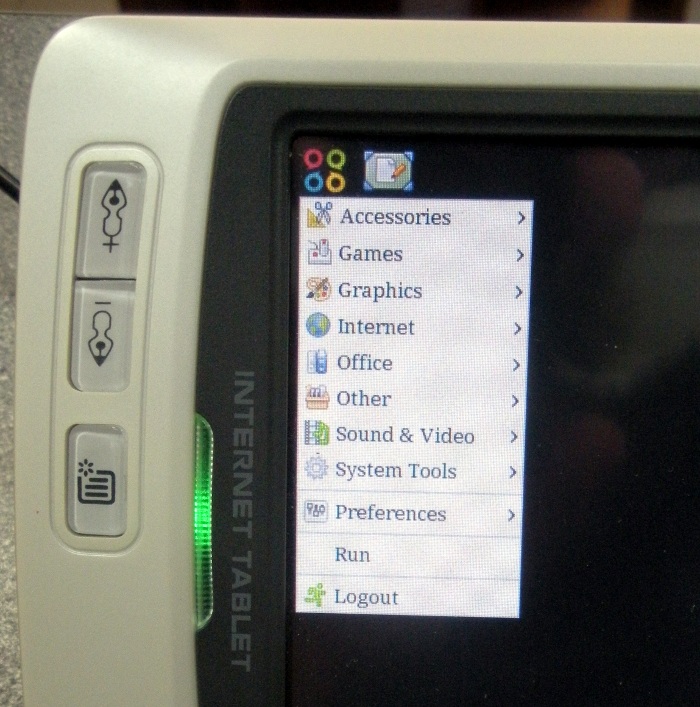
But, from dreams, until I return about the description. On the front panel there are 3 function keys - PgUp, PgDn and the maximize button on the screen.
The screen, as I said, is big enough. Compared to the iPhone screen, it’s just huge and, in theory, reading, watching movies and surfing the Internet on SmartQ 7 should be very convenient.

Behind this tablet has a retractable stand that allows you to put it, for example, on the table when watching movies.

On the upper part of the device there are three more buttons - Power, a screen rotation button and a button that extinguishes the screen (on the device I’ve got it to test this way, but I also met other functions on the last button on the forums). Also located here is a microphone, which in terms of sound recording quality is practically the same as a microphone in modern budget laptops.

Below there is a reset button (reset), a slot for memory cards and a hole for the stylus: a rubber plug:

On the side of the headphone jack, USB Host for connecting any devices (mice, flash drives, keyboards, modems); USB OTG (from On-The-Go) for connecting the tablet to a computer as a USB flash drive and card reader for SD; and power supply connector. By the way, it is not at all clear why this separate power connector is made if the device is normally charged from the USB charging cable for a Nokia phone. Why not take the same 5V with the more common miniUSB 5p (USB OTG)? This would allow to charge the device in the process of synchronization with a computer or laptop and not carry with it a rather bulky power supply, but charge it directly from USB. The benefit of this deficiency is solved very simply - by adding two wires from your usb connector to the power connector (round).

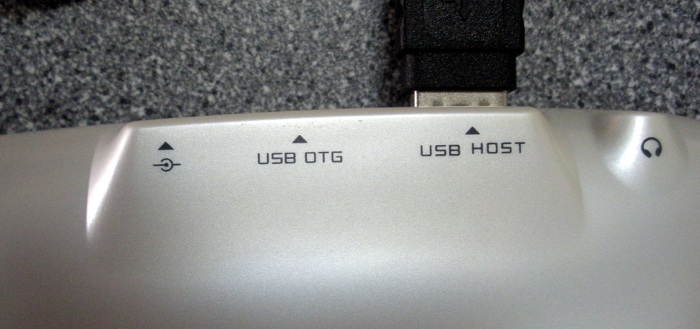
Because the screen is not sensitive at all, it’s a torment to use the on-screen keyboard. For the same reason, the fucking SmartQ touchscreen cannot be used without a stylus, which is also not ice.
In general, the first thing I did was hook up the keyboard and go to the Internet:

Due to the fact that the screen has a high enough resolution, the sites look good, but the fact that the browser shamelessly slows down all joy to nothing ...

Inside this device, nothing super interesting was found.
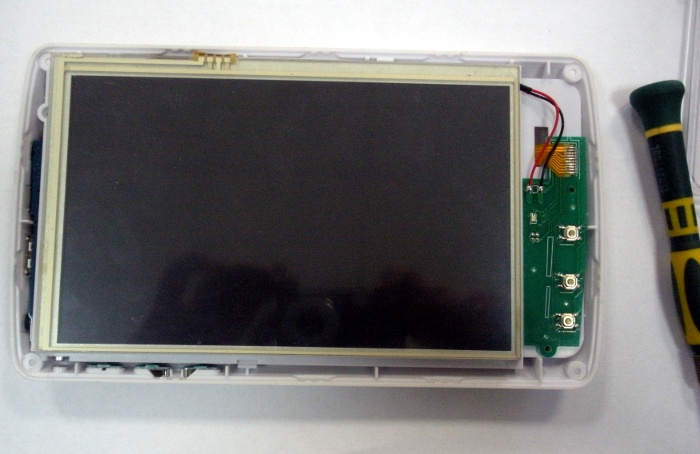
Not counting perhaps a healthy battery at 4500 mAh. The battery in SmartQ 7, perhaps the only thing that pleased me. The manufacturer claims about 48 hours of battery life, but even if this time in reality will be even less than twice, it's still not bad.
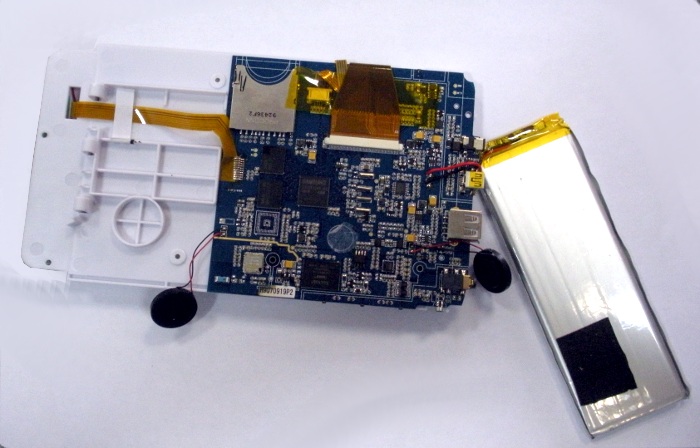

Well, now some more of my feelings from using this Internet tablet.
Well, about fucking touchscreen, I already said. Now about performance. No words - everything slows down very much. Launching an application is more difficult than a console for 5-7 seconds, which I think is a lot.
It is very difficult for the user who did not work with ubuntu to Russify and install additional software - there is no normal support from the manufacturer, nor are there any official repositories. Ubuntovody certainly thought - "so what, because you can put any Ubuntov package." Yes, you can, but here are a few problems - the first is not the standard resolution of the screen, the second is to imagine, then you have to use this application without a normal keyboard and a normal mouse by poking a stylus into an insensitive screen and add a little more braking due to a weak processor ... a mockery.
In many forums they say that WinCE and Android work much faster, but initially they are not installed on the device. There is no official Android for SmartQ, but for WinCE you need to pay an additional $ 18.
In general, this Internet tablet can not be called a "device for people", it is rather a gadget for fans of fine-tuning with a file with very strong nerves and a lot of free time. In conclusion, I’ll say that for the money that will have to be spent on SmartQ 7 (which is $ 189 + shipping costs), it’s better to buy the simplest netbook - it will have usability 100 times better and enjoy 300 times more enjoyment.

The article was originally written for the Taganrog it-portal thinkit.ru
Source: https://habr.com/ru/post/72810/
All Articles