WHOIS Digger - Domain name check service with non-standard interface
What usually looks like a domain name check service for employment on different registrar sites? Everything is very boring and banal: you enter the domain name, press the button, the page is reloaded with all the giblets, resources and scripts, only for you to see that the domain name is taken. Now you have to go back, enter a new name, etc. Somewhere, the interface is a little better, somewhere a little worse, but the problem remains: I did not find a convenient tool for conducting brainstorming on the choice of a domain name.
Therefore, he sat down somehow on the weekend and made for himself the “WHOIS Digger”, which he now rendered online .
Here is what it looks like:
')
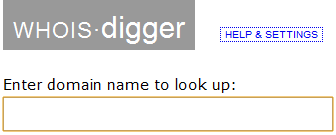
What is it convenient?
Working with WHOIS Digger reminds working with the command line: you enter the domain name, press Enter, the request goes to the server and is displayed on the same page, which is the complete query history. Even before the answer came to your previous request, you can enter and send to the queue to check for new domain names to search.
The speed of working with the WHOIS Digger is essentially limited only by your typing speed and your thought process. Complete freedom and the absence of any restrictions.
Here is the result of the work:
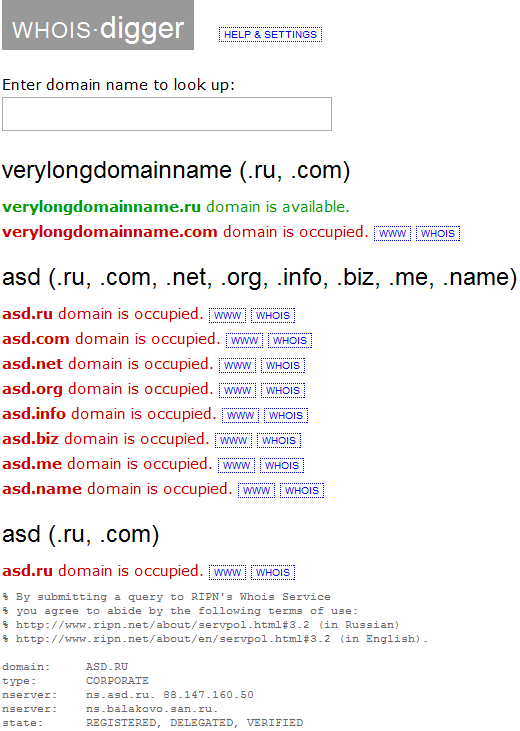
Clicking the [WWW] link will open the site. Clicking on [WHOIS] - to expand / collapse WHOIS records for this domain.
This story is easy to print or, for example, copy to Evernote. To clear the query history, just reload the page.
The best part is that the list of selected TLD-domains and the extended list of domains are easily configured (and stored in cookies), and all this is combined with a brief help on working with the service that appears when you click the [Help & Settings] button:

Why do I paint all this? Moreover, even such a seemingly simple function as the selection of domains can be significantly improved, making the interface more free and transparent for the user.
Feedback, suggestions and error messages are welcome.
UPDATE: Laid out the source . MIT license. So you can install a copy on your server.
Therefore, he sat down somehow on the weekend and made for himself the “WHOIS Digger”, which he now rendered online .
Here is what it looks like:
')
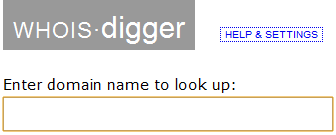
What is it convenient?
Working with WHOIS Digger reminds working with the command line: you enter the domain name, press Enter, the request goes to the server and is displayed on the same page, which is the complete query history. Even before the answer came to your previous request, you can enter and send to the queue to check for new domain names to search.
The speed of working with the WHOIS Digger is essentially limited only by your typing speed and your thought process. Complete freedom and the absence of any restrictions.
Here is the result of the work:
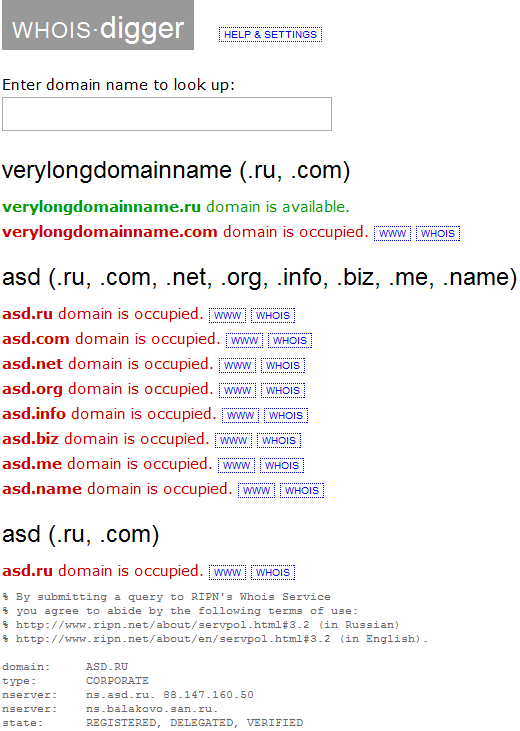
Clicking the [WWW] link will open the site. Clicking on [WHOIS] - to expand / collapse WHOIS records for this domain.
This story is easy to print or, for example, copy to Evernote. To clear the query history, just reload the page.
- If you enter just a name without a domain, for example, foo , then it searches for selected top-level domains (the default is .ru and .com ).
- If you enter just the domain name in the form of foo. * , Then the search goes on an extended list of top-level domains.
- Finally, if you enter the entire domain name, then it is checked: foo.info .
The best part is that the list of selected TLD-domains and the extended list of domains are easily configured (and stored in cookies), and all this is combined with a brief help on working with the service that appears when you click the [Help & Settings] button:

Why do I paint all this? Moreover, even such a seemingly simple function as the selection of domains can be significantly improved, making the interface more free and transparent for the user.
Feedback, suggestions and error messages are welcome.
UPDATE: Laid out the source . MIT license. So you can install a copy on your server.
Source: https://habr.com/ru/post/72467/
All Articles