Space Community Game Review

Space Community is a browser-based, step-by-step space strategy, the main distinguishing features of which are lack of accumulation of resources, a flexible mutation system and a unit designer, an embedded statehood processor that allows you to quickly join the game, create unique ships, exchange ships, create states.
Well, let's start. First, let's go to the site http://alpha.spacom.ru (note: the main game server). So, our gaze appears here is such a miracle:

On the main page are posted: a description of the game, the menu and login form. Click on the link "register" and see the registration page:

Well, with the input of e-mail, nickname, race name and password, I hope there will be no problems? After you need to select a location. This case should be approached with caution: you need to choose such areas so that you are not attacked by strong players (there are some evil people, for example, zam59). But in empty areas it will be boring to play, so you need to choose a place next to a small number of planets. For this, I prepared for you a mini-map of the SpaCom universe, which, by the way, I brazenly stole on move 303. The map is a 500 by 500 pixel image, where each pixel is a planet (the game is introduced not with star systems, but with planets). If the planet is populated - pixel is gray; if it is not populated - black. Choose. The only thing worth considering is that not all the necessary conditions exist for the settlement, so you can be dropped on the planets 40 in any direction.

After registration, you need to go to the main page of the server, enter your login and password, and click the "Enter the game" button. Even activation is not required. So, we came and see this page:

Of course, you will see only one of your own planet, the rest you need to conquer or colonize, but this is not important. The current page is divided into 6 parts:
- Resource data and remaining time.
Data on resources recorded in this form: + 1082 / - 660. From left to right: type of resource, number of extracted resources (energy, loans), number of resources used. Before the number of resources used is a minus sign, and before the number of mined - plus. This is done for the convenience of the player. If you click on the resource icon, then instead of data on the number of extracted / used resources you will see the number of unused resources. Here so
+ 1082 / - 660. From left to right: type of resource, number of extracted resources (energy, loans), number of resources used. Before the number of resources used is a minus sign, and before the number of mined - plus. This is done for the convenience of the player. If you click on the resource icon, then instead of data on the number of extracted / used resources you will see the number of unused resources. Here so  422. If this number is negative, the game will be frozen and you will need to reduce the consumption of resources. In addition to resources, there is gold, which is used for quick construction and other vip functions.
422. If this number is negative, the game will be frozen and you will need to reduce the consumption of resources. In addition to resources, there is gold, which is used for quick construction and other vip functions.
And if you click on the time, instead of the time, the number of the current move will be displayed:
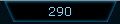
- Menu. The most interesting item is "Communication", near which the number of unread service letters and the number of unread personal messages are written, if any.
- Statistics consisting of rating, total population, number of planets, technical level, active auditors, maximum number of auditors, number of points, number of fleets. By the way, the maximum number of existing fleets is calculated using the formula 10 + 5 * (Active Auditors).
- List of planets. The description of the planet is provided in this form:
- Planet icon
- Planet name
- Minerals Minerals
- Number of credits received
- The number of extracted energy
- Corruption percentage
- Number of population
- Description of the race, which consists of the name of the race, comfortable temperature, bonuses
- The remaining pages are required in the game.
Well, we’ve finished with the main page, now let's go to the quests. Since I have completed all the quests, they look like this:

As you guessed, there are eight of them. But, nevertheless, even this is enough for a complete acquaintance with the game. In the description of the quest there is a task and a hint, and if you have not completed it yet, you can find the “Run” button. Just like people.

Now open the "Contact" page. The most frequently visited links in the menu of this page are the “Service messages” and “Private messages” links. The first are used to notify about: the existence of a habitable planet, the successful settlement of the planet, the end of the construction line, the balance of resources, the arrival of other fleets, battles, etc.

I hope you had no problems with the previous page. Go to the "Planet". So, there are three separate areas: the planet, construction, fleets.

On the "Mode" tab, you can set the desired policy of using the planet. General advice - after settling the planet, you need to set the policy "Settling", and then, when you reach the required number of people, you can already change the policy (for example, to "Production"). On the tabs "Planet", "Bonuses" and "Extraction" you can see the data on the planet. One of the main parameters of the planet is the percentage of corruption. The more it is, the worse, and at 100% corruption the planet will bring absolutely nothing. Therefore, it is necessary from time to time to move the auditors for one move to the garrisons of the planets. After the auditor has visited one move, corruption on the planet will not increase in 5 moves. Corruption may increase with:
a) sweep droids, both strangers and their own - 5%
b) settling new planets - 5%
Also an important parameter is the amount of minerals mined, because the number of credits received, and hence the specifications (technical level) depend on the minerals. The more TU, the more opportunities you have: more available facilities, more available types of ships, more available parts.
')
We turn to the construction. Everything is clear here: on the “Built” tab, the constructed structures and their objects are shown. Here you can configure the mode of operation (sleep, normal and extreme), as well as see the help on this type of structure. To do this, just click on the object once and do the necessary actions. On your first planet will be built: the palace (allows you to build auditors), shipyard (ships), mines (minerals), generators (energy). Also, you will have a gift auditor in the garrison, which is not counted in the number of active auditors.
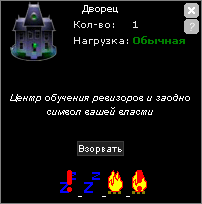
In the construction queue you can see which buildings / ships and how many passages will be built. Well, on the tabs "Construction" and "Ships" you can build new objects. If you have gold, then you can instantly (before calculating the progress) build new structures (but not ships). Do not forget that you can only build ships after the shipyard has been built. By the way, initially there will not be a single type of ship, you will need to design them yourself using the “Designer” page.
On the fleets tab, you can create a fleet, move the necessary ships into it, destroy unnecessary ships.

Here are some examples of database / unit database responses:


Where E (light blue) is energy, M is minerals, C is loans, P is population, E (blue) is the acceleration of production and generation of energy. For example, on 4 TU (technical level) you will have access to the “Plant”, after construction of which you will receive 125% of the speed of construction and 125% of energy production (in the usual mode), and on 10 TU you will be available to the “University”, content of 2000 credits.
Uh, sort of sorted out with these buildings and ships. We now turn to the map. So, the map itself is on the left, and below it is the legend of the map. At the extreme top-right point of the legend are two icons - available observatories (10 TU required) and a minimap of the universe. On the right is information about the current planet, fleets and battles. If you lack the original size of the map, then you can always change it on the "Options" page. By the way, I advise you not to forget that empty cells are simply unexplored planets that may be suitable for the life of your race.

Now consider the fleet management. So, each fleet has something like this: Intelligence (1.00, 3.00, 15, 0/0).
- Intelligence - the name of the fleet, given to him by the owner
- 1.00 - fleet speed
- 3.00 - the maximum range of the jump between the planets
- 15 - the total weight of all ships in the fleet
- 0/0 - the number of occupied transport bays / the number of available transport bays

Go to the page "Designer". The page is divided into two parts: the design of a new design and an archive of designs. On the right side, you can edit, delete, and move designs that you have designed into the archive. But on the left side you have access to 18 projected types of ships. So, the ship's icon is on the left, the description and main functions is on the right, the body level (0-10) and the “Design” button are at the bottom.

Let's try to make a ship. For example, I took a ship of the “Hunter” type, designed for lightning attacks on planets. Note: such a cool thing will not be available immediately, but only after conquering several planets. So, the screen is divided into 4 parts: the choice of parts, the choice of compartment for the part, the choice of the level of the part (0-10 as well as the hull of the ship), data about the ship. In the left part there is a special setting “Display all the details”, allowing you to design ships for the future. If suddenly your browser incorrectly counted some parameters, then you need to click the "Recalculate" button. After you have finished designing the ship, click on the “Save Design” button.
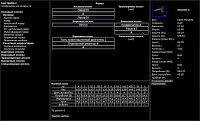
Pages "Diplomacy" and "Science" do not contain additional graphical information and are generally of little interest in the review. On the "Options" page you can easily set up the game, the only thing that is not working at the moment is "Installing the graphics package" (because the graphics package itself cannot be downloaded). I hope that you will understand the game and it will fall to your soul.
I do not wish you good luck. I wish you to survive in this empty and soulless, but at the same time in such a living cosmos.
Useful links:
• Official Guide
• The first steps of the space navigator (as an informal guide)
Source: https://habr.com/ru/post/72425/
All Articles