Player Cowon S9 - on the verge of the ideal
I think the company COWON needs no introduction - those who know what MP3 is (well, okay, FLAC), they probably heard that word too. The hero of this review is one of the best on the result of tests of serious iron sites.

Probably why I could not get around to it :) A detailed overview, traffic .
The company specializes in music players - pocket versions, as well as on PMP-devices. Judging by the modern history textbooks, past models had some difficulties with the design, but looking at this model, I see that the crisis has passed. But beauty is beauty, much more important than the other - the implementation of the basic functionality and convenience of everyday use. So check it out!
')
By the way, once upon a time I bought Brother Cowon X5 on the advice of one avid music moderator on a popular site - they didn’t regret it, but I don’t know where this player is and if it is alive.
The white box is slightly larger than the VHS cassette; inside it is:

- Player Cowon S9 ;
- In-ear headphones;
- USB cable;
- miniCD with software and manual;
- Any papers.

The player is available in different versions - the memory capacity varies from 4 to 32GB, I also had a younger model. Instructions in Russian - thanks to the pictures in it everything is short and clear. The well-known JetAudio acts as a software, which I never thought of.
Additionally, you can purchase various accessories - a leather or plastic case, Bluetooth-headset / remote control, video cable and something else. But initially there is everything to listen to music.
The oblong shape of the device is dictated by its touch 3.3 ”AMOLED screen (widescreen, 16: 9, 480x272, 16 million colors) - it occupies almost the entire front surface. The dimensions of the device itself are very modest - 57x105x12 mm (with a weight of 77 grams).

These are more advantageous dimensions than the same iPhone, although I strongly oppose such comparisons.

In addition to the touch control, it is possible to command the parade with hardware buttons. At the top there are three (more precisely, five) - two rocker (volume and "back and forth") on the sides and one "sharp" button to stop / play in the middle. The buttons are pressed tightly, but this is rather a plus. And thanks to the central button, the player is easy to use right in your pocket or through clothes - it is immediately clear where that is.

Immediately in the middle, the audio headphone jack is located on the bottom, to the right of which there is a power supply connector (behind the cap) (it can also display an image from the player through a special wire) and a power button to the left.

If the latter is rejected to the left for a second or two, then the device will turn on (or turn off), if you just move it to the left, then only the screen will turn off. And moving to the right locks the device. Overall, everything is symmetrical and beautiful, but in fact it is not very practical - it would be better if this button was on the right side, it would be more familiar.
By the way, on the right and on the left absolutely nothing is there - smooth matte ends (although the Internet is full of pictures of the device with chrome sides).

Behind - a pleasant coating (smooth soft-touch) with extruded COWON inscription, below which there are two small “points” - Reset and microphone.

There are no more functional elements on the case. It is a pity that there is no external dynamics - it would not hurt.
Brand screen - prints remain after touching ... however, due to the fact that the screen is not pressed into the case, it is always easy to clean it - at least with a sleeve. In addition, a protective film was originally attached to it. But the back side and side parts are almost unmarked.

In general, the appearance is only positive emotions - smooth lines, the combination of metallic luster with black plastic and rubberized bottom - looks really great. And in the hand is comfortable.

Staff headphones are quite good - they do not wheeze at maximum volume. But I did not attach much importance to them by sticking with my favorite Razer Moray + .
The first thing you should pay attention to is when the device is turned on. It takes ... exactly 1 second to complete readiness! Press the lower button to the left and after a second a menu appears in front of us, with the main elements removed. This I have not yet met.

I am falling in love with AMOLED technology more and more - no matter how I came across it, there were always only positive emotions. So here. Juicy and vivid colors, fast drawing of any menu, large size ... and, in principle, good visibility in the sun. Display - definitely offset.
When I first started using the player, out of habit (from the PDA) I tried to press the screen with my fingernail - almost nothing worked. I swore and cursed the manufacturer in every possible way. But everything changed when the wife forced her to cut her nails) the happiness was complete - if you press with the pads of your fingers, everything works perfectly. In general, the touch screen in the device is made by capacitive technology.
The player has a dual-core processor with a clock speed of 500 MHz - I think it is he who is the main reason for the absolute system-free braking. Speaking about this, I mean the speed of drawing the menu and work in general. All pictures, rewinds, zooms and even videos work without the slightest delay. So it should be ideally.
As a separate point, we would like to note the convenience of using the shell itself - everything can be at first and not intuitively understandable, but the “wizard arrows” will help to get started. In addition, with the instruction, you can understand all the chips in just a couple of minutes. And then you begin to really baldet. The interface is well optimized even for the thickest fingers)
So, after turning on the menu appears from 10 points - Music, Video, Pictures, Documents, Flash, File Manager, Radio, Voice Recorder, Utilities and Settings (everything is a little lower). Above - the status bar, on the sides of which there are two buttons - the first one allows you to turn off the device or put it into sleep mode, the second one - allows you to switch to three improvised desktops with widgets. Even higher - time, volume level, playback modes and battery indicator. Below is a menu view switch - by default it can be black and white or color. By the way, it is worth noting that the Internet is full of resources for this player (and others from Cowon).

Widgets A similar design could be found in the new series of devices from Samsung - the same Samsung Jet , which I mentioned. Three "desktops", switching between which occurs with a horizontal stroke of a finger. A total of ten widgets are available - a player panel (on which all menu items are located - they can be scrolled vertically), music control buttons, a radio, a voice recorder, a digital and analog clock, a window with a slide show, a battery indicator, a memory indicator and an alarm clock. I am not a fan of such things, but if they do not interfere, they will not be superfluous.

Pictures Thanks to the integrated accelerometer based on the G-sensor, uploaded images can automatically rotate and scale depending on the position of the device in space. You can flip through the stroke to the right or left.
Under the open picture is a strip, moving the slider along which increases or decreases the picture. Pressing the flip button on this bar turns it over, providing new buttons — a slideshow (with two transition effects), auto-turn off, manual rotation (multiple of 90 degrees), and a picture on the background in the menu. It is a pity that only JPG images are supported.
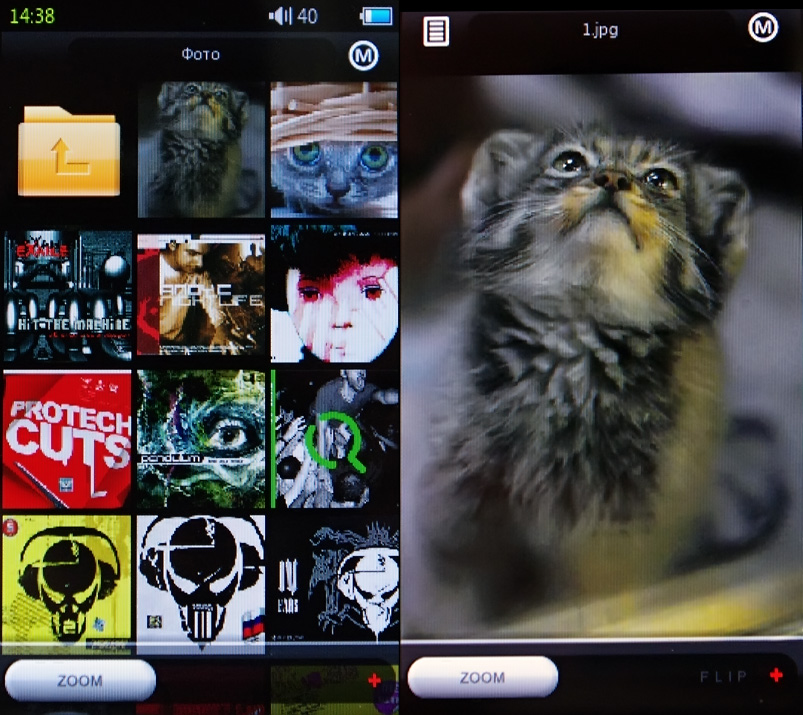
Documents Not a fountain - only the TXT format is supported, which also has a “scale bar” and additional buttons on its back side — bookmark, autoscroll, background color (12 options) and scroll interval.
Voice Recorder . The useful thing turned out to be - initially it consists of two big buttons - PLAY and REC. The first one includes the last record for playback, the second one records a new one (in WMA). There is a pause, recording time indicator. You can record from a microphone or through a linear input. You can also adjust the volume of the future file and its bit rate (from 32 to 256 kbps). What is convenient - the records are sorted in memory by folders - fm-radio, mic and line-in.
If the manufacturer reduced these two buttons, then I’m almost sure that the free space indicator and the corresponding recording time would fit. Due to the fact that REC is pressed literally in a couple of clicks, the device can be a godsend for a spy)
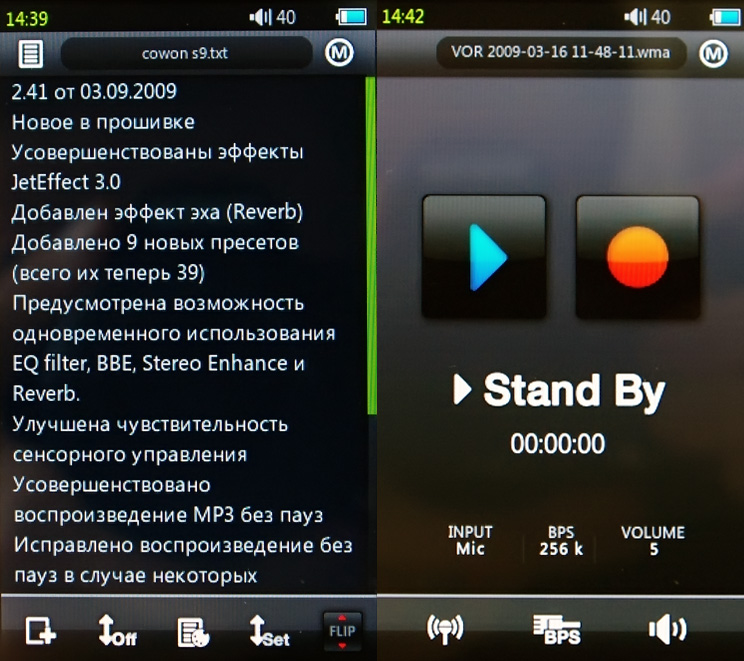
Flash Support for this format (SWF) has appeared in many devices. In this case, it is these files that are supported (compiled into EXE could not be started) - so it can be any mini-games, applications (ActionScript 2.0 is supported), videos. On the Internet, they are available literally in batches - subway maps, certificates, calculators, screensavers, and other health tools. I am looking for penguins in SWF;)
The file manager ... such a file manager :) As a clairvoyant, he sees the memory of the device through and scatters everything on the shelves - whether it is sorting music by artist, album, genre, year, playback time ... or just a folder with files - it doesn't matter to him)
Utilities . There are already 4 of them))) A simple calculator and a primitive notebook (open a new sheet, ask it the desired color or pattern of the background and try to make something with your finger; you can choose a pencil, brush, marker, eraser, 12 colors and 40 sheets). The third scrap - the game Hunter - you need to twist the device, using its accelerometer so that your character can dodge the enemy "points" - the one who will last longer will be in queens. Surprisingly cool game and excellent responsiveness of the device on turns.
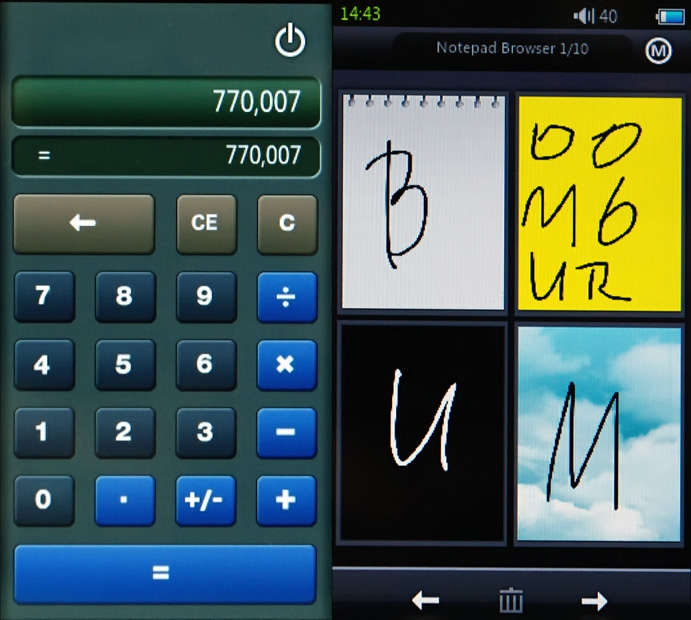
The fourth utility, in my opinion, is the most useful - the same sheets as in the notebook (this time there are 60 of them), but only the text (up to 200 characters) is entered from the virtual qwerty keyboard. You can do small "tweets", it is a pity that only in English.

Lithium-polymer battery is not removable, the full charge cycle takes about 5 hours (or 3 hours if from the outlet through a special adapter, which can be purchased). After that, the player is ready for exploits again. It lasts me for about a week (4-5 hours of music per day with a periodically working screen). The manufacturer promises 50+ hours of music and about 11 hours of video. Did not check)
When connected to a computer, the player is detected as a regular USB flash drive - quickly and conveniently. Inside, all the daddy. On Linux and MacOS, just simple file transfer operations.

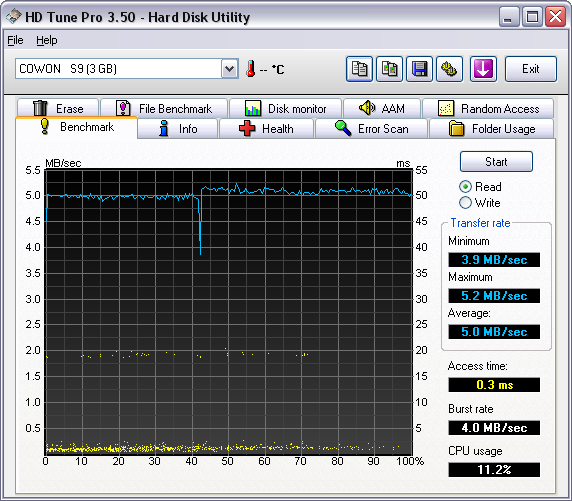
Updating the firmware (the last, September version, I uploaded right away - there are a lot of amenities in it, as well as patches for jigs, which are whining in reviews on Yandex) is elementary - download the file (7-8MB), upload it to the player and simply reboot. Everything, in a minute the new firmware is already in combat.
I decided to bring these three points into a separate “chapter” of my advertising review) because In my opinion they are the most interesting.
FM radio . Perhaps the best radio implementation I've ever seen. Only the FM band is available to us in the frequency range from 87.50 to 108 MHz - it is represented by the arc, under which the circle is located. We press a finger at the desired point of the arc - this will give us an approximate hit on the radio that we wanted. We make the more precise refinement by rotating the finger, more precisely, by this very circle. Thanks to this system, you can find the desired wave in a couple of seconds. There is also an exact frequency setting.
There is also an auto search - a player (as an antenna in which the headphones act) found 24 stations with a confident signal, which they immediately recorded in memory for quick access. Any station can now be selected by pressing the ... button or scrolling to it in the list that appears above the "arc". Ether can be recorded.

Video There is also this function) Certainly, it is better to watch the video on a TV set or at least on a monitor, but when there is nothing like that, the player will do. The manufacturer promises support for AVI and WMV formats (with Xvid SP / ASP codecs, WMV9 SP / MP and audio - MPEG1 1/2/3, WMA) and recommends watching the converted video (480x272), but in fact the player showed non-verified (700MB) Hancock with a bang.

What you liked - the player can almost instantly "decompose" the file into 12 parts with thumbnails - you can select any piece and start viewing it.
Any video can be added to favorites or bookmarks. There is a function to change the size of the video (on the screen), rotate, set the TV-out mode. An interesting feature - taking a screenshot at the right time.
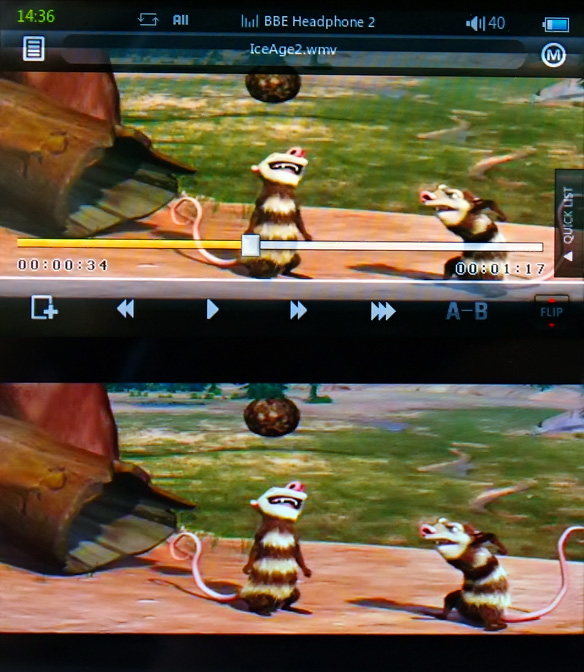
To summarize - you can watch the video. But for this you need enough memory, but it is not enough for music;)
The main function of any player, so I left it for sweets. Moreover, this is really the hottest dish in the Cowon kitchen.
So, it all starts with the Gulf tracks on the player. The following formats are supported - MP3 / 2/1, WMA, FLAC, OGG, WAV, APE.
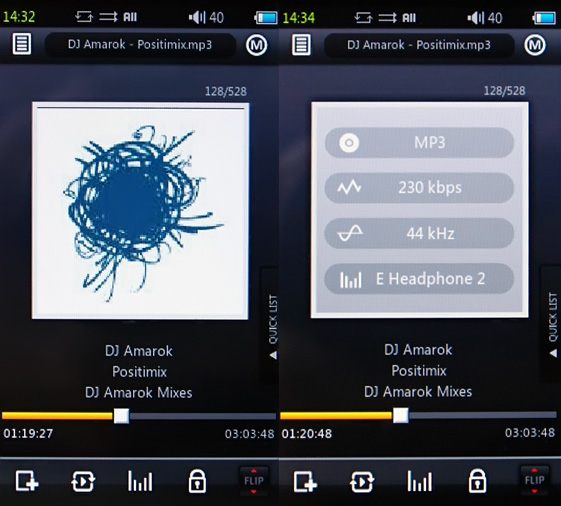
After your favorite drum is flooded - turn on the player and click on the music icon in the main menu. Top left, click the list icon and select the desired folder - something will play. On the screen - at the very top is the file name, below is the track number (from the number of all tracks), under which there is a large cover from the ID3 tag (if you click on the picture, information about the bitrate, active equalizer mode and frequency) appears. By the way, I have a relative order in the music and in each folder there is a separate Cover.jpg file, which is why in the picture viewing mode it is full of these same carpets :) But if nothing is written in the tag, then this Cover will serve as a picture. jpg
Under the carpet - the name of the song, artist and album. Below is a musical scale with a slider, which can be moved directly with your finger. Under the scale of two times - past and remaining.
There is also a small menu on the right, QuickList. When you click on it, a small panel leaves, in which there are three smaller pictures of the album and when you click on any of them, the track that is located in the immediate vicinity of the current folder is launched.
Below are a couple of buttons - adding to favorites or bookmarks (adding to favorites will create a separate playlist, which will be available by clicking the button at the top left of the screen, and the bookmark allows you to make a label in the track, and just as you can listen to all the songs in a separate sheet installed, right from these places). Favorite songs can be no more than 256 pieces, and in a file - no more than 256 bookmarks (this also applies to video).

Playback mode - sequentially, separately, only a folder or all at once. Equalizer - 39 presets are ready, including BBE + technology - COWON audio processing problem. I will not say that something really changed very coolly, but the sound is really pleasant - while I use the BBE Headphone 2 preset. And the screen rotation lock. If this is not done, then when you turn the device on the screen, all of the above will disappear and a grid with carpets of albums will appear.
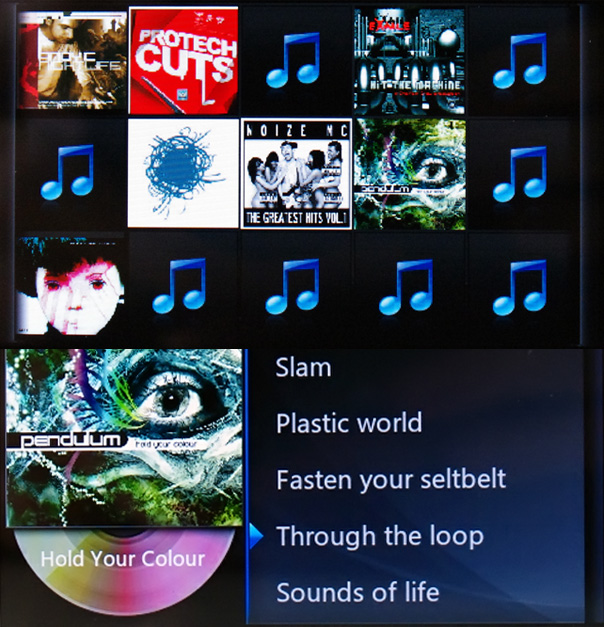
We press any - an animated CD-ROM and a list of album songs will appear, any of which can be put on playback.
I really liked the work with “favorite songs” - really convenient. In the list of files, the “scale bar” allows you to change the scale of the labels - file names and song titles.
The sound in the Razer Moray + gags is amazing. 40 volume levels and at the maximum (goodbye, ears) no problems. I'm afraid to imagine what will happen in the more sophisticated ears (which I don’t really like in principle because of their size). Crazy dynamics in the drama, bass, the smallest notes of computer synthesizers - everything is in place. In the songs with a voice, all the text is clearly heard, no porridge and other artifacts. As the screen, the sound put the maximum points)
Huh, something has died out, 3 am already) Still with me? )
Settings wagon. 8 sections - JetEffect 3.0 (equalizers), Display, Time, Music, Video, Recording, Bluetooth and System.
There are a lot of EQ settings, but in my opinion, all possible options are already combined in current profiles. But if suddenly it seems a little, you can create 4 of their profile. Among the chips are BBE, Mach3Bass, 3D Surround, MP Enhance and Stereo Enhance.


In the display settings, you can change the system language, fonts (the device supports almost any TTF-fonts that can be poured through the computer). What is important - the player shows the time (always in the status bar at the top of the screen) - because of this, I almost stopped getting the phone. 12/24 hours, date, timer, alarm clock (turning on the device at a certain time - well, what kind of alarm clock is it? Not to sleep in headphones ... you need a di-mic)!

I don’t see the point of listing everything else, it's easier to see the pictures.
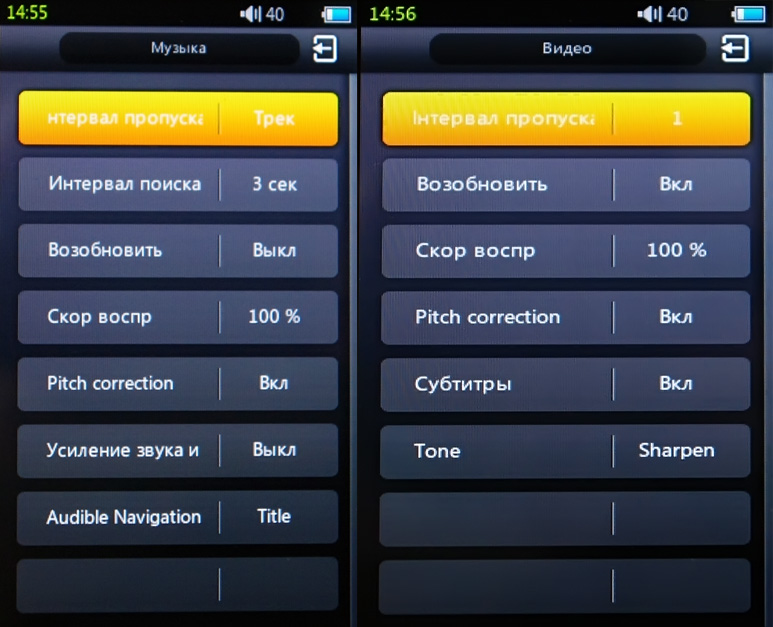

Well, or download the file-manual with all the intimate details from the site.
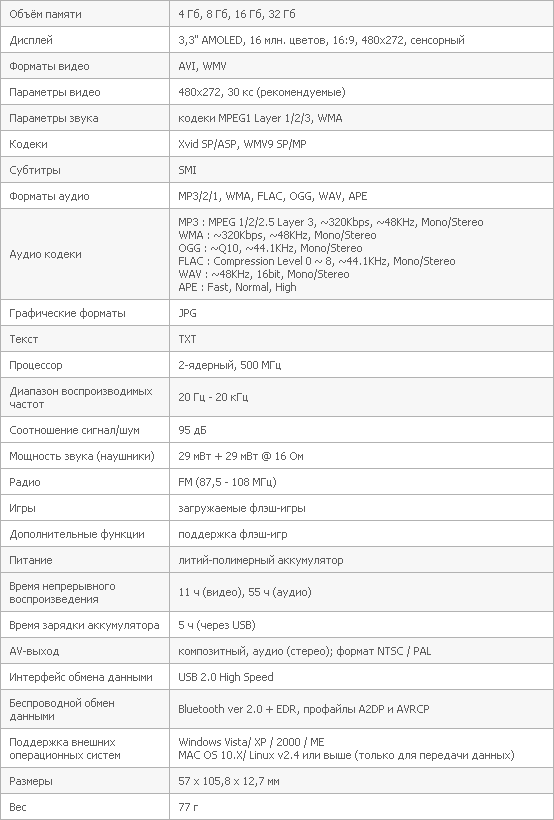
I have been running with the device for almost a month now - I think this time was enough to draw certain conclusions. By the way, for all the time the player has never hung up, although I was prophesied)
pros
- Small size, nice body materials, high-quality assembly;
- Large, bright and informative AMOLED touchscreen display;
- Convenient control, the ability to control the hardware buttons;
- Rich functionality - music, photos, video, radio, voice recorder, etc. + possibility of expansion;
- Excellent sound quality, support for many audio formats, as well as video support;
- Quick start (1 second!), The complete absence of any brakes;
- Long battery life;
- A huge variety of settings.
Minuses
- No external speaker;
- A small amount of memory (in my model, 4GB) and there is no possibility to expand it - it is better to pay extra and buy a model with 16-32GB;
- Inconveniently located power button (it is also the lock and turn off the screen);
- The screen is very sensitive - it is easily pressed in the pocket (without blocking);
- Non-standard connector for connecting the player to the PC + screen is blocked when charging;
- The price in a crisis can bite someone (5000 for 4GB and 11000 for 32GB).

Surprised : dimensions, touch screen, user-friendly interface and sound quality.
I would like to see : feedback, support for SD-cards to expand the volume, cover. Wi-Fi? Yes, he did not seem to be needed)
Tips for the manufacturer :
I have not yet noticed any obvious flaws other than those mentioned. But if you dig deeper, then there will be something. So the information below is just a "winding" on a mustache.
Having such a big and juicy screen, I would like to keep it in its original form for a longer time - a cover would not be completely superfluous (or at least a fibril rag). The connector for connection would be more versatile if it were miniUSB (the existing connector is suitable for video output, but how many will use this feature?). And if there was a cradle, then in general a class.
I like the instructions in paper form more) And if we record them, it’s not on the miniCD - now the slot drives come into fashion, in which these disks remain for a long time :)
It would be much more convenient if the power button was also somewhere above, at one of the ends (as on most communicators) - such a step would allow not to be retrained, but immediately use it to its fullest, with only one hand. In the meantime, blocking is somewhat inconvenient to use, but it is needed - the screen is very sensitive. Although, for the function of locking only the screen (but not the buttons) - a special thank you.
Well, since I was given a good opportunity to watch a video (a long time, a large diagonal), then support for SD-cards (or micro-SD) would be very useful! Take the example of the Cowon D2 + ;)
Eh, and you can’t even reproach the standard ears) At maximum volume, they hold on decently.
Demo video . I wrote it down in a big hurry, it came out terribly ... but the speed of work is in principle visible) I repent, a sinner, this will not happen again.
The above-mentioned Cowon D2 + is even more merciless in quality of sound, otherwise I haven’t met anything better than this player :) You can partially judge the convenience and speed of the video, and you can check the sound quality in any store. But remember - 4 gigabytes will definitely be small.
For connoisseurs expensive, but practical, comfortable and beautiful - a great choice.
I strongly recommend .
Some of the photos were taken by this wizard)
Successes!
- - - upd: track from video, 3.2Mb

Probably why I could not get around to it :) A detailed overview, traffic .
The company specializes in music players - pocket versions, as well as on PMP-devices. Judging by the modern history textbooks, past models had some difficulties with the design, but looking at this model, I see that the crisis has passed. But beauty is beauty, much more important than the other - the implementation of the basic functionality and convenience of everyday use. So check it out!
')
By the way, once upon a time I bought Brother Cowon X5 on the advice of one avid music moderator on a popular site - they didn’t regret it, but I don’t know where this player is and if it is alive.
Equipment
The white box is slightly larger than the VHS cassette; inside it is:

- Player Cowon S9 ;
- In-ear headphones;
- USB cable;
- miniCD with software and manual;
- Any papers.

The player is available in different versions - the memory capacity varies from 4 to 32GB, I also had a younger model. Instructions in Russian - thanks to the pictures in it everything is short and clear. The well-known JetAudio acts as a software, which I never thought of.
Additionally, you can purchase various accessories - a leather or plastic case, Bluetooth-headset / remote control, video cable and something else. But initially there is everything to listen to music.
Appearance
The oblong shape of the device is dictated by its touch 3.3 ”AMOLED screen (widescreen, 16: 9, 480x272, 16 million colors) - it occupies almost the entire front surface. The dimensions of the device itself are very modest - 57x105x12 mm (with a weight of 77 grams).

These are more advantageous dimensions than the same iPhone, although I strongly oppose such comparisons.

In addition to the touch control, it is possible to command the parade with hardware buttons. At the top there are three (more precisely, five) - two rocker (volume and "back and forth") on the sides and one "sharp" button to stop / play in the middle. The buttons are pressed tightly, but this is rather a plus. And thanks to the central button, the player is easy to use right in your pocket or through clothes - it is immediately clear where that is.

Immediately in the middle, the audio headphone jack is located on the bottom, to the right of which there is a power supply connector (behind the cap) (it can also display an image from the player through a special wire) and a power button to the left.

If the latter is rejected to the left for a second or two, then the device will turn on (or turn off), if you just move it to the left, then only the screen will turn off. And moving to the right locks the device. Overall, everything is symmetrical and beautiful, but in fact it is not very practical - it would be better if this button was on the right side, it would be more familiar.
By the way, on the right and on the left absolutely nothing is there - smooth matte ends (although the Internet is full of pictures of the device with chrome sides).

Behind - a pleasant coating (smooth soft-touch) with extruded COWON inscription, below which there are two small “points” - Reset and microphone.

There are no more functional elements on the case. It is a pity that there is no external dynamics - it would not hurt.
Brand screen - prints remain after touching ... however, due to the fact that the screen is not pressed into the case, it is always easy to clean it - at least with a sleeve. In addition, a protective film was originally attached to it. But the back side and side parts are almost unmarked.

In general, the appearance is only positive emotions - smooth lines, the combination of metallic luster with black plastic and rubberized bottom - looks really great. And in the hand is comfortable.

Staff headphones are quite good - they do not wheeze at maximum volume. But I did not attach much importance to them by sticking with my favorite Razer Moray + .
Turn on and work
The first thing you should pay attention to is when the device is turned on. It takes ... exactly 1 second to complete readiness! Press the lower button to the left and after a second a menu appears in front of us, with the main elements removed. This I have not yet met.

I am falling in love with AMOLED technology more and more - no matter how I came across it, there were always only positive emotions. So here. Juicy and vivid colors, fast drawing of any menu, large size ... and, in principle, good visibility in the sun. Display - definitely offset.
When I first started using the player, out of habit (from the PDA) I tried to press the screen with my fingernail - almost nothing worked. I swore and cursed the manufacturer in every possible way. But everything changed when the wife forced her to cut her nails) the happiness was complete - if you press with the pads of your fingers, everything works perfectly. In general, the touch screen in the device is made by capacitive technology.
The player has a dual-core processor with a clock speed of 500 MHz - I think it is he who is the main reason for the absolute system-free braking. Speaking about this, I mean the speed of drawing the menu and work in general. All pictures, rewinds, zooms and even videos work without the slightest delay. So it should be ideally.
As a separate point, we would like to note the convenience of using the shell itself - everything can be at first and not intuitively understandable, but the “wizard arrows” will help to get started. In addition, with the instruction, you can understand all the chips in just a couple of minutes. And then you begin to really baldet. The interface is well optimized even for the thickest fingers)
So, after turning on the menu appears from 10 points - Music, Video, Pictures, Documents, Flash, File Manager, Radio, Voice Recorder, Utilities and Settings (everything is a little lower). Above - the status bar, on the sides of which there are two buttons - the first one allows you to turn off the device or put it into sleep mode, the second one - allows you to switch to three improvised desktops with widgets. Even higher - time, volume level, playback modes and battery indicator. Below is a menu view switch - by default it can be black and white or color. By the way, it is worth noting that the Internet is full of resources for this player (and others from Cowon).

Widgets A similar design could be found in the new series of devices from Samsung - the same Samsung Jet , which I mentioned. Three "desktops", switching between which occurs with a horizontal stroke of a finger. A total of ten widgets are available - a player panel (on which all menu items are located - they can be scrolled vertically), music control buttons, a radio, a voice recorder, a digital and analog clock, a window with a slide show, a battery indicator, a memory indicator and an alarm clock. I am not a fan of such things, but if they do not interfere, they will not be superfluous.

Pictures Thanks to the integrated accelerometer based on the G-sensor, uploaded images can automatically rotate and scale depending on the position of the device in space. You can flip through the stroke to the right or left.
Under the open picture is a strip, moving the slider along which increases or decreases the picture. Pressing the flip button on this bar turns it over, providing new buttons — a slideshow (with two transition effects), auto-turn off, manual rotation (multiple of 90 degrees), and a picture on the background in the menu. It is a pity that only JPG images are supported.
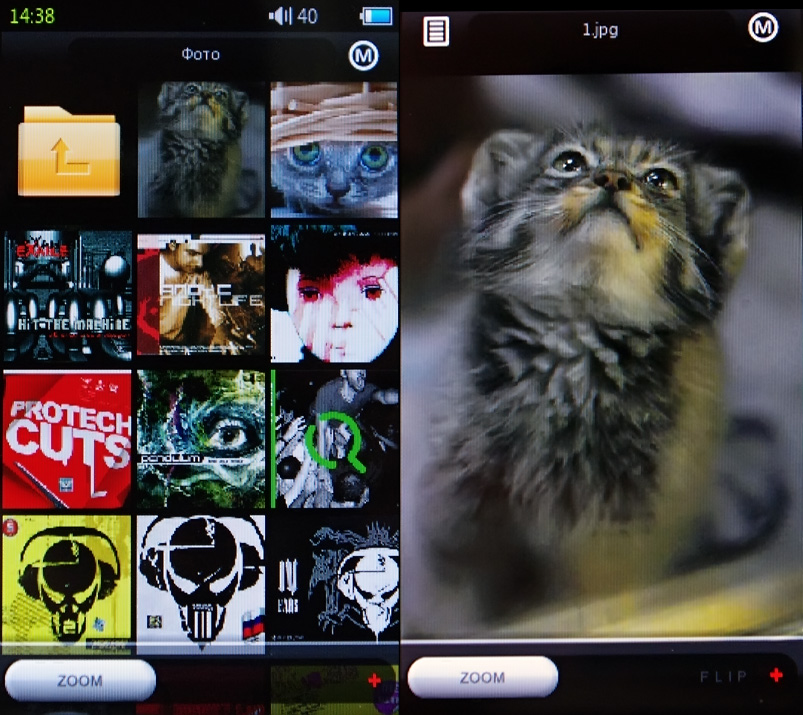
Documents Not a fountain - only the TXT format is supported, which also has a “scale bar” and additional buttons on its back side — bookmark, autoscroll, background color (12 options) and scroll interval.
Voice Recorder . The useful thing turned out to be - initially it consists of two big buttons - PLAY and REC. The first one includes the last record for playback, the second one records a new one (in WMA). There is a pause, recording time indicator. You can record from a microphone or through a linear input. You can also adjust the volume of the future file and its bit rate (from 32 to 256 kbps). What is convenient - the records are sorted in memory by folders - fm-radio, mic and line-in.
If the manufacturer reduced these two buttons, then I’m almost sure that the free space indicator and the corresponding recording time would fit. Due to the fact that REC is pressed literally in a couple of clicks, the device can be a godsend for a spy)
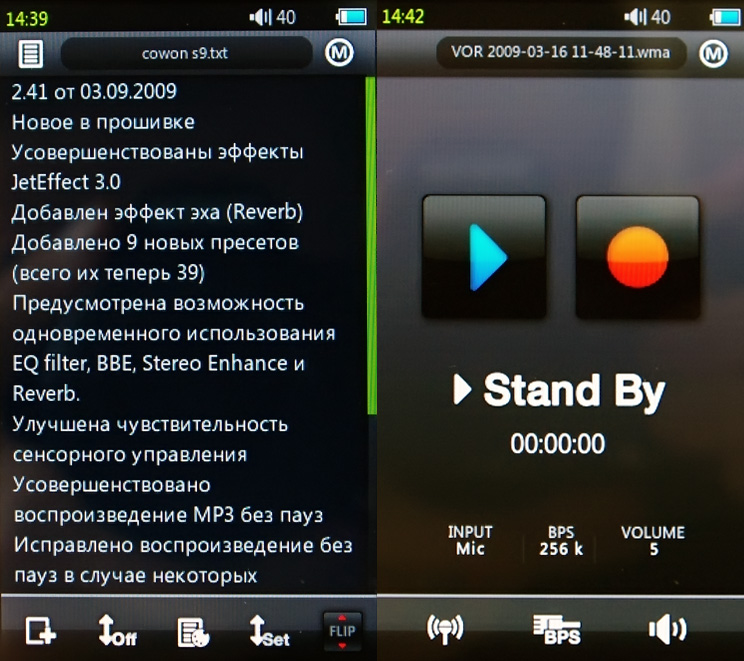
Flash Support for this format (SWF) has appeared in many devices. In this case, it is these files that are supported (compiled into EXE could not be started) - so it can be any mini-games, applications (ActionScript 2.0 is supported), videos. On the Internet, they are available literally in batches - subway maps, certificates, calculators, screensavers, and other health tools. I am looking for penguins in SWF;)
The file manager ... such a file manager :) As a clairvoyant, he sees the memory of the device through and scatters everything on the shelves - whether it is sorting music by artist, album, genre, year, playback time ... or just a folder with files - it doesn't matter to him)
Utilities . There are already 4 of them))) A simple calculator and a primitive notebook (open a new sheet, ask it the desired color or pattern of the background and try to make something with your finger; you can choose a pencil, brush, marker, eraser, 12 colors and 40 sheets). The third scrap - the game Hunter - you need to twist the device, using its accelerometer so that your character can dodge the enemy "points" - the one who will last longer will be in queens. Surprisingly cool game and excellent responsiveness of the device on turns.
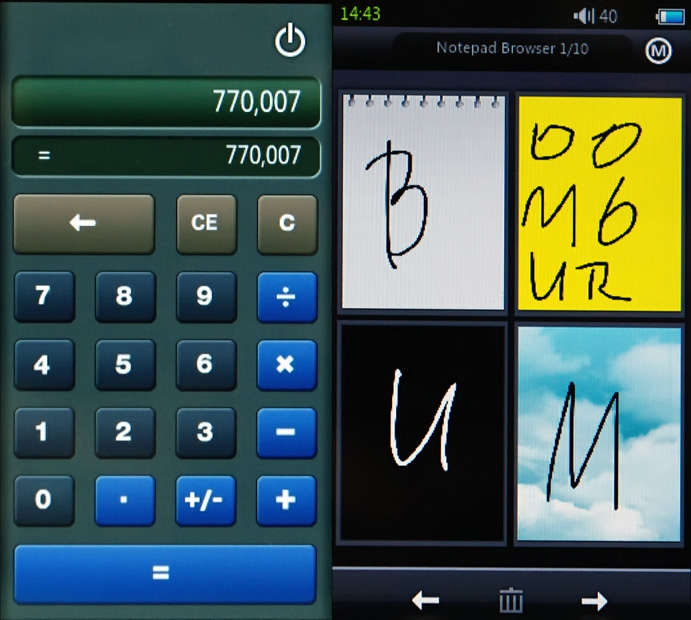
The fourth utility, in my opinion, is the most useful - the same sheets as in the notebook (this time there are 60 of them), but only the text (up to 200 characters) is entered from the virtual qwerty keyboard. You can do small "tweets", it is a pity that only in English.

Lithium-polymer battery is not removable, the full charge cycle takes about 5 hours (or 3 hours if from the outlet through a special adapter, which can be purchased). After that, the player is ready for exploits again. It lasts me for about a week (4-5 hours of music per day with a periodically working screen). The manufacturer promises 50+ hours of music and about 11 hours of video. Did not check)
When connected to a computer, the player is detected as a regular USB flash drive - quickly and conveniently. Inside, all the daddy. On Linux and MacOS, just simple file transfer operations.

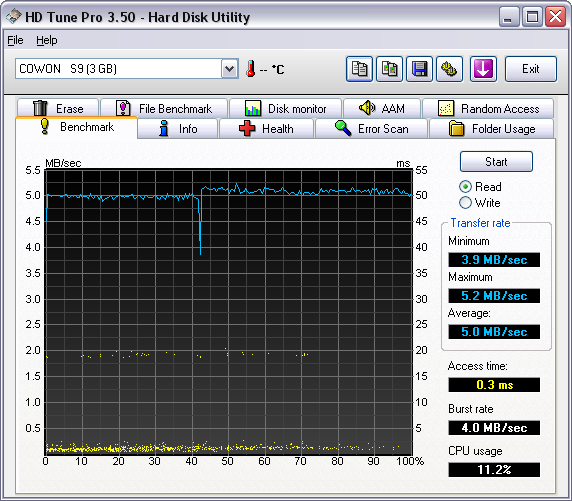
Updating the firmware (the last, September version, I uploaded right away - there are a lot of amenities in it, as well as patches for jigs, which are whining in reviews on Yandex) is elementary - download the file (7-8MB), upload it to the player and simply reboot. Everything, in a minute the new firmware is already in combat.
Music, video, radio
I decided to bring these three points into a separate “chapter” of my advertising review) because In my opinion they are the most interesting.
FM radio . Perhaps the best radio implementation I've ever seen. Only the FM band is available to us in the frequency range from 87.50 to 108 MHz - it is represented by the arc, under which the circle is located. We press a finger at the desired point of the arc - this will give us an approximate hit on the radio that we wanted. We make the more precise refinement by rotating the finger, more precisely, by this very circle. Thanks to this system, you can find the desired wave in a couple of seconds. There is also an exact frequency setting.
There is also an auto search - a player (as an antenna in which the headphones act) found 24 stations with a confident signal, which they immediately recorded in memory for quick access. Any station can now be selected by pressing the ... button or scrolling to it in the list that appears above the "arc". Ether can be recorded.

Video There is also this function) Certainly, it is better to watch the video on a TV set or at least on a monitor, but when there is nothing like that, the player will do. The manufacturer promises support for AVI and WMV formats (with Xvid SP / ASP codecs, WMV9 SP / MP and audio - MPEG1 1/2/3, WMA) and recommends watching the converted video (480x272), but in fact the player showed non-verified (700MB) Hancock with a bang.

What you liked - the player can almost instantly "decompose" the file into 12 parts with thumbnails - you can select any piece and start viewing it.
Any video can be added to favorites or bookmarks. There is a function to change the size of the video (on the screen), rotate, set the TV-out mode. An interesting feature - taking a screenshot at the right time.
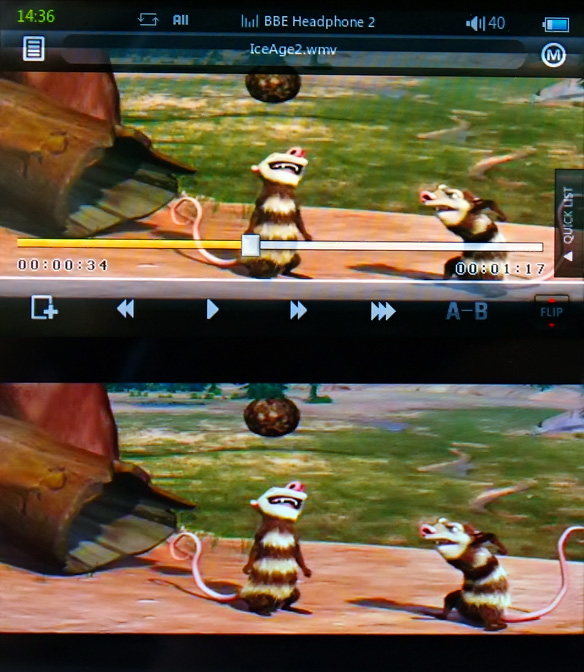
To summarize - you can watch the video. But for this you need enough memory, but it is not enough for music;)
Music is our dream
The main function of any player, so I left it for sweets. Moreover, this is really the hottest dish in the Cowon kitchen.
So, it all starts with the Gulf tracks on the player. The following formats are supported - MP3 / 2/1, WMA, FLAC, OGG, WAV, APE.
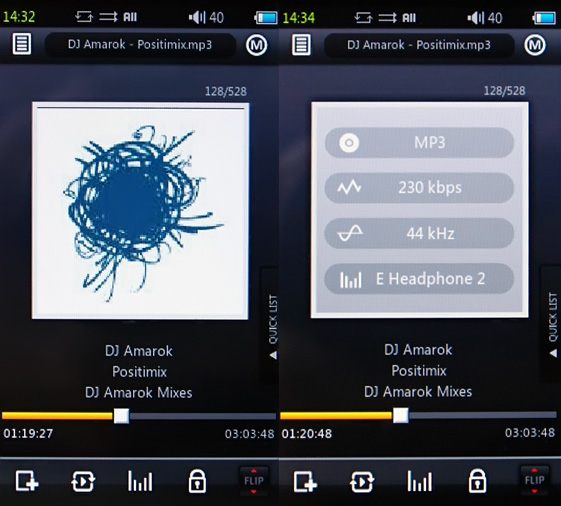
After your favorite drum is flooded - turn on the player and click on the music icon in the main menu. Top left, click the list icon and select the desired folder - something will play. On the screen - at the very top is the file name, below is the track number (from the number of all tracks), under which there is a large cover from the ID3 tag (if you click on the picture, information about the bitrate, active equalizer mode and frequency) appears. By the way, I have a relative order in the music and in each folder there is a separate Cover.jpg file, which is why in the picture viewing mode it is full of these same carpets :) But if nothing is written in the tag, then this Cover will serve as a picture. jpg
Under the carpet - the name of the song, artist and album. Below is a musical scale with a slider, which can be moved directly with your finger. Under the scale of two times - past and remaining.
There is also a small menu on the right, QuickList. When you click on it, a small panel leaves, in which there are three smaller pictures of the album and when you click on any of them, the track that is located in the immediate vicinity of the current folder is launched.
Below are a couple of buttons - adding to favorites or bookmarks (adding to favorites will create a separate playlist, which will be available by clicking the button at the top left of the screen, and the bookmark allows you to make a label in the track, and just as you can listen to all the songs in a separate sheet installed, right from these places). Favorite songs can be no more than 256 pieces, and in a file - no more than 256 bookmarks (this also applies to video).

Playback mode - sequentially, separately, only a folder or all at once. Equalizer - 39 presets are ready, including BBE + technology - COWON audio processing problem. I will not say that something really changed very coolly, but the sound is really pleasant - while I use the BBE Headphone 2 preset. And the screen rotation lock. If this is not done, then when you turn the device on the screen, all of the above will disappear and a grid with carpets of albums will appear.
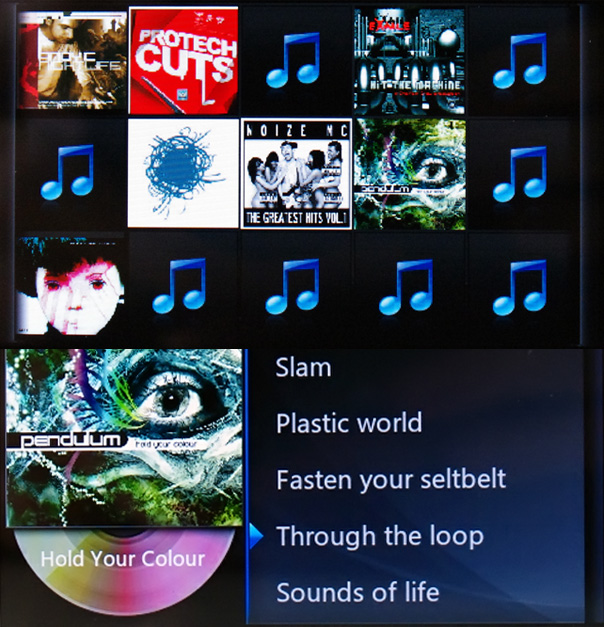
We press any - an animated CD-ROM and a list of album songs will appear, any of which can be put on playback.
I really liked the work with “favorite songs” - really convenient. In the list of files, the “scale bar” allows you to change the scale of the labels - file names and song titles.
The sound in the Razer Moray + gags is amazing. 40 volume levels and at the maximum (goodbye, ears) no problems. I'm afraid to imagine what will happen in the more sophisticated ears (which I don’t really like in principle because of their size). Crazy dynamics in the drama, bass, the smallest notes of computer synthesizers - everything is in place. In the songs with a voice, all the text is clearly heard, no porridge and other artifacts. As the screen, the sound put the maximum points)
Settings
Huh, something has died out, 3 am already) Still with me? )
Settings wagon. 8 sections - JetEffect 3.0 (equalizers), Display, Time, Music, Video, Recording, Bluetooth and System.
There are a lot of EQ settings, but in my opinion, all possible options are already combined in current profiles. But if suddenly it seems a little, you can create 4 of their profile. Among the chips are BBE, Mach3Bass, 3D Surround, MP Enhance and Stereo Enhance.


In the display settings, you can change the system language, fonts (the device supports almost any TTF-fonts that can be poured through the computer). What is important - the player shows the time (always in the status bar at the top of the screen) - because of this, I almost stopped getting the phone. 12/24 hours, date, timer, alarm clock (turning on the device at a certain time - well, what kind of alarm clock is it? Not to sleep in headphones ... you need a di-mic)!

I don’t see the point of listing everything else, it's easier to see the pictures.
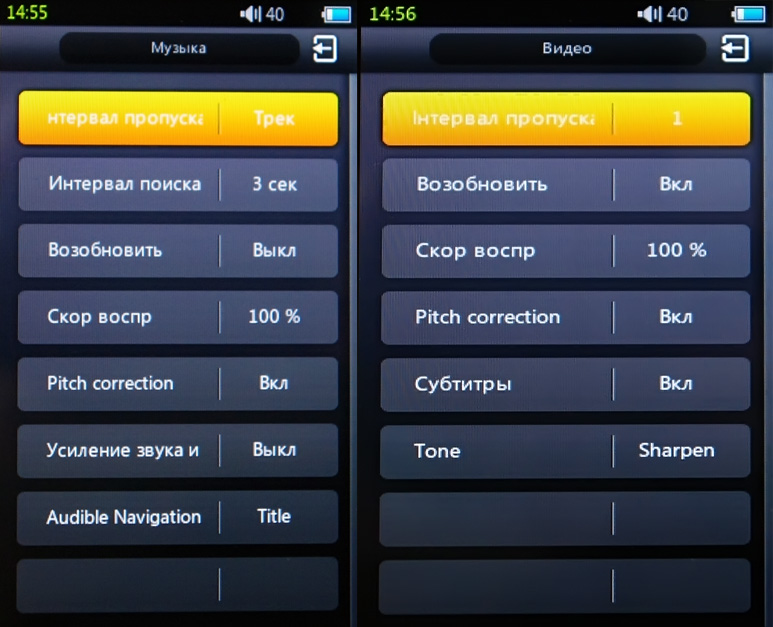

Well, or download the file-manual with all the intimate details from the site.
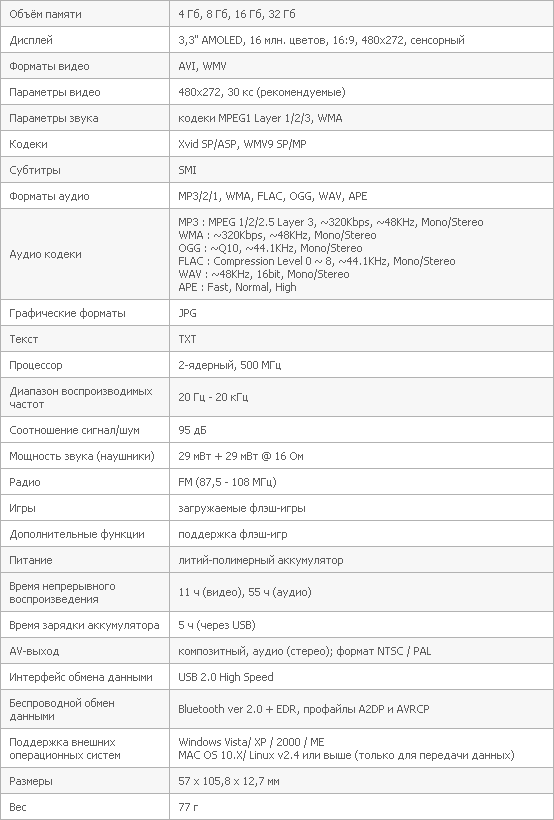
Check weighing
I have been running with the device for almost a month now - I think this time was enough to draw certain conclusions. By the way, for all the time the player has never hung up, although I was prophesied)
pros
- Small size, nice body materials, high-quality assembly;
- Large, bright and informative AMOLED touchscreen display;
- Convenient control, the ability to control the hardware buttons;
- Rich functionality - music, photos, video, radio, voice recorder, etc. + possibility of expansion;
- Excellent sound quality, support for many audio formats, as well as video support;
- Quick start (1 second!), The complete absence of any brakes;
- Long battery life;
- A huge variety of settings.
Minuses
- No external speaker;
- A small amount of memory (in my model, 4GB) and there is no possibility to expand it - it is better to pay extra and buy a model with 16-32GB;
- Inconveniently located power button (it is also the lock and turn off the screen);
- The screen is very sensitive - it is easily pressed in the pocket (without blocking);
- Non-standard connector for connecting the player to the PC + screen is blocked when charging;
- The price in a crisis can bite someone (5000 for 4GB and 11000 for 32GB).

Surprised : dimensions, touch screen, user-friendly interface and sound quality.
I would like to see : feedback, support for SD-cards to expand the volume, cover. Wi-Fi? Yes, he did not seem to be needed)
Tips for the manufacturer :
I have not yet noticed any obvious flaws other than those mentioned. But if you dig deeper, then there will be something. So the information below is just a "winding" on a mustache.
Having such a big and juicy screen, I would like to keep it in its original form for a longer time - a cover would not be completely superfluous (or at least a fibril rag). The connector for connection would be more versatile if it were miniUSB (the existing connector is suitable for video output, but how many will use this feature?). And if there was a cradle, then in general a class.
I like the instructions in paper form more) And if we record them, it’s not on the miniCD - now the slot drives come into fashion, in which these disks remain for a long time :)
It would be much more convenient if the power button was also somewhere above, at one of the ends (as on most communicators) - such a step would allow not to be retrained, but immediately use it to its fullest, with only one hand. In the meantime, blocking is somewhat inconvenient to use, but it is needed - the screen is very sensitive. Although, for the function of locking only the screen (but not the buttons) - a special thank you.
Well, since I was given a good opportunity to watch a video (a long time, a large diagonal), then support for SD-cards (or micro-SD) would be very useful! Take the example of the Cowon D2 + ;)
Eh, and you can’t even reproach the standard ears) At maximum volume, they hold on decently.
Demo video . I wrote it down in a big hurry, it came out terribly ... but the speed of work is in principle visible) I repent, a sinner, this will not happen again.
Verdict
The above-mentioned Cowon D2 + is even more merciless in quality of sound, otherwise I haven’t met anything better than this player :) You can partially judge the convenience and speed of the video, and you can check the sound quality in any store. But remember - 4 gigabytes will definitely be small.
For connoisseurs expensive, but practical, comfortable and beautiful - a great choice.
I strongly recommend .
Some of the photos were taken by this wizard)
Successes!
- - - upd: track from video, 3.2Mb
Source: https://habr.com/ru/post/72322/
All Articles