Laptop, are you hot?
The market for mobile computers does not stand still - sizes are decreasing, productivity is increasing, and money is being pumped out of users' pockets. Everything is logical, so we must take it for granted. Today I would like to tell you about a device that can remove heat from any laptop, even the hottest.
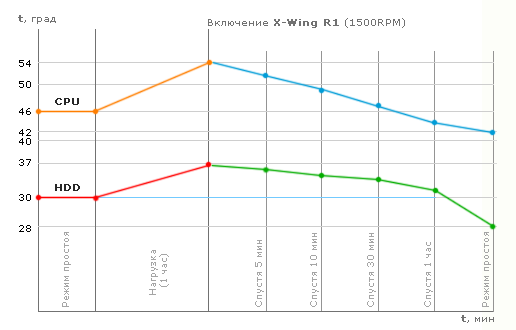
Such devices began to make many manufacturers. It became interesting, I tried;)
Glacialtech develops cooling systems. For the most part, the products are designed for processors and other video cards, but today we will talk about the notebook stand - GlacialTech X-Wing R1 .
')
In the box besides the stand itself there is nothing. More precisely, there is an instruction (including in grubby Russian) and a Y-shaped USB wire for connection.


The stand is made of black and yellow matte plastic, although other design options are available - red, white and silver. The dimensions are 380x350x50 mm with a weight of 1 kg. The weight hints at the desire to constantly be in one place, and the dimensions assure that even 17 ”-note will fit on them.


Almost the entire top plane is occupied by a black metal mesh. The cooler installed under it has dimensions of 70x70mm (with a height of 15 mm), its blades can rotate at a speed of 1000 to 1600 revolutions per minute (there are 6 steps to adjust) - this gives a noise of 15 to 20 dBA, respectively. There are three rubber inserts on the mesh that hold the overhead device in place.
The stand is powered by the notebook itself (more precisely, from its two USB ports), offering instead three USB holes on its case, on the rear panel.

There is almost nothing underneath - the grille, rubber supports and retractable legs, which can slightly change the height of the stand.

The most interesting, perhaps, in front, under the net. The glossy panel has a lot of touch buttons, from which only icons are visible. From left to right: the launch of the player (I ran Winamp), 4 buttons to control the player, two buttons to control the volume. Next, the power button (why not the leftmost?), Activation of the fan (will show the rotational speed on the indicator), activation of the thermometer (will show the temperature still there), lock of the buttons (after holding all the buttons go out, so that they will not be accidentally pressed), automatic rotation mode and speed control of the cooler (6 positions).

Right on the right is a two digit indicator.

Actually, everything :)
The device must be connected to a laptop using the included Y-shaped USB-cable. One end is inserted into the stand itself, the other two - into the laptop. After that, a red “Power” icon lights up on the device, pressing which includes the stand. After switching on all the icons light up in blue. The device is detected without installing drivers.

Initially, the cooler is turned off - it starts up after pressing the Fan button. There is another option - Auto (supposedly, the stand itself decide when and how to rotate the fan), but, IMHO, it lacks sensitivity. So I always set the momentum manually (to the maximum) - the momentum is gained gradually, which is noticeable in the indicator.

At maximum speed (1700 per minute), the device is not particularly audible even at night, but on the video it seems that the plane is taking off)
For the test, I used my hot netbook :) it is much smaller than the notebooks for which this stand is designed, however, everything worked. What is nice - stand does not cool hands.
First, I turned on the netbook and waited until it warms up. Recorded testimony. Then I had to torment him fairly (to warm up) - for the disk I asked to copy 30GB of information (the temperature was monitored in HDTune Pro ), and for the rest I launched a bunch of applications - movie, music, ICQ, Skype, opera, etc. You will laugh, but the laptop suffered all this, allowing you to work during the torture. Temperature was monitored in OCCT 3.1.0 .

Temperature measurements (in degrees Celsius)
After turning on the netbook : CPU - 46 , HDD - 30 .
After an hour of torture : CPU - 54 , HDD - 37 .
Turning the stand on (1500 rpm; torture continued)
After 5 minutes : CPU - 52 , HDD - 35 ;
After 10 minutes : CPU - 49 , HDD - 34 ;
After 30 minutes : CPU - 47 , HDD - 33 ;
After 1 hour : CPU - 44 , HDD - 32 .
After the torment of the laptop ended and it was idle, the temperature was set to 42 degrees for the processor and 28 degrees for the hard drive. It should be noted that even at the maximum temperature of the system, the keyboard was very cool.
As you can see, the device can be a good helper for extreme overclocking :)))

pros
- Low weight, climb under any laptop;
- Touch buttons that allow you to flexibly customize the process; indicator;
- Good cooling of laptop components;
- Several colors;
- Silent work;
Minuses
- Large size (but it will fit even the largest laptop);
- It takes two USB-ports of the laptop (although they also later "give");
- The sound of the touch keys can not be turned off; and in general, they sometimes huddle not the first time;
- High price (about 3500 rubles).
The penultimate two points, of course, do not add advantages to the device, but there are hardly any people who will press these buttons with enviable consistency. I once made the settings, blocked the buttons and forgot that they even exist - it is easier for me to switch the music programmatically.

In this device, there is hardly an urgent need for at least someone - hardly at least one laptop heats up enough to leave burns on his knees and charred marks on the table. Nevertheless, now there are a lot of models on the notebook market that heat up quite strongly - being on their knees they can cause great discomfort. It is for such cases and useful similar unit.
Still think it's a worthless bauble? ) Perhaps, but for some reason, such devices on the market are becoming more and more - apparently, it burns)
Successes and frosty freshness!
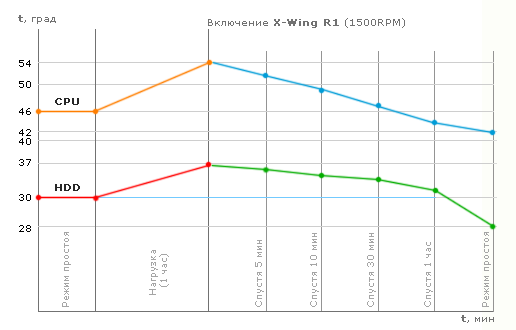
Such devices began to make many manufacturers. It became interesting, I tried;)
Glacialtech develops cooling systems. For the most part, the products are designed for processors and other video cards, but today we will talk about the notebook stand - GlacialTech X-Wing R1 .
')
Equipment
In the box besides the stand itself there is nothing. More precisely, there is an instruction (including in grubby Russian) and a Y-shaped USB wire for connection.


Appearance
The stand is made of black and yellow matte plastic, although other design options are available - red, white and silver. The dimensions are 380x350x50 mm with a weight of 1 kg. The weight hints at the desire to constantly be in one place, and the dimensions assure that even 17 ”-note will fit on them.


Almost the entire top plane is occupied by a black metal mesh. The cooler installed under it has dimensions of 70x70mm (with a height of 15 mm), its blades can rotate at a speed of 1000 to 1600 revolutions per minute (there are 6 steps to adjust) - this gives a noise of 15 to 20 dBA, respectively. There are three rubber inserts on the mesh that hold the overhead device in place.
The stand is powered by the notebook itself (more precisely, from its two USB ports), offering instead three USB holes on its case, on the rear panel.

There is almost nothing underneath - the grille, rubber supports and retractable legs, which can slightly change the height of the stand.

The most interesting, perhaps, in front, under the net. The glossy panel has a lot of touch buttons, from which only icons are visible. From left to right: the launch of the player (I ran Winamp), 4 buttons to control the player, two buttons to control the volume. Next, the power button (why not the leftmost?), Activation of the fan (will show the rotational speed on the indicator), activation of the thermometer (will show the temperature still there), lock of the buttons (after holding all the buttons go out, so that they will not be accidentally pressed), automatic rotation mode and speed control of the cooler (6 positions).

Right on the right is a two digit indicator.

Actually, everything :)
Turn on and work
The device must be connected to a laptop using the included Y-shaped USB-cable. One end is inserted into the stand itself, the other two - into the laptop. After that, a red “Power” icon lights up on the device, pressing which includes the stand. After switching on all the icons light up in blue. The device is detected without installing drivers.

Initially, the cooler is turned off - it starts up after pressing the Fan button. There is another option - Auto (supposedly, the stand itself decide when and how to rotate the fan), but, IMHO, it lacks sensitivity. So I always set the momentum manually (to the maximum) - the momentum is gained gradually, which is noticeable in the indicator.

At maximum speed (1700 per minute), the device is not particularly audible even at night, but on the video it seems that the plane is taking off)
Performance
For the test, I used my hot netbook :) it is much smaller than the notebooks for which this stand is designed, however, everything worked. What is nice - stand does not cool hands.
First, I turned on the netbook and waited until it warms up. Recorded testimony. Then I had to torment him fairly (to warm up) - for the disk I asked to copy 30GB of information (the temperature was monitored in HDTune Pro ), and for the rest I launched a bunch of applications - movie, music, ICQ, Skype, opera, etc. You will laugh, but the laptop suffered all this, allowing you to work during the torture. Temperature was monitored in OCCT 3.1.0 .

Temperature measurements (in degrees Celsius)
After turning on the netbook : CPU - 46 , HDD - 30 .
After an hour of torture : CPU - 54 , HDD - 37 .
Turning the stand on (1500 rpm; torture continued)
After 5 minutes : CPU - 52 , HDD - 35 ;
After 10 minutes : CPU - 49 , HDD - 34 ;
After 30 minutes : CPU - 47 , HDD - 33 ;
After 1 hour : CPU - 44 , HDD - 32 .
After the torment of the laptop ended and it was idle, the temperature was set to 42 degrees for the processor and 28 degrees for the hard drive. It should be noted that even at the maximum temperature of the system, the keyboard was very cool.
As you can see, the device can be a good helper for extreme overclocking :)))

Check weighing
pros
- Low weight, climb under any laptop;
- Touch buttons that allow you to flexibly customize the process; indicator;
- Good cooling of laptop components;
- Several colors;
- Silent work;
Minuses
- Large size (but it will fit even the largest laptop);
- It takes two USB-ports of the laptop (although they also later "give");
- The sound of the touch keys can not be turned off; and in general, they sometimes huddle not the first time;
- High price (about 3500 rubles).
The penultimate two points, of course, do not add advantages to the device, but there are hardly any people who will press these buttons with enviable consistency. I once made the settings, blocked the buttons and forgot that they even exist - it is easier for me to switch the music programmatically.

Total
In this device, there is hardly an urgent need for at least someone - hardly at least one laptop heats up enough to leave burns on his knees and charred marks on the table. Nevertheless, now there are a lot of models on the notebook market that heat up quite strongly - being on their knees they can cause great discomfort. It is for such cases and useful similar unit.
Still think it's a worthless bauble? ) Perhaps, but for some reason, such devices on the market are becoming more and more - apparently, it burns)
Successes and frosty freshness!
Source: https://habr.com/ru/post/72222/
All Articles