Neoware CA2
In continuation of my research with eBox-2300SX and thin clients, I want to tell you about one more device suitable for the role of a home server / sidbox / NAS - call as you wish :)
Meet - Neoware CA2.

Characteristics in comparison with eBox-2300SX:
')
As for the price, it is worth noting the following - CA2, CA5, CA10 and similar models have not been officially sold for a long time, but are present on ebee in almost unlimited quantities. Both new and second-hand copies are on sale, in a various complete set and in a various condition, at the prices from 15 to 60 dollars.
Of course, the platform is quite old, and yet it still substantially overtakes all new thin clients at a price of up to 5,000 rubles.
And, to be honest, this situation is completely incomprehensible to me. It feels like prices are artificially wound up, possibly due to the fact that thin clients are entirely corporate sector.
Okay, enough of the lyrics, let's proceed directly to the review :)
I ordered it from the US, used, cost 30 bucks + 40 bucks for the delivery of EMS (yes, that's so unfair).
On the delivery took a week and a half. And finally, I saw him.

Extremely concise design, nothing more.
Very pleased indicator of network activity, in such devices is a significant plus. You can always just look and understand what is happening (blinking means shaking, everything is fine).
A slight distraction about the used device’s device - maybe I was lucky, but my CA2 came to me just in perfect condition. No cracks and shins - only slight abrasions on the upper part of the body. Inside - no dust particles. The adapter seems to have never been used at all. He was packed in a sealed bag.

Behind, too, everything is as it should be - all the promised ports. It is worth noting that the pci-slot has a full height (in this case, the width) and even the healthiest cards fit in there without problems.

Go to the insides. There are 2 memory slots available, although, of course, PC-133 memory is somewhat problematic in our time. But, again, the same ebay to help.
Most takes a huge radiator. However, during operation, it does not heat up at all, according to the bios readings, the temperature of the processor barely reaches 35 degrees, so there is no need to worry about cooling.

In general, in size, the Neoware CA2 is approximately equal to my Lenovo S10 netbook, although it is almost 2 times thicker than the latter. It fits into my notions of small size, although, of course, I would like to have something smaller :)
It would be foolish not to take the opportunity to increase the memory and free pci-slot.
I found a 128MB module in my magic locker and added it to the second slot. A total of 256MB turned out, more than enough for a headless home server.
And in pci, I stuffed an untitled 3 in 1 Card 2X SATA RAID + 1X IDE ATA 133 + 4X USB 2.0, which I purchased on ... well, you know where:) ... for 10 bucks.
Everything works just fine, raid0 and raid1 are supported. And of course, as many as 4 USB 2.0 ports. In my opinion just the perfect upgrade for such a machine.
Bios is quite functional, relative to the same eBox. You can disable unnecessary ports and controllers, boot from any devices, including USB and LAN. There is also a simple monitoring of voltages and temperatures. Alas, there is no means to control the frequency of the processor.
Absolutely no problem. Choose what you like, everything works out of the box. Of course, you will need a USB sidyuk or an installation flash drive.
There is only one note - you cannot boot from USB that are located on the pci-card, the BIOS at the boot stage for some reason simply does not perceive them.
So I had to endure the OS installation on USB 1.1.
Performance is more than enough, I don’t even know if I need more. The 100Mbps channel can at least be fully utilized without much processor time. Again, with eBox-2300SX, copying at a speed of 5MB per second was completely complete.
In general, I am satisfied :)
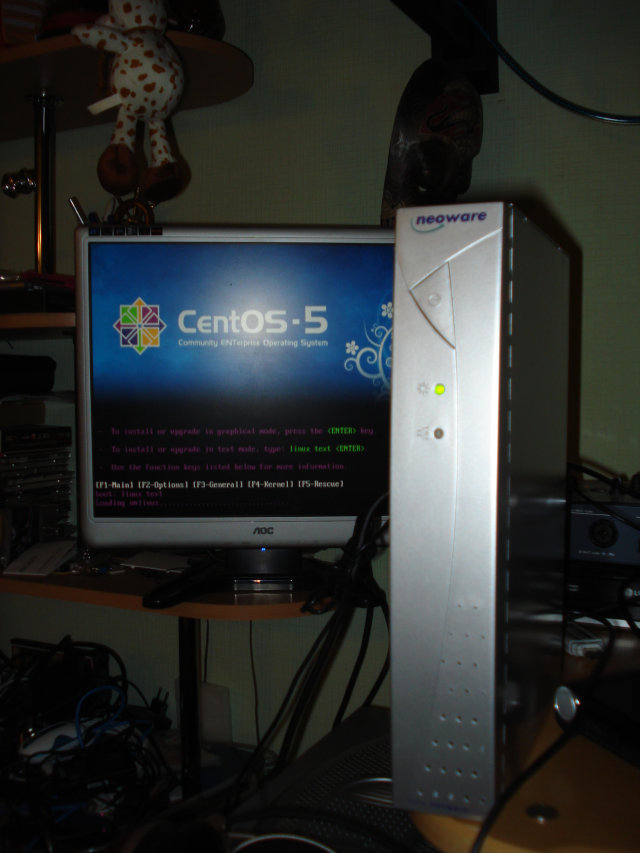
ZY Please, I don’t need to write in the comments “buy a used netbook” or “build a full-fledged computer for 5k rubles”. It's boring. It is not interesting. This is trite. It's just too easy :)
Thank you for your attention, good luck to all!
Meet - Neoware CA2.

Characteristics in comparison with eBox-2300SX:
| Neoware CA2 | eBox-2300SX | |
| CPU | VIA Ezra , 800MHz | MSTI PSX-300, 366 MHz |
| FPU | Yes | Not |
| Video | S3 Graphics ProSavage | XGI Z9S |
| Memory | 32-512MB SDRAM PC-133 | 128MB DDR2 |
| IDE / SATA / CF | 1x IDE | 1x IDE, 1x CF |
| USB | 2x USB 1.1 | 3x USB 2.0 |
| LAN | 10/100 | 10/100 |
| Additionally | 1x PCI, 2x COM, 1x LPT, 2x PS / 2, Audio | 1x PS / 2 Audio |
| Power Supply | External, 60W | External, 10W |
| power usage | 25W | 8W |
| Cooling | Passive | Passive |
| Dimensions | 290 x 230 x 50 mm | 115 x 115 x 35mm |
| Price | 1500 rubles | 4500 rubles |
')
As for the price, it is worth noting the following - CA2, CA5, CA10 and similar models have not been officially sold for a long time, but are present on ebee in almost unlimited quantities. Both new and second-hand copies are on sale, in a various complete set and in a various condition, at the prices from 15 to 60 dollars.
Of course, the platform is quite old, and yet it still substantially overtakes all new thin clients at a price of up to 5,000 rubles.
And, to be honest, this situation is completely incomprehensible to me. It feels like prices are artificially wound up, possibly due to the fact that thin clients are entirely corporate sector.
Okay, enough of the lyrics, let's proceed directly to the review :)
I ordered it from the US, used, cost 30 bucks + 40 bucks for the delivery of EMS (yes, that's so unfair).
On the delivery took a week and a half. And finally, I saw him.
Appearance

Extremely concise design, nothing more.
Very pleased indicator of network activity, in such devices is a significant plus. You can always just look and understand what is happening (blinking means shaking, everything is fine).
A slight distraction about the used device’s device - maybe I was lucky, but my CA2 came to me just in perfect condition. No cracks and shins - only slight abrasions on the upper part of the body. Inside - no dust particles. The adapter seems to have never been used at all. He was packed in a sealed bag.

Behind, too, everything is as it should be - all the promised ports. It is worth noting that the pci-slot has a full height (in this case, the width) and even the healthiest cards fit in there without problems.

Go to the insides. There are 2 memory slots available, although, of course, PC-133 memory is somewhat problematic in our time. But, again, the same ebay to help.
Most takes a huge radiator. However, during operation, it does not heat up at all, according to the bios readings, the temperature of the processor barely reaches 35 degrees, so there is no need to worry about cooling.
Dimensions. Neoware CA2 vs eBox-2300SX vs lighter

In general, in size, the Neoware CA2 is approximately equal to my Lenovo S10 netbook, although it is almost 2 times thicker than the latter. It fits into my notions of small size, although, of course, I would like to have something smaller :)
Upgrade
It would be foolish not to take the opportunity to increase the memory and free pci-slot.
I found a 128MB module in my magic locker and added it to the second slot. A total of 256MB turned out, more than enough for a headless home server.
And in pci, I stuffed an untitled 3 in 1 Card 2X SATA RAID + 1X IDE ATA 133 + 4X USB 2.0, which I purchased on ... well, you know where:) ... for 10 bucks.
Everything works just fine, raid0 and raid1 are supported. And of course, as many as 4 USB 2.0 ports. In my opinion just the perfect upgrade for such a machine.
Bios
Bios is quite functional, relative to the same eBox. You can disable unnecessary ports and controllers, boot from any devices, including USB and LAN. There is also a simple monitoring of voltages and temperatures. Alas, there is no means to control the frequency of the processor.
Install OS. Performance
Absolutely no problem. Choose what you like, everything works out of the box. Of course, you will need a USB sidyuk or an installation flash drive.
There is only one note - you cannot boot from USB that are located on the pci-card, the BIOS at the boot stage for some reason simply does not perceive them.
So I had to endure the OS installation on USB 1.1.
Performance is more than enough, I don’t even know if I need more. The 100Mbps channel can at least be fully utilized without much processor time. Again, with eBox-2300SX, copying at a speed of 5MB per second was completely complete.
In general, I am satisfied :)
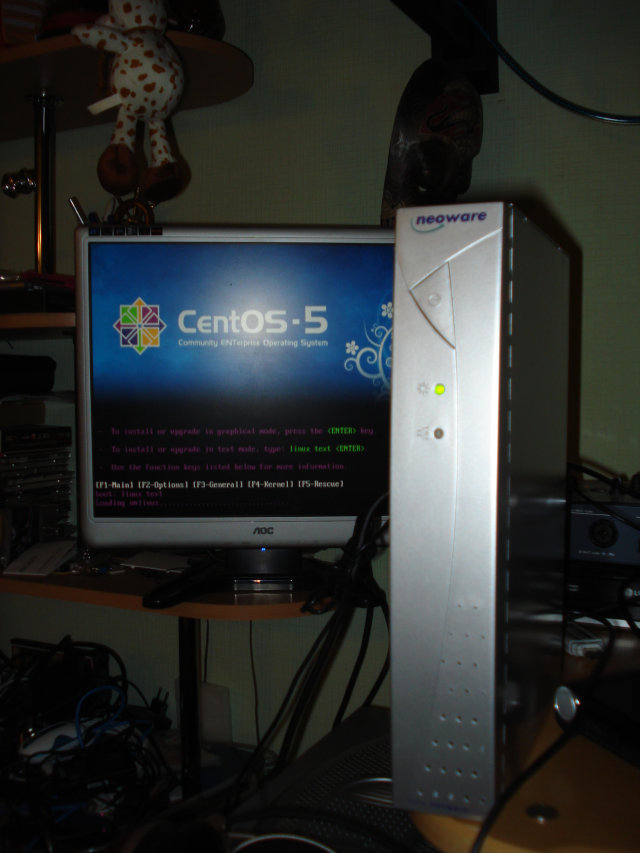
ZY Please, I don’t need to write in the comments “buy a used netbook” or “build a full-fledged computer for 5k rubles”. It's boring. It is not interesting. This is trite. It's just too easy :)
Thank you for your attention, good luck to all!
Source: https://habr.com/ru/post/71908/
All Articles