Friendly error message
Very often, in the process of working with various programs, one has to deal with useless error messages. Users are faced with a fact - an error has occurred and nothing can be done about it. Sometimes, the developers still think about the user and try to somehow help him. For example, I downloaded a file containing statistics in an Excel file and encountered the following error message:
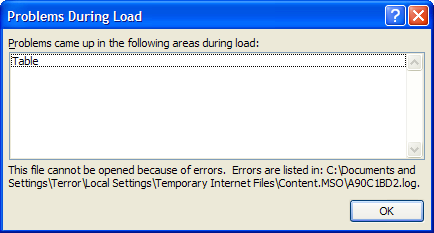
On the one hand, the program did not simply say that it could not open the file and washed its hands; in an attempt to help the user, she created the file to which she wrote detailed information about the error.
I remembered the file name, ran Far, went to the specified path, opened the file and saw:
')
XML ERROR in Table
REASON: Bad Value
FILE: C: \ Documents and Settings \ Terror \ Desktop \ Statistics.xls
GROUP: Cell
TAG: Data
VALUE: 2009-10-01T17: 42: 26.75.000
As a developer, everything became clear to me at once - when the report is generated, the date is saved in the wrong format. Opened the file, found the line and just deleted it. The file opened without problems.
Let's imagine the situation - the file fell into the hands of an ordinary user. What should the user do with this error information? Let's try to look at the situation through his eyes.
By default, the Local Settings folder is hidden. He can get to the file only if he guesses to enter the full path to the file in the address bar of the explorer. Either it will turn on the display of hidden folders, although at the same time, having reached the Temporary Internet File folder, he will still need to guess to add \ Content.MSO to the current path. inside it will display the contents of the browser cache, and not the file structure.
Suppose the user got to the file, opened it and saw the contents. Now he needs to guess to open the file with a text editor. Next, he needs to find the line, delete it, save the file and try again to open it.
In my opinion, this is a long time and requires some knowledge from the user. If the developers had a look at this message through the user's eyes, then perhaps the message would look something like this:
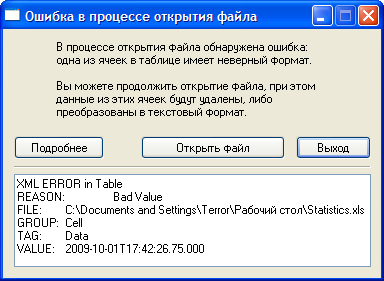
This option, of course, does not pretend to be ideal, but such an error message would help the user to quickly solve the problem with opening the file.
The moral is simple - try to look at your program through the eyes of a simple user, unless, of course, working with the program does not require special knowledge and training from the user.
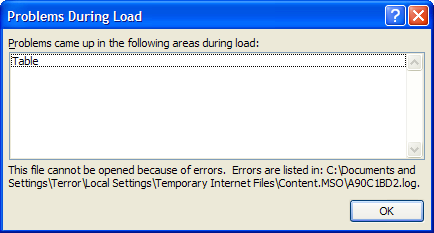
On the one hand, the program did not simply say that it could not open the file and washed its hands; in an attempt to help the user, she created the file to which she wrote detailed information about the error.
I remembered the file name, ran Far, went to the specified path, opened the file and saw:
')
XML ERROR in Table
REASON: Bad Value
FILE: C: \ Documents and Settings \ Terror \ Desktop \ Statistics.xls
GROUP: Cell
TAG: Data
VALUE: 2009-10-01T17: 42: 26.75.000
As a developer, everything became clear to me at once - when the report is generated, the date is saved in the wrong format. Opened the file, found the line and just deleted it. The file opened without problems.
Let's imagine the situation - the file fell into the hands of an ordinary user. What should the user do with this error information? Let's try to look at the situation through his eyes.
By default, the Local Settings folder is hidden. He can get to the file only if he guesses to enter the full path to the file in the address bar of the explorer. Either it will turn on the display of hidden folders, although at the same time, having reached the Temporary Internet File folder, he will still need to guess to add \ Content.MSO to the current path. inside it will display the contents of the browser cache, and not the file structure.
Suppose the user got to the file, opened it and saw the contents. Now he needs to guess to open the file with a text editor. Next, he needs to find the line, delete it, save the file and try again to open it.
In my opinion, this is a long time and requires some knowledge from the user. If the developers had a look at this message through the user's eyes, then perhaps the message would look something like this:
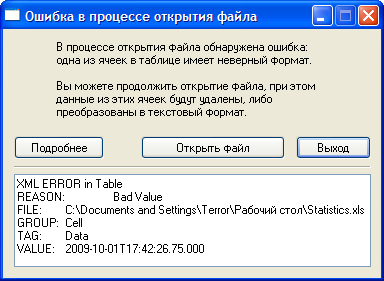
This option, of course, does not pretend to be ideal, but such an error message would help the user to quickly solve the problem with opening the file.
The moral is simple - try to look at your program through the eyes of a simple user, unless, of course, working with the program does not require special knowledge and training from the user.
Source: https://habr.com/ru/post/71834/
All Articles