And two terabytes is not superfluous!
Winston Churchill once correctly noted "Who owns the information - he owns the world."
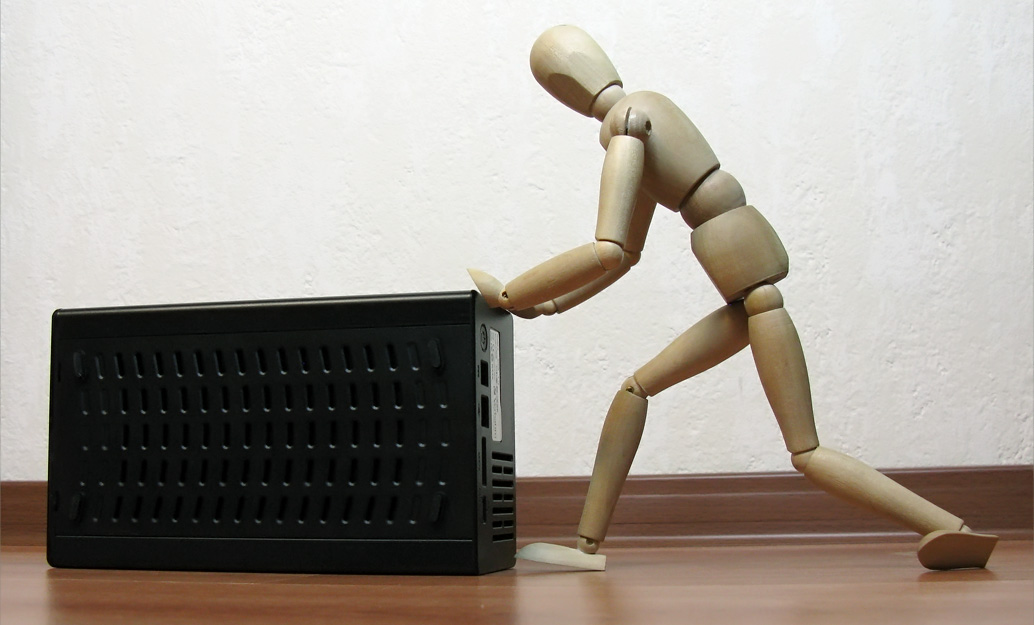
I don’t know when, by whom, where and in what form all the information about our world was recorded ... although it is clear that the prime minister meant something somewhat different) Nevertheless, the device from today's review will allow us to “wallow the world” in a fairly good volume. A small review, traffic.
In fact, it’s good when there is a lot of space on the discs - you don’t have to choose the “worst of the best” to delete, in order to merge the next gigabytes of photos or download the film from the network for familiarization) So if there is no space inside the case, it’s time to expand in free shelves and cabinets. So, another contribution to the illumination of the night room with LEDs, from Verbatim, is an external dual-disk RAID drive with a capacity of 2 TB .
')
The box is small, by weight - like a good-quality power supply. Inside there is nothing - everything is securely hidden in the foam. All this:
- Verbatim 2Tb external drive;
- eSATA cable (~ 70cm);
- USB cable (~ 50cm);
- AC adapter + plugs for different countries;
- User's manual.

In fact, the device has a long name that appears almost everywhere, including on the company's website - “ Dual RAID RAID Arbatim ” or “ External Dual Drive RAID ”. But it’s impossible to find a device by such name on Yandex.Market or in Price.ru — look for a more accurate, “non-marketing” name - Verbatim 47528 .
The network adapter is small, with several interchangeable plugs available.
The user manual is black and white, contains 200 pages. It is in 20 languages! And all-all-everything is painted as detailed as possible - the five unambiguously.
On the disk, after connecting, a folder with software was found, inside which there were two programs. One (of doubtful utility for me) for formatting a disk in FAT32, the second one is incomparably more useful - Nero BackItUp 2 Essentials , about which later.

We go to the nearest grocery store, buy a loaf of Borodino bread, horizontally cut just above the middle - voila, the dimensions of the device are clearly presented. But seriously, the following dimensions (in mm) - 210x120x78, and the weight is almost 2 kg.
In comparison with the network drive Netgear ReadyNAS Duo (the link - my review).

The semicircular graphite front panel is glossy and plastic, while the rest of the case is matte and metal. In front there is one vertical oblong indicator, behind which two LEDs are hidden - the status of both disks is displayed. The light from them is not very bright, not blind.


On the sides is empty, on top - the company logo is etched.

Below - 4 rubber feet that carefully hold the device on the surface.

Behind - the thickest. This is a silent cooler (like 40mm) and a power button; connector for the adapter, connection interfaces (eSATA and USB) and a hardware three-position switch for the RAID mode. About the latter is an interesting decision, I come across this for the first time. You can always visually know what the mode is, and in an emergency - remove all the information by simply switching :)

Available modes are RAID0, RAID1 and something BIG (concatenation mode). The latter seems to be the good old JBOD, in which the disks are alternately filled. Initially, the disks inside are formatted in FAT32, which makes the disk accessible not only for Windows users, but also MacOS.
The appearance is, in fact, very controversial) more precisely, there are enough elements, looking at which you will not immediately understand - is it good or bad.
For example, the power button - usually it is molded all in front, so that it is visible. On the other hand, place it behind you and after two or three times you will find it blindly, but the front panel will already be “unloaded”. Here the front side is not burdened with the power button;)
Well, or another example - the button to switch the mode of the array. It can not even be switched with a fingernail - the slider is very much recessed. And how often will it be necessary to switch it if all data can be lost during the switch? So then it is good that everything is so securely hidden and just not hurt by pressing the power button “blindly”.
The next moment is a short USB cable in the kit - I would like to remove the new source of “noise” away, but on the website the device always appears next to the laptop ... where the long wire would only interfere ... well, okay, to hell with this wire - if that a longer one is always there.
The external adapter also interferes (with a laptop), but the placement inside also has its drawbacks (additional heating, increase in size).
One more speculation - such a volume allows you to store a huge amount of information - photos, movies, naked women - anything you want ... and in principle I would like to see at least a USB port for flash drives (to insert a USB flash drive, press a button and in a couple of minutes everything was copied from it), not to mention the slot of the card reader. After all, is it worth adding such a useful trifle ... hmm, and maybe safety considerations? So that "by chance" someone would not come up and put his malicious flash drive in there ...
Switching storage mode, as I said, is hardware. Initially, BIG mode is turned on - when two disks are summed up (giving the user 2Tb) and they take one letter in the system. At first one disk is filled, after it the second. In case of failure, information is lost only on one of the disks.
RAID0 , as you know, is a distribution mode - two disks form one large array (also 2TB), information on which will be "parallelized". This will give a gain in speed, but in case of failure of any disk, the whole infa will be covered.
RAID1 - a mirror - only half of the disk (1TB) will be available, the data will be automatically copied to the second one. If one of the disks fails, you can disassemble the case, pull out the failed disk and insert a new one - the device automatically initializes it and copies the entire disk to the new disk (until the “mirror” finally “crashed”).
You cannot organize more RAID modes on two disks
In the system, the disk is determined immediately after the connection, you do not need to install anything. If you do not use the "mirrors", the total disk space is 1863GB.
You can, of course, put the Nero BackItUp 2 Essentials from the kit - for the sake of interest, put it. Hmm, before that, I thought that Nero was completely spoiled (making 99% of unnecessary functions in combine harvesters at exorbitant prices), but everything turned out to be much easier. No, the opinion has not changed on the diametrically opposite, but the program has left a good impression.
After downloading the program immediately offers something to save, restore or configure the scheduler. There was no urgent need to save something during the test, so I just drove the first files to the right :)

A simple interface (just in case full of wizards for all occasions) - the program allows you to make backups of individual files, folders, and even disks. You can do everything manually, you can - configure the scheduler so that at certain times of certain days certain files are collected in a handful and sent to the endless expanses of an external disk.



After the backup is created (the output will be a slightly compressed file with the extension * .nba) - it will appear in the program window and you can continue working with it. Compression ratio can be configured, as well as specify a password for the file, make antivirus check during packaging and specify a couple more options.

In general, in general, very good and quite functional, for most tasks, this is enough. But there are rumors that there are more sophisticated applets;)
After long work (copying almost hundreds of gigabytes), the device warmed up pretty well, but you shouldn’t worry too much - it doesn’t burn holes in the table :) And there is a fan that does its job.
Noise from the work almost inaudible. You will hear it, of course, when you turn it on - when two “airplanes with propellers” go on takeoff, but after a while the noise will no longer be given any attention.
The speed of work was measured in both modes - via USB and via eSATA. The second, of course, is preferable, but you must have an eSATA connector available - the usual SATA will not work. I did not have such a port, so I had to use an adapter (SATA-eSATA strap to the back side of the system unit) from another device. Keep this in mind!
In principle, the results are very predictable - in the case of USB, it is limited to the specific interface. Simple measurements were performed in HDTune Pro and look like this:


In the case of connection via eSATA, the speed has increased significantly, which is logical :)


By the way, in some hard drives there is a function such as AAM (Automatic Acoustic Management) - which allows, with a slight damage to speed, to reduce the noise level from the disk and vice versa. For me, speed is not the most critical indicator, so the disk in my work computer is barely audible. The parameter is adjustable in many programs (the same HDTune, HDDLife, etc.) and can be adjusted for many removable media. In the case of this device, this parameter could not be changed. You can, of course, disassemble the case and do everything manually, but okay, and without that, it works very quietly.

Pros :
- Compact size, excellent assembly, almost completely matte body;
- Metal case and silent active cooling;
- Large volume, support for RAID0 and RAID1;
- Ability to connect via USB and eSATA;
- Functional software included.
- A nice indication;
- Silent work.
Cons :
- Short USB cable from the kit;
- Glossy front panel;
- Off button in the back;
- An internal power supply unit would save space;
- No support for external devices to copy (flash drives, cards).

I reflected on the part of the “minuses” in the article itself - I don’t want to act as a “device lawyer”, but personally I would like to see a bit more functionality somewhere. In the minuses it would be possible to indicate the high cost (9-10 thousand rubles), but then I remembered how much the usual terabytes are for the people now ... and did not do that;)

For some reason, Verbatim up to this point was associated with the last decade - I had all the floppy disks and CDs from them (by the way, no complaints) ... and I thought that this company is still engaged only in such peripherals. And recently, for the sake of interest, I went to their website and was surprised - they work very seriously on storage devices, right up to SSD.
And then I remembered the flash drive, which I duplicate everyday files and store not the most important backups ... and was again pleasantly surprised. This is the only flash drive that has a year of active wear (there are always three flash drives with me), the inscription has not been erased and the case has not broken - and after all there is a sliding mechanism on it. And the speed is quite. But there is nothing better than my titanium flash drive ;)
Pleasant “new acquaintance” with “old acquaintances” - I wish the company further prosperity!
The device left a good impression, to find fault in the long run even nothing. This is when you consider that nothing is perfect;) So if you need a large external drive, for reasonable money and without pearl buttons, it makes sense to try to find this device.
Successes!
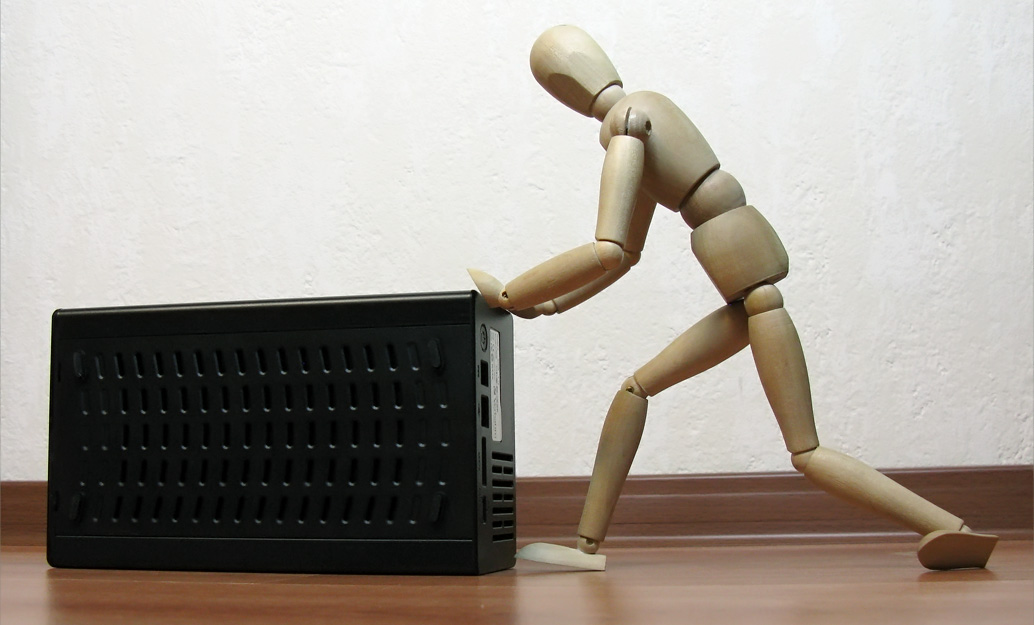
I don’t know when, by whom, where and in what form all the information about our world was recorded ... although it is clear that the prime minister meant something somewhat different) Nevertheless, the device from today's review will allow us to “wallow the world” in a fairly good volume. A small review, traffic.
In fact, it’s good when there is a lot of space on the discs - you don’t have to choose the “worst of the best” to delete, in order to merge the next gigabytes of photos or download the film from the network for familiarization) So if there is no space inside the case, it’s time to expand in free shelves and cabinets. So, another contribution to the illumination of the night room with LEDs, from Verbatim, is an external dual-disk RAID drive with a capacity of 2 TB .
')
Equipment
The box is small, by weight - like a good-quality power supply. Inside there is nothing - everything is securely hidden in the foam. All this:
- Verbatim 2Tb external drive;
- eSATA cable (~ 70cm);
- USB cable (~ 50cm);
- AC adapter + plugs for different countries;
- User's manual.

In fact, the device has a long name that appears almost everywhere, including on the company's website - “ Dual RAID RAID Arbatim ” or “ External Dual Drive RAID ”. But it’s impossible to find a device by such name on Yandex.Market or in Price.ru — look for a more accurate, “non-marketing” name - Verbatim 47528 .
The network adapter is small, with several interchangeable plugs available.
The user manual is black and white, contains 200 pages. It is in 20 languages! And all-all-everything is painted as detailed as possible - the five unambiguously.
On the disk, after connecting, a folder with software was found, inside which there were two programs. One (of doubtful utility for me) for formatting a disk in FAT32, the second one is incomparably more useful - Nero BackItUp 2 Essentials , about which later.

Appearance
We go to the nearest grocery store, buy a loaf of Borodino bread, horizontally cut just above the middle - voila, the dimensions of the device are clearly presented. But seriously, the following dimensions (in mm) - 210x120x78, and the weight is almost 2 kg.
In comparison with the network drive Netgear ReadyNAS Duo (the link - my review).

The semicircular graphite front panel is glossy and plastic, while the rest of the case is matte and metal. In front there is one vertical oblong indicator, behind which two LEDs are hidden - the status of both disks is displayed. The light from them is not very bright, not blind.


On the sides is empty, on top - the company logo is etched.

Below - 4 rubber feet that carefully hold the device on the surface.

Behind - the thickest. This is a silent cooler (like 40mm) and a power button; connector for the adapter, connection interfaces (eSATA and USB) and a hardware three-position switch for the RAID mode. About the latter is an interesting decision, I come across this for the first time. You can always visually know what the mode is, and in an emergency - remove all the information by simply switching :)

Available modes are RAID0, RAID1 and something BIG (concatenation mode). The latter seems to be the good old JBOD, in which the disks are alternately filled. Initially, the disks inside are formatted in FAT32, which makes the disk accessible not only for Windows users, but also MacOS.
The appearance is, in fact, very controversial) more precisely, there are enough elements, looking at which you will not immediately understand - is it good or bad.
For example, the power button - usually it is molded all in front, so that it is visible. On the other hand, place it behind you and after two or three times you will find it blindly, but the front panel will already be “unloaded”. Here the front side is not burdened with the power button;)
Well, or another example - the button to switch the mode of the array. It can not even be switched with a fingernail - the slider is very much recessed. And how often will it be necessary to switch it if all data can be lost during the switch? So then it is good that everything is so securely hidden and just not hurt by pressing the power button “blindly”.
The next moment is a short USB cable in the kit - I would like to remove the new source of “noise” away, but on the website the device always appears next to the laptop ... where the long wire would only interfere ... well, okay, to hell with this wire - if that a longer one is always there.
The external adapter also interferes (with a laptop), but the placement inside also has its drawbacks (additional heating, increase in size).
One more speculation - such a volume allows you to store a huge amount of information - photos, movies, naked women - anything you want ... and in principle I would like to see at least a USB port for flash drives (to insert a USB flash drive, press a button and in a couple of minutes everything was copied from it), not to mention the slot of the card reader. After all, is it worth adding such a useful trifle ... hmm, and maybe safety considerations? So that "by chance" someone would not come up and put his malicious flash drive in there ...
A bit of theory and software
Switching storage mode, as I said, is hardware. Initially, BIG mode is turned on - when two disks are summed up (giving the user 2Tb) and they take one letter in the system. At first one disk is filled, after it the second. In case of failure, information is lost only on one of the disks.
RAID0 , as you know, is a distribution mode - two disks form one large array (also 2TB), information on which will be "parallelized". This will give a gain in speed, but in case of failure of any disk, the whole infa will be covered.
RAID1 - a mirror - only half of the disk (1TB) will be available, the data will be automatically copied to the second one. If one of the disks fails, you can disassemble the case, pull out the failed disk and insert a new one - the device automatically initializes it and copies the entire disk to the new disk (until the “mirror” finally “crashed”).
You cannot organize more RAID modes on two disks
In the system, the disk is determined immediately after the connection, you do not need to install anything. If you do not use the "mirrors", the total disk space is 1863GB.
You can, of course, put the Nero BackItUp 2 Essentials from the kit - for the sake of interest, put it. Hmm, before that, I thought that Nero was completely spoiled (making 99% of unnecessary functions in combine harvesters at exorbitant prices), but everything turned out to be much easier. No, the opinion has not changed on the diametrically opposite, but the program has left a good impression.
After downloading the program immediately offers something to save, restore or configure the scheduler. There was no urgent need to save something during the test, so I just drove the first files to the right :)

A simple interface (just in case full of wizards for all occasions) - the program allows you to make backups of individual files, folders, and even disks. You can do everything manually, you can - configure the scheduler so that at certain times of certain days certain files are collected in a handful and sent to the endless expanses of an external disk.



After the backup is created (the output will be a slightly compressed file with the extension * .nba) - it will appear in the program window and you can continue working with it. Compression ratio can be configured, as well as specify a password for the file, make antivirus check during packaging and specify a couple more options.

In general, in general, very good and quite functional, for most tasks, this is enough. But there are rumors that there are more sophisticated applets;)
After long work (copying almost hundreds of gigabytes), the device warmed up pretty well, but you shouldn’t worry too much - it doesn’t burn holes in the table :) And there is a fan that does its job.
Speed measurements
Noise from the work almost inaudible. You will hear it, of course, when you turn it on - when two “airplanes with propellers” go on takeoff, but after a while the noise will no longer be given any attention.
The speed of work was measured in both modes - via USB and via eSATA. The second, of course, is preferable, but you must have an eSATA connector available - the usual SATA will not work. I did not have such a port, so I had to use an adapter (SATA-eSATA strap to the back side of the system unit) from another device. Keep this in mind!
In principle, the results are very predictable - in the case of USB, it is limited to the specific interface. Simple measurements were performed in HDTune Pro and look like this:


In the case of connection via eSATA, the speed has increased significantly, which is logical :)


By the way, in some hard drives there is a function such as AAM (Automatic Acoustic Management) - which allows, with a slight damage to speed, to reduce the noise level from the disk and vice versa. For me, speed is not the most critical indicator, so the disk in my work computer is barely audible. The parameter is adjustable in many programs (the same HDTune, HDDLife, etc.) and can be adjusted for many removable media. In the case of this device, this parameter could not be changed. You can, of course, disassemble the case and do everything manually, but okay, and without that, it works very quietly.

Check weighing
Pros :
- Compact size, excellent assembly, almost completely matte body;
- Metal case and silent active cooling;
- Large volume, support for RAID0 and RAID1;
- Ability to connect via USB and eSATA;
- Functional software included.
- A nice indication;
- Silent work.
Cons :
- Short USB cable from the kit;
- Glossy front panel;
- Off button in the back;
- An internal power supply unit would save space;
- No support for external devices to copy (flash drives, cards).

I reflected on the part of the “minuses” in the article itself - I don’t want to act as a “device lawyer”, but personally I would like to see a bit more functionality somewhere. In the minuses it would be possible to indicate the high cost (9-10 thousand rubles), but then I remembered how much the usual terabytes are for the people now ... and did not do that;)

Total
For some reason, Verbatim up to this point was associated with the last decade - I had all the floppy disks and CDs from them (by the way, no complaints) ... and I thought that this company is still engaged only in such peripherals. And recently, for the sake of interest, I went to their website and was surprised - they work very seriously on storage devices, right up to SSD.
And then I remembered the flash drive, which I duplicate everyday files and store not the most important backups ... and was again pleasantly surprised. This is the only flash drive that has a year of active wear (there are always three flash drives with me), the inscription has not been erased and the case has not broken - and after all there is a sliding mechanism on it. And the speed is quite. But there is nothing better than my titanium flash drive ;)
Pleasant “new acquaintance” with “old acquaintances” - I wish the company further prosperity!
The device left a good impression, to find fault in the long run even nothing. This is when you consider that nothing is perfect;) So if you need a large external drive, for reasonable money and without pearl buttons, it makes sense to try to find this device.
Successes!
Source: https://habr.com/ru/post/71562/
All Articles