Advice to happy owners of hard drives
Habra Today I will talk about the small useful configuration of modern hard drives, which can significantly reduce the noise from its work.

For those who have not heard about AAM - welcome under the cat.
The thing is, in fact, far from new and many are aware of it. But even more people did not even hear about it.
')
So, I will not pull the cat by the tail - in most modern hard drives there is such a function as AAM (Automatic Acoustic Management) that allows you to balance on the verge of silence and performance. The physical meaning is the control of the level of acoustic noise emitted by a block of magnetic heads during reading / writing. Changing the parameter allows you to influence the track search time when the head moves along the radius of the disk until the desired cylinder is found.
In most cases, in programs (I don’t know how to change the settings in Windows on a regular basis) there is a scale from 0 to 255 (sometimes from 128 to 255). 0 (or 128) corresponds to silence (minimum performance), everything that goes on - faster, higher, stronger!
Some manufacturers do not include this feature at all, others are still at the factory putting out a maximum for greater productivity, and still others - on the contrary, to have the fame of the quietest and “slowest” ones. By the way, do not think that the installation in 0 (128) will make the disc very much a brake. Since the disc has a constant rotational speed, the linear read speed does not change. Increases access time to the desired sector (after all, decreases the speed of the positioner). The minimum AAM value increases the access time by an average of 30%. Do not be afraid of such numbers - it is unlikely that you constantly need "high" performance. But besides the significantly fallen noise from the disk, it is possible to slightly win in power consumption and temperature of the device, as well as on its lifespan.
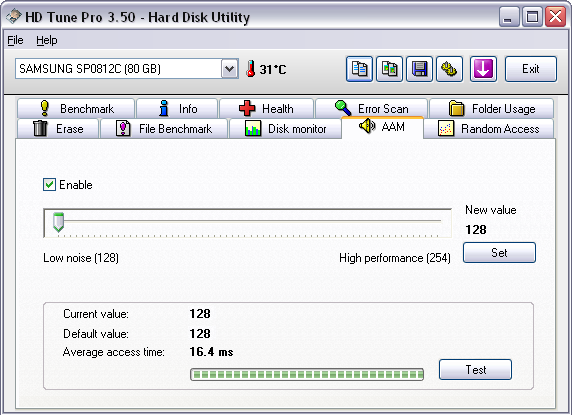
You can change the AAM parameter in Windows by many means - software HDTune Pro , HDDLife Pro , Victoria , MHDD , Hitachi Feature Tool (not only on Hitachi disks) and, I think, somehow. I use HDTune Pro (not in the free version) - the difference between the noise of extremes can be estimated right in the program, I think you will be surprised.
More details about AAM can be read on IXBT .
An alternative to this feature is to use heavy cases with thick soundproof walls, special cradles and boxes, mount the disk on all screws or through special pads, move the system unit away from the ears, and so on)
For whom this is not news - be indifferent) And better answer how you feel about my reviews. What should be added to them, what is superfluous, what should be changed? What device reviews are more interesting? Constructive criticism and fresh misley will help me to become better for you.
Take care of your bytes and make backups.
Successes!

For those who have not heard about AAM - welcome under the cat.
The thing is, in fact, far from new and many are aware of it. But even more people did not even hear about it.
')
So, I will not pull the cat by the tail - in most modern hard drives there is such a function as AAM (Automatic Acoustic Management) that allows you to balance on the verge of silence and performance. The physical meaning is the control of the level of acoustic noise emitted by a block of magnetic heads during reading / writing. Changing the parameter allows you to influence the track search time when the head moves along the radius of the disk until the desired cylinder is found.
In most cases, in programs (I don’t know how to change the settings in Windows on a regular basis) there is a scale from 0 to 255 (sometimes from 128 to 255). 0 (or 128) corresponds to silence (minimum performance), everything that goes on - faster, higher, stronger!
Some manufacturers do not include this feature at all, others are still at the factory putting out a maximum for greater productivity, and still others - on the contrary, to have the fame of the quietest and “slowest” ones. By the way, do not think that the installation in 0 (128) will make the disc very much a brake. Since the disc has a constant rotational speed, the linear read speed does not change. Increases access time to the desired sector (after all, decreases the speed of the positioner). The minimum AAM value increases the access time by an average of 30%. Do not be afraid of such numbers - it is unlikely that you constantly need "high" performance. But besides the significantly fallen noise from the disk, it is possible to slightly win in power consumption and temperature of the device, as well as on its lifespan.
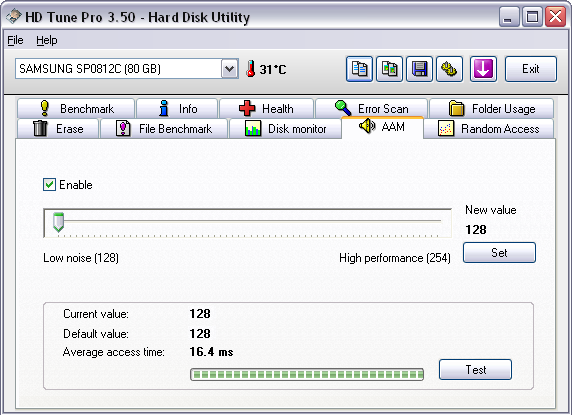
You can change the AAM parameter in Windows by many means - software HDTune Pro , HDDLife Pro , Victoria , MHDD , Hitachi Feature Tool (not only on Hitachi disks) and, I think, somehow. I use HDTune Pro (not in the free version) - the difference between the noise of extremes can be estimated right in the program, I think you will be surprised.
More details about AAM can be read on IXBT .
An alternative to this feature is to use heavy cases with thick soundproof walls, special cradles and boxes, mount the disk on all screws or through special pads, move the system unit away from the ears, and so on)
For whom this is not news - be indifferent) And better answer how you feel about my reviews. What should be added to them, what is superfluous, what should be changed? What device reviews are more interesting? Constructive criticism and fresh misley will help me to become better for you.
Take care of your bytes and make backups.
Successes!
Source: https://habr.com/ru/post/71436/
All Articles