Winamp in Windows 7 - win7shell
 All users of Windows 7 know the new functionality of the taskbar - Aero Peek, built-in progress bar, superimposed status icons and jumplists. On Habré, even the techniques of programming these functions in their applications were described. Many standard Windows 7 applications use them - including Windows Media Player 12.
All users of Windows 7 know the new functionality of the taskbar - Aero Peek, built-in progress bar, superimposed status icons and jumplists. On Habré, even the techniques of programming these functions in their applications were described. Many standard Windows 7 applications use them - including Windows Media Player 12.For those who do not like WMP, but prefer the good old Winamp, now also have the opportunity to take advantage of the new taskbar. This can be done using the win7shell plugin available here: code.google.com/p/win7shell .
The plugin gives the Winamp user the following features:
- Progress bar showing the current track playing. Turns yellow when paused, turns red when stopped:




- Mini icons play, pause, stop, by themselves or in combination with the progress bar:




- Aero Peek - various options for displaying information about the current track, album cover, and player control buttons:
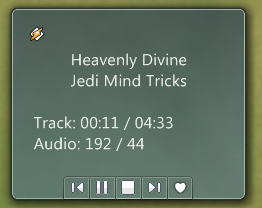


- Jumplist - right-clicked list of recent and frequently played tracks, as well as some frequently called Winamp options:
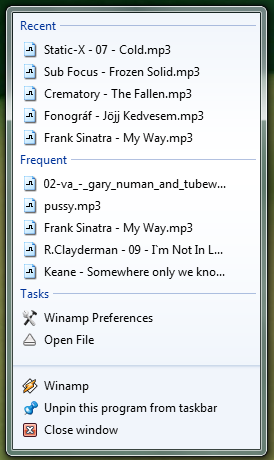
The author of the plugin is actively working on the project, communicating with the public through Google Code, and often releases updates. I came across this plugin yesterday and highly recommend it to any Winamp user under Windows 7.
')
Source: https://habr.com/ru/post/71422/
All Articles