Emulator Radio-86RK on Javascript
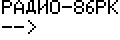
When the trees were big and the problems were simply enormous, there was such a computer - Radio-86RK . Many programmers on the territory of the former USSR began their journey with this machine.
But as time went on, RK gradually went into oblivion. But for special fans, there are emulators. And in the modern world of Web 2.0, it is generally fashionable for everything to work right in the browser. And since the correct browsers such as Google Chrome provide the ever-increasing speed of JavaScript, such a mod is quite justified. And as a result, even processor emulators can now be launched directly in the browser (recently on Habré there was a topic about the Spectrum emulator).
')
I was so inspired by the Spectrum emulator that in a couple of days I transferred my old RK emulator to the JavaScript platform.
So, you can start an old Radio-86RK right now, without departing from the browser - to launch the Radio-86RK emulator
By clicking on the link, save the file “radio86.html” locally and then open it with a browser. Currently only Google Chrome is supported (tested on version 4.0211.7 and higher).
The emulator along with the games is contained in a single file that you downloaded. There are neither applets nor ActiveX - only pure JavaScript, but using the HTML5 features, namely the “canvas” tag. Emulation occurs at the level of commands of the processor Intel 8080.
The project would be inspired by a similar Spectrum emulator project on JavaScript - JSSpeccy .
The project’s sources are based on Google Code - http://code.google.com/p/radio86/
Post in my blog about this project.
A screenshot of the classic Volcano game made in this emulator.

You can play with the scaling of the screen RK and the speed of emulation. Also in the emulator included a selection of games that can be run through the selector below.
Nostalgia for the Republic of Kazakhstan is now available directly online.
Update: The link to the emulator has been updated, so now it opens directly in the browser without having to save the file locally.
Update2: Emulator updated to version 0.2. Minor changes: some system programs (programming languages, editors, debuggers, etc.) have been added to the list of programs for launch and the selector for their launch has been slightly improved - now it starts when you click the “Run” button.
Update3: Emulator updated to version 0.3. Now screen drawing is much faster and does not load the processor so much.
Updated on 10/14/2012
Online catalog of games and other programs for Radio-86RK . You can immediately run in the emulator.
Source: https://habr.com/ru/post/71144/
All Articles