Wacom Bamboo Fun Pen & Touch: Well With Your Fingers!
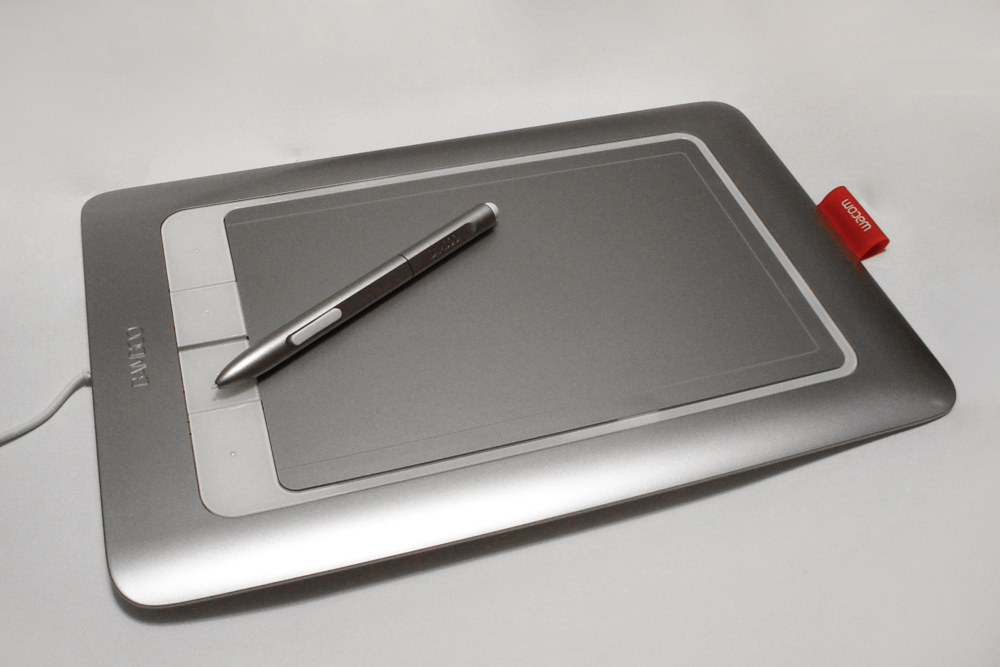
Bamboo Fun Pen & Touch is not only an electronic easel, but also a hefty multitouch touchpad, with which you can re-look at the usual seemingly manipulations with the interface of the operating system and many programs. The second generation of “bamboo” tablets is, if you will, a step towards a wider circle of buyers. After all, you see, the traditional tablet is a rather specific thing, and such a gadget is bought by no means everyone and far from as often as the manufacturer would like. And here, just by the way, a general fascination with finger-oriented devices came up :):
Appearance
A modern device should be as concise as possible, light and thin - look at any mobile phone or laptop. Tablets, of course, are no worse, and especially if they are Wacom tablets. They used to hit ultra-thin in the past, but here is just a holiday of some kind: 8.5 mm in the center, and even the edges are thinning in the manner of the Apple MacBook Air. When you take it in your hand, a false feeling is created that now it will take and break under its own weight. But no, gray plastic is strong enough to not worry about it.

The central part of the device is highlighted with a white rim, where 4 buttons and a working area are inscribed. It's quite difficult to say on which side the keys are, because the tablet is symmetrical, and it can be used with equal success by both right-handed and left-handed users. Therefore, in order not to offend anyone, I will simply say: from the side. The working surface is made according to tradition slightly rough. This, it seems, should symbolize real paper, but, here I can definitely say, not too similar. However, this is not a minus at all, and I would even say, plus, because from driving my hand over the paper surface I personally have unpleasant sensations in the brush. Here, on the contrary, the hand glides over the surface easily and naturally.
Keys
In general, to enhance the effect of "multiturnness", it was possible to make the side keys not mechanical, but simply select a part of the sensory surface for these needs, but on the other hand, it is more reliable, and then the sensors are capricious.

By default, if you count the buttons from top to bottom, they are responsible for turning on / off touch functions, navigating back in the browser, as well as clicking the left and right mouse buttons. However, as always, their purpose can be reconfigured. The keys are divided into two horizontally located LED. At rest, it is lit with an even white light, the touch of the fingers makes it glow brighter, and when pressed with the stylus, it responds with an orange flashing.
Stylus
The Bamboo Touch pen is attached to the case in a curious way.

Do you see a red “label” growing on the photo from the right side of the device? At first, I thought it was just an interesting design move, but after a few hours it hit me: why not try shoving a stylus in there? I tried, and he sat down like a glove. The only negative is that it is pushed through only in one direction, because if you pull it in the opposite direction, a spring-loaded double key will interfere.

The feather itself is made in the traditional style: its body is straight, but in general, even though there are no bends for a more natural grip, it is quite convenient to use it. Almost the same went with my Graphire 3, serving faithfully to this day. The truth in the complete set of the novelty is a few additional tips, which is indisputably good, since with active use they are quickly erased.
Gesture
Included with the gadget, of course, are the drivers. For Windows XP and Vista. They, as you know, do not have the support of multi-touch input "out of the box", and therefore the firmware written by Wacom programmers is designed to correct this unfortunate omission. It is assumed that the main control body will be the middle finger, because for some operations such combinations are provided that otherwise it will not work. For example, to bring up the context menu, you must first select the desired object with your middle finger, and then, without releasing it, touch the touch surface with the nameless one. "Left" click is performed in almost the same way, only instead of using the ring finger, we use the index finger. The tablet, of course, does not recognize which finger it was touched, but from which side of the “worker”

Well, besides, the two-finger “gestures” that are widespread and well-known now, probably, to everyone, are also possible. The multitouch symbol - image mapping by expanding and sliding fingers (usually large and medium) - works fine. But the rotation of the image will be available only in some programs. In any case, the standard Windows image viewer did not react to the rotational movement, but Photoshop CS4 immediately understood what was wanted of it.

You can not go past the navigation functions. Using two fingers at the same time, you can move back and forth in browsers, and also very effectively (and effectively too) scroll the pages up and down, moving your hand in the appropriate directions.
As for Windows 7, there, despite all my expectations, it was still necessary to install the drivers separately, and we could not find them on the Internet automatically. What, then, was the interest in installing the RC of the new system, you ask? And the interest is this. First, the interface of the new OS delightfully reacts to the touch, sending small waves across the screen, as if the desktop is a watery surface, and a small pebble fell into the place where the stylus was stuck. And secondly, the owners of the "Seven" and devices like the Wacom Bamboo Touch, one can envy: handwriting input works just to cheer. And in 99.9 percent of cases not only English letters are correctly recognized, but also Cyrillic.
Few technical details
Considering the sensory functions, I almost forgot about another, no less important aspect of the work of this device - drawing with the stylus. Yes, of course, the name Bamboo Fun hints at us that this is still not a professional tool ... But in order to make a couple of sketches or retouch a photo, its capabilities are quite enough, rest assured. The pen resolution is 2540 lines per inch (for touch input — 101.6 lines per inch), and the tracking speed is 133 points per second (for fingers — 50 tons / s). The stylus recognizes 1024 levels of depression, and if you remember, quite recently (about six years ago) such values could be found only in professional models. In general, tablets from the new line are not just toys, but quite working tools.
Verdict
In conclusion, I will say that the first pancake Wacom came out very rosy. I think this gadget will appeal to many, especially on the eve of the imminent release of Windows 7. Yes, and makovodov such a thing will not stand idle, because the working surface of the new tablets are several times larger than the multitouch touchpad Apple laptops. Now, this Bamboo can be advised not only to those who, according to duty or personal desire, are engaged in image editing, but also to “mere mortals” (sorry, if that :). If you suddenly run out of ideas for a gift, remember about this device. I would personally be delighted with him.
UPD: prices for the new line in the UK: Bamboo - 74.99 pounds sterling, Bamboo Fun Small - 89.99, Bamboo Fun Large - 169.99. A Bamboo Pen without multitouch support (pen only) will cost 49.99 pounds, a BambooTouch with multitouch and no pen only will cost 59.99 pounds.
© Zvyagin Ivan, 2009, for CyberStyle.ru and, of course, for Habr =).
PS Peace to the dust of my video card, which, by the will of evil rock, died exactly during this test. Shut up.
')
Source: https://habr.com/ru/post/70749/
All Articles