Big Beta: New Evernote for Windows
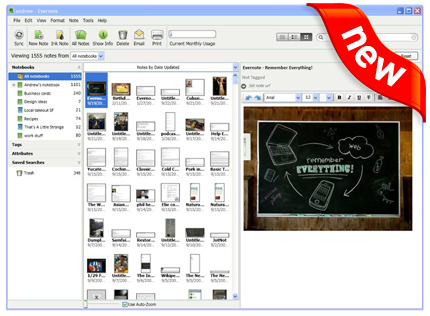
Finally, we have completed work on a new Evernote client for Windows.
This is an important platform for Evernote. 46% of our users working with a service on a computer use a version for Windows. For Mac, this figure is 38%. The web interface is used by 16%. But over the past few months, our Windows users have felt a little deprived, especially against the backdrop of active work on other platforms.
However, in parallel, we quietly (although it turned out not so quietly, considering how many people have already managed to download the alpha version) completed the work on the cardinal rewriting of Evernote for Windows. The goal was to make the client faster, more elegant, more powerful and - most importantly - with the possibility of more simple improvements in the future. Now you can evaluate the result in the form of a new Evernote for Windows 3.5 Beta . It seems to be very decent.
')
Download Evernote 3.5 Beta
news

Evernote for Windows 3.5 received dozens of both visible to the naked eye and hidden improvements. If in a few words, you will get the opportunity to quickly create notes, it is easier to find them, create a larger database and have more ways to work with notes. Further, some changes:
Three modes for viewing notes
- thumbnails : thumbnails created show the contents of your notes, pictures and PDF files for easy navigation and filtering;
- lists : notes are arranged in a list with the ability to sort by any of the columns;
- mixed mode : notes are presented in the form of thumbnails and short text;
- sketches can be scaled if you want to see the details;
- In the sketch and mixed modes, notes can be grouped by date, size, source address or title.
Editing notes
- automatic substitution when entering label names and a simpler process of creating them;
- spell checking while typing;
- improved support for complex markup;
- the ability to create tables in the notes;
- the ability to determine the default font for text notes;
- improved handling of long text notes;
- Simplified writing with handwriting, thanks to a new interface organization.
New notes editor features
- Detailed information about the note and its properties;
- sending notes by e-mail;
- print notes.
Editing Search Filter Parameters
- the ability to add and remove individual criteria for the current search filter;
- Saving the current search criteria in the form of a saved query for further reuse.
And much more…
- Search and navigate through the words found in both directions (both inside the note and all notes);
- Evernote client interfaces for Mac and Windows now have fewer differences;
- new icons and buttons;
- more friendly folder import interface for automatic note taking -
- suitable for scanners and other integration methods;
- the button "View on the map", which opens notes with geographical coordinates in Google Maps;
- multilingual spell checker right in the editor;
- quick access to information about your account on the Internet;
- improved function of copying the screen area, which now requires fewer steps and is accompanied by explanations;
- files can be added through the application menu without the need to drag the mouse;
- advanced search by notes, allowing you to use the search mode "all criteria" or "any of the criteria";
- remove tags from notes with one click;
- more functional notes editor based on Google Chrome;
- increase synchronization speed by optimizing work with the network;
- Increase database performance for faster search and sorting of notes;
- single distribution for all supported languages.
Why is it beta?
It seems to us that Evernote 3.5 is a significant step forward in terms of functionality, performance and stability, but this version contains so many changes that we want to invite people to work with it for a couple of months before it becomes the official version. That is, we will not conduct auto-update for current users. If you have never used Evernote for Windows, feel free to download and run beta version 3.5. If you already have version 3.1 installed, then to migrate to the new version you need to take several steps:
1. export all local notebooks;
2. completely close Evernote 3.1 (including the icon in the taskbar);
3. install the beta version of Evernote 3.5;
4. allow Evernote to synchronize your notes from the server (this may take some time);
5. Import local notebooks.
When Evernote 3.5 is ready for its high point, we will offer everyone an automatic update. In the meantime, you can use both versions on the same machine or continue to work with version 3.1.
Windows versions
The beta version of Evernote 3.5 is based on modern Microsoft development technologies, so it works well on Windows 7 and Windows Vista. If you have Windows XP, especially on a fairly old computer, you may notice some graphical flaws. We are working on solving these problems, but if version 3.5 Beta does not work as it should with the configuration of your computer, it is better to return to 3.1.
What's next?
Now that we have significantly upgraded the Evernote code for Windows, we will be able to release updates much more often. So we can expect many interesting opportunities in the near future.
Many, many thanks to hundreds of people who took part in alpha testing!
Download Evernote 3.5 Beta
Source: https://habr.com/ru/post/70576/
All Articles