Acer Extensa 5635Z laptop test: office plankton instrument
As a mandatory preface for a strict and well-informed habrapubliki: laptop, however simple (I do not want to use the word "poor") he was, I still liked it. Itself almost two years I work for Extensa 5220, and, probably, it leaves an imprint and generates some sympathy to a ruler. However, he still tried to be objective. With the price of a laptop there is some problem, this is mentioned at the end. So let's go! Oh yes, thank you very much baragol for getting up early on Sunday morning, found the camera and went with me to the Bagration bridge to take pictures :)
As a rule, we are testing image, very powerful or just unusual for the market laptops, which cost a lot of money. And this may be our mistake. After all, ordinary inexpensive office “typewriters of the 21st century” are much more common. Very many people need very little from a laptop: surfing the web, working in office applications, a comfortable keyboard, the ability to go without an outlet for a couple of hours - and all this within three kilograms. Of course, the filling of such models does not shock the imagination, but it is not required. At the same time, with the development of technology, the budget equipment sector is being updated. Laptop Acer Extensa EX5635Z - the embodiment of how the company imagines a modern low-cost laptop for business. We are testing it.

From a budget laptop expect a respectable appearance is not necessary. A simple dark gray plastic, rounded corners, simple shapes - a nondescript appearance, in general.

Build quality was pleasantly surprised. The parts are tightly screwed, there are no backlashes, the hinge of the lid is very tight and keeps it in the chosen position, including the closed position - there are no latches or magnets. The cover keeps on a kind word, but reliably. Its course, by the way, is as much as 195 degrees, at least hang on the wall.

In the role of a spoon of tar made battery. For some reason he has some freedom in his slot, which is why he rattles when carrying.
To explore the potential of a laptop in the sense of an upgrade, you need to look at the bottom of the device. As in most Acer laptops, behind one large cover is hidden everything that can be changed: memory, hard drive, mini-PCIe card.

')
Quite unexpectedly, but the Extensa 5635Z has a full-fledged numeric keypad! In the company they decided to refuse from the “smiling” format of the keyboard with curved rows (as, for example, in Extensa 5220, on which this text was written). It's a pity. It added a bit of ergonomics. There are no “floating” keys here, as in the recently tested Aspire notebooks. Fortunately, there are no cursor buttons compressed vertically. In short, everything is in traditional style. The exception is, perhaps, the keys Page Up, Page Down, Home and End - they are located under the digital block, which is quite unusual. You can also complain about the rather narrow left Ctrl - finger periodically over the old memory misses and presses Fn.
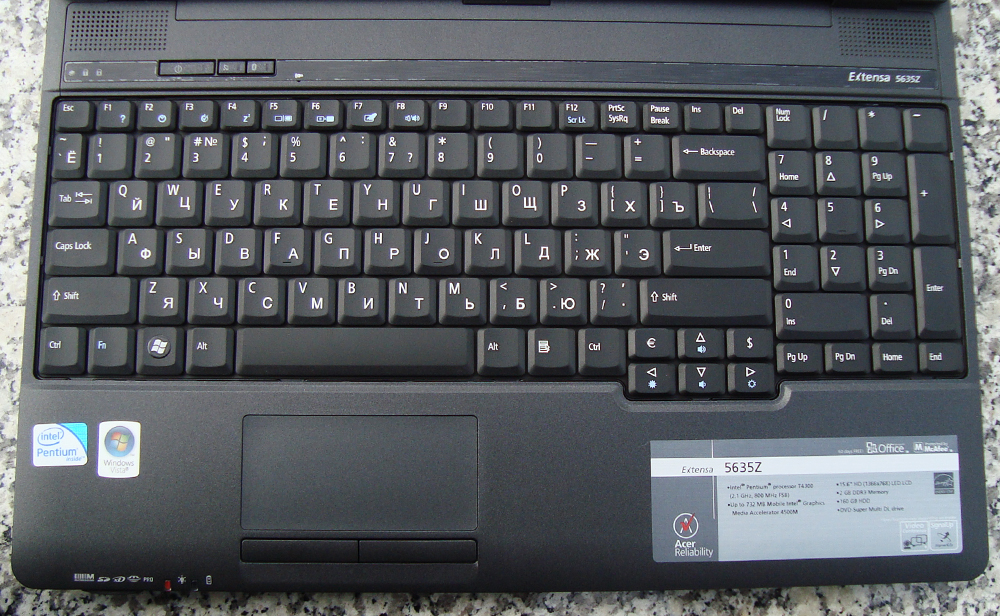
The key travel is soft, and intensive printing will not create noticeable noise. The keyboard is made of a simple matte plastic is not the highest quality. However, it is not necessary to complain about unpleasant tactile sensations.

There is a lack of a set of additional function keys linked to programs or system calls: locking the system (so as not to drown out for Win + L), launching an email program, browser, etc. .
Under the keyboard is a touchpad. Big and nice. The finger slides on it like a hockey player on the ice. Scroll zones, although not marked with “markup,” but, of course, exist and work. In addition, the touchpad driver supports several gestures, including multi-finger ones. First, it is zooming by simply pushing the fingers apart. Secondly, by drawing a spiral with one finger, you can flip through pages and documents - this is similar to how the ClickWheel ring works on iPods. Finally, thirdly, horizontal “strokes” on the touchpad with two fingers lead to a return to the previous or next page in the browser, that is, a journey through the history of web surfing is provided.

The two touchpad buttons are physically separated. They are perhaps too narrow, but you can get used to it.
For myself, I noted this indicator of the concern of laptop manufacturers about users, such as the location of USB ports. There was quite a clear separation: low-end models all had ports at the rear, and more serious models provided the owner with the convenience of seeing the connector into which the accessory is thrust. Judging by Extensa 5635Z, this marketing anti-humanism has died - all USB ports on it are on the sides: two on the right and one on the left.

The right side is also sheltered by a DVD burner with a disc tray. On the left, there are two 3.5mm audio jacks (for headphones and a microphone), an Ethernet port and an analog D-Sub video output. On the verge facing the user, next to the LEDs there is a slot for SD / MMC / MS Pro / XD flash cards. On the back side there is only one connector for connecting the power supply.

Display Extensa 5635Z want and praise and scold. First, it is matte - hallelujah! Down with the glare and glamor gloss - you need to work on such a laptop, and not to admire it. Secondly, the bright light will help not to become a victim of the bright sun - the screen, though it is blind, but the image remains clearly visible. Finally, the LED backlight gives uniform brightness across the screen. On this the pros are over, the cons begin. A bright juicy picture Extensa 5635Z, alas, will not please. The coverage of the color space is so modest that the demonstration of your vacation photos should definitely be entrusted to some other computer.
Horizontal viewing angles are enough for two or three of us to watch a film an important document. The vertical angles are so small that when working you will have to either keep your back or often correct the lid.
The copy came to the test is equipped with an Intel Pentium Dual-Core T4300 processor with a clock frequency of 2.1 GHz (800 MHz bus frequency), two gigabytes of memory and a 160 gigabyte hard drive. From wireless modules, there is only Wi-Fi. But there is no Bluetooth module, although the button to turn it on is in place. Surely some buyers will be in vain overjoyed and think that they have received such a bonus. But no.


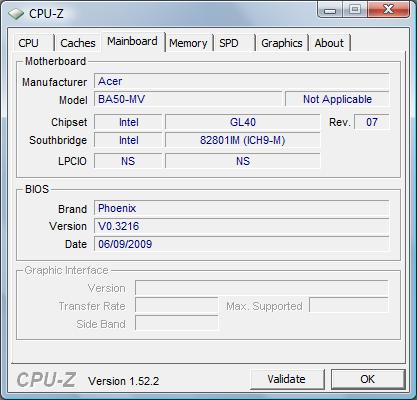

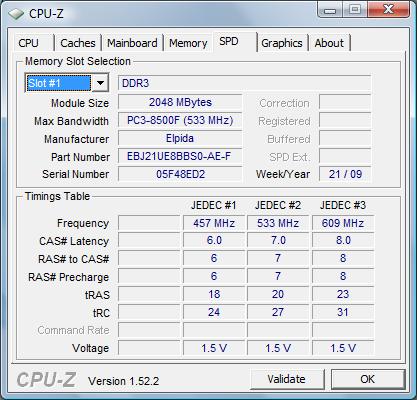
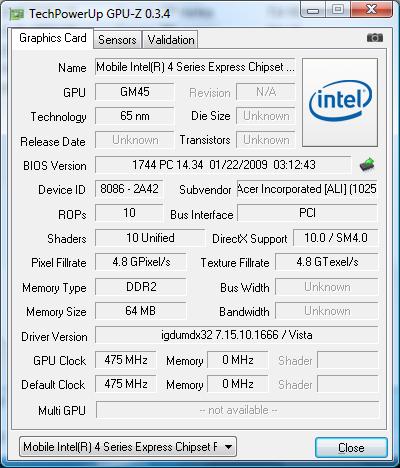
The operating system is Windows Vista Home Premium. Usually, Vista Home Basic is installed on laptops in this price range. Not sorry, nice. You can enjoy the beautiful Aero interface. And, of course, on-site duty set of preinstalled software, including casual games:
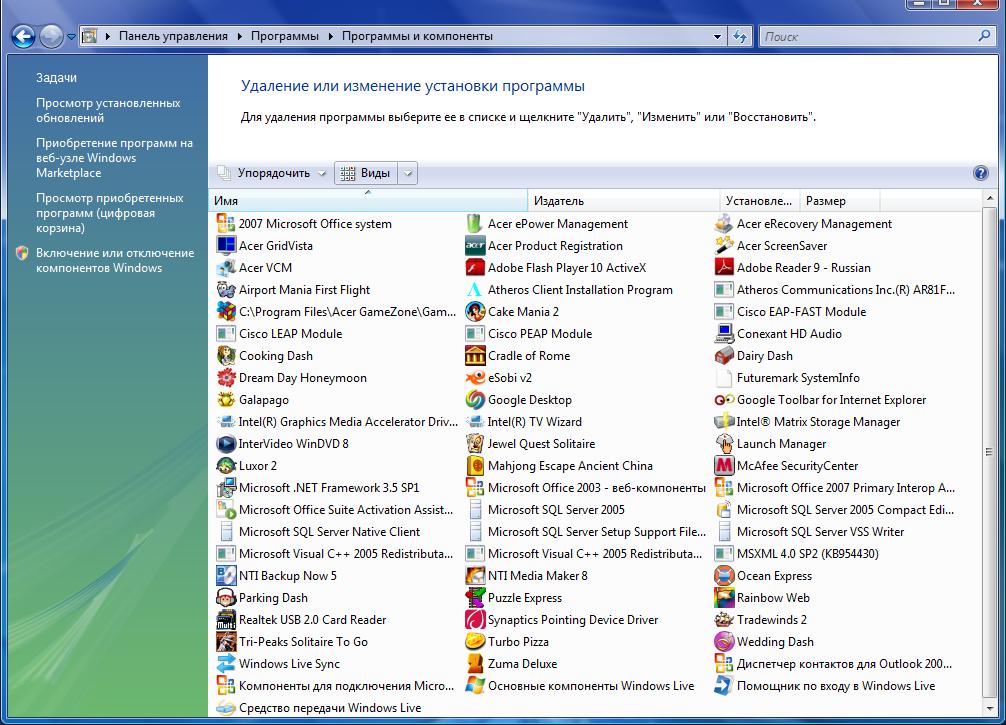
The built-in Vista utility to evaluate computer performance gave the following result:
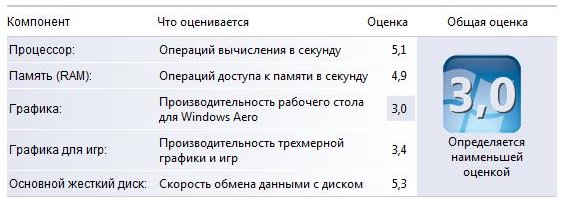
Hard disk performance test:
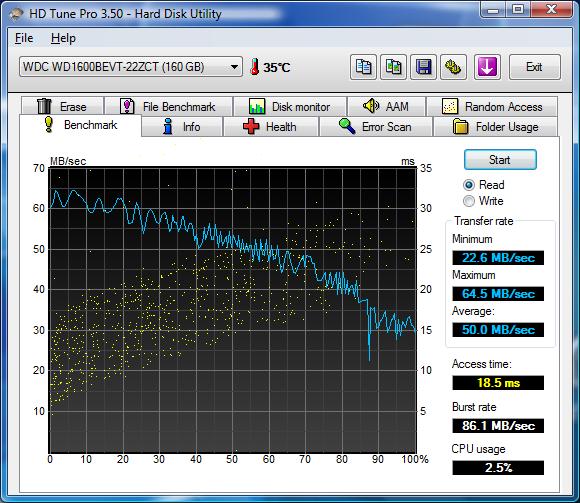
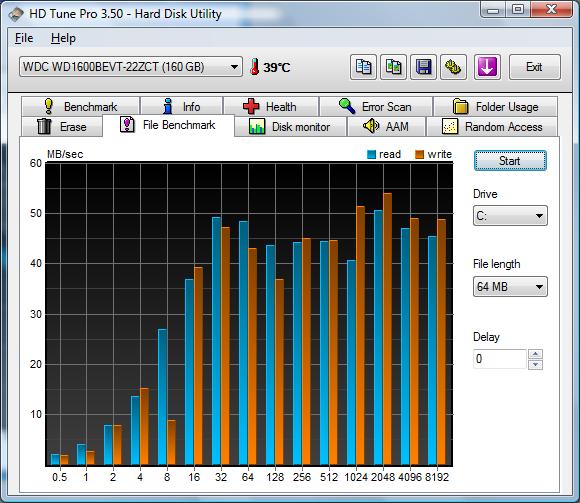

Honestly, the expectations were somewhat worse. The laptop is really powerful enough to perform office tasks. The system remains responsive when the browser is running with a dozen tabs (and how many flash there!) And a sweet couple of Word and Excel. The music playing in the background does not stutter.
As for the test, as mentioned above, we have a model with two gigabytes of RAM, but if there is such an opportunity, it’s better to prefer the 4-gigabyte version. Memory does not happen much, believe me. And do not care about that part of it, which will be overboard due to the architecture and features of the address space. Over time, the system becomes overwhelmed with many resident utilities, and the programs become more and more voracious, and the processor remains unloaded, but the situation with free memory is heating up and causing the entire system to slow down.
Watch the video on the EX5635Z is possible, but better to read a book. Primarily due to the above-described display flaws. The same applies to games, although the integrated video from Intel quite tolerably copes with igrostroy products of three or four years ago.
At high load, the cooling system in the face of the fan comes into play. It’s hard to say how he will behave after months of work, but in his youth (the test came from the factory), it was barely audible. You just need to work, then you just will not pay attention to the rustle of the air. It was not possible to warm up the bottom of the laptop to a temperature when it can no longer be kept on bare knees - the cooling system does its job perfectly well.
The laptop has a 3-cell battery with a capacity of 4400 mAh. The test showed that in the state of meditation (the WiFi module is turned off, the screen brightness is at a minimum, the processor load tends to zero) Extensa 5635Z can stretch without an outlet for about 5 hours and 20 minutes. The result is, of course, useless by itself, but it gives an idea about the efficiency of the system components. At maximum load, the laptop battery life test lasted 2 hours and 10 minutes. Not a bad result. In real use with the work in the wireless network, the power supply had to run 3 hours after turning on the laptop.
Notebook Acer Extensa 5635Z definitely expects success in the corporate sector. In many companies, almost all of the staff is limited by the modest set of software used: browser to taste, Word, Excel, Outlook, and the ICQ client for entertainment. A budget laptop is not much more expensive than a simple office desktop. And the ability to carry a laptop home can have a positive impact on employee motivation. Finally, laptop computers occupy much less space than their desktop counterparts, and they are not so loud. Undemanding home users who do not want to break away from the Internet in the country, in bed and ... ahem ... during daily natural procedures can be equated to the same target audience. Extensa 5635Z is, sorry for the stamp, a great “workhorse”. It will suit an office worker, although, of course, managers who personally communicate with clients should choose something more fashionable. In general, for its price, Acer Extensa 5635Z is, in my picky mind, a great option. Yes, there is no Bluetooth module and no games to play, but I repeat: this is a budget notebook for office tasks. At the moment, Extensa 5635Z is sold for 20 thousand rubles, or even a little more expensive, but it should remain on the conscience of merchants. The true price of a laptop is about $ 500, and the price tag will come to this indicator when serious deliveries begin.

Although the Extensa 5635Z comes preinstalled with Vista Home Premium, we were curious about how the laptop behaves under one of the most popular Linux distributions - Ubuntu in the spring version of this year with all the extras available today. It is no secret that the corporate sector, though cautiously, takes steps towards free software. So, let's check the performance on several points, which often cause problems:
© Ilya Rubtsov specifically for Cyberstyle.ru and, of course, for Habra
As a rule, we are testing image, very powerful or just unusual for the market laptops, which cost a lot of money. And this may be our mistake. After all, ordinary inexpensive office “typewriters of the 21st century” are much more common. Very many people need very little from a laptop: surfing the web, working in office applications, a comfortable keyboard, the ability to go without an outlet for a couple of hours - and all this within three kilograms. Of course, the filling of such models does not shock the imagination, but it is not required. At the same time, with the development of technology, the budget equipment sector is being updated. Laptop Acer Extensa EX5635Z - the embodiment of how the company imagines a modern low-cost laptop for business. We are testing it.

Appearance, body
From a budget laptop expect a respectable appearance is not necessary. A simple dark gray plastic, rounded corners, simple shapes - a nondescript appearance, in general.

Build quality was pleasantly surprised. The parts are tightly screwed, there are no backlashes, the hinge of the lid is very tight and keeps it in the chosen position, including the closed position - there are no latches or magnets. The cover keeps on a kind word, but reliably. Its course, by the way, is as much as 195 degrees, at least hang on the wall.

In the role of a spoon of tar made battery. For some reason he has some freedom in his slot, which is why he rattles when carrying.
To explore the potential of a laptop in the sense of an upgrade, you need to look at the bottom of the device. As in most Acer laptops, behind one large cover is hidden everything that can be changed: memory, hard drive, mini-PCIe card.

')
Keyboard
Quite unexpectedly, but the Extensa 5635Z has a full-fledged numeric keypad! In the company they decided to refuse from the “smiling” format of the keyboard with curved rows (as, for example, in Extensa 5220, on which this text was written). It's a pity. It added a bit of ergonomics. There are no “floating” keys here, as in the recently tested Aspire notebooks. Fortunately, there are no cursor buttons compressed vertically. In short, everything is in traditional style. The exception is, perhaps, the keys Page Up, Page Down, Home and End - they are located under the digital block, which is quite unusual. You can also complain about the rather narrow left Ctrl - finger periodically over the old memory misses and presses Fn.
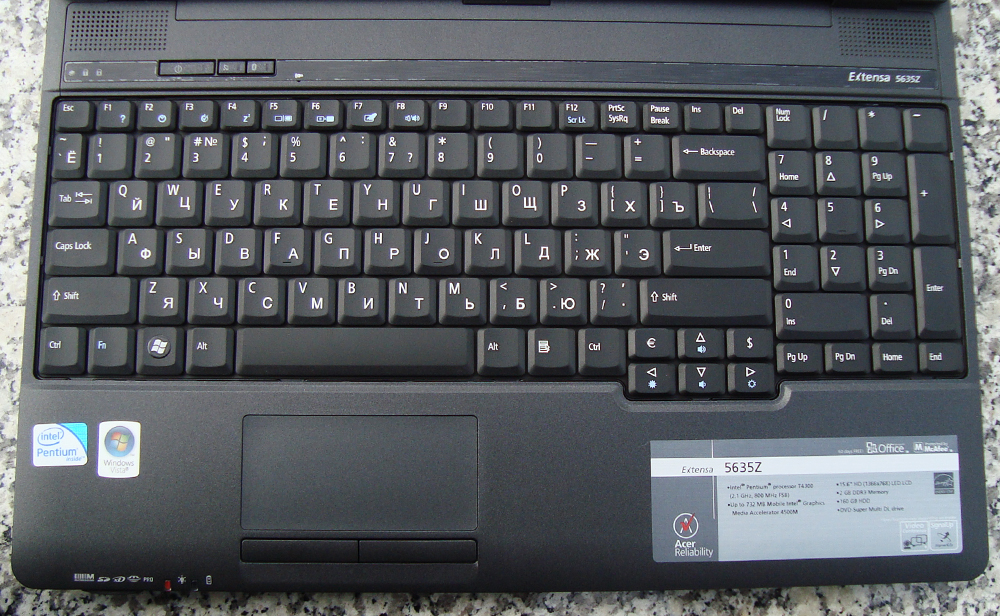
The key travel is soft, and intensive printing will not create noticeable noise. The keyboard is made of a simple matte plastic is not the highest quality. However, it is not necessary to complain about unpleasant tactile sensations.

There is a lack of a set of additional function keys linked to programs or system calls: locking the system (so as not to drown out for Win + L), launching an email program, browser, etc. .
Under the keyboard is a touchpad. Big and nice. The finger slides on it like a hockey player on the ice. Scroll zones, although not marked with “markup,” but, of course, exist and work. In addition, the touchpad driver supports several gestures, including multi-finger ones. First, it is zooming by simply pushing the fingers apart. Secondly, by drawing a spiral with one finger, you can flip through pages and documents - this is similar to how the ClickWheel ring works on iPods. Finally, thirdly, horizontal “strokes” on the touchpad with two fingers lead to a return to the previous or next page in the browser, that is, a journey through the history of web surfing is provided.

The two touchpad buttons are physically separated. They are perhaps too narrow, but you can get used to it.
Ports
For myself, I noted this indicator of the concern of laptop manufacturers about users, such as the location of USB ports. There was quite a clear separation: low-end models all had ports at the rear, and more serious models provided the owner with the convenience of seeing the connector into which the accessory is thrust. Judging by Extensa 5635Z, this marketing anti-humanism has died - all USB ports on it are on the sides: two on the right and one on the left.

The right side is also sheltered by a DVD burner with a disc tray. On the left, there are two 3.5mm audio jacks (for headphones and a microphone), an Ethernet port and an analog D-Sub video output. On the verge facing the user, next to the LEDs there is a slot for SD / MMC / MS Pro / XD flash cards. On the back side there is only one connector for connecting the power supply.

Screen
Display Extensa 5635Z want and praise and scold. First, it is matte - hallelujah! Down with the glare and glamor gloss - you need to work on such a laptop, and not to admire it. Secondly, the bright light will help not to become a victim of the bright sun - the screen, though it is blind, but the image remains clearly visible. Finally, the LED backlight gives uniform brightness across the screen. On this the pros are over, the cons begin. A bright juicy picture Extensa 5635Z, alas, will not please. The coverage of the color space is so modest that the demonstration of your vacation photos should definitely be entrusted to some other computer.
Horizontal viewing angles are enough for two or three of us to watch a film an important document. The vertical angles are so small that when working you will have to either keep your back or often correct the lid.
Filling
The copy came to the test is equipped with an Intel Pentium Dual-Core T4300 processor with a clock frequency of 2.1 GHz (800 MHz bus frequency), two gigabytes of memory and a 160 gigabyte hard drive. From wireless modules, there is only Wi-Fi. But there is no Bluetooth module, although the button to turn it on is in place. Surely some buyers will be in vain overjoyed and think that they have received such a bonus. But no.


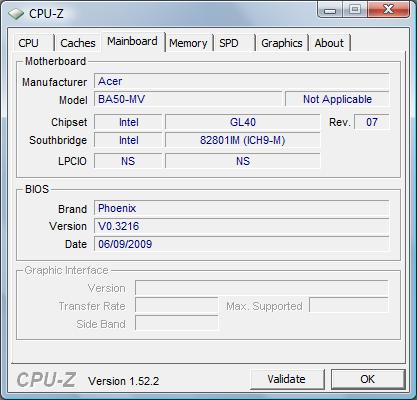

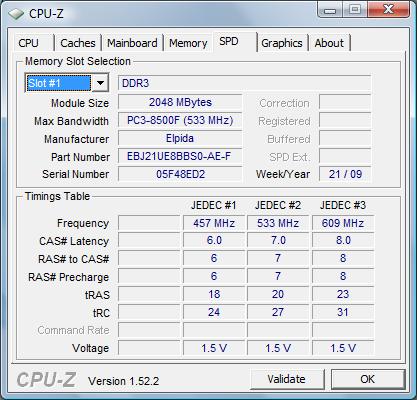
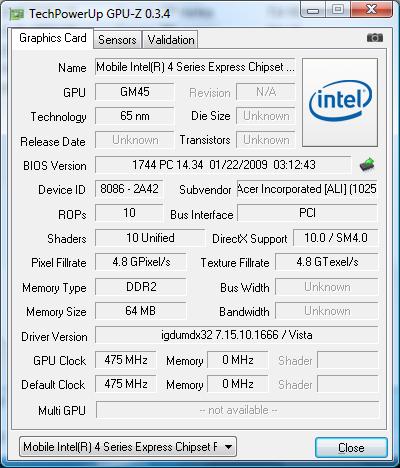
The operating system is Windows Vista Home Premium. Usually, Vista Home Basic is installed on laptops in this price range. Not sorry, nice. You can enjoy the beautiful Aero interface. And, of course, on-site duty set of preinstalled software, including casual games:
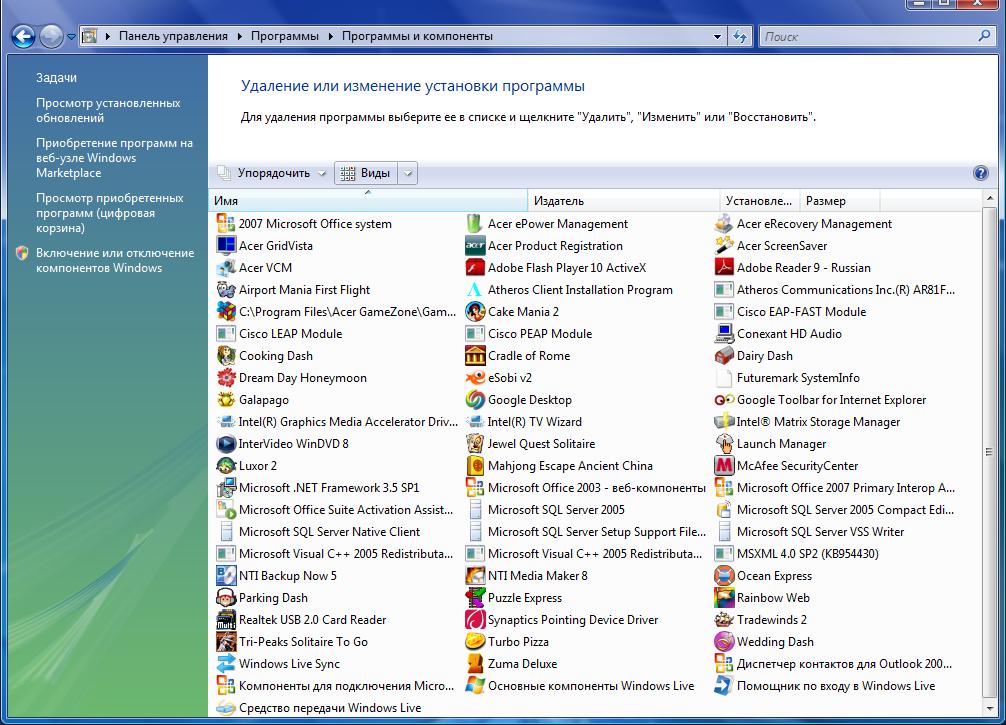
Performance
The built-in Vista utility to evaluate computer performance gave the following result:
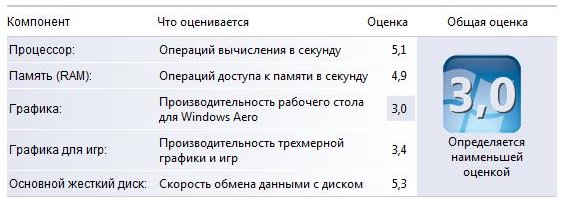
Hard disk performance test:
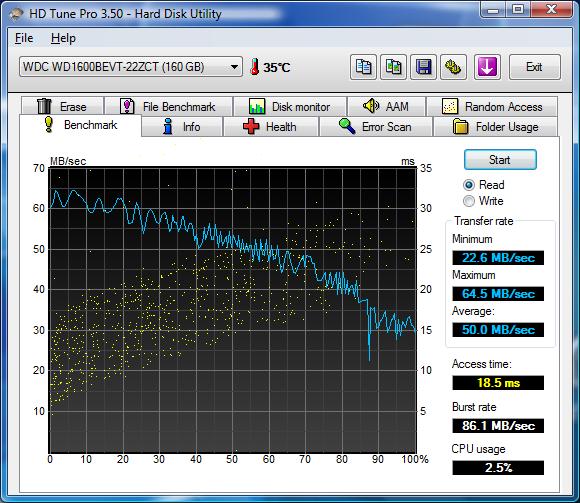
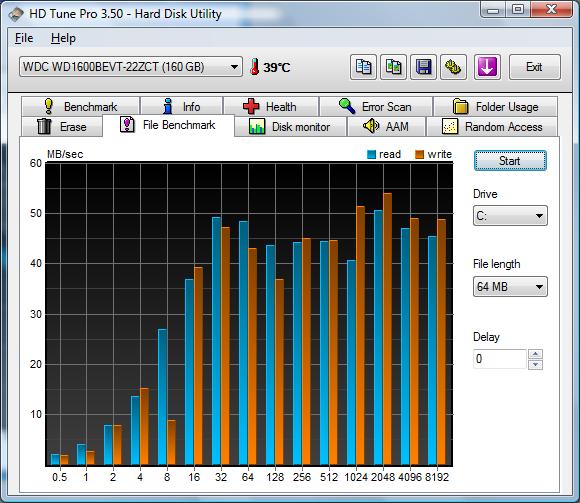

Honestly, the expectations were somewhat worse. The laptop is really powerful enough to perform office tasks. The system remains responsive when the browser is running with a dozen tabs (and how many flash there!) And a sweet couple of Word and Excel. The music playing in the background does not stutter.
As for the test, as mentioned above, we have a model with two gigabytes of RAM, but if there is such an opportunity, it’s better to prefer the 4-gigabyte version. Memory does not happen much, believe me. And do not care about that part of it, which will be overboard due to the architecture and features of the address space. Over time, the system becomes overwhelmed with many resident utilities, and the programs become more and more voracious, and the processor remains unloaded, but the situation with free memory is heating up and causing the entire system to slow down.
Watch the video on the EX5635Z is possible, but better to read a book. Primarily due to the above-described display flaws. The same applies to games, although the integrated video from Intel quite tolerably copes with igrostroy products of three or four years ago.
At high load, the cooling system in the face of the fan comes into play. It’s hard to say how he will behave after months of work, but in his youth (the test came from the factory), it was barely audible. You just need to work, then you just will not pay attention to the rustle of the air. It was not possible to warm up the bottom of the laptop to a temperature when it can no longer be kept on bare knees - the cooling system does its job perfectly well.
Nutrition
The laptop has a 3-cell battery with a capacity of 4400 mAh. The test showed that in the state of meditation (the WiFi module is turned off, the screen brightness is at a minimum, the processor load tends to zero) Extensa 5635Z can stretch without an outlet for about 5 hours and 20 minutes. The result is, of course, useless by itself, but it gives an idea about the efficiency of the system components. At maximum load, the laptop battery life test lasted 2 hours and 10 minutes. Not a bad result. In real use with the work in the wireless network, the power supply had to run 3 hours after turning on the laptop.
findings
Notebook Acer Extensa 5635Z definitely expects success in the corporate sector. In many companies, almost all of the staff is limited by the modest set of software used: browser to taste, Word, Excel, Outlook, and the ICQ client for entertainment. A budget laptop is not much more expensive than a simple office desktop. And the ability to carry a laptop home can have a positive impact on employee motivation. Finally, laptop computers occupy much less space than their desktop counterparts, and they are not so loud. Undemanding home users who do not want to break away from the Internet in the country, in bed and ... ahem ... during daily natural procedures can be equated to the same target audience. Extensa 5635Z is, sorry for the stamp, a great “workhorse”. It will suit an office worker, although, of course, managers who personally communicate with clients should choose something more fashionable. In general, for its price, Acer Extensa 5635Z is, in my picky mind, a great option. Yes, there is no Bluetooth module and no games to play, but I repeat: this is a budget notebook for office tasks. At the moment, Extensa 5635Z is sold for 20 thousand rubles, or even a little more expensive, but it should remain on the conscience of merchants. The true price of a laptop is about $ 500, and the price tag will come to this indicator when serious deliveries begin.

PS Verifying work under Ubuntu 9.04
Although the Extensa 5635Z comes preinstalled with Vista Home Premium, we were curious about how the laptop behaves under one of the most popular Linux distributions - Ubuntu in the spring version of this year with all the extras available today. It is no secret that the corporate sector, though cautiously, takes steps towards free software. So, let's check the performance on several points, which often cause problems:
- loading - yes
- graphical shell - yes
- sound - yes
- Wi-Fi - yes (LED does not work)
- adjusting the sound from the keyboard - yes
- adjusting the brightness of the screen from the keyboard - no
- touchpad - yes
- standby mode - yes
- hibernation - yes
© Ilya Rubtsov specifically for Cyberstyle.ru and, of course, for Habra
Source: https://habr.com/ru/post/70365/
All Articles