Paint.net v3.5 Beta 1
After a long period of alpha testing (nine alpha builds were released), the first beta build of version 3.5 of this wonderful free graphical editor for Windows was finally released.
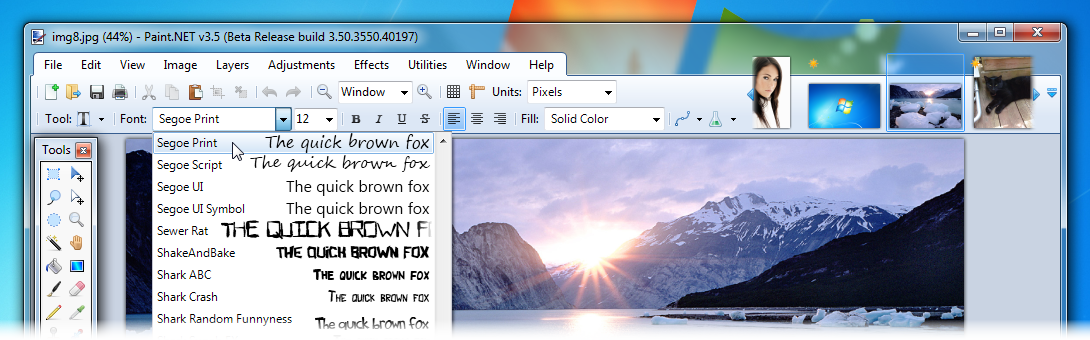
Download
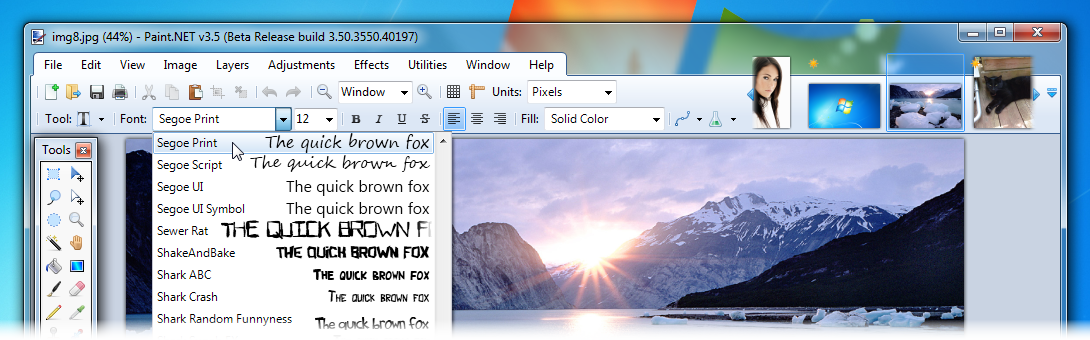
Innovations and changes
- Updated user interface, replaced icons and visual style. Support for Aero has been added for Windows 7 and Vista.
- Now .NET 3.5 SP1 is being used and is underway, because of the improvements made in it aimed at speed.
- New effect: Blurs (Blurs) -> Surface Blur, by Ed Harvey
- New Effect: Distort -> Dents
- New effect: Distortion (Distort) -> Crystalization (Crystalize)
- Significantly improved response time of the effects dialog.
- Images open much faster, especially on single-processor (single-core) systems
- The selection border is no longer animated. Instead of “running ants”, now there is a smoothed and dotted frame with an exception effect (“XOR”, OR)
- On most systems, the application launch speed is increased to 20%.
- Memory usage is significantly reduced when opening more than one image
- The shirft system for the Text tool has been completely rewritten, problems with missing fonts and falls are a thing of the past.
- Under Windows XP and Vista, the quality of font processing for the Text tool has been improved (using GDI instead of GDI +)
- Under Windows 7, DirectWrite is used for the Text tool (instead of GDI). This gives even better quality and speed.
- For the font menu on the toolbar, improved usability, quality of font processing, significantly improved performance
- The font selection menu no longer requires restarting the application to detect newly installed fonts.
- Improved memory usage and startup speed with a large number of installed fonts
- Required dependencies are installed automatically during installation (such as .NET Framework and Windows Installer)
- Updates can now be downloaded in the background, and set automatically upon exit from the application
- Improved overall image processing quality with magnification
- Added menu "Utilities". There were transferred points - Updates, Languages and Bugs plugins
- Added item "Manage Fonts" in the menu "Utilities"
- The image on the preview panel can be closed by pressing the middle mouse button
- Improved unfocused effect (unfocus)
- The DirectDraw Surface (.DDS) now allows you to select an oversampling (resampling) algorithm for auto-generated MIP textures
- Required new version - processors with SSE support
- Fixed Gaussian Blur and its processing of alpha values.
- Fixed the crash of the program associated with the choice of units on the toolbar
- When zooming in, it is now much easier to resize very small areas of the area.
- Now with the interface in Russian
Download
')
Source: https://habr.com/ru/post/70254/
All Articles