Security settings in the Personal Account QIWI. Terminal
"Personal Cabinet QIWI" - is the middle button in the payment terminals QIWI (QIWI), which hides a full payment system.
Many of our users use the payment system in full force, paying not only the services of more than a thousand providers, but taking money into their wallet for certain services. This means that money on the balance sheet must be protected.
What opportunities the system provides and what is used by me personally.
First of all, I recommend everyone set up a call:

')
Confirmation call is an additional protection of the payment system user. If you have installed this protection, then with each payment (except for a payment to your own phone number) from the payment terminal , you receive a call from the robot, and you must once again confirm that you make the payment by pressing the 1 key . Payment can be canceled by pressing the two.
This service is activated in the menu of the payment terminal, in the “Settings” section:
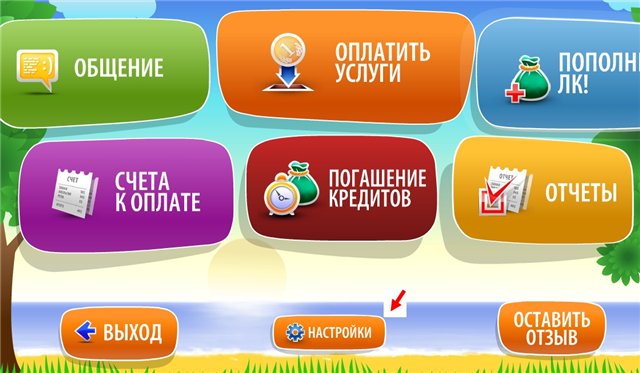
The cost of the confirmation call is 1 ruble. True, I personally never pay it, since I make all payments through the site , and I use the terminal only to replenish the balance. The site has a different security system and the confirming call becomes unnecessary. However, if someone gets my phone and PIN and tries to transfer money, I will immediately find out about it.
Causes some questions and short (4 PIN characters in total). 4 numbers are easy to remember, and therefore it is sometimes necessary to change the PIN using more characters. This can also be done by clicking on the “Settings” button and clicking on the “Change PIN code” button:

My PIN consists of 7 digits. Maximum is 10 digits:

Remember 10 digits (plus the phone number itself) is not as easy as 4.
In addition to this, if the PIN code is entered several times is not true, the user's “Personal Account” is blocked for 24 hours, of which the owner is notified via SMS.
With unauthorized access to your LC, PIN code, you can quickly change it yourself by sending an SMS to the short number 4443 text LK (SMS cost 0.15 ye without VAT).
If you have forgotten it, you can call the support service or write to the support mail dog mobw dot ru and you will be sent a PIN for free.
In addition, we deliberately removed the possibility of instantly transferring funds to another LC from the terminal (no interest is charged for this transaction), leaving this opportunity only to users of the site, thereby reducing the possibility of fraud.
The site mylk.qiwi.ru there are additional security measures. Authorization is a password (PIN code is used only in terminals), you can restrict access to the LC by IP, and so on. But with the security settings on the site you can figure it out yourself.
Many of our users use the payment system in full force, paying not only the services of more than a thousand providers, but taking money into their wallet for certain services. This means that money on the balance sheet must be protected.
What opportunities the system provides and what is used by me personally.
First of all, I recommend everyone set up a call:

')
Confirmation call is an additional protection of the payment system user. If you have installed this protection, then with each payment (except for a payment to your own phone number) from the payment terminal , you receive a call from the robot, and you must once again confirm that you make the payment by pressing the 1 key . Payment can be canceled by pressing the two.
This service is activated in the menu of the payment terminal, in the “Settings” section:
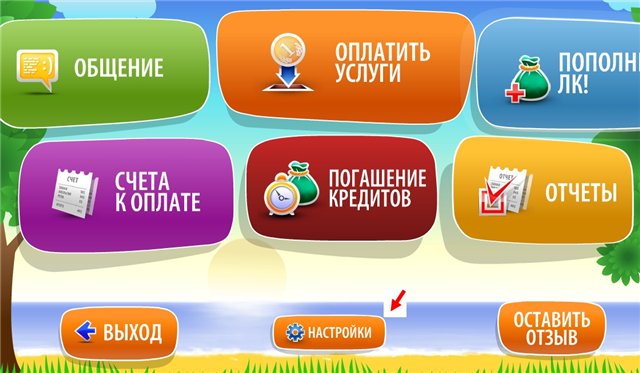
The cost of the confirmation call is 1 ruble. True, I personally never pay it, since I make all payments through the site , and I use the terminal only to replenish the balance. The site has a different security system and the confirming call becomes unnecessary. However, if someone gets my phone and PIN and tries to transfer money, I will immediately find out about it.
Causes some questions and short (4 PIN characters in total). 4 numbers are easy to remember, and therefore it is sometimes necessary to change the PIN using more characters. This can also be done by clicking on the “Settings” button and clicking on the “Change PIN code” button:

My PIN consists of 7 digits. Maximum is 10 digits:

Remember 10 digits (plus the phone number itself) is not as easy as 4.
In addition to this, if the PIN code is entered several times is not true, the user's “Personal Account” is blocked for 24 hours, of which the owner is notified via SMS.
With unauthorized access to your LC, PIN code, you can quickly change it yourself by sending an SMS to the short number 4443 text LK (SMS cost 0.15 ye without VAT).
If you have forgotten it, you can call the support service or write to the support mail dog mobw dot ru and you will be sent a PIN for free.
In addition, we deliberately removed the possibility of instantly transferring funds to another LC from the terminal (no interest is charged for this transaction), leaving this opportunity only to users of the site, thereby reducing the possibility of fraud.
The site mylk.qiwi.ru there are additional security measures. Authorization is a password (PIN code is used only in terminals), you can restrict access to the LC by IP, and so on. But with the security settings on the site you can figure it out yourself.
Source: https://habr.com/ru/post/70014/
All Articles