History of one navigator
Using the navigator in the car will not be the solution to all problems, however, it can serve as an excellent assistant on the road. Everyone is determined by the choice himself - someone needs a large diagonal, someone has the possibility of wireless conversations, someone needs movies. The taste, as they say, and color.

In today's article, I will share the experience of communicating with the navigator that I bought myself. He is not something extremely unusual, however, IMHO, deserves attention.
A small review, traffic.
For a long time I used my “universal soldier” - the HTC P3300 communicator, which serves me faithfully and already, it seems, for the second or third year. Despite the fact that he is morally dead for a long time, he performs his main functions quite well. It did not do without such an assigned function as navigation (the bundled TomTom was immediately replaced by iGo 2006 and later by iGo8 ).
')

And everything would be fine, but a small amount of free memory when the navigator was running almost did not allow to roam - sometimes it was even impossible to take a call without launching the application. On the road, this does not roll - it was decided to delegate a non-core task to a specialized device :)
Devices with a diagonal of 5 and 7 inches in most cases have an unreasonably high cost, and I also didn’t want to take a 3-inch case, changing the awl to soap. In general, I lead to the fact that my choice fell on the middle ground (4.3 "), which eventually became the Nexx NNS-4301 navigator. I have already got acquainted with the products of this company once, there are no bad impressions left.

Before buying, I carefully studied the well-known w3bsit3-dns.com.ru - there the whole forum thread (128 pages!) Was set aside from the Nexx navigators. Among the huge amount of information I was looking for the answer to the question about flashing. It is carried out without problems, there is the possibility of increasing the functionality of the device. Initially, iGo or Navitel Navigator is used as a navigation software. It was decided to be a navigator
In the depths of the cortona box it turned out:

- Navigator Nexx NNS-4301 ;
- Stylus;
- Mount for the navigator in the car for glass and torpedoes;
- Charging for the device from the cigarette lighter;
- USB-miniUSB wire for PC connection;
- A 1GB memory card with pre-installed software;
- Documentation.
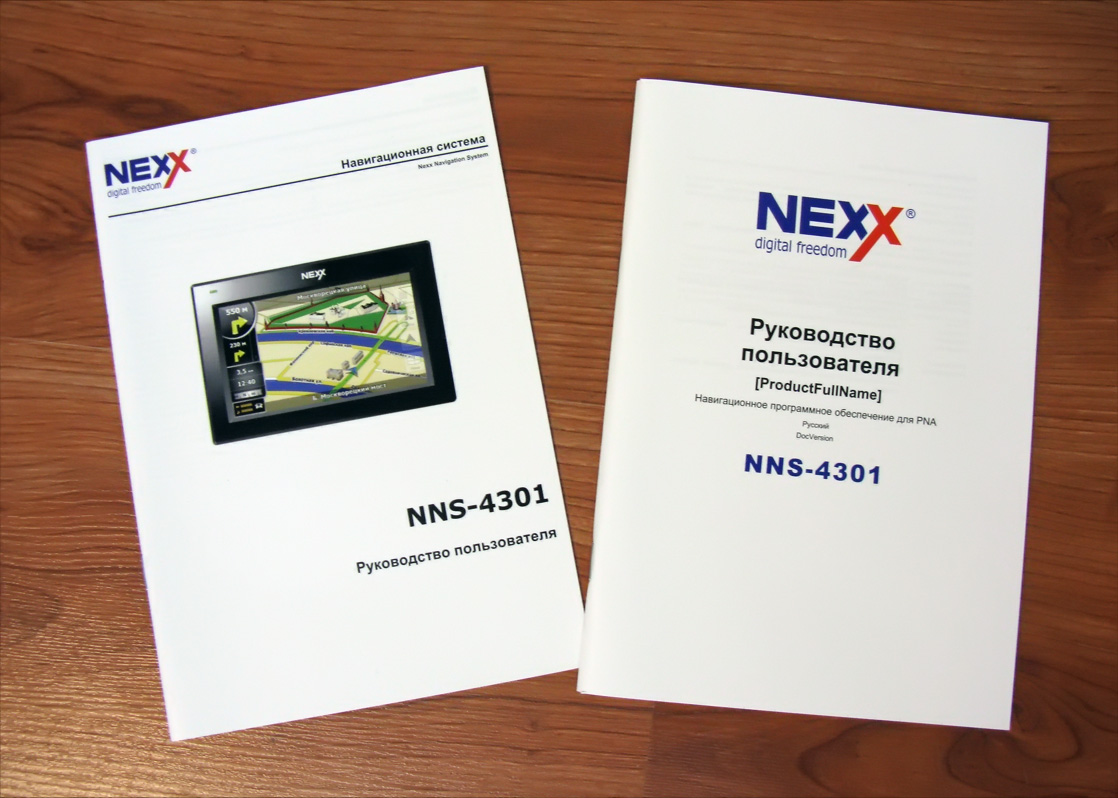
By the way, the equipment is quite expected - the same was in the P3300 configuration DeLuxe (which I took when it appeared).
Stylus? It is mounted on the back of the navigator, but it is not needed here.

The fact is that you can press the buttons on the screen with your fingers, but at speed it’s not exactly up to the stylus. Unless rezet them poke, but so far did not have to.
The documentation is completely in Russian, very detailed - color and with a lot of color pictures. Credit!
As a navigator on the memory card, not iGo was installed , as written on the site, but Navitel version 3.2 . It didn’t upset me at all (you can reflash) - on the contrary - I tried Navitel and decided to leave it for now, because it’s really not bad), although for several years I got used to iGo.

Charging in cars is the most common, about the mount in a little more detail in the next chapter.
The only thing I really lack is a case under the navigator itself. Leaving the car, leave it sykatno (as we live in Russia), and, if there is not any backpack or bag, it is necessary to put the unit in your pocket. While there are no scratches, but if it continues like this, there will definitely be.
I agree about the mount. In reviews on Yandex.Market, people write that the mount is tight and at the same time frail. About the first I agree, about the second - absolutely not. Although “tightness” seems to mean the following - in order to carefully “suck” the mount to the glass, you need to turn a special ring at the base, after which the cradle firmly adheres to the bloodthirsty leech.

But thanks to a special tongue on this ring, it is not so difficult to do this (although sloppy girls still have a chance to break their nails). Yes, and often we fix this mount at all? I stuck it once and did not take it off - only the device was pulled out. So, I do not know what kind of tightness in question.

And about the frail attachment - perhaps the nut at the hinge mechanism (which at first allows the navigator to be placed at any convenient angle) was not tightened - I also didn’t notice it at all and for about half an hour the navigator nodded on the bumps. So ... the mount is very successful, in my opinion - reliable and very quirky. The navigator itself is attached to it on a special bracket - it is better to remove the device with it.

The navigator has the simplest form - a rectangular “brick” of modest size (120 × 81x17 mm), in which clear edges prevail. The surface of black plastic, although the texture - like brushed metal. The matte screen is completely unmarked, there are no prints left on it (although sometimes the hands from the Moscow Ring Road really sweat); above it is the indicator (charging, normal operation, low charge).

At the upper end of the two buttons - the menu and in (s) switch on / Sleep. Bottom - only miniUSB connector.


On the left are two buttons for volume control and a switch that allows you to disconnect the battery (and turn it on when there is no external power supply). Still a little lower - "ass" from the stylus :)

On the right, there is a headphone jack for external power supply (from autoloading from the kit) and a slot for MMC / SD cards of up to 2GB (1GB comes with a pre-installed navigator, other files can also be recorded there). The inserted card DOES NOT stick, as someone somewhere complained.

On the reverse side, there is a speaker grid, a reset button (hehehe, apparently, do not exclude :) and 4 mounting screws.
Honestly, I almost did not read the instructions (although I didn’t do it every time) and it was nice to discover that the navigator can be charged not only with auto-charging from the kit, but also with a USB cable (for which the auto charging from HTC - there is just miniUSB). As a result, it was possible to avoid the appearance of another wire in the car. Although the Y-splitter in the cigarette lighter, just in case, there is)

Almost in all programs-navigators there is a function of choosing a “vehicle” - you are a pedestrian, an ambulance or a motorist - depending on this, different routes are built. In case you are a pedestrian, it is clear that there will not be a charging device at hand. Soothes the battery life of the navigator from the built-in battery - about 5 hours.
The device turns on quickly - after about 20 seconds, you can start navigating. Another 20 seconds later, satellites are caught. And if you do not use the “cold start”, but wake from the Sleep-mode all the time, the download speed will increase significantly.
I don’t need to describe Navitel software - everyone is familiar. And even if not, there are more comprehensive reviews on the Internet than I will. Let me just say that the program really works well - in my town forgotten by God, he definitely signed all the houses (in iGo8 my house was not signed at all), placed bumps of recumbent policemen, traffic police posts, refueling and other delights on the map - I found out about the city a lot of new) So while I stay on this program, the benefit in the complete set to the navigator are the registration data with which my conscience is clear.

In addition to the basic functionality, the default navigator allows you to listen to music. Honestly, I did not listen to her (MP3, WMA) - for this there is a tape recorder. The voice prompts of the program in the nine can be heard even with the window open, what can we say about foreign cars. There is also a function of viewing photos and videos (AVI, MPEG-4) - it is useful for a rare amateur) Just in case, there is a headphone jack on the navigator.
In bright sunlight, the screen goes blind (in fact, like all screens), but direct sunlight hits the navigator in a rare case (I only met it a couple of times - when I used it as a pedestrian) - if that happens, the device can to turn. The rest - the usual color display, gives smooth gradients. I liked the viewing angles very much - everything is visible from everywhere.
The speed of work at a good level - all the menus appear immediately after you press to the right place with your finger, without delays. The route is redeveloped immediately after the turn, even at maximum detail in 3D (a bunch of houses with signatures, POI and all sorts of signs) there are no brakes.

I do not know whose sin it is, navigator or software (99% second), but not always the speed of movement is reliable. Sometimes, when overclocking, the device shows only 240, although you are already going all 350 :) Joke. But in the P3300 with iGo (even without an external antenna), this was not the case - the navigator gave notifications about speeding right there, as I exceeded the speed.
Windows CE 5.0 is installed as an operating system on the device, so the functionality can be expanded quite well, and this is also a good plus. Among those that I found, but have not tried yet - a dozen and a half games , three dozen different degrees of utility programs - notepads, calculators, translators, readers, file managers, graphics viewers and other speedometers. In principle, if you ask a question, you can squeeze a lot of juices - pour all sorts of Code of Administrative Offenses, Traffic Regulations and other “recipes” from evil spirits.

pros
- Decent equipment;
- Appearance, build quality, fastening reliability;
- Sufficient size of matte screen (4.3 ”, 480 × 272);
- A good speed of work (in Navitel), even with maximum map detail.
- Multimedia chips, enhanced functionality with third-party software, the possibility of flashing;
- A nice price (from 5,000 rubles).

Minuses
- No cover;
- No information about traffic jams;
- Many Bluetooth would not be superfluous, but I do not need;
- The speed is determined with a delay (if this is not a problem Navitel);
- In the bright sun, the display is quite blind.
Eh, the FM transmitter is still not enough) For the rear view camera module in the kit (this happens) I would agree to pay extra - it won't be superfluous.

Paper atlases and maps have not yet completely become extinct, but obviously they have no bright future. In this century, dominated by information technology and navigators - only a small point in the huge technological cloud.
I consider the question of navigation solved for myself. In terms of the price / quality ratio, the device may have competitors, but I didn’t dig in - I bought it and so far I’m more than satisfied.
I recommend to ride on the navigators to those who just sits behind the wheel, who does not know the terrain and exploring the city - it is better to think of a better assistant. BUT! It should be remembered that it is impossible to go ONLY looking at the navigator - you need to constantly assess the situation on the road, think with your head.
For experienced drivers, a gift in the form of a navigator will also not be superfluous, so you can bear this in mind.
For a month now there have been no hang-ups - only stable work) So, so far there are no complaints about the company yet, although many people criticize it, following some unknown stereotypes. However, this is the case with any device from any manufacturer.

In the light of recent events and amendments to the legislation ( Art. 25 ), I am thinking about a decent DVR. If someone can suggest something worthy - you are welcome!
Successes, take care!
PS I love my city :)

In today's article, I will share the experience of communicating with the navigator that I bought myself. He is not something extremely unusual, however, IMHO, deserves attention.
A small review, traffic.
Prehistory
For a long time I used my “universal soldier” - the HTC P3300 communicator, which serves me faithfully and already, it seems, for the second or third year. Despite the fact that he is morally dead for a long time, he performs his main functions quite well. It did not do without such an assigned function as navigation (the bundled TomTom was immediately replaced by iGo 2006 and later by iGo8 ).
')

And everything would be fine, but a small amount of free memory when the navigator was running almost did not allow to roam - sometimes it was even impossible to take a call without launching the application. On the road, this does not roll - it was decided to delegate a non-core task to a specialized device :)
Devices with a diagonal of 5 and 7 inches in most cases have an unreasonably high cost, and I also didn’t want to take a 3-inch case, changing the awl to soap. In general, I lead to the fact that my choice fell on the middle ground (4.3 "), which eventually became the Nexx NNS-4301 navigator. I have already got acquainted with the products of this company once, there are no bad impressions left.

Before buying, I carefully studied the well-known w3bsit3-dns.com.ru - there the whole forum thread (128 pages!) Was set aside from the Nexx navigators. Among the huge amount of information I was looking for the answer to the question about flashing. It is carried out without problems, there is the possibility of increasing the functionality of the device. Initially, iGo or Navitel Navigator is used as a navigation software. It was decided to be a navigator
Equipment
In the depths of the cortona box it turned out:

- Navigator Nexx NNS-4301 ;
- Stylus;
- Mount for the navigator in the car for glass and torpedoes;
- Charging for the device from the cigarette lighter;
- USB-miniUSB wire for PC connection;
- A 1GB memory card with pre-installed software;
- Documentation.
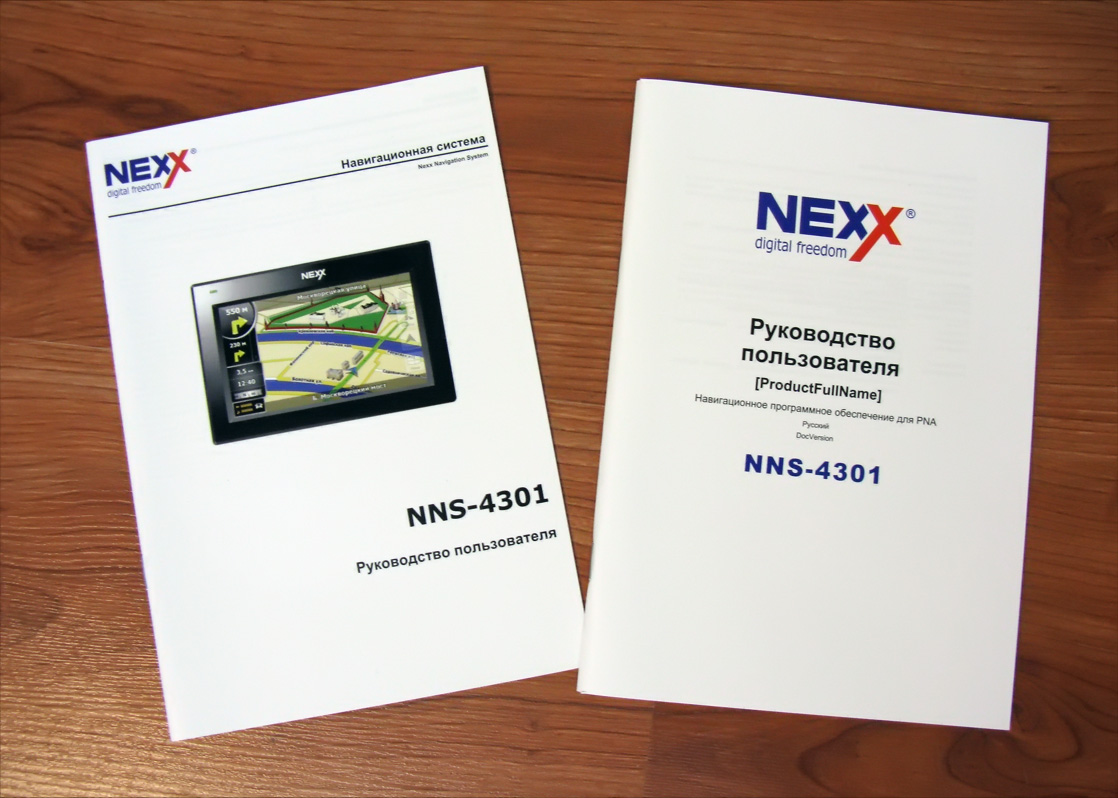
By the way, the equipment is quite expected - the same was in the P3300 configuration DeLuxe (which I took when it appeared).
Stylus? It is mounted on the back of the navigator, but it is not needed here.

The fact is that you can press the buttons on the screen with your fingers, but at speed it’s not exactly up to the stylus. Unless rezet them poke, but so far did not have to.
The documentation is completely in Russian, very detailed - color and with a lot of color pictures. Credit!
As a navigator on the memory card, not iGo was installed , as written on the site, but Navitel version 3.2 . It didn’t upset me at all (you can reflash) - on the contrary - I tried Navitel and decided to leave it for now, because it’s really not bad), although for several years I got used to iGo.

Charging in cars is the most common, about the mount in a little more detail in the next chapter.
The only thing I really lack is a case under the navigator itself. Leaving the car, leave it sykatno (as we live in Russia), and, if there is not any backpack or bag, it is necessary to put the unit in your pocket. While there are no scratches, but if it continues like this, there will definitely be.
Appearance
I agree about the mount. In reviews on Yandex.Market, people write that the mount is tight and at the same time frail. About the first I agree, about the second - absolutely not. Although “tightness” seems to mean the following - in order to carefully “suck” the mount to the glass, you need to turn a special ring at the base, after which the cradle firmly adheres to the bloodthirsty leech.

But thanks to a special tongue on this ring, it is not so difficult to do this (although sloppy girls still have a chance to break their nails). Yes, and often we fix this mount at all? I stuck it once and did not take it off - only the device was pulled out. So, I do not know what kind of tightness in question.

And about the frail attachment - perhaps the nut at the hinge mechanism (which at first allows the navigator to be placed at any convenient angle) was not tightened - I also didn’t notice it at all and for about half an hour the navigator nodded on the bumps. So ... the mount is very successful, in my opinion - reliable and very quirky. The navigator itself is attached to it on a special bracket - it is better to remove the device with it.

The navigator has the simplest form - a rectangular “brick” of modest size (120 × 81x17 mm), in which clear edges prevail. The surface of black plastic, although the texture - like brushed metal. The matte screen is completely unmarked, there are no prints left on it (although sometimes the hands from the Moscow Ring Road really sweat); above it is the indicator (charging, normal operation, low charge).

At the upper end of the two buttons - the menu and in (s) switch on / Sleep. Bottom - only miniUSB connector.


On the left are two buttons for volume control and a switch that allows you to disconnect the battery (and turn it on when there is no external power supply). Still a little lower - "ass" from the stylus :)

On the right, there is a headphone jack for external power supply (from autoloading from the kit) and a slot for MMC / SD cards of up to 2GB (1GB comes with a pre-installed navigator, other files can also be recorded there). The inserted card DOES NOT stick, as someone somewhere complained.

On the reverse side, there is a speaker grid, a reset button (hehehe, apparently, do not exclude :) and 4 mounting screws.
Turn on and work
Honestly, I almost did not read the instructions (although I didn’t do it every time) and it was nice to discover that the navigator can be charged not only with auto-charging from the kit, but also with a USB cable (for which the auto charging from HTC - there is just miniUSB). As a result, it was possible to avoid the appearance of another wire in the car. Although the Y-splitter in the cigarette lighter, just in case, there is)

Almost in all programs-navigators there is a function of choosing a “vehicle” - you are a pedestrian, an ambulance or a motorist - depending on this, different routes are built. In case you are a pedestrian, it is clear that there will not be a charging device at hand. Soothes the battery life of the navigator from the built-in battery - about 5 hours.
The device turns on quickly - after about 20 seconds, you can start navigating. Another 20 seconds later, satellites are caught. And if you do not use the “cold start”, but wake from the Sleep-mode all the time, the download speed will increase significantly.
I don’t need to describe Navitel software - everyone is familiar. And even if not, there are more comprehensive reviews on the Internet than I will. Let me just say that the program really works well - in my town forgotten by God, he definitely signed all the houses (in iGo8 my house was not signed at all), placed bumps of recumbent policemen, traffic police posts, refueling and other delights on the map - I found out about the city a lot of new) So while I stay on this program, the benefit in the complete set to the navigator are the registration data with which my conscience is clear.

In addition to the basic functionality, the default navigator allows you to listen to music. Honestly, I did not listen to her (MP3, WMA) - for this there is a tape recorder. The voice prompts of the program in the nine can be heard even with the window open, what can we say about foreign cars. There is also a function of viewing photos and videos (AVI, MPEG-4) - it is useful for a rare amateur) Just in case, there is a headphone jack on the navigator.
In bright sunlight, the screen goes blind (in fact, like all screens), but direct sunlight hits the navigator in a rare case (I only met it a couple of times - when I used it as a pedestrian) - if that happens, the device can to turn. The rest - the usual color display, gives smooth gradients. I liked the viewing angles very much - everything is visible from everywhere.
Speedometer
The speed of work at a good level - all the menus appear immediately after you press to the right place with your finger, without delays. The route is redeveloped immediately after the turn, even at maximum detail in 3D (a bunch of houses with signatures, POI and all sorts of signs) there are no brakes.

I do not know whose sin it is, navigator or software (99% second), but not always the speed of movement is reliable. Sometimes, when overclocking, the device shows only 240, although you are already going all 350 :) Joke. But in the P3300 with iGo (even without an external antenna), this was not the case - the navigator gave notifications about speeding right there, as I exceeded the speed.
Windows CE 5.0 is installed as an operating system on the device, so the functionality can be expanded quite well, and this is also a good plus. Among those that I found, but have not tried yet - a dozen and a half games , three dozen different degrees of utility programs - notepads, calculators, translators, readers, file managers, graphics viewers and other speedometers. In principle, if you ask a question, you can squeeze a lot of juices - pour all sorts of Code of Administrative Offenses, Traffic Regulations and other “recipes” from evil spirits.

Check weighing
pros
- Decent equipment;
- Appearance, build quality, fastening reliability;
- Sufficient size of matte screen (4.3 ”, 480 × 272);
- A good speed of work (in Navitel), even with maximum map detail.
- Multimedia chips, enhanced functionality with third-party software, the possibility of flashing;
- A nice price (from 5,000 rubles).

Minuses
- No cover;
- No information about traffic jams;
- Many Bluetooth would not be superfluous, but I do not need;
- The speed is determined with a delay (if this is not a problem Navitel);
- In the bright sun, the display is quite blind.
Eh, the FM transmitter is still not enough) For the rear view camera module in the kit (this happens) I would agree to pay extra - it won't be superfluous.

You have arrived at your destination.
Paper atlases and maps have not yet completely become extinct, but obviously they have no bright future. In this century, dominated by information technology and navigators - only a small point in the huge technological cloud.
I consider the question of navigation solved for myself. In terms of the price / quality ratio, the device may have competitors, but I didn’t dig in - I bought it and so far I’m more than satisfied.
I recommend to ride on the navigators to those who just sits behind the wheel, who does not know the terrain and exploring the city - it is better to think of a better assistant. BUT! It should be remembered that it is impossible to go ONLY looking at the navigator - you need to constantly assess the situation on the road, think with your head.
For experienced drivers, a gift in the form of a navigator will also not be superfluous, so you can bear this in mind.
For a month now there have been no hang-ups - only stable work) So, so far there are no complaints about the company yet, although many people criticize it, following some unknown stereotypes. However, this is the case with any device from any manufacturer.

In the light of recent events and amendments to the legislation ( Art. 25 ), I am thinking about a decent DVR. If someone can suggest something worthy - you are welcome!
Successes, take care!
PS I love my city :)
Source: https://habr.com/ru/post/69488/
All Articles