ASUS EeePC 1002HA Netbook Review
At the beginning of the summer, the Trend Club team announced the What Do You Think About Future contest where the winners who wrote the most interesting articles about the future were generously handed out laptops. I could not miss such an event and participated. The result is the first place and this nice kid as a prize, from which I am now writing this article.

Review, gigabyte traffic)
Somewhere deep inside the ASUS EeePC 1002HA netbook, the Intel Atom 270 processor with a clock speed of 1.6 GHz and the L2 cache of 512Kb live in.
')
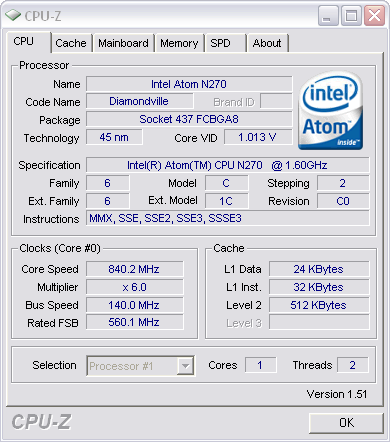
The graphics integrated into the Intel Mobile 945GSE chipset runs at 400 MHz and, if necessary, can draw resources from 1024 MB of RAM, which is played by one Samsung chip (DDR2 PC-5300).
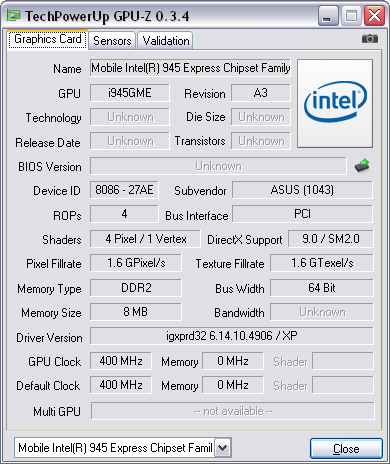
All that wonderful things a user will do on a netbook is ready to keep quite smart (despite its 5400 revolutions per minute) and silent Seagate Momentus ST9160310AS hard disk with a capacity of 160GB .
The image is displayed on a matte 10.2 ”screen with a resolution of 1024x600, which has LED backlighting. The usual wireless protocols are integrated Bluetooth and Wi-Fi (802.11b / g / n) modules. In addition, the laptop is equipped with a 1.3 megapixel camera. All this works under the command of Windows XP Home 32bit.
All the boxes from EeePC, which I saw before, were almost identical, in size and color. There is also a “step to the side” - a flat oblong box of black matte cardboard, on which there is nothing but a silver “EeePC” and a pair of stickers on the reverse side.

“I offered you money, but you chose a prize — we open a black box” - oh, this Yakubovich))) Well, let’s see if it's in a black box. And in it:
- ASUS EeePC 1002HA netbook ;
- Battery (Li-Ion, 4200 mAh, 7.3V, 31Wh);
- Mains wire + AC adapter;
- A bag cover for the netbook;
- Auxiliary DVD;
- EeePC - User Guide.

Everything is folded very neatly, all black is class. The laptop is originally in a neoprene case, under it - the battery in the package, drive and paper; wire with adapter hidden in a separate oblong box, which is located along the main box. On the wires on both sides of the adapter velcro fastened - so that they can always be folded compactly.

Comparing this laptop and the ASUS EeePC 1000HE in terms of configuration , you will notice that there is not enough fibro-rag here - by the way, it would not be superfluous.
Netbook dimensions (LxWxH, in mm) - 225x164x35; weight - 1200+ grams with battery (the battery itself weighs about 250 grams).
If you look at the laptop when it is still in the closed state, you can observe the following: a dark gray metal cover with fine polishing is fixed on a small hinge device.

Under the lid (on which, apart from the Eee, there is nothing else) - the second part of the case is made of black matte plastic with silver-colored metal molding elements.

The hinge has an appearance that stands out from the entire EeePC line. This time it is much smaller than usual, but the end caps are small and smooth, without serifs.


Despite the fact that the mount came out more compact, it perfectly holds the screen, even with a rough impact showing its solid character. As for the coating of the front panel - it seems that this is not just an anodized surface, but a thin high-grade metal sheet. In general, the "roof" is always cold, and, just remarkably, it is almost not susceptible to prints.

On the bottom side of the netbook - a compartment for the battery, the lid on the two screws, behind which the hard drive is hidden; vent vents, speaker holes, stickers and 4 legs.

I would like to stay here in more detail. Despite the fact that the battery has a sufficiently large capacity, installing another one here will probably not work out for the following reasons: the battery is located not in the center, but with a bias towards the right side; Yes, and a leg on it.
If the compartment were in the middle of the bottom, then a thicker battery could be installed - this would increase the battery life and make good ventilation space between the work surface and the laptop. But I am not in command of the parade, and perhaps this arrangement was not physically possible for reasons. So, what has grown, has grown - by and large, nothing to complain about.
Ports for connecting standard peripherals for laptops. It should be noted that in this case, none of the functional elements are striking - all the ports are neatly “hidden”.
On the left side there are only two USB (2.0) ports, nothing more. By the way, with so much empty space, it would be possible to make the distance between the ports more.

On the right side - one USB port and two connectors for headphones and microphone. By the way, the last two are not dull-colored “green and pink”, but made black. To understand where and what is inserted, in this case, it is possible and without color marking - a trifle, but nice.

On the reverse side there is an omnivorous card reader (MS / MMC / SD-SDHC), VGA port, RJ-45 for the grid, power connector, lock connector and air vent. Each functional element has its own icon. Everything! And what else is needed for the baby?

If you open the "book", then you can see all the same metal coating, with the exception of the frame around the screen - it is still thick and, it is not clear why, it is still glossy. Accordingly, a place for prints in this model is still there, but it's nice that it is only one.

Screen The screen of this model is very good. It is matte, has a diagonal of 10.2 ”(16:10, 1024x600 [WSVGA], TFT LCD, with LED-backlit). Viewing angles are not the most outstanding, but good. The only, perhaps, minus is that you don’t really work in the sun with such a screen: you can disassemble the picture with great difficulty even at maximum brightness. You can, of course, slightly improve the situation with the EeeCTL program by increasing the screen brightness at your own risk (reducing the life of the screen controller and battery life), but I do not advise not to do this, although theoretically there is a possibility.
Included is still the ASUS Tray Utility program, which will help you to change the screen resolution without any extra gestures, of which there are still three to choose from - 800x600 (oh), 1024x600 (the original resolution, all screenshots in the article are made in it) and 1024x768 (the taskbar appears scrolling if you move the cursor to the bottom of the screen).

Above the screen is a VGA camera, which is immediately ready for Skype (by the way, it is preinstalled initially, but, of course, this is not the latest version). The picture is very good, it takes quite picturesque and with minimal delays (and you should not expect more from the built-in module). In addition, Skype will come in handy two microphones located under the screen.
Keyboard . The keyboard in the device is good, but not like in the 1000HE model. Let me remind you that there were split keys, two Fn buttons and a right Shift on the “right” place. Immediately, in view of the fact that the model is older than 1000HE, we have the right Shift inherited from the ancestors (it is located behind the arrows), one Fn key and the most common keyboard. The size of the buttons is only 10% smaller than the standard ones, but despite this, printing is more than convenient.

Nothing creaks, does not stick - everything is quiet and neat, even at speeds. The text on the buttons is gray; what works in conjunction with the Fn button is marked in blue. Russian letters are sea green.
Above the keyboard to the right is a relief power button, next to which is a blue dot indicator. Another 4 "points" is located above the keyboard in the middle approximately - charge, disk operation, Caps Lock and WiFi.

The button on the left is the same as the power button (I mean dimensions and relief), but it is responsible for the ASUS Super Hybrid Engine mode. Let me remind you that this feature allows you to control the performance of the netbook - depending on the needs, you can either give a heat (Super and High Performance modes), or turn on the battery saving mode (Auto Power Saving). The latter, by the way, is much smarter than the standard Windows power saving function. Of course, there is an Auto High Performance mode when working on the network.
Touchpad He's a fairy tale, he's a miracle. In general, this is apparently the same touchpad from Elantech, which was in the model EeePC 1000HE. It is multi-touch - no more than three touches are supported at the same time. As with other multisensory devices, you can zoom in and out with two fingers, and here - if you want, scroll through, if you want - zoom in, flick through. Detailed "flaring" is in the user manual, but all this can be flexibly configured in the touchpad software. It is so convenient and so addictive that it becomes uncomfortable to work on other touchpads without this function.
The touch panel is minimally recessed into the metal surface of the case - dust will not accumulate in the corners. The panel itself, by the way, is not metallic, but its color is metallic. Using the touchpad with wet fingers is problematic, but possible.

From the new one can be noted chrome button below the touch panel. She alone, but despite this, performs two functions - right click and left. Pressed easily, with a pleasant quiet response. To summarize: the touchpad is really very convenient.
The cover of the netbook closes without a click and opens without unnecessary movements. It opens at 150 degrees, while the screen does not outweigh the keyboard, as happens in some laptops.

After the start, a dim blue indicator lights up at the power button. Later, the hard disk indicator and (with me) WiFi light up.


In the issue of noise insulation - a good step forward. Even in a quiet room, there is simply no noise from switching on - all that can be heard is the rare and very quiet chirping of a hard disk (even if AAM exposes maximum performance). The same applies to heat dissipation - even from the vents there is barely warm air. No, with cooling, everything is in order - usually a netbook is slightly cooler than body temperature.
The OS boots like this: pressing the power button> 5 seconds of the black screen> Windows bootloader for 20 seconds> the desktop. It should be so.
This time (compare, again, with the EeePC 1000HE) in the “Start” there is not so much of everything superfluous: Sun StarOffice 8, Skype, Eee Storage and all sorts of trivia. 5 minutes of witchcraft in the free CodeStuff Starter, Process Explorer and Services - and after rebooting it is much more pleasant to work, it does not distract anything.
The performance is good: rewritten photos (4-8 mb each) are drawn almost instantly in the file manager. The Internet in Opera is scrolling without problems even when running WinAMP, ICQ and Skype (+ more from five programs like Punto, CLCL, Password Commander, Safely USB Remover, etc.).
The built-in speakers for sound quality are about the same as in the 1000HE - there is still enough in the room at home and in the office, but in the typewriter on the go - this is a bit wrong.

However, if I go on the bus and I need to do something urgently, I insert the headphones and do not lose anything.
In this model, the frequency of the Intel Atom processor is 270 - 1600 MHz and the bus in 533 MHz (against 1660/667 at Atom 280), so the performance should be slightly lower than in 1000HE. But, judging by the CPUMark 2.2 test, in High Performance mode, the netbook (after optimization) finishes the test a second earlier than 1000HE without optimization.
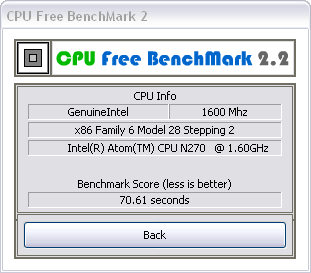
So the same numbers are true for 1002HA.
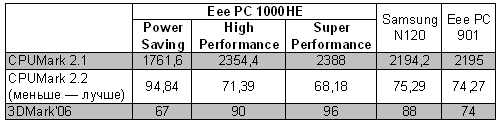
The disks in both netbooks are set the same, except that, in 1002HA, the linear reading graph looks much more equal than that of the 1000HE. The speed of the hard disk (5400 rpm) - at a very good level, an average of almost 70Mb / s.


Work time I will say right away - after the result of 1000HE (9+ hours, as in advertising), it is already difficult to be surprised at something. So here I simply state the facts that are the place to be.
Battery capacity of 4200mAh (voltage 7.3V). Accordingly, the capacity in watts is about 30Wh, which, when consumed by a netbook of 6-8 watts, will produce 4-5 hours.
Classic test in the Battery Eater program turned the battery for 150 minutes, which is just over 2 hours. Reader test gave 305 minutes (5 hours). For those who do not understand anything about the battery - I talked about the program Battery Eater, which allows you to find out the exact operating time of the laptop from the battery, and, during the test, displays a rotating three-dimensional battery. This allows you not to evaluate the time of work "by eye" and not constantly hang around the monitor, for which I am very grateful to this program. Classic test shows the minimum operating time (maximum brightness), Reader test - when the communication modules are turned off, the backlight is at the minimum.
In fact, 4-5 hours is very good, some netbooks barely work out half of this time.
Pros :
- A cover in a complete set;
- Light weight, relatively thin;
- Perfect build quality, durable case, stylish appearance;
- Good performance (for netbook);
- Comfortable keyboard, matte screen;
- Multitouch touchpad;
- Battery life (up to 5 hours);
Cons :
- Thick glossy frame around the screen;
- No drive (minus it?) And fibrotryapki;
- Faded screen in the sunlight;
- Price (from 14,500 thousand).

About the frame I want to say the following. It, apparently, can not be avoided - it is necessary for durability. Therefore, it is made from model to model. It is not clear why this frame is glossy, and not matte. And so, to become perfect, this netbook must finally get rid of the gloss, make the frame at the screen thinner (which will give a gain in resolution), put a fingerprint scanner, correct the layout and get a more capacious battery.
The netbook made me extremely positive impressions, but this is not related to the fact that they gave it to me. Not only the multitouch and the metal case acted on me in a magical way - in the office practically every employee “attached himself” to them.
Really universal machine that will not be ashamed to get anywhere. Recommend!

Review, gigabyte traffic)
Somewhere deep inside the ASUS EeePC 1002HA netbook, the Intel Atom 270 processor with a clock speed of 1.6 GHz and the L2 cache of 512Kb live in.
')
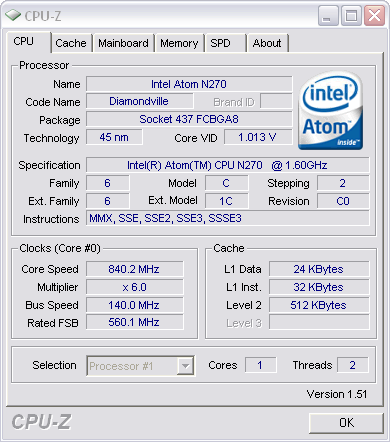
The graphics integrated into the Intel Mobile 945GSE chipset runs at 400 MHz and, if necessary, can draw resources from 1024 MB of RAM, which is played by one Samsung chip (DDR2 PC-5300).
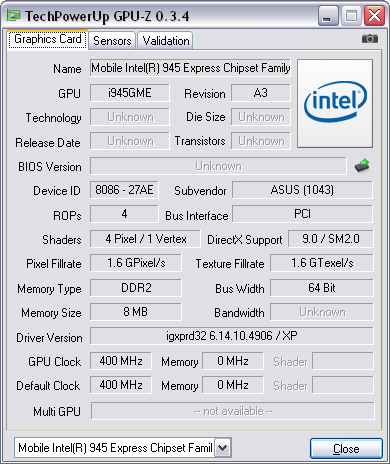
All that wonderful things a user will do on a netbook is ready to keep quite smart (despite its 5400 revolutions per minute) and silent Seagate Momentus ST9160310AS hard disk with a capacity of 160GB .
The image is displayed on a matte 10.2 ”screen with a resolution of 1024x600, which has LED backlighting. The usual wireless protocols are integrated Bluetooth and Wi-Fi (802.11b / g / n) modules. In addition, the laptop is equipped with a 1.3 megapixel camera. All this works under the command of Windows XP Home 32bit.
Equipment
All the boxes from EeePC, which I saw before, were almost identical, in size and color. There is also a “step to the side” - a flat oblong box of black matte cardboard, on which there is nothing but a silver “EeePC” and a pair of stickers on the reverse side.

“I offered you money, but you chose a prize — we open a black box” - oh, this Yakubovich))) Well, let’s see if it's in a black box. And in it:
- ASUS EeePC 1002HA netbook ;
- Battery (Li-Ion, 4200 mAh, 7.3V, 31Wh);
- Mains wire + AC adapter;
- A bag cover for the netbook;
- Auxiliary DVD;
- EeePC - User Guide.

Everything is folded very neatly, all black is class. The laptop is originally in a neoprene case, under it - the battery in the package, drive and paper; wire with adapter hidden in a separate oblong box, which is located along the main box. On the wires on both sides of the adapter velcro fastened - so that they can always be folded compactly.

Comparing this laptop and the ASUS EeePC 1000HE in terms of configuration , you will notice that there is not enough fibro-rag here - by the way, it would not be superfluous.
Appearance
Netbook dimensions (LxWxH, in mm) - 225x164x35; weight - 1200+ grams with battery (the battery itself weighs about 250 grams).
If you look at the laptop when it is still in the closed state, you can observe the following: a dark gray metal cover with fine polishing is fixed on a small hinge device.

Under the lid (on which, apart from the Eee, there is nothing else) - the second part of the case is made of black matte plastic with silver-colored metal molding elements.

The hinge has an appearance that stands out from the entire EeePC line. This time it is much smaller than usual, but the end caps are small and smooth, without serifs.


Despite the fact that the mount came out more compact, it perfectly holds the screen, even with a rough impact showing its solid character. As for the coating of the front panel - it seems that this is not just an anodized surface, but a thin high-grade metal sheet. In general, the "roof" is always cold, and, just remarkably, it is almost not susceptible to prints.

On the bottom side of the netbook - a compartment for the battery, the lid on the two screws, behind which the hard drive is hidden; vent vents, speaker holes, stickers and 4 legs.

I would like to stay here in more detail. Despite the fact that the battery has a sufficiently large capacity, installing another one here will probably not work out for the following reasons: the battery is located not in the center, but with a bias towards the right side; Yes, and a leg on it.
If the compartment were in the middle of the bottom, then a thicker battery could be installed - this would increase the battery life and make good ventilation space between the work surface and the laptop. But I am not in command of the parade, and perhaps this arrangement was not physically possible for reasons. So, what has grown, has grown - by and large, nothing to complain about.
Ports for connecting standard peripherals for laptops. It should be noted that in this case, none of the functional elements are striking - all the ports are neatly “hidden”.
On the left side there are only two USB (2.0) ports, nothing more. By the way, with so much empty space, it would be possible to make the distance between the ports more.

On the right side - one USB port and two connectors for headphones and microphone. By the way, the last two are not dull-colored “green and pink”, but made black. To understand where and what is inserted, in this case, it is possible and without color marking - a trifle, but nice.

On the reverse side there is an omnivorous card reader (MS / MMC / SD-SDHC), VGA port, RJ-45 for the grid, power connector, lock connector and air vent. Each functional element has its own icon. Everything! And what else is needed for the baby?

If you open the "book", then you can see all the same metal coating, with the exception of the frame around the screen - it is still thick and, it is not clear why, it is still glossy. Accordingly, a place for prints in this model is still there, but it's nice that it is only one.

Screen The screen of this model is very good. It is matte, has a diagonal of 10.2 ”(16:10, 1024x600 [WSVGA], TFT LCD, with LED-backlit). Viewing angles are not the most outstanding, but good. The only, perhaps, minus is that you don’t really work in the sun with such a screen: you can disassemble the picture with great difficulty even at maximum brightness. You can, of course, slightly improve the situation with the EeeCTL program by increasing the screen brightness at your own risk (reducing the life of the screen controller and battery life), but I do not advise not to do this, although theoretically there is a possibility.
Included is still the ASUS Tray Utility program, which will help you to change the screen resolution without any extra gestures, of which there are still three to choose from - 800x600 (oh), 1024x600 (the original resolution, all screenshots in the article are made in it) and 1024x768 (the taskbar appears scrolling if you move the cursor to the bottom of the screen).

Above the screen is a VGA camera, which is immediately ready for Skype (by the way, it is preinstalled initially, but, of course, this is not the latest version). The picture is very good, it takes quite picturesque and with minimal delays (and you should not expect more from the built-in module). In addition, Skype will come in handy two microphones located under the screen.
Keyboard . The keyboard in the device is good, but not like in the 1000HE model. Let me remind you that there were split keys, two Fn buttons and a right Shift on the “right” place. Immediately, in view of the fact that the model is older than 1000HE, we have the right Shift inherited from the ancestors (it is located behind the arrows), one Fn key and the most common keyboard. The size of the buttons is only 10% smaller than the standard ones, but despite this, printing is more than convenient.

Nothing creaks, does not stick - everything is quiet and neat, even at speeds. The text on the buttons is gray; what works in conjunction with the Fn button is marked in blue. Russian letters are sea green.
Above the keyboard to the right is a relief power button, next to which is a blue dot indicator. Another 4 "points" is located above the keyboard in the middle approximately - charge, disk operation, Caps Lock and WiFi.

The button on the left is the same as the power button (I mean dimensions and relief), but it is responsible for the ASUS Super Hybrid Engine mode. Let me remind you that this feature allows you to control the performance of the netbook - depending on the needs, you can either give a heat (Super and High Performance modes), or turn on the battery saving mode (Auto Power Saving). The latter, by the way, is much smarter than the standard Windows power saving function. Of course, there is an Auto High Performance mode when working on the network.
Touchpad He's a fairy tale, he's a miracle. In general, this is apparently the same touchpad from Elantech, which was in the model EeePC 1000HE. It is multi-touch - no more than three touches are supported at the same time. As with other multisensory devices, you can zoom in and out with two fingers, and here - if you want, scroll through, if you want - zoom in, flick through. Detailed "flaring" is in the user manual, but all this can be flexibly configured in the touchpad software. It is so convenient and so addictive that it becomes uncomfortable to work on other touchpads without this function.
The touch panel is minimally recessed into the metal surface of the case - dust will not accumulate in the corners. The panel itself, by the way, is not metallic, but its color is metallic. Using the touchpad with wet fingers is problematic, but possible.

From the new one can be noted chrome button below the touch panel. She alone, but despite this, performs two functions - right click and left. Pressed easily, with a pleasant quiet response. To summarize: the touchpad is really very convenient.
The cover of the netbook closes without a click and opens without unnecessary movements. It opens at 150 degrees, while the screen does not outweigh the keyboard, as happens in some laptops.

Turn on and work
After the start, a dim blue indicator lights up at the power button. Later, the hard disk indicator and (with me) WiFi light up.


In the issue of noise insulation - a good step forward. Even in a quiet room, there is simply no noise from switching on - all that can be heard is the rare and very quiet chirping of a hard disk (even if AAM exposes maximum performance). The same applies to heat dissipation - even from the vents there is barely warm air. No, with cooling, everything is in order - usually a netbook is slightly cooler than body temperature.
The OS boots like this: pressing the power button> 5 seconds of the black screen> Windows bootloader for 20 seconds> the desktop. It should be so.
This time (compare, again, with the EeePC 1000HE) in the “Start” there is not so much of everything superfluous: Sun StarOffice 8, Skype, Eee Storage and all sorts of trivia. 5 minutes of witchcraft in the free CodeStuff Starter, Process Explorer and Services - and after rebooting it is much more pleasant to work, it does not distract anything.
The performance is good: rewritten photos (4-8 mb each) are drawn almost instantly in the file manager. The Internet in Opera is scrolling without problems even when running WinAMP, ICQ and Skype (+ more from five programs like Punto, CLCL, Password Commander, Safely USB Remover, etc.).
The built-in speakers for sound quality are about the same as in the 1000HE - there is still enough in the room at home and in the office, but in the typewriter on the go - this is a bit wrong.

However, if I go on the bus and I need to do something urgently, I insert the headphones and do not lose anything.
Performance
In this model, the frequency of the Intel Atom processor is 270 - 1600 MHz and the bus in 533 MHz (against 1660/667 at Atom 280), so the performance should be slightly lower than in 1000HE. But, judging by the CPUMark 2.2 test, in High Performance mode, the netbook (after optimization) finishes the test a second earlier than 1000HE without optimization.
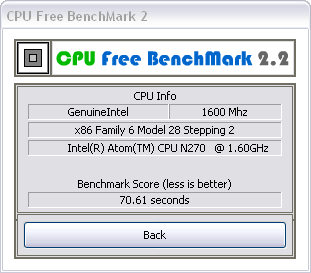
So the same numbers are true for 1002HA.
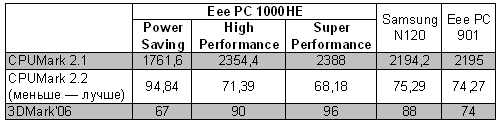
The disks in both netbooks are set the same, except that, in 1002HA, the linear reading graph looks much more equal than that of the 1000HE. The speed of the hard disk (5400 rpm) - at a very good level, an average of almost 70Mb / s.


Work time I will say right away - after the result of 1000HE (9+ hours, as in advertising), it is already difficult to be surprised at something. So here I simply state the facts that are the place to be.
Battery capacity of 4200mAh (voltage 7.3V). Accordingly, the capacity in watts is about 30Wh, which, when consumed by a netbook of 6-8 watts, will produce 4-5 hours.
Classic test in the Battery Eater program turned the battery for 150 minutes, which is just over 2 hours. Reader test gave 305 minutes (5 hours). For those who do not understand anything about the battery - I talked about the program Battery Eater, which allows you to find out the exact operating time of the laptop from the battery, and, during the test, displays a rotating three-dimensional battery. This allows you not to evaluate the time of work "by eye" and not constantly hang around the monitor, for which I am very grateful to this program. Classic test shows the minimum operating time (maximum brightness), Reader test - when the communication modules are turned off, the backlight is at the minimum.
In fact, 4-5 hours is very good, some netbooks barely work out half of this time.
Advantages and disadvantages
Pros :
- A cover in a complete set;
- Light weight, relatively thin;
- Perfect build quality, durable case, stylish appearance;
- Good performance (for netbook);
- Comfortable keyboard, matte screen;
- Multitouch touchpad;
- Battery life (up to 5 hours);
Cons :
- Thick glossy frame around the screen;
- No drive (minus it?) And fibrotryapki;
- Faded screen in the sunlight;
- Price (from 14,500 thousand).

About the frame I want to say the following. It, apparently, can not be avoided - it is necessary for durability. Therefore, it is made from model to model. It is not clear why this frame is glossy, and not matte. And so, to become perfect, this netbook must finally get rid of the gloss, make the frame at the screen thinner (which will give a gain in resolution), put a fingerprint scanner, correct the layout and get a more capacious battery.
findings
The netbook made me extremely positive impressions, but this is not related to the fact that they gave it to me. Not only the multitouch and the metal case acted on me in a magical way - in the office practically every employee “attached himself” to them.
Really universal machine that will not be ashamed to get anywhere. Recommend!
Source: https://habr.com/ru/post/69249/
All Articles