Overview of the netbook ASUS EeePC 1005 - WiMAX in the shell
Out of the black, off-screen text: “ You are on the seashore. Your body is relaxed. The gentle sound of the surf is heard. You are calm and enjoy the harmony of the surrounding world, watching the white pinus-cumulus clouds slowly flowing over the ocean. But the mosaic is not completely folded up without the most advanced mobile WiMAX internet and the stylish netbook ASUS Eee PC 1005 with an extended battery life . ”

That would be the ad for the perfect Eee PC 1005 in an ideal world. The world, unfortunately, is not ideal, but 1005 is very close to this. I got one of the first netbooks in Russia - and even with the built-in WiMAX-module, so I put a lot of effort and conducted detailed testing of this nice new product - read my review! ) Traffic.
You can talk and reason long enough about the new designer trend that ASUS called “ SeaShell ” (shell) - you must agree, a really good concept, more precisely, a metaphor - compare a netbook with a seashell. The latter is beautiful, protected, inside under the best of circumstances - pearls. So it is here: a black glossy plastic case, no sharp edges and a predominance of smooth lines.
')
The role of the pearl in this case is played by the new processor from the silicon giant Intel - to be exact, this is the Intel Atom 280 with a clock frequency of 1.66GHz (the system bus frequency is 667 MHz) and the L2 cache of 512KB.

The life of the “clam” originated on the Intel Mobile 945GSE chipset (the insides are the same as in the ASUS EeePC 1000HE model , which showed itself perfectly; there, unless the shell itself was different).

There is 1024MB of RAM (DDR2 PC2-6400, 400MHz; you can replace the bar with two GBytes) and 170GB of memory for data storage (on the Seagate ST9160310AS SATA2 hard drive, the plates spin at a speed of up to 5400 revolutions per minute, 160GB + 10GB more available available thanks to EeeStorage). There was a place for such a useful technology to protect the hard disk, like the G-Sensor. Of network technologies supported Bluetooth, Wi-Fi (802.11b / g / n) and - attention - WiMAX!
The package bundle is fairly standard: the ASUS EeePC 1005 netbook itself, an AC adapter with a power cord, a neoprene case, a software CD, and instructions.
All of this kit, not counting the "books" - standard, I will not dwell in details. I will only note that this time the power connector from the adapter, suitable for the device, is slightly smaller in size than all previous ones - keep this in mind.
The original Microsoft Windows XP Home is preinstalled initially, however, it is likely to be a Linux version as well.
The device is made of glossy plastic (the color of which, when carefully examined, has something in common with the color of metallic), so that sooner or later, happy users of this device will face such a problem as fingerprints. The body is made using technology ASUS Infusion , which provides increased resistance to inevitable abrasions and scratches that occur during active operation; a choice of 3 more colors will be available (in addition to black - blue, white and pink) - depending on which sea it is from
The dimensions of the device are quite modest (in mm) - 262 × 178x26.5 ~ 35.5, while the weight is slightly more than a kilogram along with the battery.

The netbook has a 10.1 ”screen with LED backlight, which uses the already fairly common resolution of 1024x600 (WSVGA, 16: 9). Above the screen is a 1.3 megapixel camera and a pair of microphones on the sides. The screen tilts no more than 120-130 degrees.

On the left side there is a smaller connector for powering through the adapter, next to it is VGA, one USB (2.0) and the “gills” of the air vent.

On the opposite (right) side there is a card reader (MMC / SD / SDHC), headphone and microphone jacks, two more USB (2.0) ports, and a 100-megabyte RJ-45 network hole. Alas, the distance between the USB ports is still very small, which can cause difficulties while using “big” devices, for example, JetFlash flash drives.

On the back side is an amazing thing - there is nothing.
Touchpad
The touchpad this time is very unusual and, in my opinion, very well. It is not physically “outlined” and is located directly over the panel of the case, and due to the lack of a “separation of two media”, dust simply has no place to clog there. I have already met such a decision, but in that case there was some discomfort due to the fact that at night the touchpad could not be properly groped - first I had to look for a button. Immediately there is no such problem, because the area of the touch panel is covered with dotted "pimples", which are very convenient to drive with your fingers. They do not hinder the movement of the fingers, after prolonged use, the fingers do not hurt. Add to all this multi-sensory, which can be customized by software, and you will understand that you don’t need another touchpad.
Two keys are made in the form of one, chrome - in principle, this is already a familiar configuration.

Below and to the right of the touch panel are 5 point indicators - work status, battery, disk activity, Wi-Fi and CapsLock. Almost everyone is lit in blue, except that the battery indicator may change depending on the charge.
Keyboard
This time it is somewhat unusual. These are not split buttons, like Apple / Vaio, but no longer simple “wedge-shaped” keys, which are placed everywhere in a row. In this model, they are rectangular, with clearly defined edges, slightly larger than the standard size (17.5x17.5). The bottom row is larger in height than the other buttons, but not by much.

The layout will be very popular with print lovers (in ICQ via WiMAX, why not print something!), But toy lovers will not like it very much (I'm talking about flash games). The fact is that the arrows buttons have acquired some changes that do not seem very successful to me. They are arranged in a single row, with the “up” and “down” keys being half as large as regular keys. Perhaps this can be used to, but for a couple of days I could not do it. Otherwise, the layout is very successful - large CTRL, FN, both SHIIFT, ENTER and BACKSPACE.
In the test instance, there were no Cyrillic letters on the keys, since this is only a sample. Of course, in mass deliveries netbooks come with a Russian-language keyboard.
The netbook is turned on by pressing the button on the right below the screen, inside which the blue LED of average brightness lights up; a little later, the rest of the LEDs are “pulled up”. The OS boots after about 30 seconds. The sound from the netbook is almost not noticeable; judging by the specifications, it does not exceed 26dB.

The performance of the device, as expected, is at a fairly good (for netbooks) level. The Intel Atom 280 processor best proved itself in the previous model, which I have already mentioned, so you should not expect the worst performance here. Let's compare.
Test SuperPi Mod 1.5
Compare the time to calculate the number of pi to one million decimal places.
ASUS EeePC 1000HE coped with this task in 94.84 seconds.
ASUS EeePC 1005 required 89.594 seconds to pass the test.
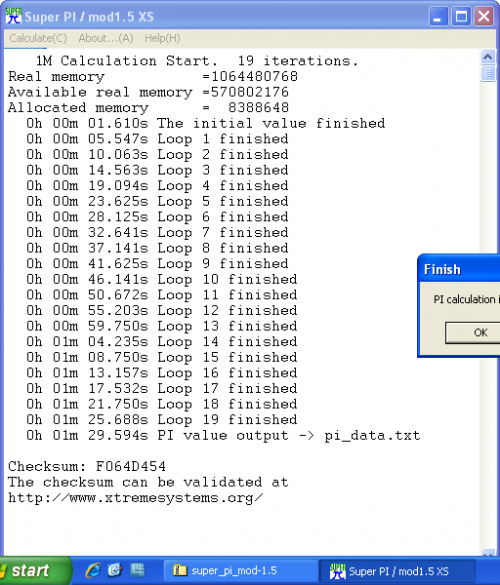
For comparison, the ASUS Ares gaming station passes this test in 17.643 seconds, and a good laptop with discrete graphics - in 30 seconds.
CPU FreeBenchmark 2.2 - three synthetic math tests, the shorter execution time of which is the best. In the Power Saving mode, the netbook 1000HE passed it in 94.78 seconds, and the 1005th model took 93.22 seconds for the same. In High Performance mode, the time was 71.39 and 71.31, respectively. Complete laptops cope with the task of 60 seconds, and ASUS Ares in this test does its job in 25.06 seconds.

As for the hard disk, again, very good performance. The measurements were carried out in the program HDTune 3.50 - the linear reading graph is surprisingly smooth and calm; the maximum / average / minimum speed (Mb / s) was 68.6 / 54.7/20.5, respectively.


Software features
With non-standard software that is present in this model, we have already encountered in the Asus EeePC T91 touch model, but I think it is worth refreshing. Still with me?
So, the program EeeDocking - spelled out in the autorun through the registry, is a small pop-up socket in the upper part (you can reconfigure) of the screen. Contains a number of programs that are divided into subgroups:
- Eee @Vibe : to access online broadcasts and download various multimedia data.
- Eee Sharing : allows you to exchange messages and data with other Eee PCs, laptops, desktops without an Internet connection.
- Eee Xperience : an application to optimize the quality of video and audio playback. There is a possibility of voice control (Dr. Eee)
- Eee Tools : a set of useful tools, including Live Update (automatic update), Parental Control (Parental Control, allows you to block sites and applications) Font Resizer (Manage font size of the screen).
On versions with Linux (they will be loaded in 15 seconds!), The original ASUS Super Hybrid Engine, Skype, OpenOffice, NOD and many other various software will be pre-installed.
It should be noted that it is not the first year that manufacturers of batteries are in front of technological progress in a very big debt. But the netbook EeePC 1005 only concerns this partly. Why? Because some models are equipped with a capacious 6-cell battery, which allows you to stretch the pleasure even for 10+ hours! I also got a 3-cell lithium-ion battery with a capacity of 2200mAh (10.8V), which is approximately 23Wh in Watts (as far as I know, the second, “capacious” version is 2900mAh with a capacity in Watts 64.3Wh). I did not conduct a full test in the BatteryEater program, and I don’t have the exact value of the time from call to call. But I can say the following:
The fate of the villain made it so that I live on the very border of the official WiMAX coverage of my city (Dzerzhinsky, Moscow Region) and for the sake of curiosity I thoroughly rode around the city in search of happiness. Two netbooks (ASUS EeePC 1002HA with an external Samsung SWC-U200 Yota-module and ASUS EeePC 1005 with an integrated receiver) were taken on an exciting journey, with which a test drive was arranged.

So, closer to the end, my netbook (1002HA) began to complain of headaches and a desire to lie down to rest, while the “shell” confidently caught the signal and removed traffic jams. From this I can conclude that the netbook works for at least 4-5 hours, I do not exclude that with the communication modules turned off this time only increases.

As for the quality of "catching" - the built-in module in most cases proved to be better than the external Samsung. Perhaps due to the fact that the antenna in the laptop goes over the entire cover under the display? I do not know.

There were anomalous areas where the Samsung device did not see anything or a maximum of one “stick”, while the “shell” caught any barely perceptible signal, and in especially “core” places it worked on two “sticks”.

In any case, both devices showed good speed indicators, including at a speed of 100 km / h (on the Moscow Ring Road). By the way, taking this opportunity, I will ask - do many people need the Internet at a speed of 100+ km / h?
So when choosing a netbook I advise you to pay special attention to the battery - perhaps you are lucky and you take a very long-playing machine.
Map of my area with the level of signal reception :)

pros
- Decent equipment (not enough headphones); case;
- Stylish appearance and quality materials;
- Low weight (1.1kg with battery);
- Convenient and beautiful multi-touch touchpad;
- High performance (for netbooks);
- Convenient keyboard, successful layout;
- Good work time (5-10 hours);
- Built-in WiMAX module.
Minuses
- Glossy case and screen;
- Inconvenient buttons "arrows";
- Short distance between USB ports.
Initially, there was also a lack of a Russian layout in the minuses, but this is a feature of the test sample. In bulk deliveries this will not be)
New models of the “Seashell” series have been very successful and will undoubtedly find their target audience. The stylish appearance and low weight make them suitable for use by both men and beautiful ladies - I think it will find a special response from buyers before the start of the school year.
High performance and long working time, convenient touchpad and keyboard adapted for racing on buttons - yes, this does not end the list of advantages.
The most interesting innovation is the built-in WiMAX module. It is already clear that behind this technology there is a great future, so now you can feel all the joys of wireless Internet, which is always with you, without taking the USB port with an external modem.
As for the minuses - yes, they are, however, like everywhere else. Gloss is not suitable for everyone, but if you are in principle not against the glossy finish, then this model has every chance of becoming a good choice for you.

Now the netbook is on sale at a price of about 18,000 rubles for the "shell".
© Boomburum, 2009, specially for Trend Club & Habrahabr.ru
Successes!

That would be the ad for the perfect Eee PC 1005 in an ideal world. The world, unfortunately, is not ideal, but 1005 is very close to this. I got one of the first netbooks in Russia - and even with the built-in WiMAX-module, so I put a lot of effort and conducted detailed testing of this nice new product - read my review! ) Traffic.
You can talk and reason long enough about the new designer trend that ASUS called “ SeaShell ” (shell) - you must agree, a really good concept, more precisely, a metaphor - compare a netbook with a seashell. The latter is beautiful, protected, inside under the best of circumstances - pearls. So it is here: a black glossy plastic case, no sharp edges and a predominance of smooth lines.
')
The role of the pearl in this case is played by the new processor from the silicon giant Intel - to be exact, this is the Intel Atom 280 with a clock frequency of 1.66GHz (the system bus frequency is 667 MHz) and the L2 cache of 512KB.

The life of the “clam” originated on the Intel Mobile 945GSE chipset (the insides are the same as in the ASUS EeePC 1000HE model , which showed itself perfectly; there, unless the shell itself was different).

There is 1024MB of RAM (DDR2 PC2-6400, 400MHz; you can replace the bar with two GBytes) and 170GB of memory for data storage (on the Seagate ST9160310AS SATA2 hard drive, the plates spin at a speed of up to 5400 revolutions per minute, 160GB + 10GB more available available thanks to EeeStorage). There was a place for such a useful technology to protect the hard disk, like the G-Sensor. Of network technologies supported Bluetooth, Wi-Fi (802.11b / g / n) and - attention - WiMAX!
About picking
The package bundle is fairly standard: the ASUS EeePC 1005 netbook itself, an AC adapter with a power cord, a neoprene case, a software CD, and instructions.
All of this kit, not counting the "books" - standard, I will not dwell in details. I will only note that this time the power connector from the adapter, suitable for the device, is slightly smaller in size than all previous ones - keep this in mind.
The original Microsoft Windows XP Home is preinstalled initially, however, it is likely to be a Linux version as well.
Appearance
The device is made of glossy plastic (the color of which, when carefully examined, has something in common with the color of metallic), so that sooner or later, happy users of this device will face such a problem as fingerprints. The body is made using technology ASUS Infusion , which provides increased resistance to inevitable abrasions and scratches that occur during active operation; a choice of 3 more colors will be available (in addition to black - blue, white and pink) - depending on which sea it is from
The dimensions of the device are quite modest (in mm) - 262 × 178x26.5 ~ 35.5, while the weight is slightly more than a kilogram along with the battery.

The netbook has a 10.1 ”screen with LED backlight, which uses the already fairly common resolution of 1024x600 (WSVGA, 16: 9). Above the screen is a 1.3 megapixel camera and a pair of microphones on the sides. The screen tilts no more than 120-130 degrees.

On the left side there is a smaller connector for powering through the adapter, next to it is VGA, one USB (2.0) and the “gills” of the air vent.

On the opposite (right) side there is a card reader (MMC / SD / SDHC), headphone and microphone jacks, two more USB (2.0) ports, and a 100-megabyte RJ-45 network hole. Alas, the distance between the USB ports is still very small, which can cause difficulties while using “big” devices, for example, JetFlash flash drives.

On the back side is an amazing thing - there is nothing.
Touchpad
The touchpad this time is very unusual and, in my opinion, very well. It is not physically “outlined” and is located directly over the panel of the case, and due to the lack of a “separation of two media”, dust simply has no place to clog there. I have already met such a decision, but in that case there was some discomfort due to the fact that at night the touchpad could not be properly groped - first I had to look for a button. Immediately there is no such problem, because the area of the touch panel is covered with dotted "pimples", which are very convenient to drive with your fingers. They do not hinder the movement of the fingers, after prolonged use, the fingers do not hurt. Add to all this multi-sensory, which can be customized by software, and you will understand that you don’t need another touchpad.
Two keys are made in the form of one, chrome - in principle, this is already a familiar configuration.

Below and to the right of the touch panel are 5 point indicators - work status, battery, disk activity, Wi-Fi and CapsLock. Almost everyone is lit in blue, except that the battery indicator may change depending on the charge.
Keyboard
This time it is somewhat unusual. These are not split buttons, like Apple / Vaio, but no longer simple “wedge-shaped” keys, which are placed everywhere in a row. In this model, they are rectangular, with clearly defined edges, slightly larger than the standard size (17.5x17.5). The bottom row is larger in height than the other buttons, but not by much.

The layout will be very popular with print lovers (in ICQ via WiMAX, why not print something!), But toy lovers will not like it very much (I'm talking about flash games). The fact is that the arrows buttons have acquired some changes that do not seem very successful to me. They are arranged in a single row, with the “up” and “down” keys being half as large as regular keys. Perhaps this can be used to, but for a couple of days I could not do it. Otherwise, the layout is very successful - large CTRL, FN, both SHIIFT, ENTER and BACKSPACE.
In the test instance, there were no Cyrillic letters on the keys, since this is only a sample. Of course, in mass deliveries netbooks come with a Russian-language keyboard.
Turn on and work
The netbook is turned on by pressing the button on the right below the screen, inside which the blue LED of average brightness lights up; a little later, the rest of the LEDs are “pulled up”. The OS boots after about 30 seconds. The sound from the netbook is almost not noticeable; judging by the specifications, it does not exceed 26dB.

The performance of the device, as expected, is at a fairly good (for netbooks) level. The Intel Atom 280 processor best proved itself in the previous model, which I have already mentioned, so you should not expect the worst performance here. Let's compare.
Test SuperPi Mod 1.5
Compare the time to calculate the number of pi to one million decimal places.
ASUS EeePC 1000HE coped with this task in 94.84 seconds.
ASUS EeePC 1005 required 89.594 seconds to pass the test.
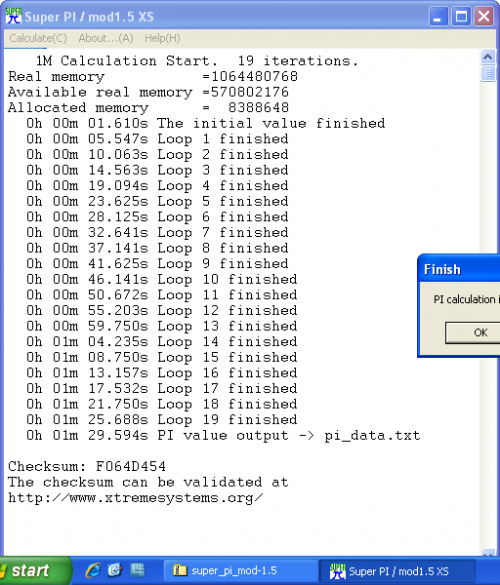
For comparison, the ASUS Ares gaming station passes this test in 17.643 seconds, and a good laptop with discrete graphics - in 30 seconds.
CPU FreeBenchmark 2.2 - three synthetic math tests, the shorter execution time of which is the best. In the Power Saving mode, the netbook 1000HE passed it in 94.78 seconds, and the 1005th model took 93.22 seconds for the same. In High Performance mode, the time was 71.39 and 71.31, respectively. Complete laptops cope with the task of 60 seconds, and ASUS Ares in this test does its job in 25.06 seconds.

As for the hard disk, again, very good performance. The measurements were carried out in the program HDTune 3.50 - the linear reading graph is surprisingly smooth and calm; the maximum / average / minimum speed (Mb / s) was 68.6 / 54.7/20.5, respectively.


Software features
With non-standard software that is present in this model, we have already encountered in the Asus EeePC T91 touch model, but I think it is worth refreshing. Still with me?
So, the program EeeDocking - spelled out in the autorun through the registry, is a small pop-up socket in the upper part (you can reconfigure) of the screen. Contains a number of programs that are divided into subgroups:
- Eee @Vibe : to access online broadcasts and download various multimedia data.
- Eee Sharing : allows you to exchange messages and data with other Eee PCs, laptops, desktops without an Internet connection.
- Eee Xperience : an application to optimize the quality of video and audio playback. There is a possibility of voice control (Dr. Eee)
- Eee Tools : a set of useful tools, including Live Update (automatic update), Parental Control (Parental Control, allows you to block sites and applications) Font Resizer (Manage font size of the screen).
On versions with Linux (they will be loaded in 15 seconds!), The original ASUS Super Hybrid Engine, Skype, OpenOffice, NOD and many other various software will be pre-installed.
Working hours
It should be noted that it is not the first year that manufacturers of batteries are in front of technological progress in a very big debt. But the netbook EeePC 1005 only concerns this partly. Why? Because some models are equipped with a capacious 6-cell battery, which allows you to stretch the pleasure even for 10+ hours! I also got a 3-cell lithium-ion battery with a capacity of 2200mAh (10.8V), which is approximately 23Wh in Watts (as far as I know, the second, “capacious” version is 2900mAh with a capacity in Watts 64.3Wh). I did not conduct a full test in the BatteryEater program, and I don’t have the exact value of the time from call to call. But I can say the following:
The fate of the villain made it so that I live on the very border of the official WiMAX coverage of my city (Dzerzhinsky, Moscow Region) and for the sake of curiosity I thoroughly rode around the city in search of happiness. Two netbooks (ASUS EeePC 1002HA with an external Samsung SWC-U200 Yota-module and ASUS EeePC 1005 with an integrated receiver) were taken on an exciting journey, with which a test drive was arranged.

So, closer to the end, my netbook (1002HA) began to complain of headaches and a desire to lie down to rest, while the “shell” confidently caught the signal and removed traffic jams. From this I can conclude that the netbook works for at least 4-5 hours, I do not exclude that with the communication modules turned off this time only increases.

As for the quality of "catching" - the built-in module in most cases proved to be better than the external Samsung. Perhaps due to the fact that the antenna in the laptop goes over the entire cover under the display? I do not know.

There were anomalous areas where the Samsung device did not see anything or a maximum of one “stick”, while the “shell” caught any barely perceptible signal, and in especially “core” places it worked on two “sticks”.

In any case, both devices showed good speed indicators, including at a speed of 100 km / h (on the Moscow Ring Road). By the way, taking this opportunity, I will ask - do many people need the Internet at a speed of 100+ km / h?
So when choosing a netbook I advise you to pay special attention to the battery - perhaps you are lucky and you take a very long-playing machine.
Map of my area with the level of signal reception :)

Check weighing
pros
- Decent equipment (not enough headphones); case;
- Stylish appearance and quality materials;
- Low weight (1.1kg with battery);
- Convenient and beautiful multi-touch touchpad;
- High performance (for netbooks);
- Convenient keyboard, successful layout;
- Good work time (5-10 hours);
- Built-in WiMAX module.
Minuses
- Glossy case and screen;
- Inconvenient buttons "arrows";
- Short distance between USB ports.
Initially, there was also a lack of a Russian layout in the minuses, but this is a feature of the test sample. In bulk deliveries this will not be)
findings
New models of the “Seashell” series have been very successful and will undoubtedly find their target audience. The stylish appearance and low weight make them suitable for use by both men and beautiful ladies - I think it will find a special response from buyers before the start of the school year.
High performance and long working time, convenient touchpad and keyboard adapted for racing on buttons - yes, this does not end the list of advantages.
The most interesting innovation is the built-in WiMAX module. It is already clear that behind this technology there is a great future, so now you can feel all the joys of wireless Internet, which is always with you, without taking the USB port with an external modem.
As for the minuses - yes, they are, however, like everywhere else. Gloss is not suitable for everyone, but if you are in principle not against the glossy finish, then this model has every chance of becoming a good choice for you.

Now the netbook is on sale at a price of about 18,000 rubles for the "shell".
© Boomburum, 2009, specially for Trend Club & Habrahabr.ru
Successes!
Source: https://habr.com/ru/post/69028/
All Articles