Online chat for a site via jabber (GTalk)
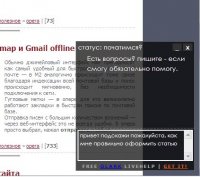
A great web program that allows you to place on your website a chat panel for your clients whose messages will fly to your jabber client.
In other words, it is a way to organize communication with site visitors.
Write a detailed instruction inspired me a review note on the site dikiy.com
Under the cut, so to say, step by step instructions on how to start an online chat on your website
Go to the website www.olark.com
Click on the sign up icon
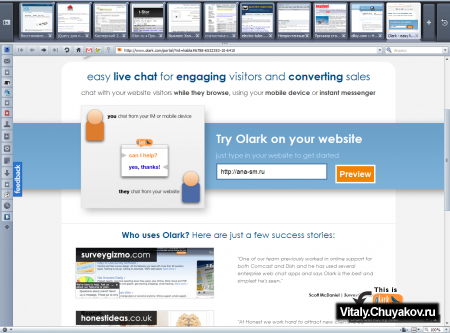
')
registration in 4 steps
1. choose the appearance of the chat window, whether it will be transparent or glass or classic white ...
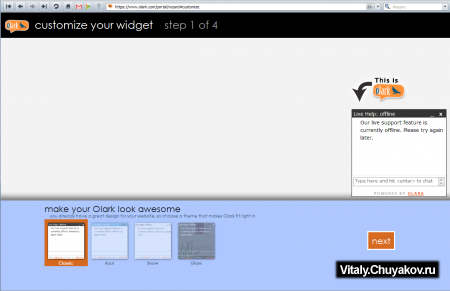
2. select the type of account to which messages will be sent from the online chat.
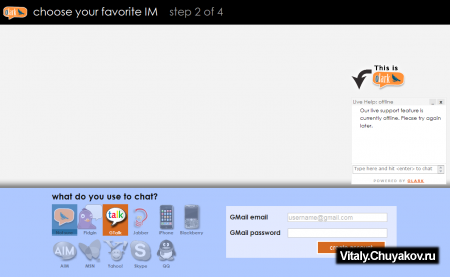
Some services are not yet available, but their icons in the list are already available.
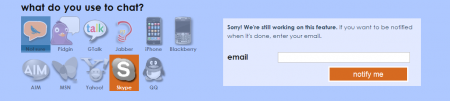
We specify the login and password of your Internet pager
Unfortunately, this item each does at its own peril and risk, any guarantees and all that I have not found on the site.
for the most paranoid there is an opportunity to create an account on the jabber server of the olark itself
3. we receive a notification from the site about the possibility of working with your account
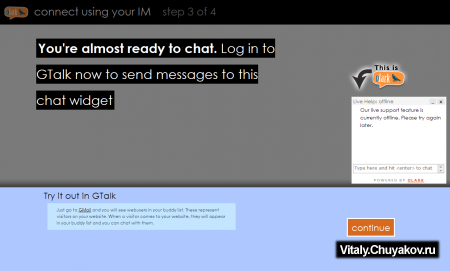
By the way, I tried to specify a Google Apps account as my jabber client, but unfortunately it did not work :( in the support they answered that I didn’t have the correct SRV records ...
4. we receive from the system a java script code for insertion on our website
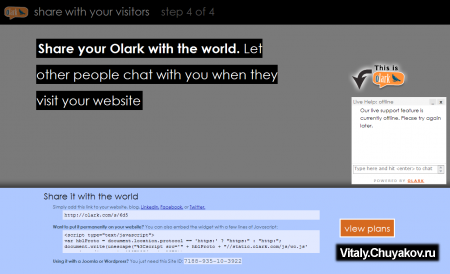
In the window we are offered a Java script code that is your unique identifier in the system.
This code must be placed in the body of the site before the closing tag
/ Body
The code is added to your site and it turns out that all the notifications in English: (
to correct this misunderstanding, go to your account settings
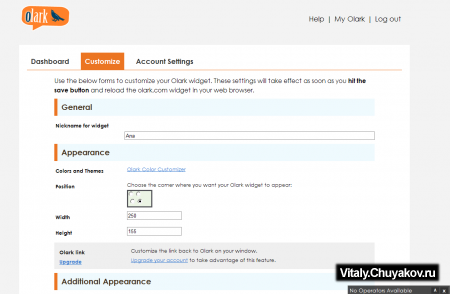
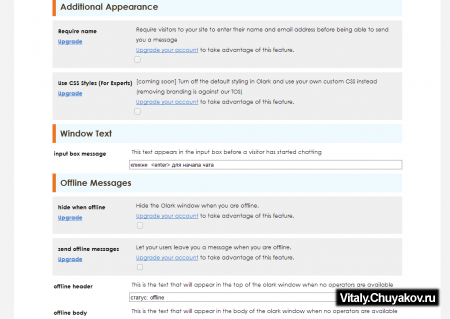
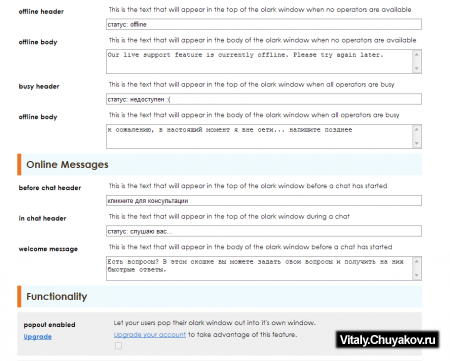

A working version with Russian status messages is available on the site of the original article .
we are looking for a translucent socket in the lower right corner
And actually what for it I need?
From the position of the site owner, this is a very convenient function that allows the visitor to ask a quick question about the owner of the resource without any problems.
Currently, the free version of this web service has a limit of 5 chats and just one operator.
If for your project this service has brought economic benefits - you can always upgrade to paid services on the developer’s website.
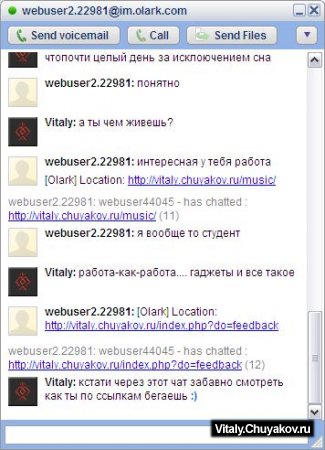
The screenshot shows how exactly the messages from the witness bot give information about the visitor of the site, from which page he entered the site where he moved further ...
What about analogs?
Our compatriots are also not asleep, and already as the second month they are actively promoting this service for site owners, citing an increase in site visits with such a fashionable and vital thing as a live chat on your site.
For an example, you can look information here.
in fact, there is information about competing solutions in the Russian market (according to one of the developers of such a program)
But for my part I want to add that the alternatives of www.olark.com as such they do not offer.
What is the beauty of live chat through jabber?
I’ve discovered Gtalk in Gmail and calmly chat with customers, there’s no need to install additional software on the operator’s computer, you can chat with a mobile phone if necessary.

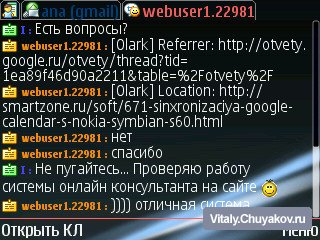
Perhaps such a thing would be very convenient for small online stores that have visitors to the site but there are not many orders themselves :(
and then suddenly the chat window flashes and tells the visitor - can they say it can help you decide on the choice ??
Source: https://habr.com/ru/post/68300/
All Articles