Configure SSH in Cisco
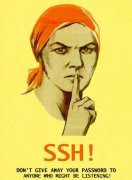
Task:
Configure SSH in Cisco. To make SSH the default medium for terminal lines.
')
Decision:
1. cisco> enable
2. cisco# clock set 17:10:00 28 Aug 2009
3. cisco# configure terminal
4. cisco(config)# ip domain name test.dom
5. cisco(config)# crypto key generate rsa
6. cisco(config)# service password-encryption
7. cisco(config)# username user privilege 15 password 7 Pa$$w0rd
8. cisco(config)# aaa new-model
9. cisco(config)# line vty 0 4
10. cisco(config-line)# transport input ssh
11. cisco(config-line)# logging synchronous
12. cisco(config-line)# exec-timeout 60 0
13. cisco(config-line)# exit
14. cisco(config)# exit
15. cisco# copy running-config startup-configExplanation:
1. Enter privileged mode
2. Set the exact time for key generation
3. Enter configuration mode
4. Specify the domain name (required for key generation)
5. We generate RSA key (it will be necessary to choose the key size)
6. Activate password encryption in the configuration file.
7. Create a user with the user name, password Pa $$ w0rd and privilege level 15
8. Activate the AAA protocol. (before AAA activation in the system, at least one user must be started)
9. Enter the configuration mode of the terminal lines from 0 to 4
10. Specify the default access environment through the network SSH
11. Activate the automatic raising of the line after the system responds to the changes made.
12. Specify the timeout time for the automatic closing of the SSH session to 60 minutes.
13. Exit terminal line configuration mode
14. Exit configuration mode
15. Save the configuration file in non-volatile memory.
Source: https://habr.com/ru/post/68262/
All Articles