When Photoshop displays something completely different.
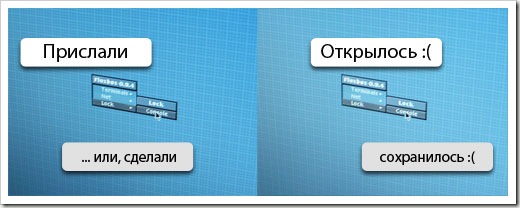
Such is the situation: the designer sends the layout, and the layout designer has some kind of crap light, or dark (if the layout designer uses MacOS, and the designer Win.). Or the maker-up saves the picture, and there the colors are different.
We will understand why so and how to live with it.
')
A small excursion into the theory. To display the colors on our monitors, the RGB color model is used, but since, but since the monitors of different models and manufacturers differ, several alternative color spaces have been proposed that correspond to the “average” monitor. We are interested in the sRGB space.
sRGB is a color model, the use of which will equally display graphics on both the sophisticated and the antediluvian laptop.
sRGB is the default space for displaying graphics on the Internet.
The difference in profiles.
The correct typesetter has a North America Web / Internet profile. Make sure that it is sRGB in Working Spaces.
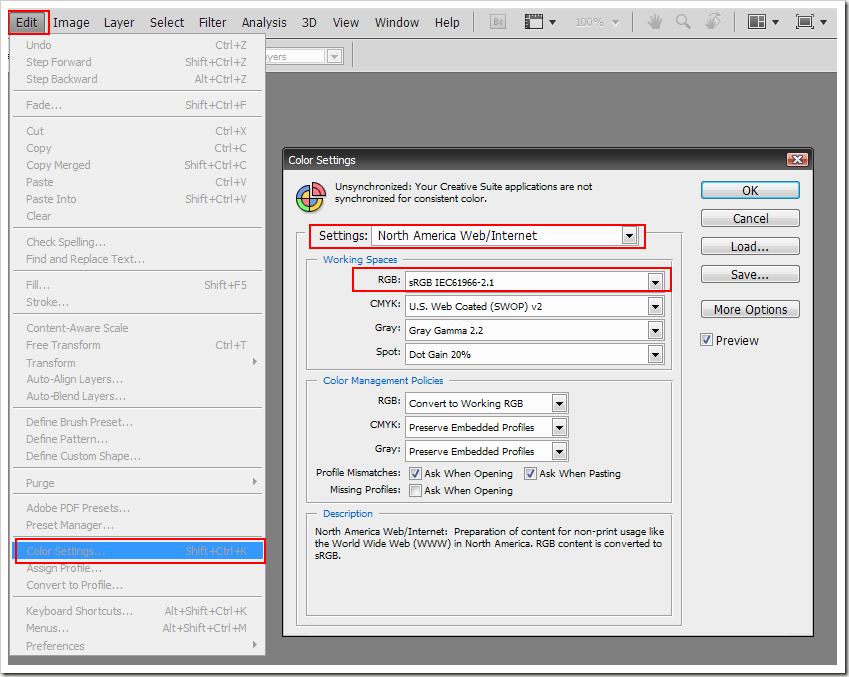
A proper designer should also have such a profile when creating a site layout. Then no one will have problems.
In addition, your Photoshop should not only work with the desired profile, but also show you the true look of the layout. And since the fancy monitors are unlikely to use the averaged sRGB, it is necessary to have a tick on Proof Colors. This causes Photoshop to display images according to the profile.

OS Differences
In Win, by default, the sRGB profile is superimposed on the pictures, that is, even if you have not selected the above profile, you will still have sRGB. However, in MacOs, a monitor profile is superimposed on pictures by default, which is bad. However, the fact which profile you use in a graph will play a crucial role. the editor.
There is one more difference: in Win, the default gamma is 2.2, and in Mac 1.8 (at least in the latest OS). Because of this, pictures from Mac look darker in Windows and vice versa. If the designer wants to comprehend the Tao, then you need to raise the gamma to 2.2 on the Mac (
Vadim Makeev ). Why pick up on the Mac, and not drop it on Win? Because Linux is also 2.2, and the new version of MacOS will come out with the gamma 2.2 (rumors are circulating).
I was sent a layout in a profile other than sRGB
This is the most interesting.
It happens. It is worth the designer some “Cinema HD_BQB01072007” and the designer does not know about it. Like, our business to draw, the artist can offend anyone, and tede.
It is unlikely that you can convince the designer to translate the layout into sRGB and redraw all the colors. Unless with absolutely desperate charisma (however, the ax can also help). Not scary.
First you need to make sure that we have these jackdaws here.
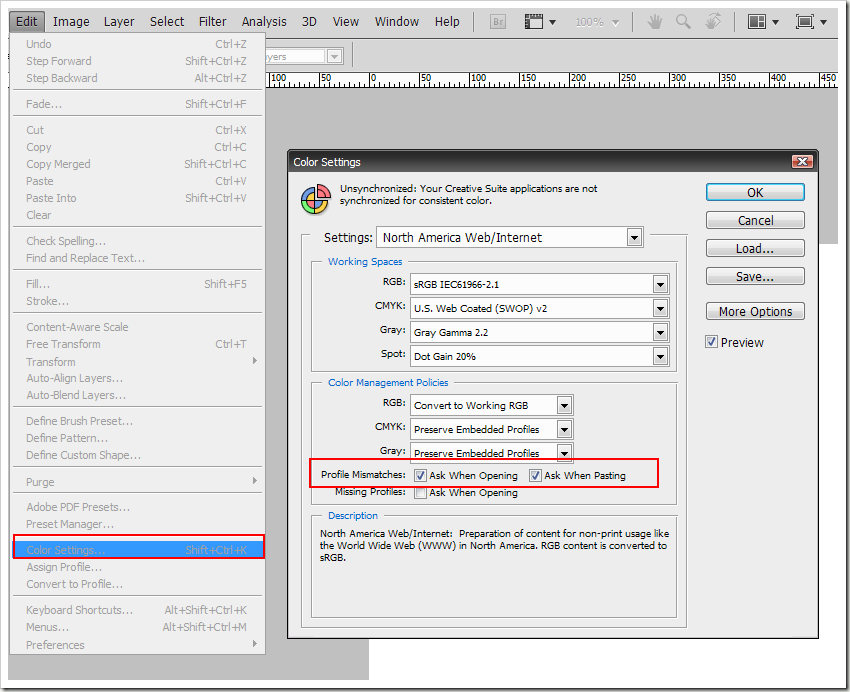
Now, when receiving a non-kosher profile, we will be given a window like this.
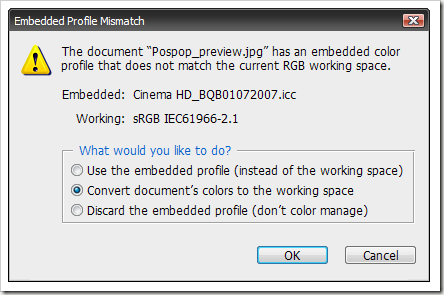
What can we do here?
- We can apply the profile that comes with the image
- We can convert a profile to our workspace.
- We can continue to use your profile.
Many novice layout designers go through all three ways until the picture is identical to the one displayed in the viewer (ACDSee or Irfan and an example). And stop at the third. This is NOT CORRECT, because the viewer does not display you correctly either.
And so let's say you chose the first option. In this case, when saving pictures, it is necessary when saving pictures through Save for Web & Devices ... to remove the checkbox with Convert sRGB. Otherwise, what we need will be preserved at all.
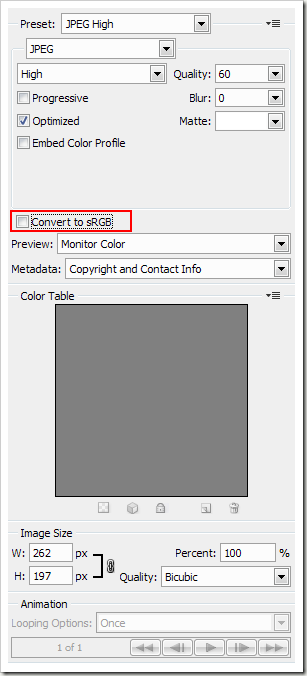
Attention. In Photoshop CS3, she hides here.
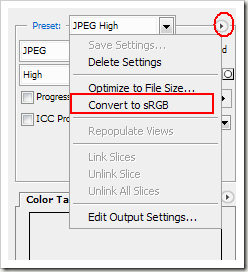
I strongly recommend choosing the second item - conversion. But before that, go to Convert to Profile and uncheck this box here.
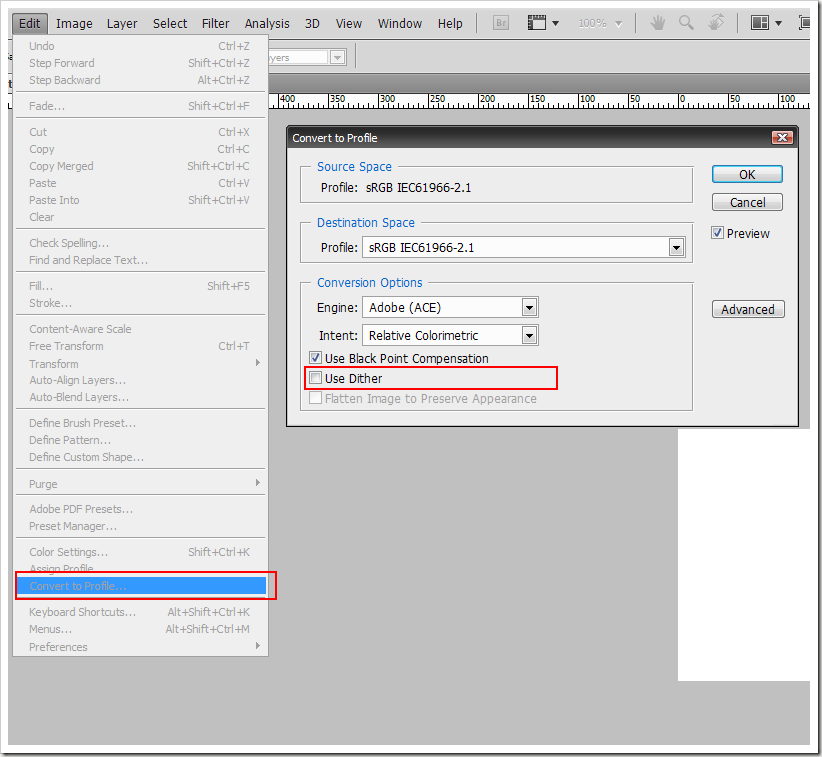
Because if the profile sent to you uses a larger number of colors than sRGB, Photoshop will try to replace the missing colors with a combination of its own. True, I do not know how it will look, because it has never come across. Most likely there will be a partial color mismatch.
That's all. Waiting for your questions.
Source: https://habr.com/ru/post/67831/
All Articles