Features installation OpenVPN GUI for Windows 7
The other day it took me to configure the client part of OpenVPN on a computer with Windows 7 installed.
I foresaw the problem and therefore immediately googled on this topic. I found a few tips, the essence of which was reduced to the fact that there are few differences from the installation on Vista, and the main one is to pre-set the compatibility mode with Vista in the installer properties, as well as launch as administrator.
Immediately make a reservation - because of my laziness, I use the OpenVPN GUI version, which I was very fond of using on Windows XP / 2003.
')
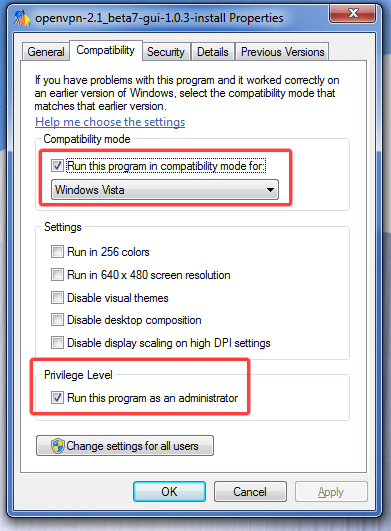
Made the proposed actions and started the installation. At first glance, everything is fine, but it does not work :(. It’s useful to understand - Windows 7 cannot start the driver of the virtual network card TAP / TUN v8 necessary for OpenVPN to work
But about this, Google was already silent. By simple logical constructions came to the decision to roll over the installation of the OpenVPN GUI original version of OpenVPN. Because looking at the contents of the installer OpenVPN saw that there is a newer version of this driver v9.
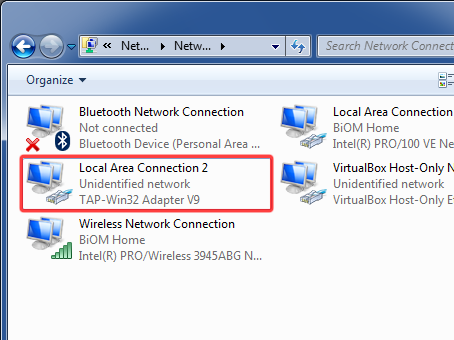
Actually, on this fairytale and the end - after installing OpenVPN over the OpenVPN GUI, everything started with a half-turn and pleases with stable work to this day.

I hope this short story will save someone's nerves :)
References:
OpenVPN GUI: openvpn.se/files/install_packages/openvpn-2.1_beta7-gui-1.0.3-install.exe
OpenVPN: openvpn.net/release/openvpn-2.1_rc15-install.exe
I foresaw the problem and therefore immediately googled on this topic. I found a few tips, the essence of which was reduced to the fact that there are few differences from the installation on Vista, and the main one is to pre-set the compatibility mode with Vista in the installer properties, as well as launch as administrator.
Immediately make a reservation - because of my laziness, I use the OpenVPN GUI version, which I was very fond of using on Windows XP / 2003.
')
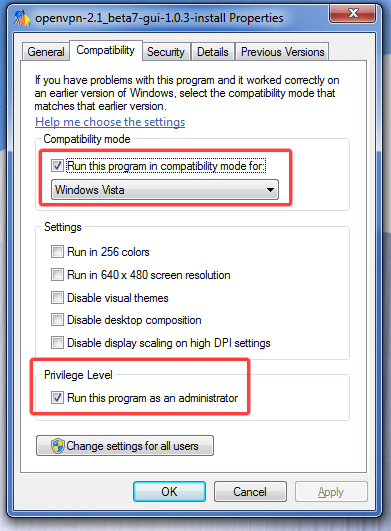
Made the proposed actions and started the installation. At first glance, everything is fine, but it does not work :(. It’s useful to understand - Windows 7 cannot start the driver of the virtual network card TAP / TUN v8 necessary for OpenVPN to work
But about this, Google was already silent. By simple logical constructions came to the decision to roll over the installation of the OpenVPN GUI original version of OpenVPN. Because looking at the contents of the installer OpenVPN saw that there is a newer version of this driver v9.
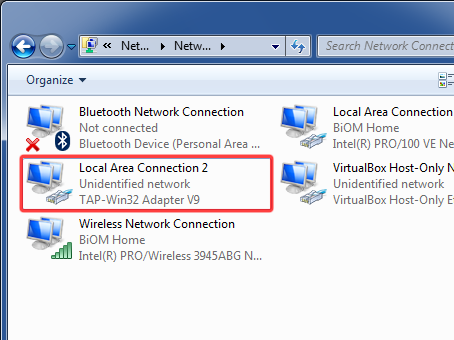
Actually, on this fairytale and the end - after installing OpenVPN over the OpenVPN GUI, everything started with a half-turn and pleases with stable work to this day.

I hope this short story will save someone's nerves :)
References:
OpenVPN GUI: openvpn.se/files/install_packages/openvpn-2.1_beta7-gui-1.0.3-install.exe
OpenVPN: openvpn.net/release/openvpn-2.1_rc15-install.exe
Source: https://habr.com/ru/post/67822/
All Articles