Xara LX - graphics editor for linux
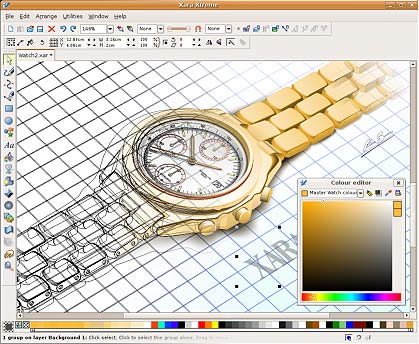
On the official website http://www.xaralx.org/ this program is described as:
Xara Xtreme for Linux is a powerful general-purpose graphical editor for various Unix-based platforms such as Linux, FreeBSD, and (still in development) OS-X.
Better known as Xara LX, this editor is based on Xara Xtreme for windows , which is the fastest graphical editor (by now). The source code for Xara Xtreme was discovered in 2006, and is gradually ported to linux. This process is almost complete, and the working version of Xara LX can already be downloaded .
This editor appeared on my computer at the beginning of my introduction to linux, when I was looking for an image editing tool. Then I installed a bunch of packages on my computer - gimp, inkscape, krita, showFoto, skensil, picasa and xara lx. Actually, they lay on the hard drive, did not take up much space, that's why I did not touch them. Occasionally I used gimp and showfoto to edit colors and crop / resize photos - that's all.
But here I recently needed to fix a couple of buttons on one site. And then just on Habré appeared an article about the magic of Fireworks - that was what I needed! Is there such a tool under linux, I asked myself, and began to run in turn what I have installed.
')
Xara LX fit for this task as well as possible.
So, the magic of Xara LX.
Drawing a button with rounded corners.
Draw a rectangle. after that, its parameters will appear on the toolbar - height, width, and also roundness of borders - what you need!

Now add the “volume”:
We select the bevel tool and click on our button. On the panel now appeared the settings of the relief parameters - the size, shape, position of the virtual light source - everything is adjustable.

Actually, our button is ready, now add gloss:
Select the “gradient” tool and in the traditionally appeared parameters change it from flat to circular. here we notice that the color descriptor on the panel below has changed a little - grab the white piece and drag it to the button with the color wheel, now we can change the color of this end of the gradient. You can also drag the colors from this panel to the object or the ends of the gradient on the drawing area - the effect will be the same.

Let us assume that it suddenly turned out that the button dimensions, rounding radius, “relief” parameters need to be urgently changed. No problem! while our object is selected - select the appropriate tool and change its parameters! It is worth remembering that the size of the button needs to be changed using the "rectangle" tool. When using “handles” with the selection tool, the result is already stretched.

Now save our button in png. By default, xara lx saves images only in its native format. In other formats is exported. So, choose file-> export, file format png, set the file name. The export settings window appears in which you can adjust the png parameters, view the preliminary file size, etc. It should be noted that if we want transparency, then we need to choose the color depth true color + alpha, otherwise, instead of transparency there will be a white background.

When closing this dialog, I get an error, but the file is saved. Well, actually, our button is ready, we can use. (and it took less than a minute)

It seemed to me that Xara LX is a decent package for relevant tasks - its effects make it possible to very quickly do various “web-dance things” - rounded borders, reflexes, shadows. This concludes my story, I hope he aroused interest in this wonderful program.
UPD. Of course, this article does not claim to be a full review. In general, the purpose of this article was to draw attention to the fact that there is a Xara LX under linux, to arouse the interest of users to it. It just seemed to me that if you make this post in the form of a response to the post “Fireworks Magic” , then the task will be completed, and this package will interest those who have not heard of it.
Source: https://habr.com/ru/post/67733/
All Articles