Handy.CMS 3.1 build 2001

A new build of the Handy.CMS content management system has been released. Among the significant changes: added the ability to create themes for sites. In addition, the first free design for Handy.CMS * has been added to this build. Other changes to the system under the cat.
Distribution Handy.CMS 3.1 beta
build 2001 from 08/13/09
Major changes:
1. Added the ability to work with various design themes for the site
Now you can choose the site design that will be used in the system by specifying the name of the theme folder in config.ini , theme variable.
All themes are located inside the / templates folder. To switch a topic, just change its name in the configuration file and reload the page in the browser.
In templates, the variable designating the path to the topic is called
{$theme} .Attention! To correctly change the theme without losing blocks attached to pages, you must use the same names for page templates and tags in templates (this note does not apply to additional or modular templates). Otherwise, if you change the theme, the blocks attached to the template labels that are not in the new theme template, as well as the blocks attached to the templates that are not in the new theme will be deleted.
Naturally, the content itself is not deleted, only links to it are deleted (linking content to pages). In this case, you will need to re-attach the desired block to the pages ( Page -> Filling ).
')
2. Added the first free template for Handy.CMS
With the introduction of themes for the site, we came to the decision to create free themes for users of Handy.CMS.
All topics will have a handy prefix. In the future, we plan to gradually increase the number of free templates.
This assembly adds the first theme that you can use absolutely free of charge * with the Handy.CMS system.
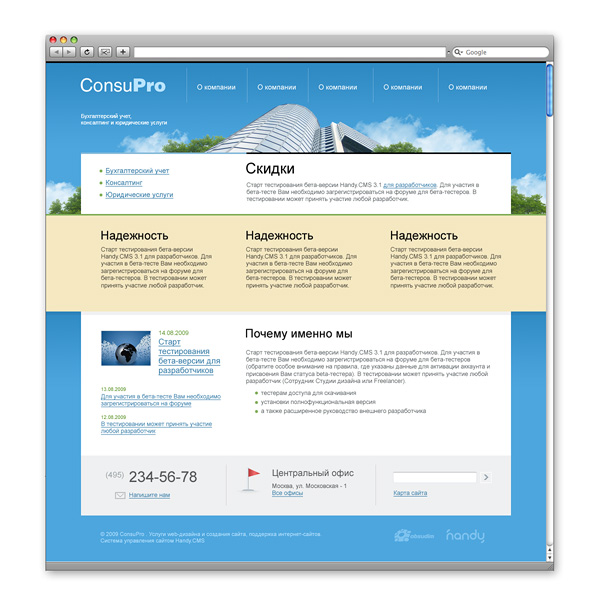
3. Fixed removal of service modular pages and content
Previously, in some cases, the associated service content of some types of modules was not deleted or was not completely removed.
4. Added captions to the navigation bar.
Added captions to the icons of the modules, as well as the icons of the upper right part of the administrative interface.
5. Added display of information about the build and release date
Information about the date of the build (its relevance) can be obtained through the
handyCore::getBuildDate() function, and the build number - via handyCore::getBuild().6. Added the ability to use a general message for blank pages.
Each system tag can display a message if the page is not full.
The output hierarchy is as follows:
- The message is not displayed if the " Use text from message by default " option is not available for the label.
- When the option is set:
- A label message is displayed if it is filled;
- The general message from the module settings is displayed if a message is not specified for this template label ( System Settings -> Module List -> Settings Button ).
7. Fixed the work of the Additional Menu module
8. Fixed the work of the custom macro conversion module
9. Fixed display of template tags
Now the labels are displayed in the content in the order in which they are in the template.
10. Added function to translate Russian text into translit
Using:
$tratslited_text = handyCore::loadExtension ('lib.utils' ) -> textToTranslite($russian_text);11. In Innova visual editor added automatic renaming of file names uploaded in Russian
When a file is loaded, if its name contains Cyrillic letters, they will be automatically replaced by the system with similar Latin ones.
12. Fixed the path to the image displayed on the site in the “Newsgroups” module, in the “Latest News” form
13. Added processing of output of additional blocks to parametric pages.
Example: in case you want to upload an additional contextual block to the News page containing the output of the news list, it will be displayed on the system pages generated by the module. For example, when dividing the news list into several pages: / news / pages / 2 , etc.
* The use of the theme is allowed only with the Handy.CMS system.
Source: https://habr.com/ru/post/67504/
All Articles