Pidgin 2.6.1 released, install from source
In the repositories, the versions of the programs are not updated instantly, but sometimes you do not want to wait :) so we collect pidgin manually.
In fact, in some of the latest AOL “actions” toscare away ICQ from daring users with alternative clients, I needed to communicate with the person from the contact list, and pidgin did not connect to the “Asechny” servers, while on pidgin.im There was a version with corrections, but not in the repositories, since then I always have the latest version of Pidgin. And since once having assembled all the packages it needs, the assembly / compilation does not cause problems, then I download fresh sorts as soon as pidgin reports the appearance of a new version.
This afternoon, at launch, pidgin reported that the next version was released and can be downloaded. At first I was surprised - I installed 2.5.8, and here 2.6.1 was already released. But as follows from changelog 'and the developers have released three versions in one day. From the same changelog , it is clear that there are quite a few changes.
I was interested, among other things, that the pidgin now supports video and audio transmission over XMPP.
All manipulations were performed on openSUSE 11.1 64-bit. Commands in the console were executed from the folder into which the sources were unpacked.
')
So let's get started.
Since I previously collected from source and put the version on top of the one already installed from the repository, I have to specify the prefix. The advantage of such an installation is the possibility of installing the necessary plug-ins from the repository without any problems. Specially did not check where they will be put, but it is logical to assume that the paths will be registered for the pidgin installed from the repository.
The first noticeable change in the version was that configure crashed with an error :). Now pidgin needs doxygen, so I had to quickly install it.
And still needed
Then everything went fine, but according to the results of configure I brought out “Build with voice and video ... no ”. And you want to see how it is implemented. A list of necessary to enable video support was found here . I installed the necessary:
Then something went wrong with the library libgstinterfaces - the symlink pointed to a non-existent file, I don’t know how it happened, I just deleted the “curve” simlin and created a new one:
After that, the video support "turned on". Continued on.
But pidgin refused to start saying "pidgin: symbol lookup error: pidgin: undefined symbol: purple_theme_loader_get_type". I looked on the Internet, how to fix it, I did not find it, I had to poke around myself. As it turned out, during installation, pidgin did not update the libpurple library, which caused this error. I had to update the files myself (first looking at what I need to copy)
Having performed “make check” we are convinced that now there are no problems, you can run pidgin and use it :)
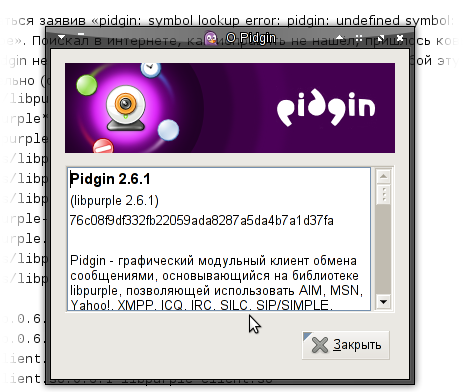
PS I decided to write this instruction here, since the version is fresh and Google did not recommend anything sensible in the text of the error produced.
In fact, in some of the latest AOL “actions” to
This afternoon, at launch, pidgin reported that the next version was released and can be downloaded. At first I was surprised - I installed 2.5.8, and here 2.6.1 was already released. But as follows from changelog 'and the developers have released three versions in one day. From the same changelog , it is clear that there are quite a few changes.
I was interested, among other things, that the pidgin now supports video and audio transmission over XMPP.
All manipulations were performed on openSUSE 11.1 64-bit. Commands in the console were executed from the folder into which the sources were unpacked.
')
So let's get started.
$ configure --prefix=/usrSince I previously collected from source and put the version on top of the one already installed from the repository, I have to specify the prefix. The advantage of such an installation is the possibility of installing the necessary plug-ins from the repository without any problems. Specially did not check where they will be put, but it is logical to assume that the paths will be registered for the pidgin installed from the repository.
The first noticeable change in the version was that configure crashed with an error :). Now pidgin needs doxygen, so I had to quickly install it.
$ sudo zypper install doxygen-devAnd still needed
$ sudo zypper install libidn-develThen everything went fine, but according to the results of configure I brought out “Build with voice and video ... no ”. And you want to see how it is implemented. A list of necessary to enable video support was found here . I installed the necessary:
$ sudo zypper install gstreamer-0_10-plugins-bad-devel gstreamer-0_10-plugins-base-devel
$ sudo zypper install farsight-devel libfarsight2_0-devel gstreamer-0_10-plugins-farsight-develThen something went wrong with the library libgstinterfaces - the symlink pointed to a non-existent file, I don’t know how it happened, I just deleted the “curve” simlin and created a new one:
$ cd /usr/lib64/
$ sudo rm /usr/lib64/libgstinterfaces-0.10.so
$ sudo ln -s /usr/lib64/libgstinterfaces-0.10.so.0 /usr/lib64/libgstinterfaces-0.10.so
$ cd -After that, the video support "turned on". Continued on.
$ make -j3
$ sudo make install
$ pidginBut pidgin refused to start saying "pidgin: symbol lookup error: pidgin: undefined symbol: purple_theme_loader_get_type". I looked on the Internet, how to fix it, I did not find it, I had to poke around myself. As it turned out, during installation, pidgin did not update the libpurple library, which caused this error. I had to update the files myself (first looking at what I need to copy)
$ ls -al libpurple/.libs/libpurple*
$ ls -al /usr/lib64/libpurple*
$ sudo rm /usr/lib64/libpurple.so* /usr/lib64/libpurple-client.*
$ sudo cp libpurple/.libs/libpurple.so.0.6.1 /usr/lib64/
$ sudo cp libpurple/.libs/libpurple-client.so.0.6.1 /usr/lib64/
$ sudo cp libpurple/.libs/libpurple-client.lai /usr/lib64/
$ sudo cp libpurple/libpurple-client.la /usr/lib64/
$ sudo cp libpurple/libpurple.la /usr/lib64/
$ sudo cp libpurple/.libs/libpurple.lai /usr/lib64/
$ sudo cp libpurple/.libs/libpurple-client.lai /usr/lib64/
$ cd /usr/lib64/
$ sudo ln -s libpurple.so.0.6.1 libpurple.so.0
$ sudo ln -s libpurple.so.0.6.1 libpurple.so
$ sudo ln -s libpurple-client.so.0.6.1 libpurple-client.so.0
$ sudo ln -s libpurple-client.so.0.6.1 libpurple-client.so
$ cd -Having performed “make check” we are convinced that now there are no problems, you can run pidgin and use it :)
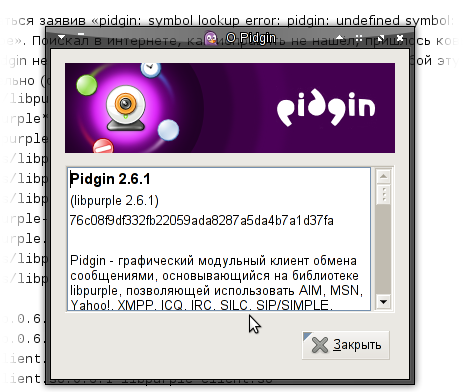
PS I decided to write this instruction here, since the version is fresh and Google did not recommend anything sensible in the text of the error produced.
Source: https://habr.com/ru/post/67477/
All Articles