Dynamic code compilation in C #
Using a compiler from C # code is quite simple. But why - this is another question :).
Let's write the first simple example. Create a console application and write the following code:
We start and check:

The first thing you should pay attention to is the use of two namespaces (namespace):
Now let's complicate our example, add Linq to the compiled code:
Added lines are marked in red, if we try to run the previous example with modified compiled code, then we will see compilation errors:
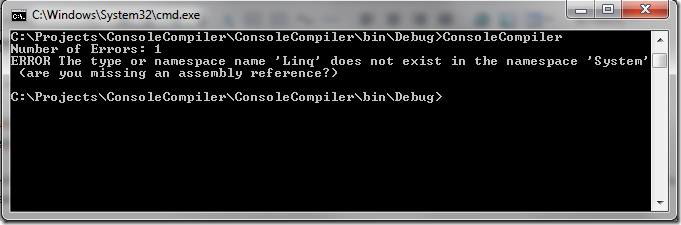
For the compilation to succeed, you need to add a link to the System.Core.dll assembly in the compilation options.
And now everything will work:
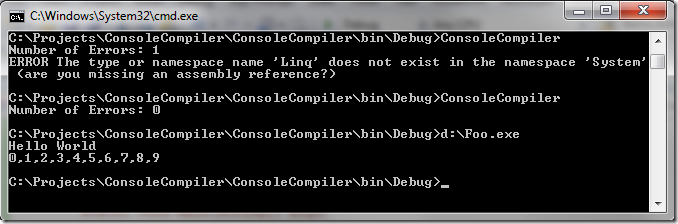
Now we will try to compile the Foo.dll assembly instead of the executable file, as well as immediately after compilation, download and use the compiled method. We will change the compiled code, we will make it easier:
Change the compiler settings, now we will build the dll file:
After compiling and checking errors using Reflection (don't forget to connect the namespace - using System.Reflection) we call the Foo.Bar.SayHello () method compiled dll:
Result:
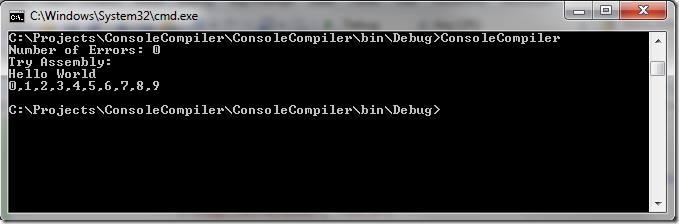
The final example can be downloaded from mydrive.live.com .
Information about dynamic compilation and the main examples I took from here: Saveen Reddy's blog - A Walkthrough of Dynamically Compiling C # code (English).

Hello world
Let's write the first simple example. Create a console application and write the following code:
using System;<br> using System.CodeDom.Compiler;<br> using System.Collections. Generic ;<br> using Microsoft.CSharp;<br><br> namespace ConsoleCompiler<br>{<br> internal class Program<br> {<br> private static void Main( string [] args)<br> {<br> // Source code <br> string source =<br> @"<br>namespace Foo<br>{<br> public class Bar<br> {<br> static void Main(string[] args)<br> {<br> Bar.SayHello();<br> }<br><br> public static void SayHello()<br> {<br> System.Console.WriteLine(" "Hello World" ");<br> }<br> }<br>}<br> " ;<br><br> // <br> Dictionary< string , string > providerOptions = new Dictionary< string , string ><br> {<br> { "CompilerVersion" , "v3.5" }<br> };<br> CSharpCodeProvider provider = new CSharpCodeProvider(providerOptions);<br><br> CompilerParameters compilerParams = new CompilerParameters<br> {OutputAssembly = "D:\\Foo.EXE" , GenerateExecutable = true };<br><br> // <br> CompilerResults results = provider.CompileAssemblyFromSource(compilerParams, source);<br><br> // <br> Console .WriteLine( "Number of Errors: {0}" , results.Errors.Count);<br> foreach (CompilerError err in results.Errors)<br> {<br> Console .WriteLine( "ERROR {0}" , err.ErrorText);<br> }<br> }<br> }<br>} <br><br> * This source code was highlighted with Source Code Highlighter .We start and check:

The first thing you should pay attention to is the use of two namespaces (namespace):
- Microsoft.CSharp
- System.CodeDom.Compiler
The example is more difficult, we use Linq
Now let's complicate our example, add Linq to the compiled code:
string source = @"<br> using System.Collections.Generic;<br>using System.Linq; <br><br>namespace Foo<br>{<br> public class Bar<br> {<br> static void Main(string[] args)<br> {<br> Bar.SayHello();<br> }<br><br> public static void SayHello()<br> {<br> System.Console.WriteLine(" "Hello World" ");<br> System.Console.WriteLine( string.Join(" "," ", Enumerable.Range(0,10).Select(n=>n.ToString()).ToArray() ) ); <br> }<br> }<br>}" ; <br><br> * This source code was highlighted with Source Code Highlighter .Added lines are marked in red, if we try to run the previous example with modified compiled code, then we will see compilation errors:
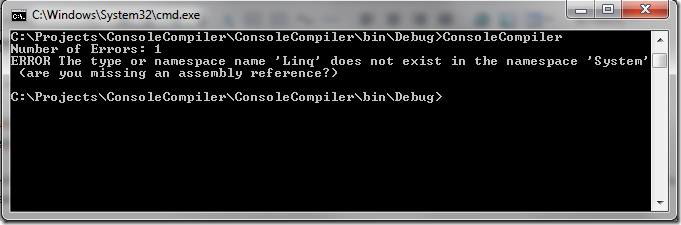
For the compilation to succeed, you need to add a link to the System.Core.dll assembly in the compilation options.
compilerParams.ReferencedAssemblies.Add( "System.Core.Dll" ); <br><br> * This source code was highlighted with Source Code Highlighter .And now everything will work:
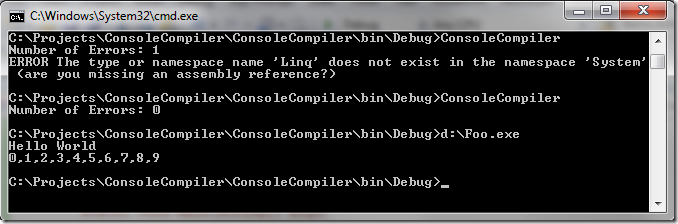
We use the created assembly in the code
Now we will try to compile the Foo.dll assembly instead of the executable file, as well as immediately after compilation, download and use the compiled method. We will change the compiled code, we will make it easier:
stringsource = @"<br>using System.Collections.Generic;<br>using System.Linq;<br><br>namespace Foo<br>{<br> public class Bar<br> {<br> public static void SayHello()<br> {<br> System.Console.WriteLine(" "Hello World" ");<br> System.Console.WriteLine( string.Join(" "," ", Enumerable.Range(0,10).Select(n=>n.ToString()).ToArray() ) );<br> }<br> }<br>}" ; <br><br> * This source code was highlighted with Source Code Highlighter .Change the compiler settings, now we will build the dll file:
const string outputAssembly = "D:\\Foo.dll" ;<br>CompilerParameters compilerParams = new CompilerParameters {OutputAssembly = outputAssembly, GenerateExecutable = false }; <br><br> * This source code was highlighted with Source Code Highlighter .After compiling and checking errors using Reflection (don't forget to connect the namespace - using System.Reflection) we call the Foo.Bar.SayHello () method compiled dll:
Console .WriteLine( "Try Assembly:" );<br> Assembly assembly = Assembly .LoadFile(outputAssembly);<br>Type type = assembly.GetType( "Foo.Bar" );<br>MethodInfo method = type.GetMethod( "SayHello" );<br>method.Invoke( null , null ); <br><br> * This source code was highlighted with Source Code Highlighter .Result:
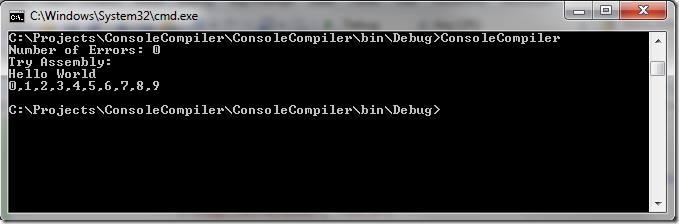
The final example can be downloaded from mydrive.live.com .
Information about dynamic compilation and the main examples I took from here: Saveen Reddy's blog - A Walkthrough of Dynamically Compiling C # code (English).
')
Source: https://habr.com/ru/post/67431/
All Articles