Cargo - portfolio platform

In my previous habratopic, several people asked to tell more about Cargo , as it turned out the habr-community is still not familiar with it, but I’ll sign everything in steps and with pictures.
Cargo is a web publishing and community organization platform (CMS) currently under development and testing. She has the authority to create a variety of creative communities in education, design, research, and conceptual art.
')
The platform itself is based on the technologies that formed the basis of the SpaceCollective community. The developers found this system very successful and efficient in creating visual web content with a strong focus on design, layout, image quality and typography and decided to make it accessible to creative people.
First of all, this platform will be of interest to designers and illustrators for creating a portfolio. But judging by the cargo sites, some do not disdain to even blog.
The principle of registration is the same as at Behance - in order to get an account on Cargo, you need to write a letter to the developers ( hello@cargocollective.com ), in which you can briefly tell about yourself with reference to your work or attach them to the letter. Honestly, I don’t know what the result will be if they just write “hello, I want an account” and how strict the dropout is, but maybe they give out invitations to everyone, but after I sent them a letter with the following content:
Hello, I would like to get an account
My portfolio: www.behance.net/karasov
Best regards,
Anatoly karassov
Just a couple of hours from them came the invitation to register.
In the response letter will be an activation link that will display on the registration page:
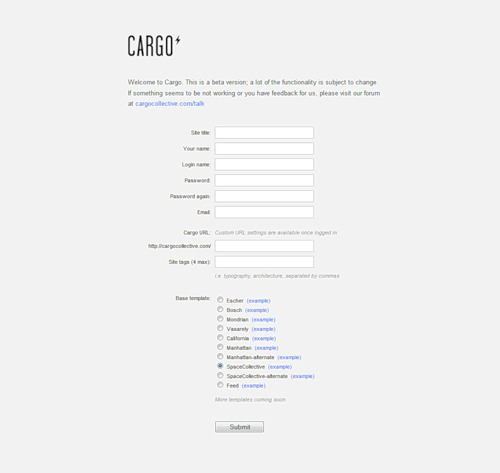
Do not worry, everything that you enter during registration can then be changed in the settings. Already at the registration stage, you can feel the capabilities of the system by clicking on the links next to the names of the design templates. At the moment there are
- Escher - cargocollective.com/escher
- Bosch - cargocollective.com/bosch
- Feed - butdoesitfloat.com
- Mondrian - cargocollective.com/mondrian
- Vasarely - cargocollective.com/vasarely
- California - cargocollective.com/california
- Manhattan - cargocollective.com/manhattan
- Manhattan-alternate - cargocollective.com/manhattan-alternate
- SpaceCollective - cargocollective.com/rene
- SpaceCollective-alternate - cargocollective.com/spacecollective
Once registered, we get into the admin area:
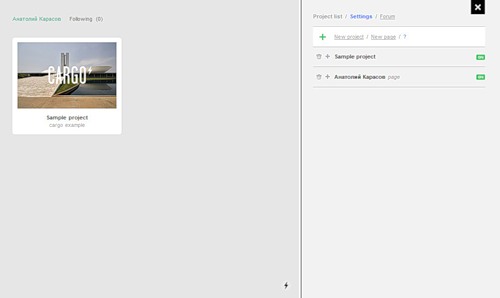
It's simple: on the left - the site itself, on the right - the frame for setting. By default, when you enter it, a list of projects and pages is displayed, so I will first show the possibilities when publishing projects:

( right frame entirely )
As can be seen in the screenshot, Cyrillic is perfectly displayed,
Actually, here are the settings themselves:

( right frame with settings entirely )
I’ll just make a reservation that I haven’t tried to screw my domain yet, so I won’t be able to answer the questions, and in the settings there is a link to the instructions, of course in English - cargocollective.com/talk/comments.php?DiscussionID=6&page=1 , but judging by the reviews of my friends, "everything is just there."
Well, a couple more screenshots:
Template selection with preview:
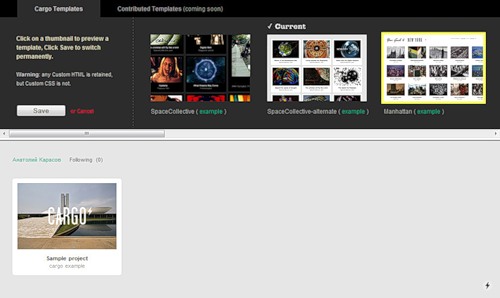
CSS Editing:
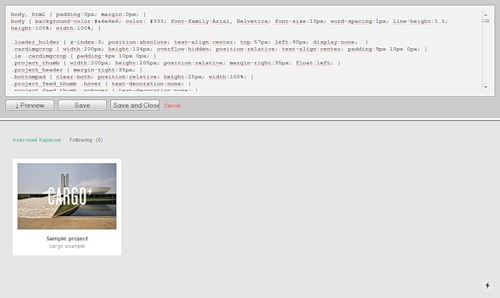
And further. In essence, you register in the creative community, so you can also follow other members of this community, follow their activity (publications), and in the future there may be something else.
Developer Forum - cargocollective.com/talk
Top sites - cargocollective.com/#/featured
and projects - cargocollective.com/#/featuredprojects
- - - - - - - - - - - - ↓ ↓ ↓ - - - - - - - - - - - -
Additive from December 20, 2010
At the time of this writing, beta testing was in progress and the service was absolutely free. In July 2010, the developers announced that some of the basic functions would remain free, and that they would have to pay for the advanced functionality. I note that the initial price for the annual use of the service caused a wave of indignation and the developers asked the users how much they were willing to pay and, based on the survey results, quite significantly reduced prices and expanded the possibilities of a free account. As a result, the following are available for free to users:
✓ Cloud hosting;
✓ 12 projects and 3 pages (up to 100Mb);
✓ 16 design templates;
✓ Ability to edit CSS.
For $ 66 per year or $ 9 per month (and for those who registered during the beta testing, a 50% discount is provided for the first year of the subscription) you get:
✓ Unlimited number of projects and pages;
✓ 6Gb of the same cloud with unlimited traffic;
✓ Editing CSS and HTML;
✓ Ability to link your domain;
✓ All Cargo design templates , at the moment there are 18 of them and their number will only increase.
Also, since the writing of the article, Behance + has changed quite significantly for the better, problems with Cyrillic have been eliminated (by the way, Russian designers are second in terms of the total number of “approvals”), while remaining free, however, Cargo impresses with its minimalism, simplicity and ease .
In addition to the forum, the Cargo developers now have a blog , a cool HOW IT WORKS page has been created, and @cargocollective twitter links to the best portfolios according to the developers. Injoy!
Source: https://habr.com/ru/post/67316/
All Articles