Asus RoG: Gaming Mouse Review - Logitech G9
Those who closely follow my reviews may remember a recent article about a Razer Mamba gaming mouse. No, since I have not joined the ranks of gamers, however, this does not prevent me from doing another review of another gaming mouse;) At this time, no less interesting - Logitech G9 Laser ( ASUS RoG Edition ).

RoG stands for Republic of Gamers , which in Nashensky means " Republic of Players ." Under this sound label, ASUS is promoting all sorts of gaming accessories and devices. I had the happy opportunity to meet one of the brightest representatives of this series, where this mouse is only one part of a large whole product.
In order to answer many questions and tell about everything in detail, I decided not to dump one huge post, but to tell about everything separately. So, the first thing you understand is a mouse.
In the configuration listed as:
- Mouse Logitech G9 ;
- Replaceable panel for the case;
- A set of weights for the mouse;
- Rug ASUS RoG .
')
First things first.
The mouse is black, not glossy, but not matte. At first, it seems too big, well, or at least wide. But after you put your hand on it, you know - somewhere even a little) Width is enough for a large palm, but length is not; the lower part of even the mid-sized palm will lie on the table - there is no such space as on the MX Revolution . But using the mouse is still convenient, as there is no measure.

The mouse is originally for right-handers and there is no version for left-handers. By weight, it is quite light, but about weight even a little later.
If you look at the mouse from the side, its oblong shape seems somewhat flattened. It has two flat buttons (right and left), and the left one is “sunk” into the body so that the index finger rests in this groove) The click is quiet, tactilely pleasant. The right button is slightly smaller in size than the left - due to the fact that it "fits" the scroll wheel. The wheel is the same - the rubberized MicroGear as in the MX Revolution, only slightly smaller in size. Turns nicely, pressed with effort, but not great. The same wheel can be “turned away” to the left and to the right (for strafe, hahah), which is very convenient.
Immediately under the wheel flaunts functional inscription "G9 Laser" - in case they ask, "Wow, what a mouse! Laser? ", It is possible, without interrupting the game ... so lazily to move a finger ...;)
Just below the left button there are two buttons, made with one button-swing. Designed to change the sensitivity of the mouse sensors, and this range is from 200 to 3200dpi. For some clarity, under this button there is an indicator, the backlight color of which can be flexibly changed in the settings.

On the left side are two keys "back and forth". Total, it turns out, 7 custom keys.
The wire of the mouse is braided with fabric, which gives it rigidity. Someone, perhaps, is not very comfortable, but it does provide a certain mechanical strength. The length of the wire is about two meters. At the end, of course, USB-dad.
On the bottom of the mouse is the sensor hole. In addition to the hole - two Teflon insert for sliding and two buttons. The first (MicroGear) is designed to change the mode of rotation of the wheel (free / speed), the second to change the profile. If the second button is usually not used as often, then this is what the developers were guided by, making the first button on the “Day” is not clear; I personally do it, on my MX Revolution I use 50 times a day steadily. Deficiencies.
A nice detail of this mouse is the ability to change its weight. Well, that - someone likes it easier, someone - heavier. You can’t please everyone at once, but when there is such customization, it’s just super. So, as I said in the configuration section, a small metal box with weights is delivered with a mouse. There are eight of them there - four by 4 grams and four by 7. They are inserted into a special plastic plate, which is closer to the “bottom” of the mouse, behind the main buttons. There are 4 slots, i.e. If desired, the mouse can be “weighed down” to a maximum of 28 grams. Those who seem to this little, can independently make mercury or even osmium weights) Joke.
In general, I love heavyweight (habit from MX Revo?) And immediately put an ounce inside.

Included are two panels that can be easily changed. Both panels are worn on top, but without covering the main buttons. More precisely, only the buttons on the left are covered, but they are not pressed because of this worse. Because of the panels, the size of the mouse becomes even larger.
The first panel is made of a material that tactilely resembles SoftTouch material - pleasant to the touch, holds in hand perfectly, especially when it starts to sweat a little from the dynamic battles. At the bottom of the panel is another Teflon insert.

The second panel differs from the first one only in coating and some minor details. Its shape is exactly the same, and the coating is a rough plastic ... and at first it feels like it ... well, imagine that you have soiled your hands in the dust, and then took the mouse. Something like this, and there is a lot of something small at hand, but the “dusty” feeling is deceptive. In fact, the mouse in this panel is perfectly in the hand, if the hand is wet, it does not slip out. After half an hour of use on such trifles do not pay attention. Another of the differences - a few "slots" that do not carry any functional load.
Subjectively, I like the first panel more, both in sensation and in workmanship.

The mouse slides perfectly on any surface, whether it be a table, a foot with jeans, a glossy magazine or something else. No, I did not try granite and mirror) and I will not. Sliding is quite easy, moderately quiet.
In the usual configuration of the mouse pad is not, but we have a special case)
The rug is a non-flexible plastic base, on both sides of which two coatings are applied with a pattern (red and blue). Both sides are suitable for use.
The red side of the carpet has a smoother coating, on which the mouse moves almost silently.

The blue side of the rug has a rougher coating, but, upon careful consideration of the macro photograph, it was not possible to find any consistent structure of roughness. The mouse moves along it almost as silently, but it is somewhat easier to “control” the movement of the rodent.
It would seem that when the smooth side of the carpet is on a smooth table, when playing it all should slide ... but no. Everything in this plan is normal. Analogies with rugs from Razer could not be found.
After turning on the working computer in the USB port, you can start using the mouse a couple of seconds after the device is detected. The indicator is lit in red, the sensitivity can be changed by pressing the buttons next to it.

Another issue is the functionality offered by standard drivers. Naturally, specialized drivers can offer much more. The software uses a slightly specialized version of SetPoint . Unfortunately, my favorite add-on to standard drivers called UberOptions does not work in this case, but as it turned out, the flexibility of the mouse settings does not suffer much from this.

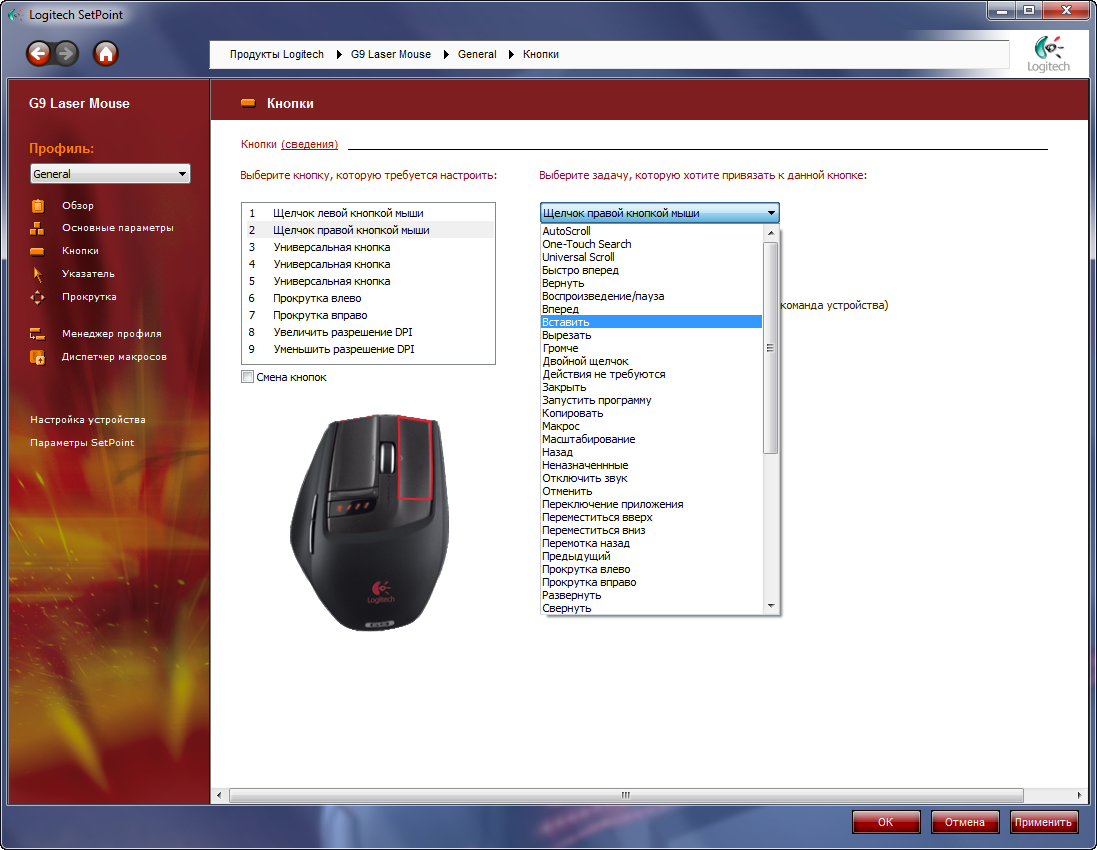
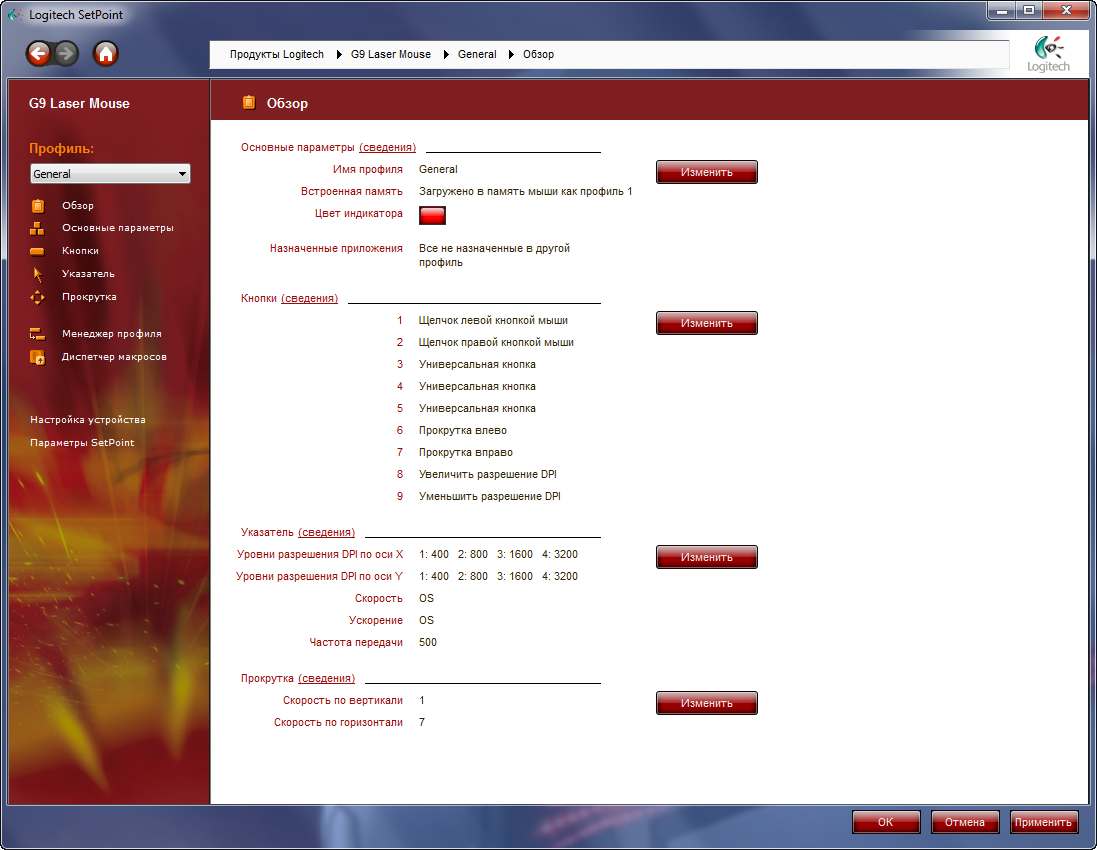
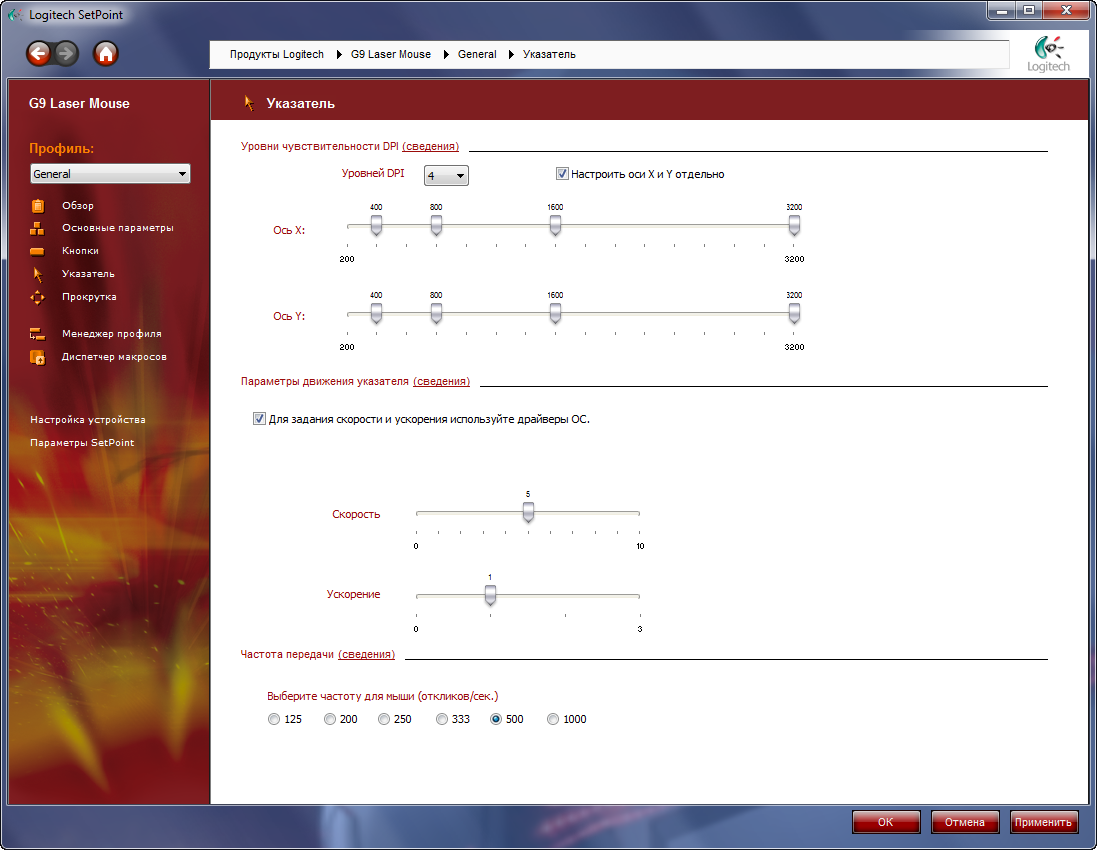

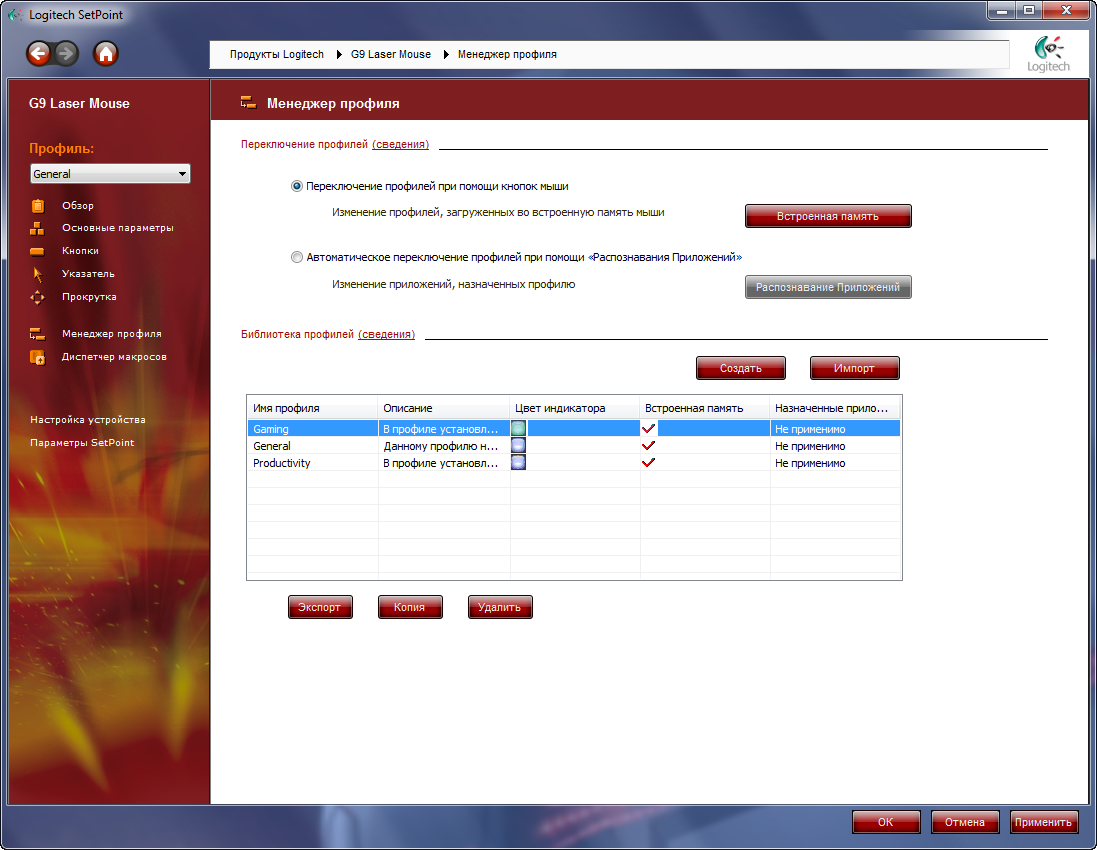
pros
- Good equipment;
- Quality materials and assembly, removable / replaceable panel;
- Adjustable weight and change the resolution of the sensor "on the go";
- Conveniently lies in the hand;
- MicroGear wheel;
- Two sensors, excellent accuracy, no delays;
- Good software, button programming;
- Adequate price (1500-3500r)
Minuses
- software is not friendly with UberOptions;
- There is no software to switch the mode of the MircoGear wheel;
- The button for switching the wheel mode is located on the bottom of the device;
- Only for right-handers.
The mouse-type manipulator has not changed in essence since the moment it was born, in fact, the principle of operation has remained the same. But you can not say that for decades, nothing has changed. Yes, there were times when there were only ball mice with a price of 50-150 rubles, they have long been in the back streets of memories, but they were replaced by, in the literal sense of the word, complex technological devices. Now the production of mice is a huge, streamlined field of activity of not one large company and at the same time, from year to year, they manage to do something new.
On the board of this gaming mouse, there is nothing fundamentally new, but there is a lot of things that no other mouse will offer. Braided cord, laser sensor, change of sensitivity on the move, MicroGear wheel, removable body panel, ability to change the weight of the device, perfected software ... well, where, where else was that ?! Even in the latest model of the game mouse from Razer, this was not.
To be honest, I am very pleased to see such a tendency that allows the user to adjust the working tool for themselves as much as possible - I think professional players are not a small key to success.
The question "Is there a tough need for such a device for ordinary home use?" Let everyone decide for himself. I’ll add that you can not only play with her, but also just work. In practical tests, the mouse showed itself perfectly, I have no complaints about it. By purchasing it, you will not regret it.
Successes!

RoG stands for Republic of Gamers , which in Nashensky means " Republic of Players ." Under this sound label, ASUS is promoting all sorts of gaming accessories and devices. I had the happy opportunity to meet one of the brightest representatives of this series, where this mouse is only one part of a large whole product.
In order to answer many questions and tell about everything in detail, I decided not to dump one huge post, but to tell about everything separately. So, the first thing you understand is a mouse.
Equipment
In the configuration listed as:
- Mouse Logitech G9 ;
- Replaceable panel for the case;
- A set of weights for the mouse;
- Rug ASUS RoG .
')
First things first.
Appearance
The mouse is black, not glossy, but not matte. At first, it seems too big, well, or at least wide. But after you put your hand on it, you know - somewhere even a little) Width is enough for a large palm, but length is not; the lower part of even the mid-sized palm will lie on the table - there is no such space as on the MX Revolution . But using the mouse is still convenient, as there is no measure.

The mouse is originally for right-handers and there is no version for left-handers. By weight, it is quite light, but about weight even a little later.
If you look at the mouse from the side, its oblong shape seems somewhat flattened. It has two flat buttons (right and left), and the left one is “sunk” into the body so that the index finger rests in this groove) The click is quiet, tactilely pleasant. The right button is slightly smaller in size than the left - due to the fact that it "fits" the scroll wheel. The wheel is the same - the rubberized MicroGear as in the MX Revolution, only slightly smaller in size. Turns nicely, pressed with effort, but not great. The same wheel can be “turned away” to the left and to the right (for strafe, hahah), which is very convenient.
Immediately under the wheel flaunts functional inscription "G9 Laser" - in case they ask, "Wow, what a mouse! Laser? ", It is possible, without interrupting the game ... so lazily to move a finger ...;)
Just below the left button there are two buttons, made with one button-swing. Designed to change the sensitivity of the mouse sensors, and this range is from 200 to 3200dpi. For some clarity, under this button there is an indicator, the backlight color of which can be flexibly changed in the settings.

On the left side are two keys "back and forth". Total, it turns out, 7 custom keys.
The wire of the mouse is braided with fabric, which gives it rigidity. Someone, perhaps, is not very comfortable, but it does provide a certain mechanical strength. The length of the wire is about two meters. At the end, of course, USB-dad.
On the bottom of the mouse is the sensor hole. In addition to the hole - two Teflon insert for sliding and two buttons. The first (MicroGear) is designed to change the mode of rotation of the wheel (free / speed), the second to change the profile. If the second button is usually not used as often, then this is what the developers were guided by, making the first button on the “Day” is not clear; I personally do it, on my MX Revolution I use 50 times a day steadily. Deficiencies.
A nice detail of this mouse is the ability to change its weight. Well, that - someone likes it easier, someone - heavier. You can’t please everyone at once, but when there is such customization, it’s just super. So, as I said in the configuration section, a small metal box with weights is delivered with a mouse. There are eight of them there - four by 4 grams and four by 7. They are inserted into a special plastic plate, which is closer to the “bottom” of the mouse, behind the main buttons. There are 4 slots, i.e. If desired, the mouse can be “weighed down” to a maximum of 28 grams. Those who seem to this little, can independently make mercury or even osmium weights) Joke.
In general, I love heavyweight (habit from MX Revo?) And immediately put an ounce inside.

Included are two panels that can be easily changed. Both panels are worn on top, but without covering the main buttons. More precisely, only the buttons on the left are covered, but they are not pressed because of this worse. Because of the panels, the size of the mouse becomes even larger.
The first panel is made of a material that tactilely resembles SoftTouch material - pleasant to the touch, holds in hand perfectly, especially when it starts to sweat a little from the dynamic battles. At the bottom of the panel is another Teflon insert.

The second panel differs from the first one only in coating and some minor details. Its shape is exactly the same, and the coating is a rough plastic ... and at first it feels like it ... well, imagine that you have soiled your hands in the dust, and then took the mouse. Something like this, and there is a lot of something small at hand, but the “dusty” feeling is deceptive. In fact, the mouse in this panel is perfectly in the hand, if the hand is wet, it does not slip out. After half an hour of use on such trifles do not pay attention. Another of the differences - a few "slots" that do not carry any functional load.
Subjectively, I like the first panel more, both in sensation and in workmanship.

The mouse slides perfectly on any surface, whether it be a table, a foot with jeans, a glossy magazine or something else. No, I did not try granite and mirror) and I will not. Sliding is quite easy, moderately quiet.
Mat
In the usual configuration of the mouse pad is not, but we have a special case)
The rug is a non-flexible plastic base, on both sides of which two coatings are applied with a pattern (red and blue). Both sides are suitable for use.
The red side of the carpet has a smoother coating, on which the mouse moves almost silently.

The blue side of the rug has a rougher coating, but, upon careful consideration of the macro photograph, it was not possible to find any consistent structure of roughness. The mouse moves along it almost as silently, but it is somewhat easier to “control” the movement of the rodent.
It would seem that when the smooth side of the carpet is on a smooth table, when playing it all should slide ... but no. Everything in this plan is normal. Analogies with rugs from Razer could not be found.
Turning on
After turning on the working computer in the USB port, you can start using the mouse a couple of seconds after the device is detected. The indicator is lit in red, the sensitivity can be changed by pressing the buttons next to it.

Another issue is the functionality offered by standard drivers. Naturally, specialized drivers can offer much more. The software uses a slightly specialized version of SetPoint . Unfortunately, my favorite add-on to standard drivers called UberOptions does not work in this case, but as it turned out, the flexibility of the mouse settings does not suffer much from this.

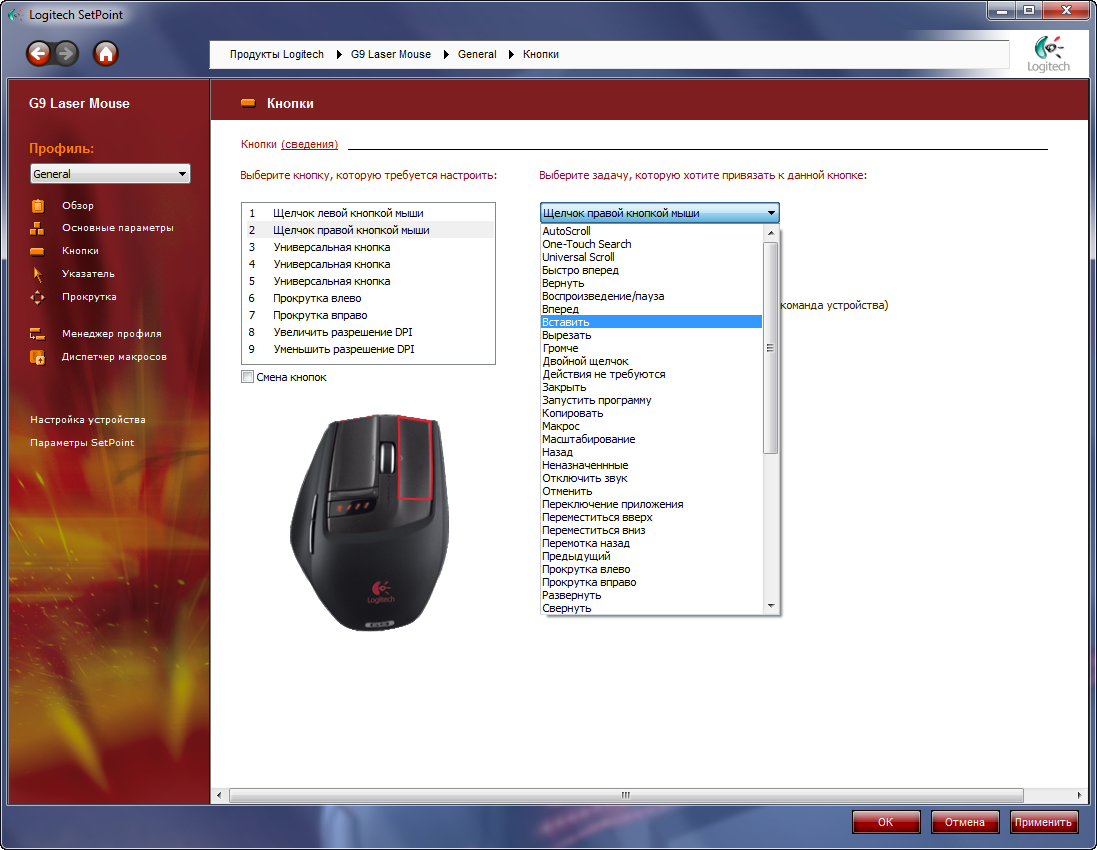
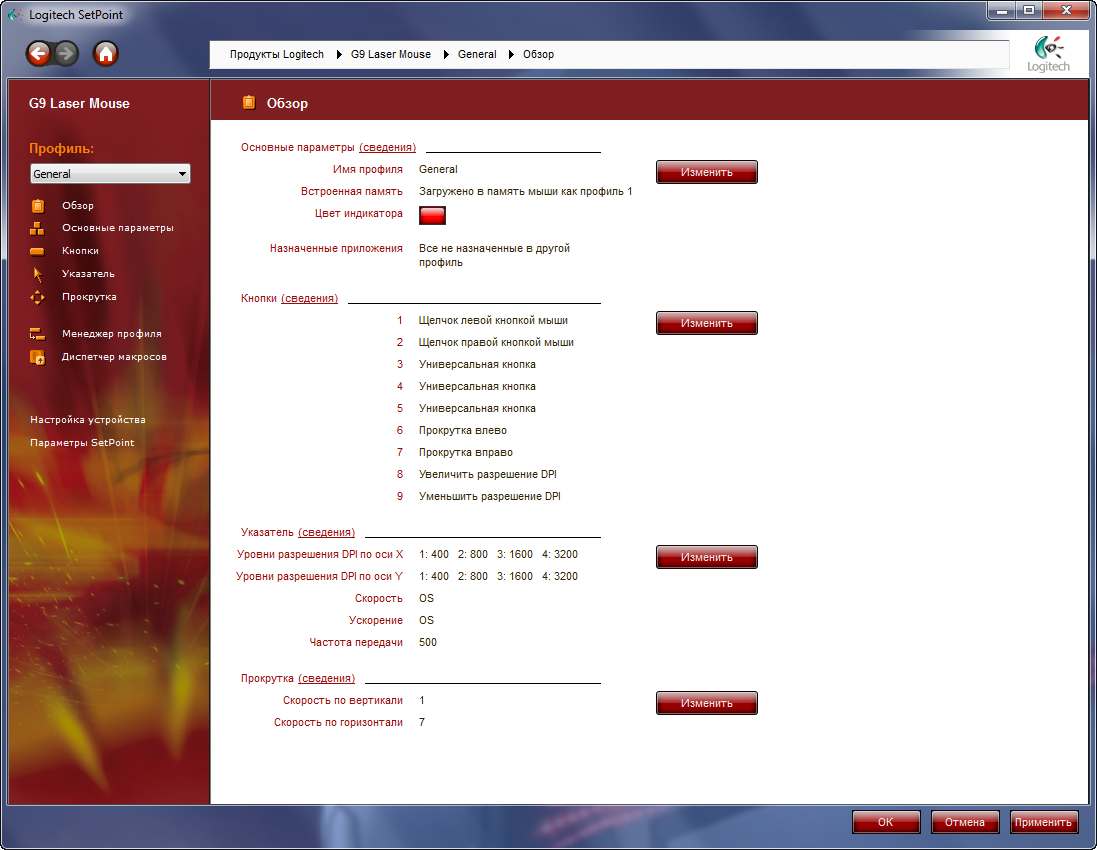
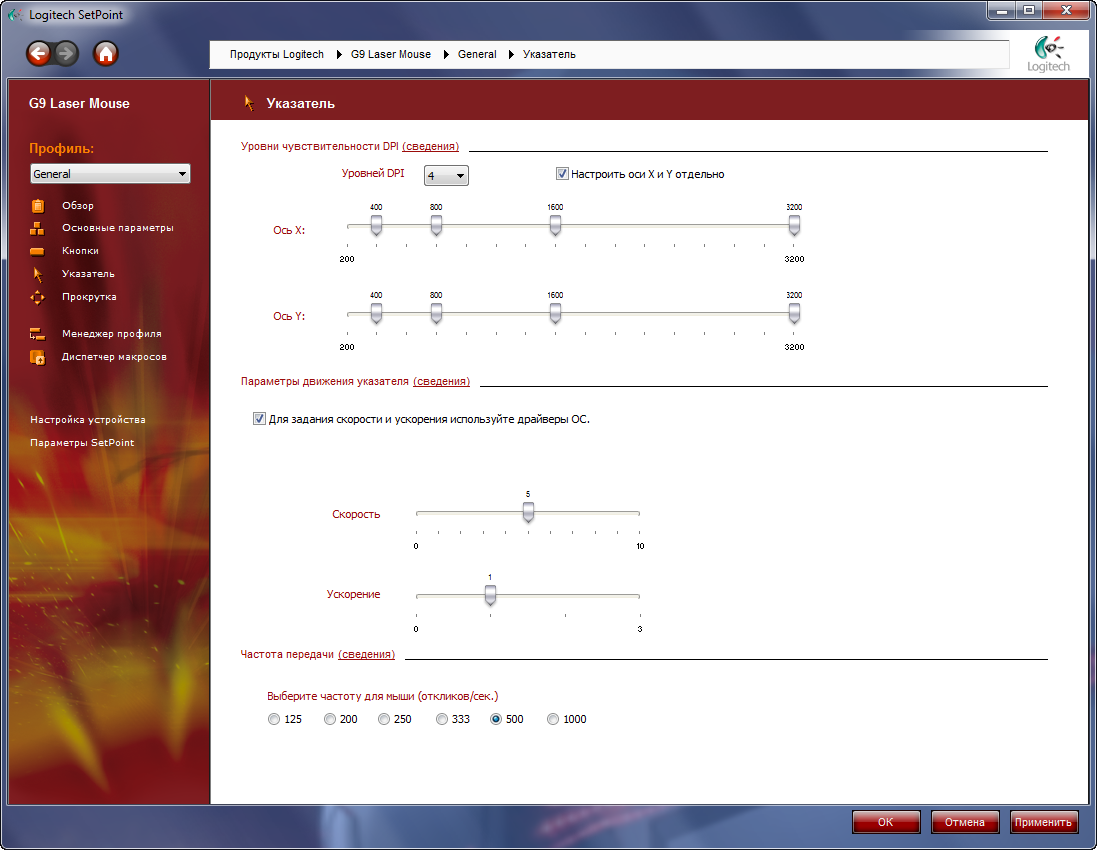

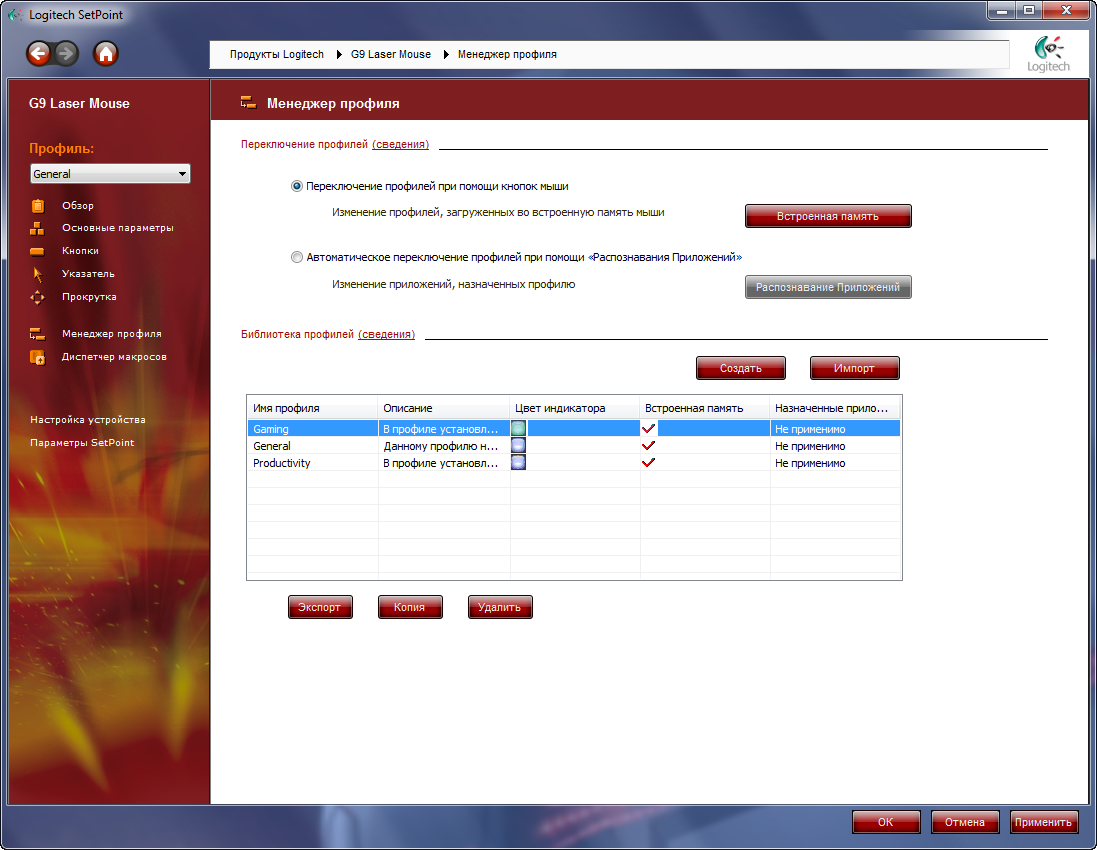
Advantages and disadvantages
pros
- Good equipment;
- Quality materials and assembly, removable / replaceable panel;
- Adjustable weight and change the resolution of the sensor "on the go";
- Conveniently lies in the hand;
- MicroGear wheel;
- Two sensors, excellent accuracy, no delays;
- Good software, button programming;
- Adequate price (1500-3500r)
Minuses
- software is not friendly with UberOptions;
- There is no software to switch the mode of the MircoGear wheel;
- The button for switching the wheel mode is located on the bottom of the device;
- Only for right-handers.
Total
The mouse-type manipulator has not changed in essence since the moment it was born, in fact, the principle of operation has remained the same. But you can not say that for decades, nothing has changed. Yes, there were times when there were only ball mice with a price of 50-150 rubles, they have long been in the back streets of memories, but they were replaced by, in the literal sense of the word, complex technological devices. Now the production of mice is a huge, streamlined field of activity of not one large company and at the same time, from year to year, they manage to do something new.
On the board of this gaming mouse, there is nothing fundamentally new, but there is a lot of things that no other mouse will offer. Braided cord, laser sensor, change of sensitivity on the move, MicroGear wheel, removable body panel, ability to change the weight of the device, perfected software ... well, where, where else was that ?! Even in the latest model of the game mouse from Razer, this was not.
To be honest, I am very pleased to see such a tendency that allows the user to adjust the working tool for themselves as much as possible - I think professional players are not a small key to success.
The question "Is there a tough need for such a device for ordinary home use?" Let everyone decide for himself. I’ll add that you can not only play with her, but also just work. In practical tests, the mouse showed itself perfectly, I have no complaints about it. By purchasing it, you will not regret it.
Successes!
Source: https://habr.com/ru/post/67048/
All Articles