YouSticker.com - Glue your mind

Offline, we often use stickers as an integral element of the office desk. Why not put these stickers online? This is the short wording of the idea of our project.
The project is focused on people actively using the Internet in everyday life. It gives the opportunity to share opinions, to memorize and comment on everything that happens on the network, on the same pages.
It is known that good thoughts do not come into one head, so competitors managed to tell the idea before us. It spurred more productive and purposeful work.
We started implementation 2 months ago. These are 690 commits, 198 tickets per track. Now we are ready to submit our project to the Habra community.
Design
At the design stage, we established strict project requirements - cross-browser compatibility, quick registration, easy interface and flexible functionality.')
Cross-browser compatibility.
Given the large number of browser nuances, we were able to resolve the first requirement. The stickers have been successfully tested on all popular browsers (Firefox 2+, IE6 +, Opera, Safari, Chrome).Registration in one click!
To register / login to the site you can use your profiles on Google, Twitter or comprehensive OpenID :)Easy and convenient interface.
When developing interfaces, decisions of popular social projects were taken into account. As a result, the interfaces were obtained, which are described below.Interface and sticker features.
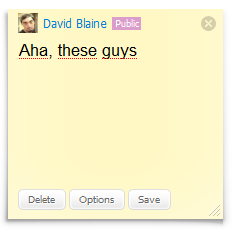
This is one of our demo stickers on the main page .
There you can shuffle it and poklatsat on the buttons, even without registration and any invites =)
Sticker functionality
The sticker is attached to the pages with any comment. You can choose the color, font size, the position of the sticker on the page. Set the status of the sticker - private or public.There is a restriction on editing a public sticker - 10 minutes.
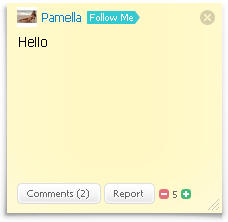
And here is another user's sticker.
You can set a rating for a sticker, comment, subscribe to the author's tape, complain using the Report button or just hide.
Stickers are loaded in the same places where they are “glued”.
Interface toolbar.



For easy viewing of stickers designed toolbar. It can be moved around the page, minimized and hidden. With the help of it there is a login, viewing stickers on the current page and creating them.
A pagination appears in the toolbar if the number of stickers on a page is more than 5.
Created several modes for viewing stickers:
Stickers - all on the page
Your - your stickers
Followings - stickers from tapes that you read
Popular - most popular on the page
Custom Page

The main unit is a tape, which consists of the user's stickers and his subscriptions.
In the feed it is also possible to rate, comment, add to favorites, as well as delete your own stickers.
On the site you can exchange direct messages with people, but only if you are reading each other.
User Settings.
In the settings, you can add an avatar, view the accounts through which you logged in, enable crossposting on twitter (of course, if you have a twitter account, yet test mode) subscribe to the newsletter, choose your time zone and invite friends.How to start using YouSticker?
Register, add our button to bookmarks or to favorites (if it is IE), and you are a full-fledged YouSticker user. If you use FireFox, then you have the opportunity to install our plugin .For webmasters and developers offered a small widget. This is a button counter that will show how many stickers are left on your pages.

Our plans:
- Find errors and flaws in the project.
You can help us with this using the feedback and Contact page. - Add community support
- API
- and much more...
Welcome to YouSticker!
Yousticker help
PS:
if developers throw a couple of invites to manager@yousticker.com, they will be happy to answer your questions
Source: https://habr.com/ru/post/66700/
All Articles