Analog to Skype from Megaphone - MultiFon: first impressions
It happened! You can already touch the VoIP and IM client from Megaphone.
While the client is put on download, I'm here a little ponarasskazyvat you.
The first steps
Distribution weighs 22.4 MB - about the same as Skype. Ok.
After a simple installation, the program asked me to reboot, and when I first started it for some reason, I ran the audio equipment setup wizard - less convenient than Skype. In fact, it boils down to the fact that if everything works for me, then everything is cool, and if not, my problems. Bad
It is immediately obvious that the client is not going to fit into the interface of the operating system for which it was developed: apparently, MegaFon knows better which interface is better for the user.
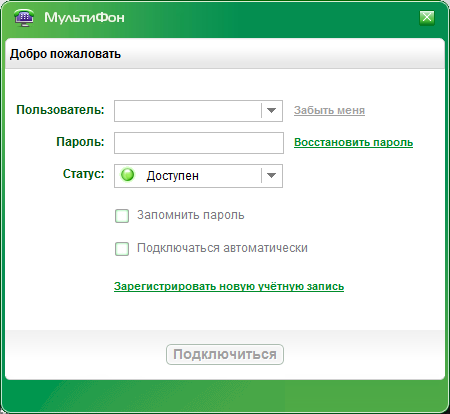
Here is what the program writes when trying to register a new account:
This means that we don’t even talk about any free analogue of Skype. Very bad.
Of course, 50 rubles a month (information from the download page) is complete nonsense for calls to mobiles, but I am sure that Megaphone will not be limited to a simple subscriber.
Registration process
When registering, you must specify your phone number and nickname. Of course, the guys had to write a parser to parse the phone number entered in any format (+7 (926) 912-2617, 8-926-912-26-17 and from the heels of others), and therefore they decided that better user steaming than programmers. Enter, as it is said, and do not teach Father Ibasta.
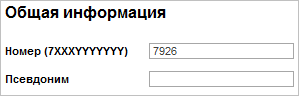
How to indicate the fields "birthday", "home page", what size you can upload an avatar - does not say anything. Bad
With some changes on the page (for example, when switching the radio button), the window starts to be updated - the download slider appears. Bad
They do not accept a password of less than eight characters. Good
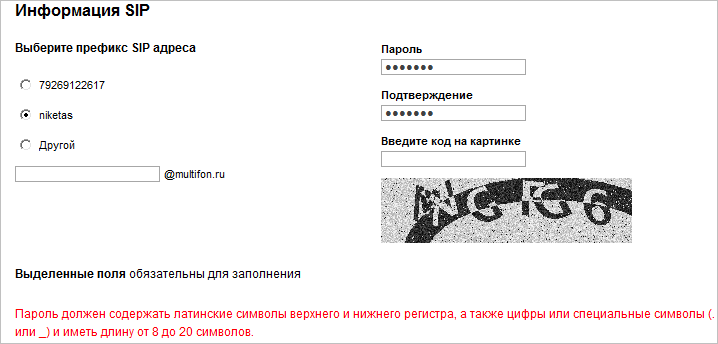
I thought the words "must contain a password" here mean "a password may contain." But no! If there are no lower and upper case characters in the password, as well as numbers or special signs, they do not accept nichrome. Strange.
Captcha cannot be updated if I cannot read it. Bad

About each connection - yes by SMS? Why the hell? Paranoia in the last stage?
Why ask for the data and immediately suggest to hide it? What kind of nonsense?
Fail
This is where the impressions end: they wrote that the registration confirmation code was sent, but it still has not arrived (more than an hour and a half has passed). Did anyone manage to go beyond this level?
UPD (01:50): Only now I guessed to check the Moscow SIM card (which number I indicated), maybe the code was sent there.
UPD (02:58): I'm loh, the SMS has really come, but, unfortunately, “the server has closed the current session” and I could not use it. New codes for some reason do not come. I sit, wait ...
Success
I registered with the Voronezh sim card Tele2. At the end of the registration they told me that I was cool and all that (they turned on Multiphone Light), but, damn, I still need to connect MegaFon. That is, chat and calls to computers seem to be able to use everything (for 89 days).
I decided to register megafonovskaya Moscow. Such a megapack of these activation codes came to me :-) As a result, success. Immediately identified problem areas:
')
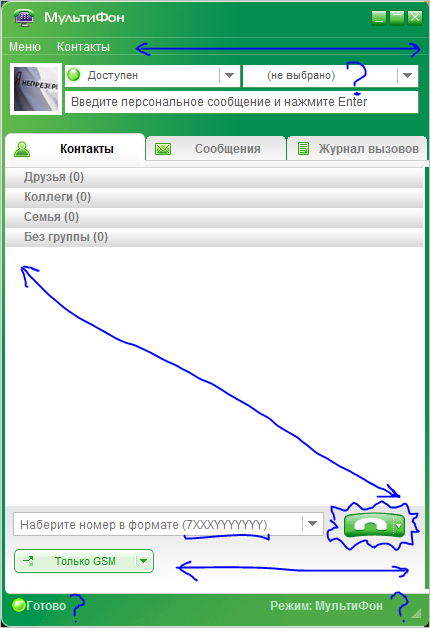
Let's go through the main drawbacks of the main window of the program:
That is, if I am not “on-line” (and there, in the offer, the statuses “On-line”, “Out of place”, “Invisible”) are delimited, then I like you cannot send messages. But the fact that?
In the settings everything seems to be in order, with the exception of the funny ochepyatki
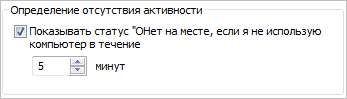
In the service settings, you can configure the data that you specified during registration.
There are “Installation” and “Account Creation” sections in Help. They are especially necessary when I have already done all this myself. Probably, the ingenious user had to go into the program folder and try to find the Help file manually.
In the paragraph “About the program,” developers proudly call the program “PC Communicator of a New Generation.” I do not even know what to say here.
I wanted to try out the communication functions, but there is no one in the contact list. It's good that I previously made another contact - niketas_vrn. I found myself by searching and added. Pleased: info contacts can be changed. It is useful when people do not indicate any details like the home page (or name):
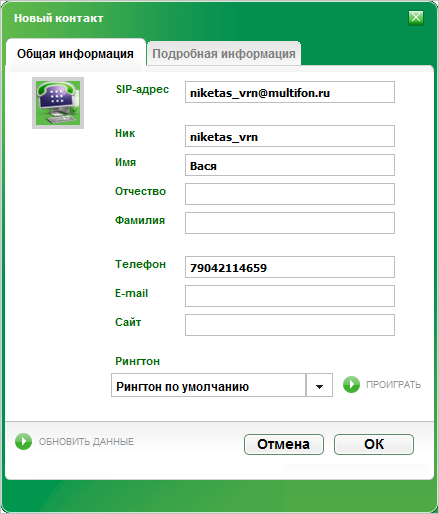
It is a pity, the most important thing is that an avatar cannot be edited. In all the messengers, I always wanted to arrange my interlocutors with convenient pictures.
By the way, contacts can be imported from .vcf files and from Outlook. True, when importing, I replaced more than half of the names with phone numbers (by the way, I took them and deleted them myself, removing all the signs), so I did not add them.
Iii ... I broke the offer and started chatting with my interlocutor offline:
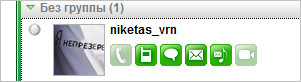
Chat like chat. Brutal but original emoticons. You can write, quote uncomfortable. The correspondence can be saved. The window is not made smaller.


I tried to call on Megaphone and on Tele2 - zashib calls. Identifies the number as mine. The sound quality is excellent .
I thought that the checkbox “Send SMS every time I log into the network” is not so useless: if someone takes your phone with a Megaphone to “play” for 10 minutes, they can calmly register you in Multifone and then send SMS and do calls throughout Russia without your knowledge. So there’s a double-edged sword: either you get rid of deleting these SMS, but you’re calm, or you’re not sure if anyone is using your account without you. I tried to send an SMS to Megafon with Tele2. The client does not accept messages, it seems. Bummer, guys. But, as you can see, they can send them (for some reason, suggesting that I attach files to SMS):
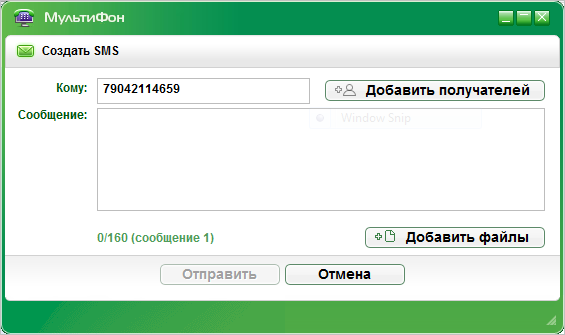
I cannot test a video call - there are no contacts with the video camera.
As a result, the verdict:
Waiting for your comments about the “PC Communicator of the Future” :-)
While the client is put on download, I'm here a little ponarasskazyvat you.
The first steps
Distribution weighs 22.4 MB - about the same as Skype. Ok.
After a simple installation, the program asked me to reboot, and when I first started it for some reason, I ran the audio equipment setup wizard - less convenient than Skype. In fact, it boils down to the fact that if everything works for me, then everything is cool, and if not, my problems. Bad
It is immediately obvious that the client is not going to fit into the interface of the operating system for which it was developed: apparently, MegaFon knows better which interface is better for the user.
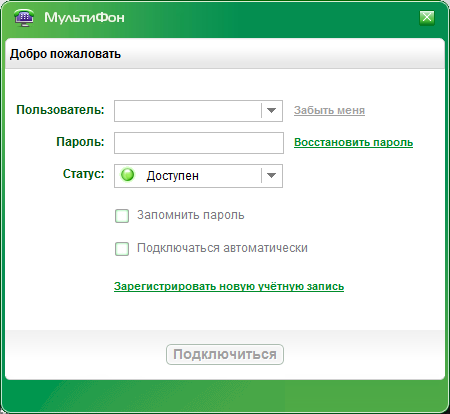
Here is what the program writes when trying to register a new account:
In the “Multifon Light” mode, the subscriber is provided with the possibility of making calls to the Internet (from computer to computer). Duration of work in this mode is limited to 90 days. After this period, the created account will be blocked, and after two months from the date of blocking it will be automatically deleted from the system.
This means that we don’t even talk about any free analogue of Skype. Very bad.
Of course, 50 rubles a month (information from the download page) is complete nonsense for calls to mobiles, but I am sure that Megaphone will not be limited to a simple subscriber.
Registration process
When registering, you must specify your phone number and nickname. Of course, the guys had to write a parser to parse the phone number entered in any format (+7 (926) 912-2617, 8-926-912-26-17 and from the heels of others), and therefore they decided that better user steaming than programmers. Enter, as it is said, and do not teach Father Ibasta.
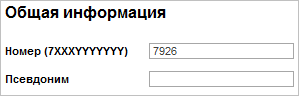
How to indicate the fields "birthday", "home page", what size you can upload an avatar - does not say anything. Bad
With some changes on the page (for example, when switching the radio button), the window starts to be updated - the download slider appears. Bad
They do not accept a password of less than eight characters. Good
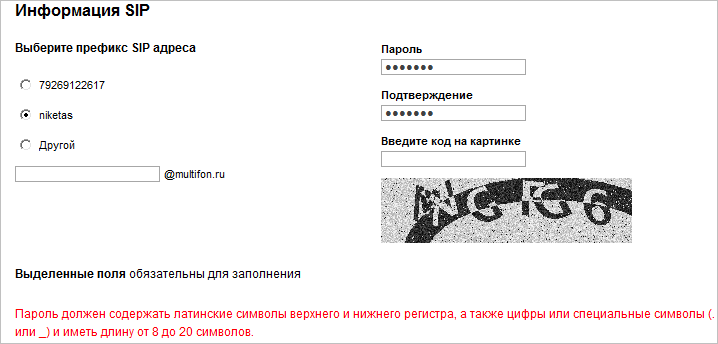
I thought the words "must contain a password" here mean "a password may contain." But no! If there are no lower and upper case characters in the password, as well as numbers or special signs, they do not accept nichrome. Strange.
Captcha cannot be updated if I cannot read it. Bad

About each connection - yes by SMS? Why the hell? Paranoia in the last stage?
Why ask for the data and immediately suggest to hide it? What kind of nonsense?
Fail
This is where the impressions end: they wrote that the registration confirmation code was sent, but it still has not arrived (more than an hour and a half has passed). Did anyone manage to go beyond this level?
UPD (01:50): Only now I guessed to check the Moscow SIM card (which number I indicated), maybe the code was sent there.
UPD (02:58): I'm loh, the SMS has really come, but, unfortunately, “the server has closed the current session” and I could not use it. New codes for some reason do not come. I sit, wait ...
Success
I registered with the Voronezh sim card Tele2. At the end of the registration they told me that I was cool and all that (they turned on Multiphone Light), but, damn, I still need to connect MegaFon. That is, chat and calls to computers seem to be able to use everything (for 89 days).
I decided to register megafonovskaya Moscow. Such a megapack of these activation codes came to me :-) As a result, success. Immediately identified problem areas:
')
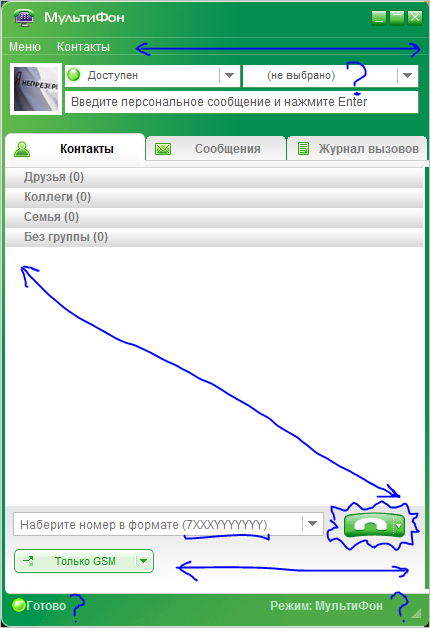
Let's go through the main drawbacks of the main window of the program:
- The window cannot be made shorter or shorter.
- The arrows indicate places where there is a lot of empty space.
- The button to start the call is brutally crooked, but funny :-)
- “Not Selected”: what is not selected? It turns out that this is a status. Delivered the shame of the statute. Probably the corporate status of MegaFon employees.
- Groups Why do I need an already created group “Colleagues” if I have no (say) them?
- Finish: What is done? Scrambled eggs? It is impossible to press.
- “Mode: Multiphone”. I do not think that the mode is updated so often that it should be displayed on the main window.
To call the “Chat” function, the User must select a contact with the “On-line” status and initiate the sending of a message using the “Chat” icon or the corresponding context menu option.
That is, if I am not “on-line” (and there, in the offer, the statuses “On-line”, “Out of place”, “Invisible”) are delimited, then I like you cannot send messages. But the fact that?
In the settings everything seems to be in order, with the exception of the funny ochepyatki
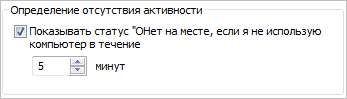
In the service settings, you can configure the data that you specified during registration.
There are “Installation” and “Account Creation” sections in Help. They are especially necessary when I have already done all this myself. Probably, the ingenious user had to go into the program folder and try to find the Help file manually.
In the paragraph “About the program,” developers proudly call the program “PC Communicator of a New Generation.” I do not even know what to say here.
I wanted to try out the communication functions, but there is no one in the contact list. It's good that I previously made another contact - niketas_vrn. I found myself by searching and added. Pleased: info contacts can be changed. It is useful when people do not indicate any details like the home page (or name):
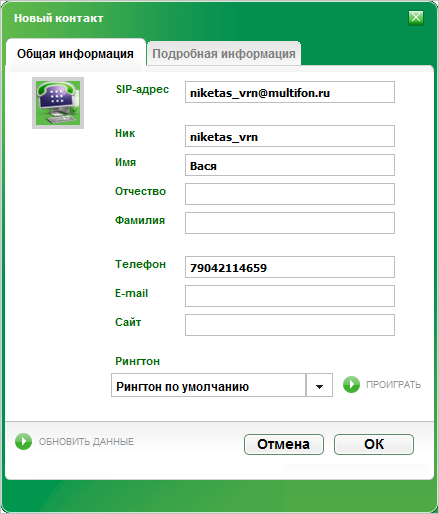
It is a pity, the most important thing is that an avatar cannot be edited. In all the messengers, I always wanted to arrange my interlocutors with convenient pictures.
By the way, contacts can be imported from .vcf files and from Outlook. True, when importing, I replaced more than half of the names with phone numbers (by the way, I took them and deleted them myself, removing all the signs), so I did not add them.
Iii ... I broke the offer and started chatting with my interlocutor offline:
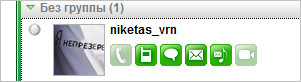
Chat like chat. Brutal but original emoticons. You can write, quote uncomfortable. The correspondence can be saved. The window is not made smaller.


I tried to call on Megaphone and on Tele2 - zashib calls. Identifies the number as mine. The sound quality is excellent .
I thought that the checkbox “Send SMS every time I log into the network” is not so useless: if someone takes your phone with a Megaphone to “play” for 10 minutes, they can calmly register you in Multifone and then send SMS and do calls throughout Russia without your knowledge. So there’s a double-edged sword: either you get rid of deleting these SMS, but you’re calm, or you’re not sure if anyone is using your account without you. I tried to send an SMS to Megafon with Tele2. The client does not accept messages, it seems. Bummer, guys. But, as you can see, they can send them (for some reason, suggesting that I attach files to SMS):
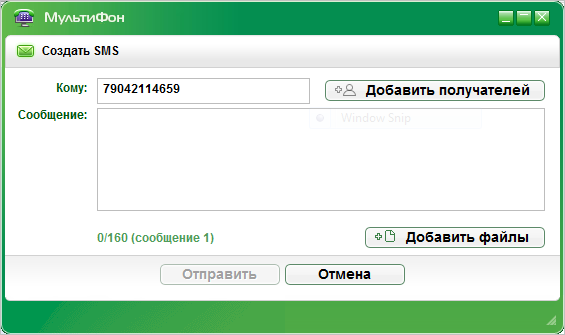
I cannot test a video call - there are no contacts with the video camera.
As a result, the verdict:
- Convenience is extremely low.
- Perhaps the MultiFon will be cheaper.
- You can use it. And whether it is necessary - you decide.
Waiting for your comments about the “PC Communicator of the Future” :-)
Source: https://habr.com/ru/post/65976/
All Articles