launch java applications as exe files
Today I will tell you how to run java applications as exe files .
As you know, java applications are delivered as jar files that are not executable files, but are special files with a set of instructions for a Java virtual machine.
But this is not the point. First of all, why is it necessary? I encountered this need when I used my favorite jEdit editor. I wanted to link php files with this editor, however, linking to the jar file is not possible. Also, the need arises when you need to link any program with a context menu or, for example, call the editor as a standard editor in the browser.
Decision:
')
If you need to bind multiple exe applications, just copy JanelWindows.exe and JanelWindows.lap, and configure it separately.
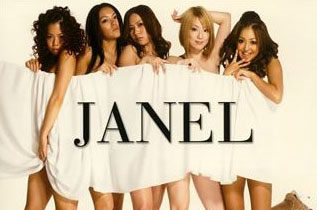
As you know, java applications are delivered as jar files that are not executable files, but are special files with a set of instructions for a Java virtual machine.
But this is not the point. First of all, why is it necessary? I encountered this need when I used my favorite jEdit editor. I wanted to link php files with this editor, however, linking to the jar file is not possible. Also, the need arises when you need to link any program with a context menu or, for example, call the editor as a standard editor in the browser.
Decision:
- Downloading Janel
- Unpacking JanelWindows.exe, JanelWindows.lap, msvcr71.dll in C: \ Program Files \ Janel \
- Rename
JanelWindows.exe in YOUR APPLICATION_NAME.exe,
JanelWindows.lap in YOUR APPLICATION_NAME.lap - Editing lap file:
- in -Djava.class.path prescribe the path to the jar file
- in janel.main.class the name of the main class
- in janel.main.argument call argument
For example jEdit:-Djava.class.path = C: \ Program Files (x86) \ jEdit \ jedit.jar
janel.main.class = org.gjt.sp.jedit.jEdit
janel.main.argument = -reuseview - it is ready, as exe file we use YOUR_ APPLICATION_NAME.exe
')
If you need to bind multiple exe applications, just copy JanelWindows.exe and JanelWindows.lap, and configure it separately.
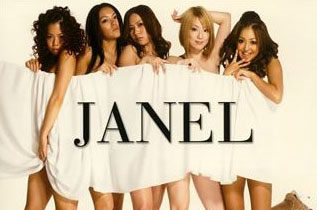
Source: https://habr.com/ru/post/65629/
All Articles