HTC Hero Custom Review
Hello!
About a month ago, through a friend, I went to the opportunity to take the HTC Hero phone for a weekly test. As a result, the review turned out to be not quite ordinary, this is not a general acquaintance with the phone in terms of software and hardware, it is a more or less deep study of the device in terms of everyday use.

')
I’ll say right away that I didn’t have time to try everything, but still I tried everything and, in any case, tried and formed my own opinion about it, in the form of a sufficiently large review. And one more thing, unfortunately, the situation was such that I could not find a normal camera for video, and I could not use the SDK to take screenshots from my phone, so I will actively use foreign-made photos and videos that I agree with and are relevant . And I will use pictures from the instructions that you will read in paper form.
I just want to clarify one more thing: I don’t work for HTC, they don’t pay me anything, and in general, I’m a simple blogger, Dmitry Volotko , and write what I think I should write, no one influences me :)
I especially want to emphasize the help of two HTC employees who helped me and whom I took out with my phone calls and letters, probably, to a white knee. This is Anna Karaulova and Evgeny Pavlov. I also want to thank HTC for providing me with a phone for testing.

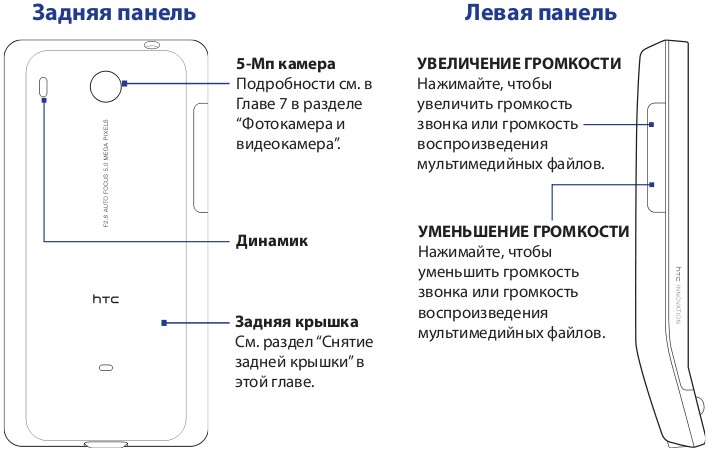
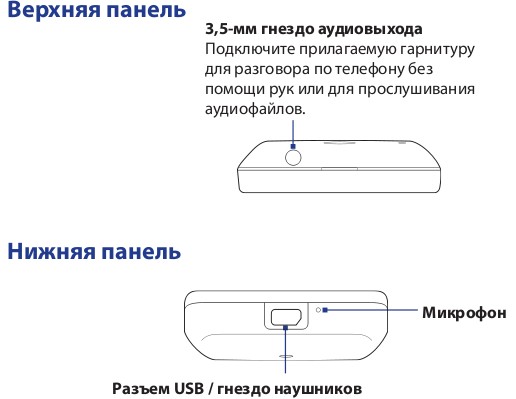
Of course, before I picked up the HTC Hero, I looked at a bunch of photos, videos and various renderings. However, I did not expect that the device would be so pleasant to the touch. It is even impossible to convey with words to everyone I told about this, during a personal meeting, after several attempts to explain something, I just gave the phone in my hands for a test.

from Patefon
What is important, it is difficult to slap the body itself, for me, for example, it turned out only at the end of the day, during which I actively used it, and in fact, I did not let go of it. Rubbed elementary.
I want to clarify right away, and I was asked to clarify this - in Russia phones will be sold exclusively in black, when I tested in brown. It is a pity that HTC did not dare, for whatever reasons, to provide the entire line, really a pity.
And the thing is that the color is chosen by the partner, so all the questions and wishes to the MTS company.
Another question is the screen, of course, it blurs out very quickly, but this does not at all interfere with the work with the phone. I wiped the screen on average once an hour, but now it's hot enough, so you need to make an amendment to it.
Hero's screen was very successful. Information on it is distinguishable even in direct sunlight. Of course, this is not very comfortable, but you can still work with the phone. Responsiveness of the screen is also beyond praise, never, for a week of dense use, did not ignore my pressing. The color rendition was on top, for example in the photo, I saw all the colors exactly the same as they really are.
Here is a video clip, do not swear at the quality, but the screen is clearly visible on it.
from Dimitry Wolotko
I also read and heard a lot of doubts about the projection on the phone case, and there were a lot of questions about this. However, this is an excellent solution in terms of ergonomics, you can not even imagine how comfortable the phone is in your hand until you try it yourself. Carrying it in your pocket is comfortable, does not interfere, and there is no feeling that the device will fall apart into two unequal parts from the slightest push, for example, in the subway. And I will immediately answer one more question - I wore the screen to my foot - for some reason it is more convenient.
I got the device discharged, so I could turn it on and start using it only an hour after it was transferred to me. What caught my eye is that it turns on long enough, for more than a minute.
Of course, it is worth making an amendment to the fact that I tested the device with the firmware, which can not be called final, because there is a great suspicion that by the time of the start of sales, the launch time will be reduced.
But I can’t call it a problem at all, because I don’t turn off my phones for weeks or months. Just no reason.
It was the only time when I was holding the device in my hands, alas, the tester was bad of me, because I immediately inserted my SIM card into the phone and specifically went only with it, therefore I never discharged it to zero, however, for I myself brought a few numbers.
With ~ 50 messages on Twitter, half of which are with photos, with 20 SMS, about a hundred pages viewed in the browser and about half an hour of conversations per day - the battery lasts for a day and a half. If you slightly reduce the number of minutes of conversation and more than cut off everything else, the phone is quite capable of living for 2.5-3 days. But three days - if you use the phone at all - is the limit of the battery, as it seems to me, although several other numbers are indicated in the specification. With continuous use of GPS, the charge will last about five and a half hours, which is not enough of course. I can summarize it this way, it won't be scary for me to leave for a friend overnight, forgetting to charge, because after all, he can charge from miniUSB. And the last thing about the battery - the device is fully charged in about three to four hours.
After switching on, and it was the first on the phone (the phone was rolled back to the factory settings), I was greeted by the setup wizard, which literally in a couple of taps prepares the phone for full use. There are just a few steps, among them - choose the language (in the phones that will be delivered to Russia there will be two languages, Russian - by default, and English), set the time, try the keyboard, etc. nice and useful stuff. It was from this master of greeting that my control of the telephone began with my fingers. However, the phone, in terms of management, has a serious competitor, and sometimes the assistant - a trackball, or as the phone told me, and a bit later, an instruction, a “trackball”.
Managing your phone with your fingers is very convenient, the feeling that you know how to do this from childhood comes about the next day.
Even to an unusual, at first glance, trackball, you get used surprisingly quickly. After some time, flipping through the page with them, for example, the site or scrolling through the list of installed programs, sometimes even more convenient than with your fingers. And, sometimes, faster.
The desktop, or as you will read later in the instructions, is “The Home Screen” is divided into seven parts, most often you will see the central part of this large table, where the clock is located by default, shortcuts to go to SMS, mail, calendar and shortcut to launch the embedded browser.

With just a simple hand movement, you can remove the widget (press it with a finger, hold it for a second or two, and drag it to the “delete” button) and add it simply by selecting what you need from the list of available widgets and installed programs.
The desktop, as it is already accepted in the phones, is the concentration of all the service information of the phone itself. Missed calls, SMS, new messages on Twitter or in the mail. Everything is very convenient and thought out. And most importantly, messages do not disappear exactly until such time as you do not delete them. It is convenient to have such a log tape, especially in terms of mail, because not all mail you can view at any time.
Having launched the Web, of course, I first got on Twitter. The first time I clicked on the keyboard I was pleasantly surprised that the device pleasantly and briefly vibrated in my hand. Literally for a split second.
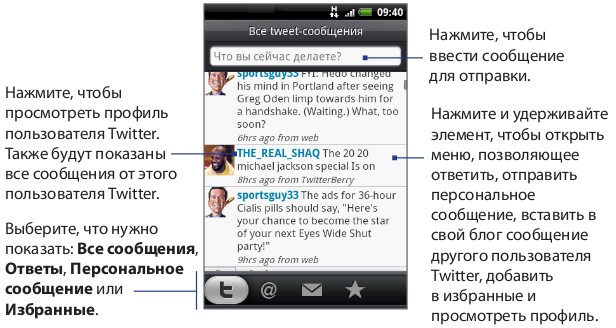
What for me is such a convenient way of user feedback that it is probably better not to invent it. Sometimes you don’t get the letter, because you hit the screen with your fingernail, and you immediately understand whether it was pressing or not, without distracting your eyes from the keyboard, and not switching to the “What are you doing now?” Filled field in the Twitter client.
"To speed up and improve the accuracy of text input, the on-screen keyboard allows you to use word prediction and spell checking," says the instruction. I can only agree with her, because even if you made a mistake in a few letters of an often used word, the keyboard will tell you the correct spelling of the word, which saves time.

You can teach spelling, the main thing is to write the words correctly, and when you save a new word, avoid typos, otherwise the keyboard will begin to advise any incorrectly written heresy. However, do not be afraid of this, because the spelling turned out to be clever, and he looks at the number of repetitions of a word, and if you write it two or three times correctly, it will be offered next time.
In all text fields of the phone, the functions copy, paste, cut, delete work. To call the context menu, you must click on the text field and not let go for some time, about one and a half seconds. The thing is useful, so I transferred phones from Twitter to a notebook, because, and this is insulting, and in the Twitter client out of the box, the phone number is not clickable. And it would be useful.
Immediately after switching on, and the necessary manipulations with the APN (in the devices that will sell, the network settings will be automatic, like in any other phone) I climbed into the Network, incidentally on the machine gun shocked the girl operator Beeline with the answer to the question "What is your phone ?
It caught my eye that the device surprisingly quickly updates the signal state, unlike faster than my old HTC Touch. And the work with the Network itself has become faster, I do not even know what this plus belongs to, to hardware, software or to their tandem.
And what else surprised, all week, it happened, I traveled around Moscow, and often chose ground transportation. Only once I used GPRS, all the rest of the time - only EDGE. Is Moscow progressing? Or did not go there?
Even when you first turn on the phone, the setup wizard will offer to enter your login passwords to several services, including Facebook, Twitter and Flickr. And after that, when photographing, you can save the photo on Flickr with one click of a button.
To my surprise, HTC did not equip their phones with good cameras, only megapixels grow. The quality of the picture on the very screen of a mobile phone is beyond praise, however, at the output we get a picture of a little more than average quality. This is especially noticeable when shooting video. More than this is noticeable with the automatic publication of photos, for example, in Twitter.
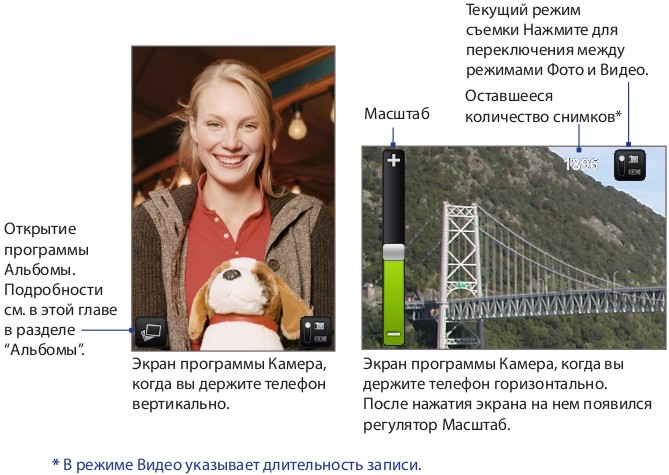
In general, the progress of the quality of the cameras did not go away from the state three years ago, and I cannot call the HTC Hero a camera with the ability to call. In fact, I would not be willing to pay more if the quality of the pictures were better. For me, the quality of photos is not fundamentally at all, I don’t expect results as if from a SLR, but a little offensive.
Camera Hero has several settings, such as brightness, saturation and lighting. As well as setting the quality of the photo, but the place to save it can not be changed, because of the very architecture of Android OS.
What really liked this phone is that it can do 2 options for connecting to a computer. The first is synchronization using HTC proprietary software. And the second is the connection in the form of a flash drive. With the help of the second type of connection you can download and upload multimedia and documents to the memory card. Not to mention the fact that the use of a flash drive for its intended purpose - to transfer any information.
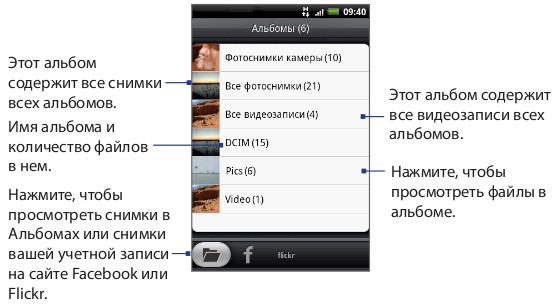
The built-in program "Albums" is a gallery that will help you view your photos and video materials. Navigation through the gallery is done either with your fingers or with a trackball. Photos can be enlarged including with the help of fingers. In general, the built-in gallery is enough for viewing photos on the way home, and merging them into your computer there.


To play audio and video there is a built-in software, and if it is enough for audio, then I would recommend downloading one of dozens of video players for video, you can download them in the Android Market.
Built-in audio player copes with the tasks, breaks into albums, into performers and allows you to quickly create a playlist. Plus, it can be controlled even if the screen itself is locked, when the player is on, it appears on the screen saver of the locked screen, where usually only the clock hangs and the offer to unlock the screen from top to bottom with a finger.
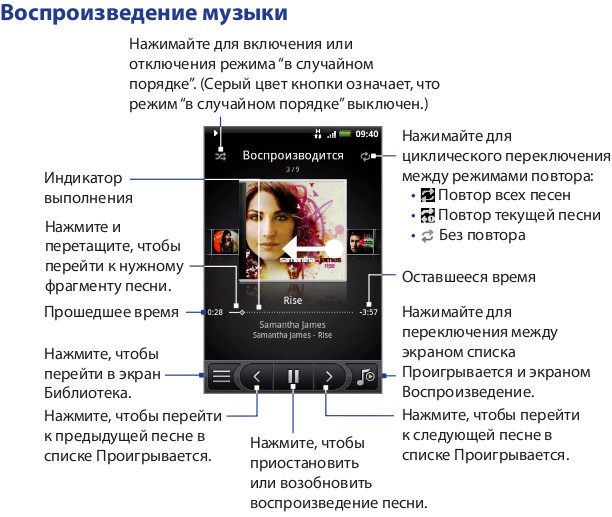
Excerpt from the specification:
Supported audio formats: MP3, AAC (AAC, AAC +, AAC-LC), AMR-NB, WAV, MIDI and Windows Media Audio 9
Supported video formats: MPEG-4, H.263, H.264 and Windows Media Video 9
The video is shot on the phone in quite tolerable quality, under several conditions, you shouldn’t shake hands (well, the one you shoot shouldn’t make any chaotic movements either), there should be quite enough lighting, and so on, one problem. The microphone is located on the side of the end, next to the miniUSB connector. Therefore, keep this in mind, otherwise you will be heard better than the one you are shooting, for example, the interlocutor, which is not always great.
Below are a couple of video clips shot on the HTC Hero camera. The first in daylight, a little about the Segway, the second is late in the evening, about the HTC Hero.
from Dimitry Wolotko
from Dimitry Wolotko
A separate paragraph is worth noting where they come from, and how to install programs on the HTC Hero.
Android Market is presented in the form of a repository, where you can find the program by name, or by its type (for example, -> Games -> Arcade). Everything is so conveniently done that it is a pleasure to put programs. It is pumped out, it shows what control functions it takes (for example, the program will use the Internet and GPS) and installs it. With a stable connection - the whole process rarely takes more than a minute. The only thing that is very unfortunate is that I did not find how to do this in a package, it would be very useful.
And yes, nothing prevents you from ticking the checkbox “Install not only from AM” in the settings, download all the necessary software to the USB flash drive and install everything you need on the way to work in the subway. The only thing is, download the latest releases, that would not be updated again.
By the way about the update, I will not go into technical details, but what to update the firmware of the phone, what to update the software - everything is done very simply and intelligibly. In particular, the instructions and tips of the phone itself.

I would also like to touch on the browser theme. I’ll say right away that there are several browsers in the Android Market, but it can be limited to only two, standard out of the box, and Opera Mini. Multitouch works, JS and flash shows. If we talk about a standard browser, then the page renders quickly and correctly. There are no crooked layouts. Externally, for some reason, similar to Safari, which is installed on the iPhone and iPod. It has history, favorites and bookmarks. And in general, it is comfortable and pleasant to use.
And if you click on the link in the same Twitter client service, Hero will offer you a choice of all browsers installed in the system, so that you choose the one in which you need to open this link.
Using the phone itself is pleasant and convenient. The search goes on all contact fields, you can drive in the phone, or, for example, the name of the subscriber. During an incoming call, and provided that the caller’s number is in the address book along with the photo, you will see his photo on the whole screen. And if there is no photo or contact is not known, then the image of a green Android is hanging. By the way, during the conversation itself, the screen turns off using the built-in light sensor.
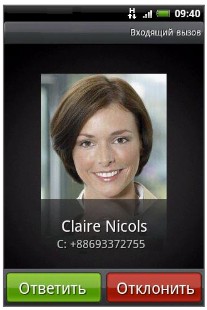
SMS and MMS are grouped by subscribers, i.e. SMS is not everything, but the names of subscribers, when clicking on which, all incoming and outgoing messages are immediately visible. The only thing that, for me, the messages, for some reason, were not displayed in the form of a chat (clarified with the HTC employees - should be in the form of a chat), most likely, did not understand the display settings somewhere. But even despite this, text messaging is convenient.
I can not mention the fact that some readers allow you to customize the volume control key, for example, to scroll pages. And judging by the fact that the very ideology of the Android OS provides that the developer has access to all the charm of the system through the open API, it is likely that in the future we are waiting for a whole pleiad of programs that customize this key for their needs.
Now a little about the configuration, which seems to be settled down and will not change anymore, though I will not vouch for it. So, in the box you will see the following:
From the configuration in the hands I did not hold only a brief guide, I read it in PDF. Everything is very cool, only the headset upset me very much - again I cannot use it. It seems that it is supplied only so that when buying, you can check whether jack 3.5 is working or not. Headphones are very difficult and unpleasant to use, my, not quite standard ears, after two hours of listening to music, were sick and wanted to fall off. But in this case there is no unambiguous solution, because the choice of headphones is almost intimate.
I also read the instructions, which for some reason are not marked in the short manual, but I dare to assure you, the instructions are extremely detailed and I gladly borrowed from there some of the pictures that you see above. For which thanks to her and those who wrote and compiled it.
While I was actively flooding on Twitter with Hero, I read from him a huge number of reviews that read - the device slows down. I can only say that if you use the device in everyday life, it will never slow down, and if you open dozens of programs at the same time, large documents and something else to download from the network, be prepared for the brakes. I believe that no one discovered America - the more processes are running, the more brakes in the system, this is offensive, but this is an indisputable fact. Twitter, audio player, browser and PDF'ka weighing ~ 150MB - and the device does not slow down. Yes, in some moments he thought for a short time, for example, when I switched to PDF again or edited a playlist with all the works of Tatu (or, as now, tatu).
It is worth mentioning another reason for the brakes - crookedly written software. There is such a Android Market, unfortunately. Such programs can not only slow down, but also turn off with errors. And the heading of these errors, the OS itself writes them (they say, such and such a process ordered to live for a long time) - “Oh!” - I don’t joke, it looks ridiculous, because such errors pop up rarely, and this Eclair doesn’t have time to get bored.
Frankly, I used the search key very little. However, the search for SMS with it becomes a really simple task, especially if you have a lot of messages from numbers not hammered into a notebook. It’s also convenient to go straight to Google search results. Plus it will help you find the text, for example in the crib on the story. However, to be honest, I believe that this button is more a tribute to the fact that the OS is from Google.
Still can not help but focus, so to speak, in one line, that:
Lastly, I want to answer the question, I would have left myself the apparatus as the only and beloved one.
For the week that I tested this device, people pestering me on the subway three times with questions, not Hero, I’ve been holding. Of course it is. The device in truth came out of the HTC bakery very successful, convenient and thoughtful in thousands of trifles, which is simply very difficult to describe with the text, and it is not necessary, just to touch and use it faster.
In a thousand characters from above, one tenth of my emotions and observations of the apparatus are not described.You will fill up some of them with reviews that are still being written by magazines and online publications, some will be gathered from the instructions, and most of them with direct work with the phone.
Some of my emotions (do not listen about network settings - everything will be automated), I don’t know how to shoot a camera:
from Dimitry Wolotko
I really would love to leave it as my favorite, and add my HTC Touch to my home museum with my HTC Touch.

Ready to answer your questions.
Ps. Brief specification:
CPU
Qualcomm® MSM7200A ™, 528 MHz
operating system
Android ™
Memory
ROM: 512 MB
RAM: 288 MB
Dimensions (LxHxW)
112 x 56.2 x 14.35 mm
Weight
135 grams with battery
Screen
3.2-inch TFT capacitive touchscreen with 320x480 resolution (HVGA)
Network
HSDPA / WCDMA: 900/2100 MHz
Download speed up to 2 Mbps; Download speed up to 7.2 Mbit / s
GSM / GPRS / EDGE: 850/900/1800/1900 MHz
(Data transfer speed depends on the network operator)
Device control
Trackball with the "Enter" function
GPS
Integrated GPS-receiver
Connections
Bluetooth® 2.0 with EDR and A2DP technology for wireless stereo headsets
Wi-Fi®: 802.11 b / g
the HTC ExtUSB ™ (mini-USB 2.0, combined with the audio output)
jack 3.5mm connection headphone
Camera
5 megapixel camera with autofocus and video recording
Supported audio formats
MP3, AAC (AAC, AAC +, AAC-LC), AMR-NB, WAV, MIDI and Windows Media® Audio 9
Supported video formats
MPEG-4, H.263 , H.264 and Windows Media® Video 9
Battery
Rechargeable lithium-ion battery
Capacity: 1350 mAh
Talk time: Up to 470 minutes for GSM
Standby time: Up to 440 hours for GSM
(depends on phone and network usage conditions)
Expansion slot
microSD ™ memory card (compatible with SDHC )
Power Supply
Input: mains voltage / frequency: 100 ~ 240V AC, 50/60 Hz
Output: 5V and 1A
Additionally
Position sensor in space (G-sensor)
Auto-adjusting the brightness of the screen
Digital compass
2GB card included
PPS - Insert the SIM card and mSD card into the HTC Hero phone
About a month ago, through a friend, I went to the opportunity to take the HTC Hero phone for a weekly test. As a result, the review turned out to be not quite ordinary, this is not a general acquaintance with the phone in terms of software and hardware, it is a more or less deep study of the device in terms of everyday use.

')
I’ll say right away that I didn’t have time to try everything, but still I tried everything and, in any case, tried and formed my own opinion about it, in the form of a sufficiently large review. And one more thing, unfortunately, the situation was such that I could not find a normal camera for video, and I could not use the SDK to take screenshots from my phone, so I will actively use foreign-made photos and videos that I agree with and are relevant . And I will use pictures from the instructions that you will read in paper form.
I just want to clarify one more thing: I don’t work for HTC, they don’t pay me anything, and in general, I’m a simple blogger, Dmitry Volotko , and write what I think I should write, no one influences me :)
I especially want to emphasize the help of two HTC employees who helped me and whom I took out with my phone calls and letters, probably, to a white knee. This is Anna Karaulova and Evgeny Pavlov. I also want to thank HTC for providing me with a phone for testing.

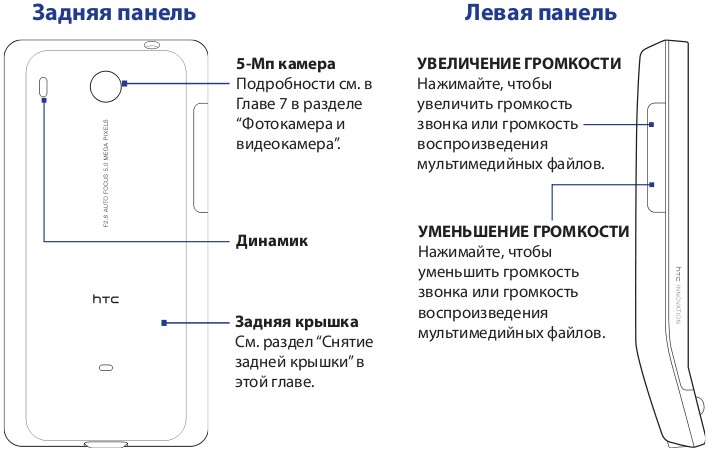
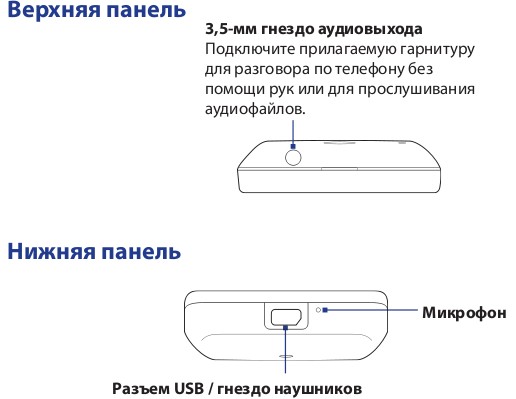
Of course, before I picked up the HTC Hero, I looked at a bunch of photos, videos and various renderings. However, I did not expect that the device would be so pleasant to the touch. It is even impossible to convey with words to everyone I told about this, during a personal meeting, after several attempts to explain something, I just gave the phone in my hands for a test.

from Patefon
What is important, it is difficult to slap the body itself, for me, for example, it turned out only at the end of the day, during which I actively used it, and in fact, I did not let go of it. Rubbed elementary.
I want to clarify right away, and I was asked to clarify this - in Russia phones will be sold exclusively in black, when I tested in brown. It is a pity that HTC did not dare, for whatever reasons, to provide the entire line, really a pity.
And the thing is that the color is chosen by the partner, so all the questions and wishes to the MTS company.
Another question is the screen, of course, it blurs out very quickly, but this does not at all interfere with the work with the phone. I wiped the screen on average once an hour, but now it's hot enough, so you need to make an amendment to it.
Hero's screen was very successful. Information on it is distinguishable even in direct sunlight. Of course, this is not very comfortable, but you can still work with the phone. Responsiveness of the screen is also beyond praise, never, for a week of dense use, did not ignore my pressing. The color rendition was on top, for example in the photo, I saw all the colors exactly the same as they really are.
Here is a video clip, do not swear at the quality, but the screen is clearly visible on it.
from Dimitry Wolotko
I also read and heard a lot of doubts about the projection on the phone case, and there were a lot of questions about this. However, this is an excellent solution in terms of ergonomics, you can not even imagine how comfortable the phone is in your hand until you try it yourself. Carrying it in your pocket is comfortable, does not interfere, and there is no feeling that the device will fall apart into two unequal parts from the slightest push, for example, in the subway. And I will immediately answer one more question - I wore the screen to my foot - for some reason it is more convenient.
I got the device discharged, so I could turn it on and start using it only an hour after it was transferred to me. What caught my eye is that it turns on long enough, for more than a minute.
Of course, it is worth making an amendment to the fact that I tested the device with the firmware, which can not be called final, because there is a great suspicion that by the time of the start of sales, the launch time will be reduced.
But I can’t call it a problem at all, because I don’t turn off my phones for weeks or months. Just no reason.
It was the only time when I was holding the device in my hands, alas, the tester was bad of me, because I immediately inserted my SIM card into the phone and specifically went only with it, therefore I never discharged it to zero, however, for I myself brought a few numbers.
With ~ 50 messages on Twitter, half of which are with photos, with 20 SMS, about a hundred pages viewed in the browser and about half an hour of conversations per day - the battery lasts for a day and a half. If you slightly reduce the number of minutes of conversation and more than cut off everything else, the phone is quite capable of living for 2.5-3 days. But three days - if you use the phone at all - is the limit of the battery, as it seems to me, although several other numbers are indicated in the specification. With continuous use of GPS, the charge will last about five and a half hours, which is not enough of course. I can summarize it this way, it won't be scary for me to leave for a friend overnight, forgetting to charge, because after all, he can charge from miniUSB. And the last thing about the battery - the device is fully charged in about three to four hours.
After switching on, and it was the first on the phone (the phone was rolled back to the factory settings), I was greeted by the setup wizard, which literally in a couple of taps prepares the phone for full use. There are just a few steps, among them - choose the language (in the phones that will be delivered to Russia there will be two languages, Russian - by default, and English), set the time, try the keyboard, etc. nice and useful stuff. It was from this master of greeting that my control of the telephone began with my fingers. However, the phone, in terms of management, has a serious competitor, and sometimes the assistant - a trackball, or as the phone told me, and a bit later, an instruction, a “trackball”.
Managing your phone with your fingers is very convenient, the feeling that you know how to do this from childhood comes about the next day.
Even to an unusual, at first glance, trackball, you get used surprisingly quickly. After some time, flipping through the page with them, for example, the site or scrolling through the list of installed programs, sometimes even more convenient than with your fingers. And, sometimes, faster.
The desktop, or as you will read later in the instructions, is “The Home Screen” is divided into seven parts, most often you will see the central part of this large table, where the clock is located by default, shortcuts to go to SMS, mail, calendar and shortcut to launch the embedded browser.

With just a simple hand movement, you can remove the widget (press it with a finger, hold it for a second or two, and drag it to the “delete” button) and add it simply by selecting what you need from the list of available widgets and installed programs.
The desktop, as it is already accepted in the phones, is the concentration of all the service information of the phone itself. Missed calls, SMS, new messages on Twitter or in the mail. Everything is very convenient and thought out. And most importantly, messages do not disappear exactly until such time as you do not delete them. It is convenient to have such a log tape, especially in terms of mail, because not all mail you can view at any time.
Having launched the Web, of course, I first got on Twitter. The first time I clicked on the keyboard I was pleasantly surprised that the device pleasantly and briefly vibrated in my hand. Literally for a split second.
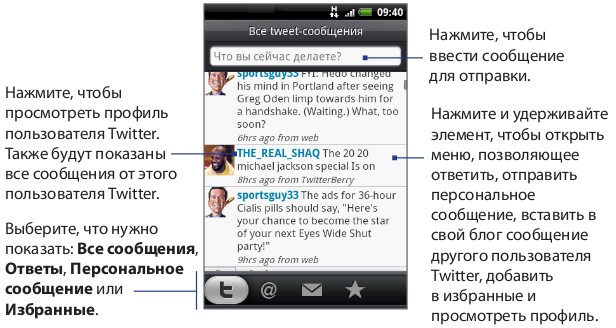
What for me is such a convenient way of user feedback that it is probably better not to invent it. Sometimes you don’t get the letter, because you hit the screen with your fingernail, and you immediately understand whether it was pressing or not, without distracting your eyes from the keyboard, and not switching to the “What are you doing now?” Filled field in the Twitter client.
"To speed up and improve the accuracy of text input, the on-screen keyboard allows you to use word prediction and spell checking," says the instruction. I can only agree with her, because even if you made a mistake in a few letters of an often used word, the keyboard will tell you the correct spelling of the word, which saves time.

You can teach spelling, the main thing is to write the words correctly, and when you save a new word, avoid typos, otherwise the keyboard will begin to advise any incorrectly written heresy. However, do not be afraid of this, because the spelling turned out to be clever, and he looks at the number of repetitions of a word, and if you write it two or three times correctly, it will be offered next time.
In all text fields of the phone, the functions copy, paste, cut, delete work. To call the context menu, you must click on the text field and not let go for some time, about one and a half seconds. The thing is useful, so I transferred phones from Twitter to a notebook, because, and this is insulting, and in the Twitter client out of the box, the phone number is not clickable. And it would be useful.
Immediately after switching on, and the necessary manipulations with the APN (in the devices that will sell, the network settings will be automatic, like in any other phone) I climbed into the Network, incidentally on the machine gun shocked the girl operator Beeline with the answer to the question "What is your phone ?
It caught my eye that the device surprisingly quickly updates the signal state, unlike faster than my old HTC Touch. And the work with the Network itself has become faster, I do not even know what this plus belongs to, to hardware, software or to their tandem.
And what else surprised, all week, it happened, I traveled around Moscow, and often chose ground transportation. Only once I used GPRS, all the rest of the time - only EDGE. Is Moscow progressing? Or did not go there?
Even when you first turn on the phone, the setup wizard will offer to enter your login passwords to several services, including Facebook, Twitter and Flickr. And after that, when photographing, you can save the photo on Flickr with one click of a button.
To my surprise, HTC did not equip their phones with good cameras, only megapixels grow. The quality of the picture on the very screen of a mobile phone is beyond praise, however, at the output we get a picture of a little more than average quality. This is especially noticeable when shooting video. More than this is noticeable with the automatic publication of photos, for example, in Twitter.
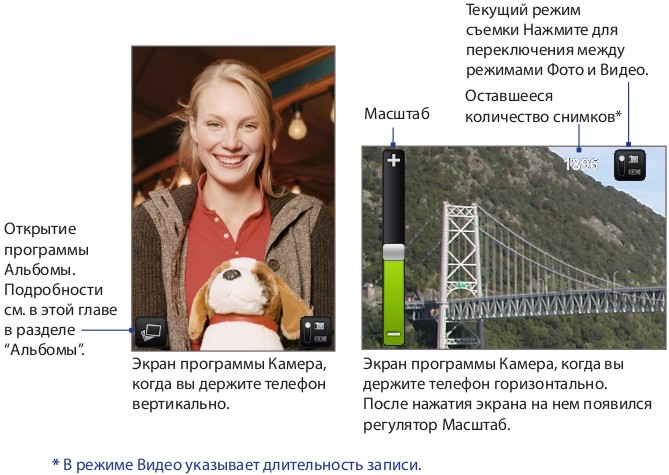
In general, the progress of the quality of the cameras did not go away from the state three years ago, and I cannot call the HTC Hero a camera with the ability to call. In fact, I would not be willing to pay more if the quality of the pictures were better. For me, the quality of photos is not fundamentally at all, I don’t expect results as if from a SLR, but a little offensive.
Camera Hero has several settings, such as brightness, saturation and lighting. As well as setting the quality of the photo, but the place to save it can not be changed, because of the very architecture of Android OS.
What really liked this phone is that it can do 2 options for connecting to a computer. The first is synchronization using HTC proprietary software. And the second is the connection in the form of a flash drive. With the help of the second type of connection you can download and upload multimedia and documents to the memory card. Not to mention the fact that the use of a flash drive for its intended purpose - to transfer any information.
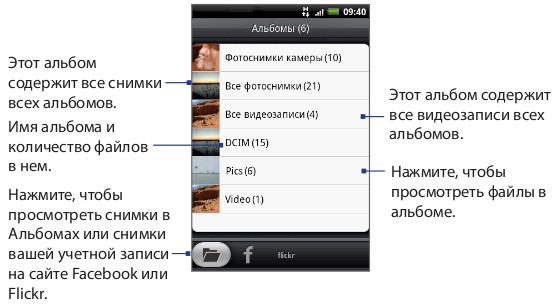
The built-in program "Albums" is a gallery that will help you view your photos and video materials. Navigation through the gallery is done either with your fingers or with a trackball. Photos can be enlarged including with the help of fingers. In general, the built-in gallery is enough for viewing photos on the way home, and merging them into your computer there.


To play audio and video there is a built-in software, and if it is enough for audio, then I would recommend downloading one of dozens of video players for video, you can download them in the Android Market.
Built-in audio player copes with the tasks, breaks into albums, into performers and allows you to quickly create a playlist. Plus, it can be controlled even if the screen itself is locked, when the player is on, it appears on the screen saver of the locked screen, where usually only the clock hangs and the offer to unlock the screen from top to bottom with a finger.
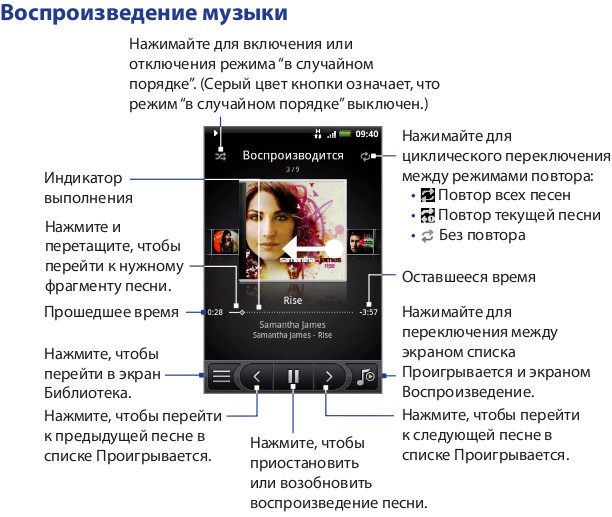
Excerpt from the specification:
Supported audio formats: MP3, AAC (AAC, AAC +, AAC-LC), AMR-NB, WAV, MIDI and Windows Media Audio 9
Supported video formats: MPEG-4, H.263, H.264 and Windows Media Video 9
The video is shot on the phone in quite tolerable quality, under several conditions, you shouldn’t shake hands (well, the one you shoot shouldn’t make any chaotic movements either), there should be quite enough lighting, and so on, one problem. The microphone is located on the side of the end, next to the miniUSB connector. Therefore, keep this in mind, otherwise you will be heard better than the one you are shooting, for example, the interlocutor, which is not always great.
Below are a couple of video clips shot on the HTC Hero camera. The first in daylight, a little about the Segway, the second is late in the evening, about the HTC Hero.
from Dimitry Wolotko
from Dimitry Wolotko
A separate paragraph is worth noting where they come from, and how to install programs on the HTC Hero.
Android Market is presented in the form of a repository, where you can find the program by name, or by its type (for example, -> Games -> Arcade). Everything is so conveniently done that it is a pleasure to put programs. It is pumped out, it shows what control functions it takes (for example, the program will use the Internet and GPS) and installs it. With a stable connection - the whole process rarely takes more than a minute. The only thing that is very unfortunate is that I did not find how to do this in a package, it would be very useful.
And yes, nothing prevents you from ticking the checkbox “Install not only from AM” in the settings, download all the necessary software to the USB flash drive and install everything you need on the way to work in the subway. The only thing is, download the latest releases, that would not be updated again.
By the way about the update, I will not go into technical details, but what to update the firmware of the phone, what to update the software - everything is done very simply and intelligibly. In particular, the instructions and tips of the phone itself.

I would also like to touch on the browser theme. I’ll say right away that there are several browsers in the Android Market, but it can be limited to only two, standard out of the box, and Opera Mini. Multitouch works, JS and flash shows. If we talk about a standard browser, then the page renders quickly and correctly. There are no crooked layouts. Externally, for some reason, similar to Safari, which is installed on the iPhone and iPod. It has history, favorites and bookmarks. And in general, it is comfortable and pleasant to use.
And if you click on the link in the same Twitter client service, Hero will offer you a choice of all browsers installed in the system, so that you choose the one in which you need to open this link.
Using the phone itself is pleasant and convenient. The search goes on all contact fields, you can drive in the phone, or, for example, the name of the subscriber. During an incoming call, and provided that the caller’s number is in the address book along with the photo, you will see his photo on the whole screen. And if there is no photo or contact is not known, then the image of a green Android is hanging. By the way, during the conversation itself, the screen turns off using the built-in light sensor.
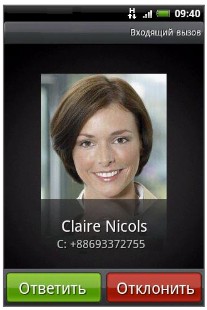
SMS and MMS are grouped by subscribers, i.e. SMS is not everything, but the names of subscribers, when clicking on which, all incoming and outgoing messages are immediately visible. The only thing that, for me, the messages, for some reason, were not displayed in the form of a chat (clarified with the HTC employees - should be in the form of a chat), most likely, did not understand the display settings somewhere. But even despite this, text messaging is convenient.
I can not mention the fact that some readers allow you to customize the volume control key, for example, to scroll pages. And judging by the fact that the very ideology of the Android OS provides that the developer has access to all the charm of the system through the open API, it is likely that in the future we are waiting for a whole pleiad of programs that customize this key for their needs.
Now a little about the configuration, which seems to be settled down and will not change anymore, though I will not vouch for it. So, in the box you will see the following:
- HTC Hero phone
- 1350 mAh battery
- Usb cable
- AC adapter
- Wired stereo headset with 3.5mm plug
- Quick Start Guide
- MicroSDTM 2GB memory card
From the configuration in the hands I did not hold only a brief guide, I read it in PDF. Everything is very cool, only the headset upset me very much - again I cannot use it. It seems that it is supplied only so that when buying, you can check whether jack 3.5 is working or not. Headphones are very difficult and unpleasant to use, my, not quite standard ears, after two hours of listening to music, were sick and wanted to fall off. But in this case there is no unambiguous solution, because the choice of headphones is almost intimate.
I also read the instructions, which for some reason are not marked in the short manual, but I dare to assure you, the instructions are extremely detailed and I gladly borrowed from there some of the pictures that you see above. For which thanks to her and those who wrote and compiled it.
While I was actively flooding on Twitter with Hero, I read from him a huge number of reviews that read - the device slows down. I can only say that if you use the device in everyday life, it will never slow down, and if you open dozens of programs at the same time, large documents and something else to download from the network, be prepared for the brakes. I believe that no one discovered America - the more processes are running, the more brakes in the system, this is offensive, but this is an indisputable fact. Twitter, audio player, browser and PDF'ka weighing ~ 150MB - and the device does not slow down. Yes, in some moments he thought for a short time, for example, when I switched to PDF again or edited a playlist with all the works of Tatu (or, as now, tatu).
It is worth mentioning another reason for the brakes - crookedly written software. There is such a Android Market, unfortunately. Such programs can not only slow down, but also turn off with errors. And the heading of these errors, the OS itself writes them (they say, such and such a process ordered to live for a long time) - “Oh!” - I don’t joke, it looks ridiculous, because such errors pop up rarely, and this Eclair doesn’t have time to get bored.
Frankly, I used the search key very little. However, the search for SMS with it becomes a really simple task, especially if you have a lot of messages from numbers not hammered into a notebook. It’s also convenient to go straight to Google search results. Plus it will help you find the text, for example in the crib on the story. However, to be honest, I believe that this button is more a tribute to the fact that the OS is from Google.
Still can not help but focus, so to speak, in one line, that:
- my Sennheiser HD 201 HTC Hero pulls out for itself, I'm not complaining about the sound quality;
- after wearing the phone in your pocket with an impressive bunch of keys, about three hours, there are no scratches or scuffs either on the case or on the screen, everything is in order;
- in the Android Market, which is presented on Hero, I did not find a single paid program, apparently there are still few of them, because sales in AM started just a couple of months ago;
- asked a question about IM, there is software, a lot, it works and is quite convenient. What else to say, I do not know;
- You can set at least ten, at least fifteen alarm clocks. Nicely. It is possible to adjust the type of signal, the presence of vibration mode and of course, of course;
Lastly, I want to answer the question, I would have left myself the apparatus as the only and beloved one.
For the week that I tested this device, people pestering me on the subway three times with questions, not Hero, I’ve been holding. Of course it is. The device in truth came out of the HTC bakery very successful, convenient and thoughtful in thousands of trifles, which is simply very difficult to describe with the text, and it is not necessary, just to touch and use it faster.
In a thousand characters from above, one tenth of my emotions and observations of the apparatus are not described.You will fill up some of them with reviews that are still being written by magazines and online publications, some will be gathered from the instructions, and most of them with direct work with the phone.
Some of my emotions (do not listen about network settings - everything will be automated), I don’t know how to shoot a camera:
from Dimitry Wolotko
I really would love to leave it as my favorite, and add my HTC Touch to my home museum with my HTC Touch.

Ready to answer your questions.
Ps. Brief specification:
CPU
Qualcomm® MSM7200A ™, 528 MHz
operating system
Android ™
Memory
ROM: 512 MB
RAM: 288 MB
Dimensions (LxHxW)
112 x 56.2 x 14.35 mm
Weight
135 grams with battery
Screen
3.2-inch TFT capacitive touchscreen with 320x480 resolution (HVGA)
Network
HSDPA / WCDMA: 900/2100 MHz
Download speed up to 2 Mbps; Download speed up to 7.2 Mbit / s
GSM / GPRS / EDGE: 850/900/1800/1900 MHz
(Data transfer speed depends on the network operator)
Device control
Trackball with the "Enter" function
GPS
Integrated GPS-receiver
Connections
Bluetooth® 2.0 with EDR and A2DP technology for wireless stereo headsets
Wi-Fi®: 802.11 b / g
the HTC ExtUSB ™ (mini-USB 2.0, combined with the audio output)
jack 3.5mm connection headphone
Camera
5 megapixel camera with autofocus and video recording
Supported audio formats
MP3, AAC (AAC, AAC +, AAC-LC), AMR-NB, WAV, MIDI and Windows Media® Audio 9
Supported video formats
MPEG-4, H.263 , H.264 and Windows Media® Video 9
Battery
Rechargeable lithium-ion battery
Capacity: 1350 mAh
Talk time: Up to 470 minutes for GSM
Standby time: Up to 440 hours for GSM
(depends on phone and network usage conditions)
Expansion slot
microSD ™ memory card (compatible with SDHC )
Power Supply
Input: mains voltage / frequency: 100 ~ 240V AC, 50/60 Hz
Output: 5V and 1A
Additionally
Position sensor in space (G-sensor)
Auto-adjusting the brightness of the screen
Digital compass
2GB card included
PPS - Insert the SIM card and mSD card into the HTC Hero phone
Source: https://habr.com/ru/post/65535/
All Articles