Name mail
Want to have a name (name@familyname.ru) mail with a convenient interface, similar to Gmail?
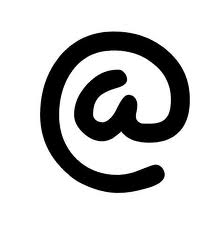
PS Habrayuzer! If you know how to do this, then do not minus - let others know!
In principle, it all comes down to several points. Well, the process itself will take about 1-2 days (this is due to the update of DNS records with providers).
0) Register yourself a domain. There should be no problems with this. Hosting is not necessary to buy (if you want to make only mail, and not the site, then you do not need to). I will not advise the registrar, and then they stumble, saying that the advertisement. If anything - write in a personal.
1) After registering a domain, write in the support of your registrar a request to provide the ability to edit DNS records.
2) Go to this action no earlier than after 12 hours - you need to update the DNS of Google.
Come here , register, specifying your domain. At the end of registration, you must confirm that this is your domain. What you enter in the "Organization" field will be displayed on the main mail page.
3) Click on the link to confirm ownership, and select the "Edit CNAME record" method. Add a CNAME record in the DNS records control panel, as indicated on the page, then click Confirm and wait for Google to verify your domain.
4) Click “Connect Email” on the main page, and add MX records for your domain, as indicated. I remind you, all this is done through the DNS control panel. Click "Yes, I performed these actions."
5) Then wait for the mail connection, and work.
6) Optional: log in to the mail under the administrator account, at the top, select Domain Management, then to Email, then to Change URL. Put mail.vashdomen.ru there and click on. Then add a CNAME record in your DNS control panel. For mail alias, enter ghs.google.com. Now you can go to the mail from the address mail.vashdomen.ru
')
7) New users can be added in the domain management section.
Good luck
PS For all questions - write in a personal - I will help.
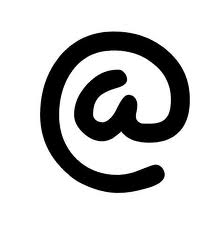
PS Habrayuzer! If you know how to do this, then do not minus - let others know!
In principle, it all comes down to several points. Well, the process itself will take about 1-2 days (this is due to the update of DNS records with providers).
0) Register yourself a domain. There should be no problems with this. Hosting is not necessary to buy (if you want to make only mail, and not the site, then you do not need to). I will not advise the registrar, and then they stumble, saying that the advertisement. If anything - write in a personal.
1) After registering a domain, write in the support of your registrar a request to provide the ability to edit DNS records.
2) Go to this action no earlier than after 12 hours - you need to update the DNS of Google.
Come here , register, specifying your domain. At the end of registration, you must confirm that this is your domain. What you enter in the "Organization" field will be displayed on the main mail page.
3) Click on the link to confirm ownership, and select the "Edit CNAME record" method. Add a CNAME record in the DNS records control panel, as indicated on the page, then click Confirm and wait for Google to verify your domain.
4) Click “Connect Email” on the main page, and add MX records for your domain, as indicated. I remind you, all this is done through the DNS control panel. Click "Yes, I performed these actions."
5) Then wait for the mail connection, and work.
6) Optional: log in to the mail under the administrator account, at the top, select Domain Management, then to Email, then to Change URL. Put mail.vashdomen.ru there and click on. Then add a CNAME record in your DNS control panel. For mail alias, enter ghs.google.com. Now you can go to the mail from the address mail.vashdomen.ru
')
7) New users can be added in the domain management section.
Good luck
PS For all questions - write in a personal - I will help.
Source: https://habr.com/ru/post/64894/
All Articles