Work on sketches
Once upon a time I made the first sketches of the design of future sites and embodied random ideas right on the computer, in a graphic editor. This procedure took time, effort and, most importantly, distracted from the process of creativity. Later, I abandoned this practice in favor of sketching the main scheme in a simple album. I was even happy - I remembered what it was like to hold a real pencil in my hand!
But, unfortunately, such a format turned out to be difficult for some customers to understand - not everyone could imagine how this draft correlated with the real site, how it would look on the screen. Let even a sketchy. It was necessary to change something so that it was also simple, but more understandable. And I found a solution that is convenient for me - I combined the simplicity of traditional “pencil” sketches and pseudo-naming visuals.
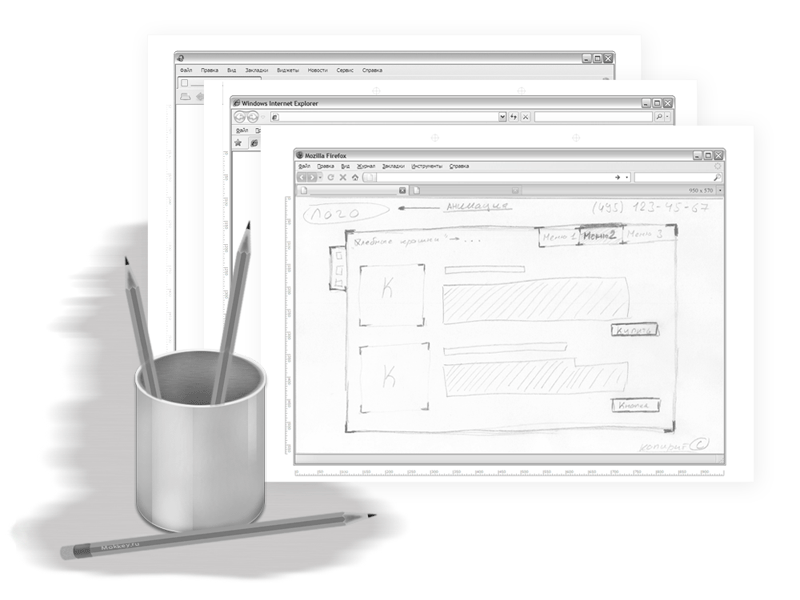
')
Particularly curious can get acquainted with the expanded narration on my site (this is "rewrite" from there)
Lovers of briefs I ask under the cat
I made blanks, which I conditionally call “browser blanks . ” What it is? These are pre-prepared A4 sheets with a printed frame of the main browsers.
It looks like this, for example, the Firefox form .
Everything is ready for printing on a regular printer. And if you want more, you can make a “Browser Notebook” - we simply collect the forms through a brochure or folder folder (I have seen similar ready-made solutions, but I don’t see any reason to buy them - it’s more interesting to do it myself).
Now, coming to the meeting to the customer, I have the opportunity to make on the spot in a familiar and understandable form the basic schematic sketches of the future design in conjunction with the "browser". This process looks unusual too. Some customers retract, take away the notebook and start drawing themselves :).
The idea does not claim originality and has its obvious drawbacks, but if someone comes in handy I will be happy.
You can pick up forms for other browsers here , at the very bottom ( sorry, I don’t give direct links - they are updated periodically ).
But, unfortunately, such a format turned out to be difficult for some customers to understand - not everyone could imagine how this draft correlated with the real site, how it would look on the screen. Let even a sketchy. It was necessary to change something so that it was also simple, but more understandable. And I found a solution that is convenient for me - I combined the simplicity of traditional “pencil” sketches and pseudo-naming visuals.
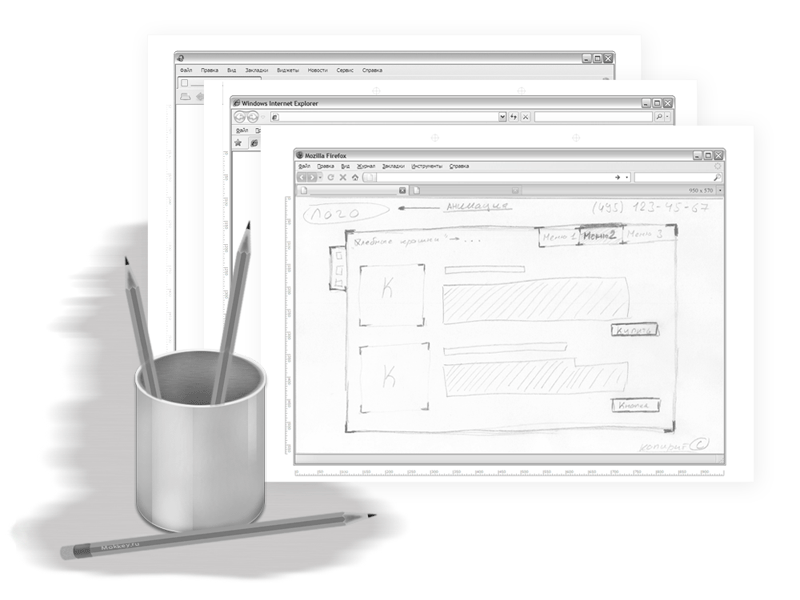
')
Particularly curious can get acquainted with the expanded narration on my site (this is "rewrite" from there)
Lovers of briefs I ask under the cat
I made blanks, which I conditionally call “browser blanks . ” What it is? These are pre-prepared A4 sheets with a printed frame of the main browsers.
It looks like this, for example, the Firefox form .
Everything is ready for printing on a regular printer. And if you want more, you can make a “Browser Notebook” - we simply collect the forms through a brochure or folder folder (I have seen similar ready-made solutions, but I don’t see any reason to buy them - it’s more interesting to do it myself).
Now, coming to the meeting to the customer, I have the opportunity to make on the spot in a familiar and understandable form the basic schematic sketches of the future design in conjunction with the "browser". This process looks unusual too. Some customers retract, take away the notebook and start drawing themselves :).
The idea does not claim originality and has its obvious drawbacks, but if someone comes in handy I will be happy.
You can pick up forms for other browsers here , at the very bottom ( sorry, I don’t give direct links - they are updated periodically ).
Source: https://habr.com/ru/post/64702/
All Articles