15 iPhone hacks to make your life easier
Undoubtedly, many will say that the iPhone has everything you can expect from a smartphone. And although he actually gives us a lot, modern society will always want more. We are not dissatisfied with an iPhone (yes, this is an amazing thing), but we still would like to add a little more functionality, because the truth is that there are small tasks that cannot be solved without implementing a small hack. And besides, there are things that Apple simply would not want to allow you to.
This list consists of 15 items that will allow you to get that modest increase in functionality that optimizes the work of the iPhone. These changes will undoubtedly improve your attitude towards mobile devices even more and will simply make life easier ...
All hacks have been checked and we confirm their performance.
')
And although iPhone OS 3.0 supports push notifications, it does not include the push version of Google Mail. And as long as there is no normal support for Gmail, we have found a very ... well, oh, very good solution to this problem - the Prowl application.
At the moment you will not be notified of the new mail until the phone checks for its availability, and this contradicts the Push-technology. And let the difference be small, but Push allows you to receive mail in real time. In addition, you save battery power, because the phone does not have to constantly check the box, the new mail will be automatically redirected to you by the server.
So, about how you still get it. In the iTunes App Store there is an application that is called Prowl - Growl Client (the link will open iTunes) and it allows you to connect with the famous Growl . Growl is a simple program with only one function - to notify. She notifies about everything you ask for: completed downloads, new IM messages, fresh tweets, incoming mail, etc.
So, with Prowl , the application for the three North American monetary units, every notification from Growl is sent directly to your iPhone. This means that as soon as you receive a new letter, you will be notified to Growl on your computer and Prowl on your phone. 1 You just need to download Growl and set up notifications about new letters in Google Mail. Of course, this is not exactly Push, but who cares if the result is exactly what we need.
To use the iPhone as a modem, you will not need a jailbreak, you just have to follow a simple instruction:
Apple allows you to sync your phone with only one library. When you try to do it with a different library, iTunes will ask you to erase everything and continue syncing.
Let “Computer # 1” is our native machine, and “Computer # 2” is the new one with which we are going to synchronize.
On computer # 2, make a backup copy of “iTunes Music Library.xml” and “iTunes Music Library” (“iTunes Music Library.itl” in Windows).
Download the HEX editor.
Install the Spell Number (it's free) from the iTunes App Store and run it. Dial 91929394.59 and click “Home”. Now in Settings → General → Keyboard, select Emoji under Japanese. The Spell Number app can be deleted.
Have you tried to read something on an iPhone while lying in bed? If yes, then you are exactly happy with the accelerometer, which turned the image at the slightest movement. That is why reading while lying is not the easiest thing to do, you always have to look for the specific position of the phone in which it does not unfold the image ... yes, it would be much easier to turn off the accelerometer for a while. 2
Here's how to do it:
This hack is invaluable and I use it all the time, it adds an extra row of number buttons to the keyboard and you don’t have to switch between “ABC” and “123” modes. Shift changes 0-9 to “! @ # $% ^ & * ()”. True, it will make the letters a little less, but the landscape orientation will save the world.
We act:
The most exhausting experience for an iPhone owner is moving an application from page to page. Especially considering that the average user has about 6 pages of applications, moving them from the last to the first can turn into torture, especially if it takes several attempts.
Many simply cannot imagine that all the icons can be moved, even those four in the dock at the bottom of the screen. Well, now, if you need to move the icon, you just drop it into the dock and scrolling to the desired page, pull it out and put it where you want. The main thing is to remember to return the old application to the dock after all the manipulations.
While SlingPlayer and Skype are mega-cool apps, the fact that they are tied to WiFi is a huge disappointment for both developers and users. Developers who spend time on development, in fact, did not even suspect that they would be limited to WiFi. This limitation, of course, exists for a logical reason; AT & T does not want subscribers to eat up their revenue. Users who paid for applications lost all their value - mobility. After all, where there is WiFi (and there is far from everywhere), you can also use a laptop.
But we have good news! There is a hack that allows you to use all the power of these applications through 3G networks.
The trick is that this hack makes your phone believe that you are using WiFi, not 3G.
Instructing:
Anything more, you are not a victim of AT & T's greed.
Like your computer, the iPhone also sometimes requires a reboot. Just turn it off for half a minute, and then bring it back to life. You might be surprised how often it works.
Click on the application icon and do not let go, then poke a cross. After that, simply connect your phone to iTunes and resynchronize to get the app back.
Be sure to make a backup, because the restoration of the iPhone erases all the information, and then overwrites everything that you backed up. This may take some time. If recovery did not help, give up and wait for the update with the bugfixes.
Sometimes your phone may be in a state of shock from what you stuffed into it. Sometimes it is useful to go through the entire list and erase all unnecessary garbage that you do not use.
Open Safari and google the word that you want to dictionary.
For example, you often write something about Habré, but the iPhone inexorably says that Habr is really brave. Just google and he will no longer correct this word.
There is, of course, the option of adding words to the phone book, which also works, but it takes more time and clogs the contact list.
Very often people call you and often you don’t want to talk to them. A good way to silence the phone without dropping the call is to redirect to voicemail. This is the simplest trick.
How is it done?
Easy, you just need to double-click the Sleep / Wake button on the top right of the phone.
If you are using headphones, just double-click on the microphone button. The only drawback, however, will have to listen to the messages left.
Let's imagine that you type a lot of text in translit. Or, for example, you use a huge amount of technical jargon (or call everything and everyone in Latin - approx. Transl. ) And the phone is always trying to correct what you have written. Stretch your thumb and reap this tiny cross un-Orthodox irrational. We are lazy and want to keep our fingers on the keyboard and only if we type the text.
So, at the end of some strange word that the iPhone is already going to correct, you just put "z". Yes, “z” as in the word “zebra”. Autocorrection will disappear immediately. Now just press backspace to erase the “z” and continue. It seems strange, but still it is better than constantly aiming at a tiny cross. Just try it. four
______________
1. Prowl currently works only with Makovsky Growl, i.e., there is a client under Windows, but he is not yet friends with Prowl. True, this should be decided in the next version. You just need to wait a bit.
2. There is one problem: you can only lock the screen in portrait orientation.
3. Currently available only for iPhone 2.2.1
4. Check if it works with the Russian language and the letter “I” - approx. trans.
______________
Afterword. Just want to deprive the bread most attentive: hacks thirteen. If someone really lacks the two that I omitted, I will translate and add them to the article. The translation came out somewhat free and a little more in places, since the pieces of the guides were translated, which were scattered in the original by the links.
In general, this is my first translation, so I will accept constructive criticism with joy.
This list consists of 15 items that will allow you to get that modest increase in functionality that optimizes the work of the iPhone. These changes will undoubtedly improve your attitude towards mobile devices even more and will simply make life easier ...
All hacks have been checked and we confirm their performance.
')
Turn on Push for Gmail
And although iPhone OS 3.0 supports push notifications, it does not include the push version of Google Mail. And as long as there is no normal support for Gmail, we have found a very ... well, oh, very good solution to this problem - the Prowl application.
At the moment you will not be notified of the new mail until the phone checks for its availability, and this contradicts the Push-technology. And let the difference be small, but Push allows you to receive mail in real time. In addition, you save battery power, because the phone does not have to constantly check the box, the new mail will be automatically redirected to you by the server.
So, about how you still get it. In the iTunes App Store there is an application that is called Prowl - Growl Client (the link will open iTunes) and it allows you to connect with the famous Growl . Growl is a simple program with only one function - to notify. She notifies about everything you ask for: completed downloads, new IM messages, fresh tweets, incoming mail, etc.
So, with Prowl , the application for the three North American monetary units, every notification from Growl is sent directly to your iPhone. This means that as soon as you receive a new letter, you will be notified to Growl on your computer and Prowl on your phone. 1 You just need to download Growl and set up notifications about new letters in Google Mail. Of course, this is not exactly Push, but who cares if the result is exactly what we need.
Use the iPhone as a modem.
To use the iPhone as a modem, you will not need a jailbreak, you just have to follow a simple instruction:
- Install iPhone OS 3.0.
- Access BenM Help Center from your phone.
- Select your country and operator.
- Run and confirm the installation.
- Now go to Settings → General → Network → Internet Tethering
- ??????
- PROFIT
Sync with multiple computers
Apple allows you to sync your phone with only one library. When you try to do it with a different library, iTunes will ask you to erase everything and continue syncing.
Let “Computer # 1” is our native machine, and “Computer # 2” is the new one with which we are going to synchronize.
On computer # 2, make a backup copy of “iTunes Music Library.xml” and “iTunes Music Library” (“iTunes Music Library.itl” in Windows).
Download the HEX editor.
- On computer # 1, open “iTunes Music Library.xml” using any text editor and find the text “Library Persistent ID”.
- Next to “Library Persistent ID”, find and copy the key between the tags and.
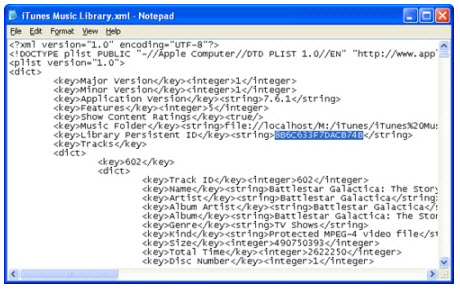
- On computer # 2, find and replace (having previously copied, it will still be useful to us) key # 2 with key # 1.
- Open the “iTunes Music Library” (“iTunes Music Library.itl” in Windows) using the HEX editor on computer # 2.
- Find and replace the key number 2 key number 1.

- Save and close.
- Launch iTunes on computer # 2 and connect the phone.
- Select “Manually manage music and videos”.
- You will no longer be intimidated about erasing data.
Enable Emoji icons in OS 3.0
Install the Spell Number (it's free) from the iTunes App Store and run it. Dial 91929394.59 and click “Home”. Now in Settings → General → Keyboard, select Emoji under Japanese. The Spell Number app can be deleted.
Accelerometer Disable
Have you tried to read something on an iPhone while lying in bed? If yes, then you are exactly happy with the accelerometer, which turned the image at the slightest movement. That is why reading while lying is not the easiest thing to do, you always have to look for the specific position of the phone in which it does not unfold the image ... yes, it would be much easier to turn off the accelerometer for a while. 2
Here's how to do it:
- To get started, jailbreak your iPhone.
- Launch Cydia .
- Find and install Boss Prefs .
- Find and install the Rotation Inhibitor .
- To disable the accelerometer, run Boss Prefs and find the appropriate option there.
Digital QWERTY Keyboard
This hack is invaluable and I use it all the time, it adds an extra row of number buttons to the keyboard and you don’t have to switch between “ABC” and “123” modes. Shift changes 0-9 to “! @ # $% ^ & * ()”. True, it will make the letters a little less, but the landscape orientation will save the world.
We act:
- Jailbreak
- Open Cydia .
- We are looking for and downloading 5-row QWERTY . 3
Easy application movement through pages
The most exhausting experience for an iPhone owner is moving an application from page to page. Especially considering that the average user has about 6 pages of applications, moving them from the last to the first can turn into torture, especially if it takes several attempts.
Many simply cannot imagine that all the icons can be moved, even those four in the dock at the bottom of the screen. Well, now, if you need to move the icon, you just drop it into the dock and scrolling to the desired page, pull it out and put it where you want. The main thing is to remember to return the old application to the dock after all the manipulations.
We use Skype and SlingPlayer over 3G
While SlingPlayer and Skype are mega-cool apps, the fact that they are tied to WiFi is a huge disappointment for both developers and users. Developers who spend time on development, in fact, did not even suspect that they would be limited to WiFi. This limitation, of course, exists for a logical reason; AT & T does not want subscribers to eat up their revenue. Users who paid for applications lost all their value - mobility. After all, where there is WiFi (and there is far from everywhere), you can also use a laptop.
But we have good news! There is a hack that allows you to use all the power of these applications through 3G networks.
The trick is that this hack makes your phone believe that you are using WiFi, not 3G.
Instructing:
- Jailbreak
- Launch Cydia .
- Search and install Tricker ThreeG .
- Click “Confirm”.
- We use SlingPlayer , Skype , or Fring .
Anything more, you are not a victim of AT & T's greed.
Stop application crashes
Reboot
Like your computer, the iPhone also sometimes requires a reboot. Just turn it off for half a minute, and then bring it back to life. You might be surprised how often it works.
Reinstall
Click on the application icon and do not let go, then poke a cross. After that, simply connect your phone to iTunes and resynchronize to get the app back.
Recovery
Be sure to make a backup, because the restoration of the iPhone erases all the information, and then overwrites everything that you backed up. This may take some time. If recovery did not help, give up and wait for the update with the bugfixes.
Saturday
Sometimes your phone may be in a state of shock from what you stuffed into it. Sometimes it is useful to go through the entire list and erase all unnecessary garbage that you do not use.
Dictionary extension
Open Safari and google the word that you want to dictionary.
For example, you often write something about Habré, but the iPhone inexorably says that Habr is really brave. Just google and he will no longer correct this word.
There is, of course, the option of adding words to the phone book, which also works, but it takes more time and clogs the contact list.
Call forwarding to voicemail
Very often people call you and often you don’t want to talk to them. A good way to silence the phone without dropping the call is to redirect to voicemail. This is the simplest trick.
How is it done?
Easy, you just need to double-click the Sleep / Wake button on the top right of the phone.
If you are using headphones, just double-click on the microphone button. The only drawback, however, will have to listen to the messages left.
Easy way to cancel autocorrection
Let's imagine that you type a lot of text in translit. Or, for example, you use a huge amount of technical jargon (or call everything and everyone in Latin - approx. Transl. ) And the phone is always trying to correct what you have written. Stretch your thumb and reap this tiny cross un
So, at the end of some strange word that the iPhone is already going to correct, you just put "z". Yes, “z” as in the word “zebra”. Autocorrection will disappear immediately. Now just press backspace to erase the “z” and continue. It seems strange, but still it is better than constantly aiming at a tiny cross. Just try it. four
______________
1. Prowl currently works only with Makovsky Growl, i.e., there is a client under Windows, but he is not yet friends with Prowl. True, this should be decided in the next version. You just need to wait a bit.
2. There is one problem: you can only lock the screen in portrait orientation.
3. Currently available only for iPhone 2.2.1
4. Check if it works with the Russian language and the letter “I” - approx. trans.
______________
Afterword. Just want to deprive the bread most attentive: hacks thirteen. If someone really lacks the two that I omitted, I will translate and add them to the article. The translation came out somewhat free and a little more in places, since the pieces of the guides were translated, which were scattered in the original by the links.
In general, this is my first translation, so I will accept constructive criticism with joy.
Source: https://habr.com/ru/post/64469/
All Articles