Connecting to MS Project Server or Rake is not a luxury
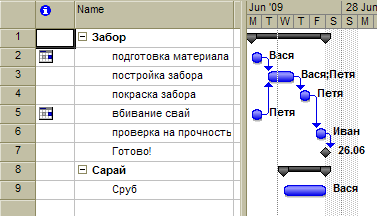
Today I installed MS Project on my Windows machine and ran into two unobvious problems.
A fool learns from his mistakes, and a clever one learns from others - I venture to hope that among my readers there are more clever ones.
')
It's about MS Project Professional 2007 + MS Project Server. If anyone does not know what a Project is, and nevertheless has gotten under the cat, I will briefly introduce as much as possible: MS Project is a multifunctional tool for managing projects; along with MS Exchange, the tool is quite popular in large organizations. I'll tell you about the "rakes", which, please note, were put in front of me as a normal user, and not some kind of server administrator.
The rake was three pieces - two large and one small.
rake large:
1. Error “Bad certification authority. (ID = 0x800a152a) "when trying to connect to the server from Project 2007.
At the same time, with the same password-name (or without specifying them at all if logging in comes from a domain account), it is possible to successfully log in through the web interface (the so-called PWA - Project Web Access).
The cause of the problem lies in the absence of a signed certificate. The solution is somewhat unclear - the certificate must be installed in the MSIE settings, and not only the one with which the session is encrypted, but also all those with which it is signed.
2. The error "You have entered an incorrect user name / password", ibid.
I cannot log in to the server through MS Project from a machine that is not entered into the domain, if the server itself is running in the domain.
I didn’t manage to solve the problem, but it can be circumvented in two ways - in fact, enter the client into the domain or use the following workaround: go to PWA via IE, click New -> Project, and log in MS Project with an empty project in which you can open the desired project.
small rake:
3. Failure to install ActiveX add-on required to view the Gantt table.
To work through PWA, an installed ActiveX add-on is required (also for this reason, the web interface will not work fully on browsers other than IE). However, domain policy installation of the ActiveX-component can be prohibited.
The problem can be solved if there is a local admin account - you need to go to the web interface from under it, install the add-on, and then log in to the domain account.
Source: https://habr.com/ru/post/63950/
All Articles