Using OpenDNS to block unwanted content on your home network
I decided to write after reading the topic "imhonet.ru + opendns" .
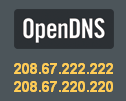 This is a small note with screenshots about the capabilities of the OpenDNS service, with which many people are not familiar due to the lack of time to register and read in English.
This is a small note with screenshots about the capabilities of the OpenDNS service, with which many people are not familiar due to the lack of time to register and read in English.
The note may be useful to parents, educators, just non-lovers of the dark side of the global network, and shows why this is just the perfect solution for a home network.
')
The uniqueness of this service is that in order to use it you do not need to download, install, keep constantly on and update some special program on each computer in your home network. This way, he very much wins in any desktop solution like antivirus / firewall / filter. And, of course, such a popular service is completely free.
All you need to start using is just to specify the special addresses of DNS servers in the network settings. This is done in a few clicks.
Visual step-by-step instructions are for a variety of operating systems. Even for the Wii game console :)
Use OpenDNS:
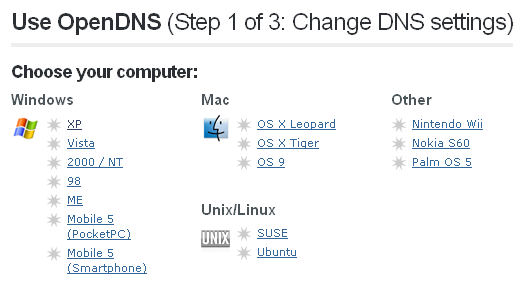
This must be done for each computer in the home network. The main thing is that they have one external IP-address when they access the network. Or, you need to do this for a single router, if all connections go through it.
Further on the service site http://opendns.com you can create an account to manage the filtering settings.
Here you have both prepared levels of filtering, and individual filtering with a choice of categories, and white / black sheets:

On the screenshot, one of the drawbacks of the service is just visible - getting popular image hosting services to the category Adult because of the presence of such content. So you have to manually add such services to the white list, but there are not so many of them.
It is also possible to take part in the tagging of sites to create a global database, which is just used for filtering by categories (tags):

For parental control, such a service is better suited, since guessing how to change network connection settings is not as easy as killing the anti-virus / firewall process.
UPD1 . This is how a blocked page looks like:

UPD2 . You can bypass the filter through anonymizers / proxies; for this, among the categories of filters you need to remember to choose “Proxy / Anonymizer” as well.
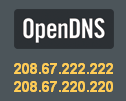 This is a small note with screenshots about the capabilities of the OpenDNS service, with which many people are not familiar due to the lack of time to register and read in English.
This is a small note with screenshots about the capabilities of the OpenDNS service, with which many people are not familiar due to the lack of time to register and read in English.The note may be useful to parents, educators, just non-lovers of the dark side of the global network, and shows why this is just the perfect solution for a home network.
')
The uniqueness of this service is that in order to use it you do not need to download, install, keep constantly on and update some special program on each computer in your home network. This way, he very much wins in any desktop solution like antivirus / firewall / filter. And, of course, such a popular service is completely free.
All you need to start using is just to specify the special addresses of DNS servers in the network settings. This is done in a few clicks.
Visual step-by-step instructions are for a variety of operating systems. Even for the Wii game console :)
Use OpenDNS:
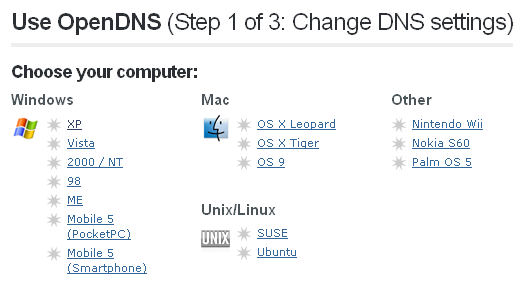
This must be done for each computer in the home network. The main thing is that they have one external IP-address when they access the network. Or, you need to do this for a single router, if all connections go through it.
Further on the service site http://opendns.com you can create an account to manage the filtering settings.
Here you have both prepared levels of filtering, and individual filtering with a choice of categories, and white / black sheets:

On the screenshot, one of the drawbacks of the service is just visible - getting popular image hosting services to the category Adult because of the presence of such content. So you have to manually add such services to the white list, but there are not so many of them.
It is also possible to take part in the tagging of sites to create a global database, which is just used for filtering by categories (tags):

For parental control, such a service is better suited, since guessing how to change network connection settings is not as easy as killing the anti-virus / firewall process.
UPD1 . This is how a blocked page looks like:

UPD2 . You can bypass the filter through anonymizers / proxies; for this, among the categories of filters you need to remember to choose “Proxy / Anonymizer” as well.
Source: https://habr.com/ru/post/63909/
All Articles