Review of the laptop Roverbook Pro P535
Even some 10-15 years ago, the laptop was something so special ... and by its presence it was quite possible to judge the viability of the owner. Now, in our difficult time) with a laptop you will not surprise anyone.
“ You have already told about the hero, now tell about the heroine ”) So. The main hero of this review has become a laptop from a supposedly Russian company, which is why, apparently, it becomes even more interesting)

Yes, your face has just been taken off by a hidden camera :)
Review, traffic.
Immediately make a reservation - I do not know what exactly the company Rover Computers does in Russia and for some reason I am even sure that they do not have their own production in Russia. All components, in theory, from faraway Taiwan and nearby cities, than today you will not surprise anyone either. With this, by the way, it is time to accept for a long time - close your eyes to Chinese stereotypes. Then, probably, only the assembly in Russia?
Anyway, this is already the second laptop of this company (I wrote about the P735 about a year ago), and with everyone I’m ready to share my experience with this model.
')
The laptop is positioned by the manufacturer as a "multimedia center", however, looking at the configuration, we can say that some modern toys will also be used on the laptop. Speaking about the configuration, I mean the Intel Core 2 Duo P8600 processor with a frequency of 2.4 GHz (system bus frequency - 1066 MHz, L2-cache 3 MB), running on the Intel PM45 chipset; Onboard - 4 gigabytes ( 4096 MB ) of operational DDR2 memory and 512 MB on the video card, which is played by nVidia GeForce 9600M GT ; 320GB on the hard disk (Fujitsu MHZ2320BH G1, 5400rpm). The fact that the laptop will be a worthy guide to the world of entertainment says a lot - the presence of various connectors (VGA, S-Video, HDMI, IEEE1394, card reader and PCI Express slot), built-in DVD-RW drive, built-in TV tuner, multimedia panel and additional buttons, as well as HD-screen and remote control. Perhaps, just such a point as “price / quality ratio” can be included here - if the quality does not disappoint) Indeed, the figure “from 32,000 rubles” appears in the quality of the price, which is very interesting. In general, let's see what it is and how. Oh yeah - all this under the sauce of Windows Vista Home Premium (32bit).
The box is big enough, but this is due to the fact that inside the device with a large diagonal. The box is a "suitcase" that can be conveniently disassembled (but it will not fit for constant wear) - it is strange that no one has used such a layout before. Indeed, it is one thing - when a box is immediately thrown out, another - when for some time you can walk around with a small “case” (until the moment of buying something more suitable) - but this is an additional self-advertizing) Well, attracting attention, respectively.
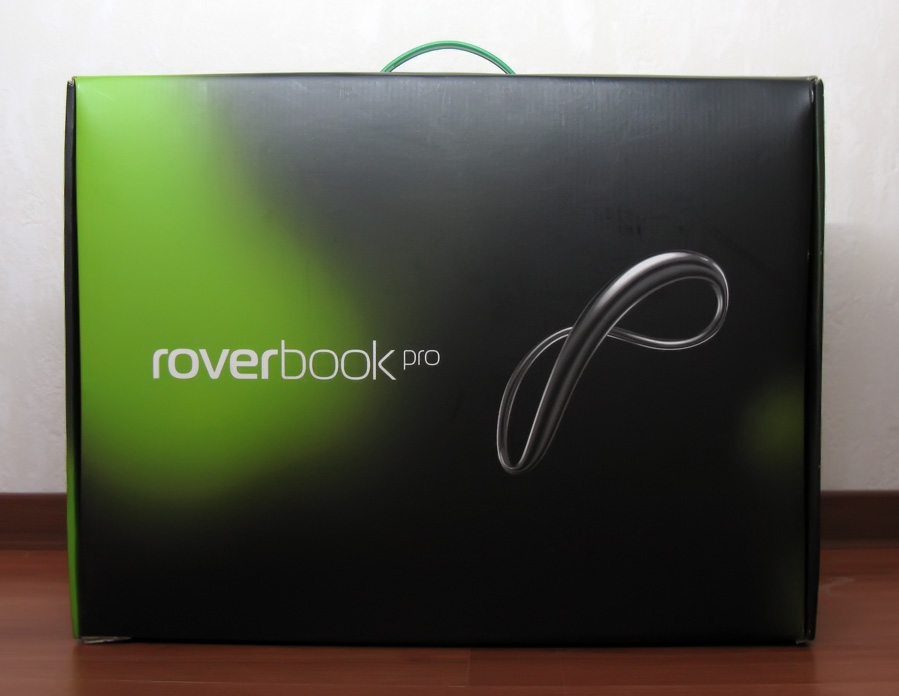
So, open up. Inside:
- Roverbook Pro P535 ;
- Remote control;
- External antenna;
- Mains wire and AC adapter;
- Windows Vista Home Premium 64bit + quick start guide;
- A manual for a laptop;
- A book with service centers, a booklet on the restoration of the system;
- Warranty card, thanks from the president of the company;)
- Two disks, one of which with drivers;
- The registration certificate of the device.
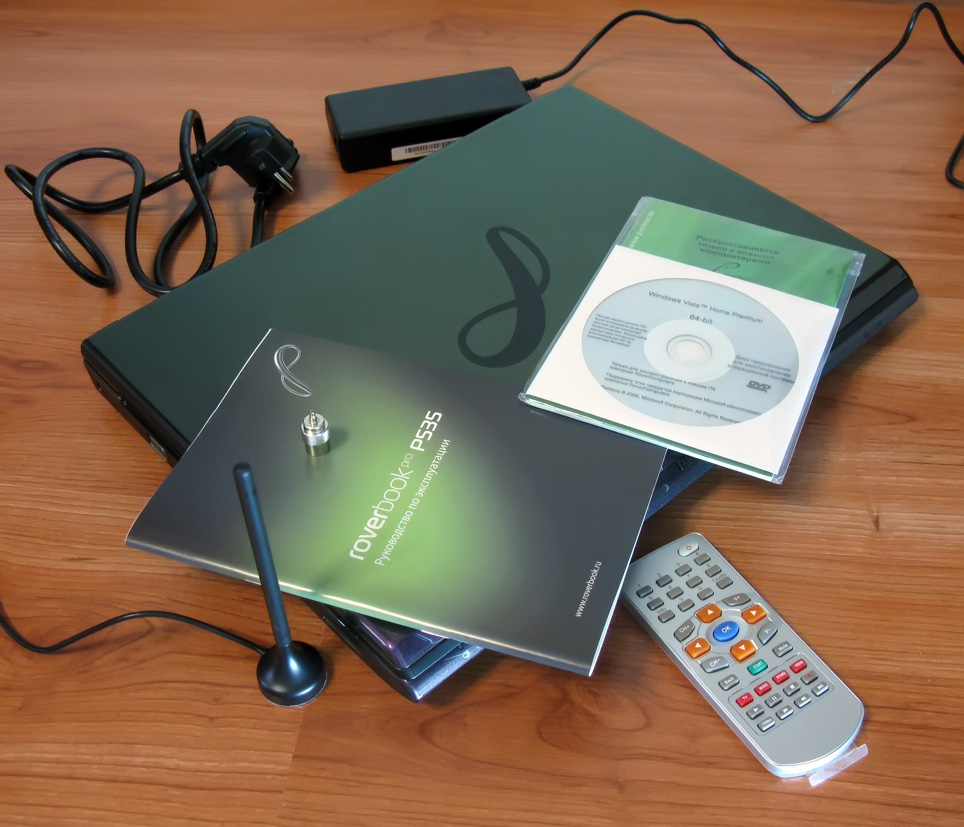
What I want to say on this subject) there are a lot of papers, and this is good. Yes, they are not needed by someone, and someone will immediately throw them out, but whoever wants to find answers to his questions can easily do it. The black-and-white notebook manual and in our native language contains everything we need and even more; there is even a glossary of terms) Technical passport ... to be honest, I forgot where I last saw a similar document with devices; it briefly and clearly all the information about the configuration, laptop elements, production date, etc.
The disk with the operating system, many manufacturers also often forget to put in the kit - usually make a partition on the disk for recovery, which is somewhat wrong. Immediately - a full-fledged Windows (on the disc - Vista Home Premium 64bit, although on a Vista Home Premium 32bit laptop). The second disk contains drivers for WinXP / Vista and some software.
In order. The dimensions of the device (in mm) are 365x280x24, weight is 2.7 kg with a battery.
The front cover is made of plastic, it is impossible to accurately name its color - it is a green shade, or a violet; more, of course, purple. Such a paint is called “Chameleon Metallic” and at first it seems very cool, but later I personally began to attract attention when this was not at all required. There are no complaints about the painting itself - at least something fresh, not boring) Also, a large company logo is affixed to the lid.
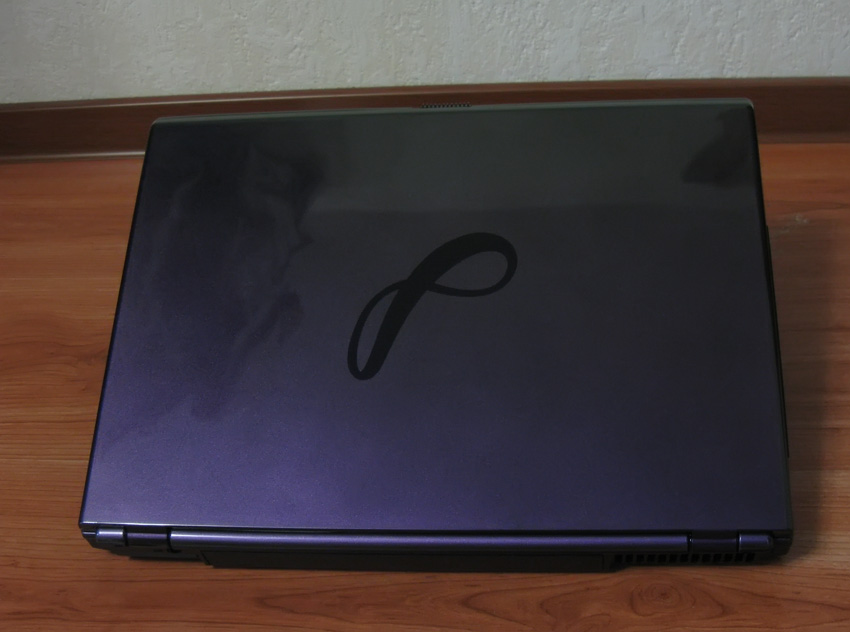
If you look at the device on the right side, we will see: two connectors for connecting a microphone and headphones; one USB (2.0) port, DVD-drive cover; TV antenna connector and two more USB ports. The latter are located one above the other, which excludes the possibility of the simultaneous insertion of two “thick” flash drives of the type Transcend JetFlash: (

On the left side is a lock connector, VGA port, TV-out connector (S-Video), one HDMI port; telephone (RJ-11) and gigabit network (RJ-45) connectors; one USB port and IEEE1394 (FireWire) next to it; card reader (on MS-Pro, SD-SDHC, MMC and XD) and a PCI slot for ExpressCard. Somewhere deep inside, two wireless modules hid - Bluetooth and Wi-Fi.

On the back side, in addition to the ventilation hole and the power connector from the adapter, there is nothing.
On the “belly” of the device are a pair of air vents, slotted speakers, the so-called subwoofer, battery and latches, covers with screws that hide the laptop stuffing.
How many times have we, men, been scolded by the ladies for not lifting the lids ... well, let's raise it, just ask :) By the way, it opens about 160 degrees.

Now we have a big screen (15.4 ”, WXGA 16801050, R-Bright coverage), above it is a 1.3Mp camera, on the sides of which there are two built-in microphones.

The screen itself is matte, but the frame around it is the same iridescent plastic, which again distracts. Below the logo, the hinge device is the most common.

In the second part of the “book” at the top right there is a device power button, on the left - 5 chrome buttons (launch Mobile Utility, IE, volume control and mute).
Below is a standard keyboard, without a digital part (which is strange, it seems that dimensions allow it).
Under the keyboard there are two touch sensitive zones - a touchpad and a multimedia panel. I will tell about everything later, while just a description of the appearance.
On the touchpad (with a scroll area) there are two buttons, between which there is a fingerprint scanner.

And finally - at the very bottom of the device there are 8 indicators (for all occasions) and an infrared port (for remote control).
The multimedia circle, located under the main keyboard, is a bunch of 9 buttons. In the center there is a round “OK”, around which there are 4 buttons for controlling music and video (play / stop / prev / next). Well, the outer ring also consists of 4 buttons - favorites, music, video and TV.

The size of the buttons is standard, their stroke is about 2mm. Russian - yellow-green, English - white. Numeric keypad, as I said, no. The layout is very convenient (some inconveniences cause a small left Shift and Fn / CTRL swapped places) - in a while I got it to print quickly on it. Printed very quietly. Combinations of some keys with the “Fn” button duplicate some of the buttons that are on the left under the monitor and in the multimedia panel.
It is from Synaptics , quite large and pleasant to the touch, the buttons are pressed very quietly, but with a sufficiently large effort. Not multitouch. Between the touch panel and buttons there is a small embossed plastic barrier, which during active work sometimes interferes. On the right side of the touchpad is an area for vertical scrolling. Between the buttons is a fingerprint scanner.

Included with the laptop comes quite a useful thing - the remote control. It is very thin (thinner than a centimeter), it uses a “tablet” battery to power it. I cannot say that it surprises with its design, however, in many other laptops it does not exist at all) The instructions say that it is not recommended to tilt the console from the normal to the receiver by more than 30 degrees, however, the signal is caught in almost all directions.

By pressing the Start button, you can enter the MCE (Media Center Edition) shell, which will allow you to lie down comfortably on the couch and continue working with the multimedia capabilities of the laptop - viewing photos, music, videos. Very interesting and functional detail)
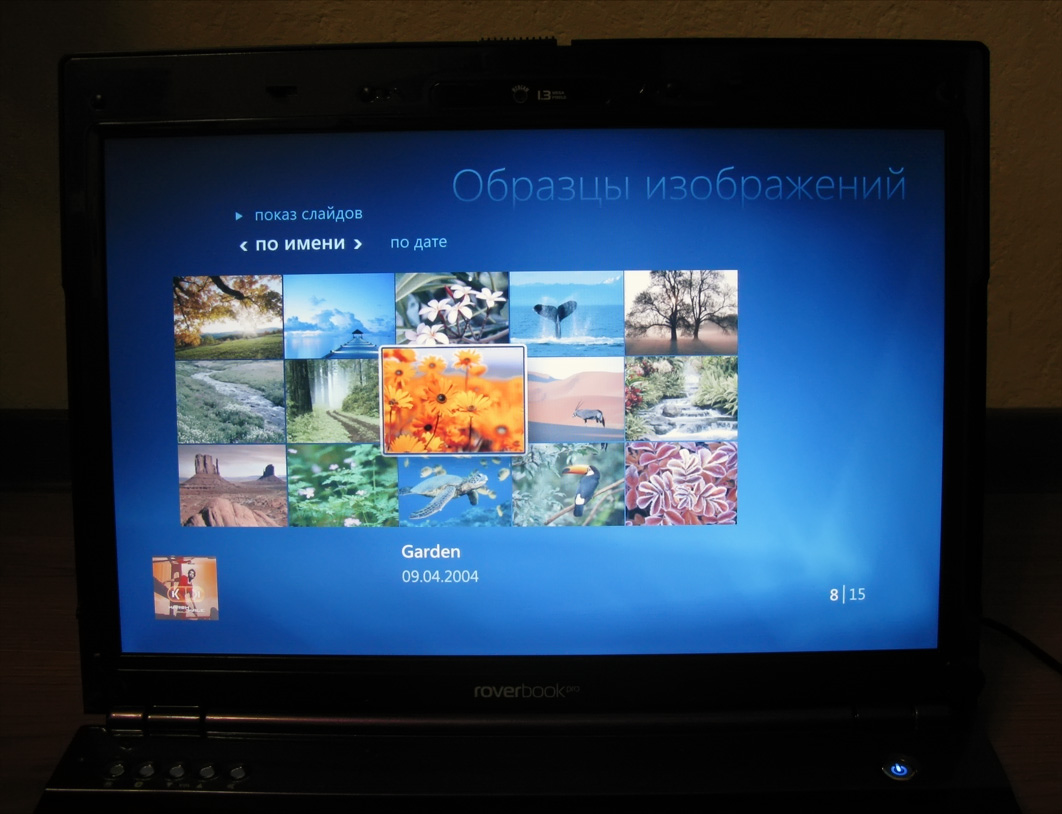
I turn it on - first I hear the hum of coolers, which almost immediately noticeably subside. The operation indicator is on, which, it is not clear why, is duplicated on the touchpad panel. With a small load, the laptop works quite quietly, but noticeably; Under load, additional ventilation will turn on and the work noise will increase, but again, it is not critical. The noisiest in the system is the disk drive, but that’s the case everywhere.

The operating system loads quickly enough. It's nice when there are not a dozen or two shortcuts of pre-installed unnecessary software on the desktop - of the available shortcuts is just a basket and something BisonCap . Something - an application to work with the built-in camera. By the way, it is 1.3mpix and produces a very good image (I compare it with what I have tested ).
By the way, what has been noticed ... the company logo is almost everywhere - on the lid, on the front panel, in BIOS, when loading ... but all this is not paid much attention to. But on the desktop, which would seem to look much more often / more / longer - a photograph of nature. I wonder who was guided by what?
Initially, the fingerprint scanner does not work - you need to install software from the supplied disc. Everything rises without problems and after reboot you can use. The fingerprint scanner recognizes well enough (software - OmniPass ) even with a quick finger movement. In addition to the drivers on the disk is a bit of software - Acrobat Reader 5.0 Eng (?!); StrongDiskPro with a key is a fairly advanced program to protect data. I immediately disabled Norton Internet Security.
The console is from the very beginning ready for combat operations.
Several synthetic tests were conducted, otherwise it was just work in “combat conditions”. If the “parrots” say something, then their numbers (with the system default values; you can optimize a lot):
PCMark'05 - 3924 (world record - 24760);
3DMark'05 - 9850;
SuperPi (1M) - 30 seconds;
CPUFreeBenchMark 2.2 - 41.78 seconds;
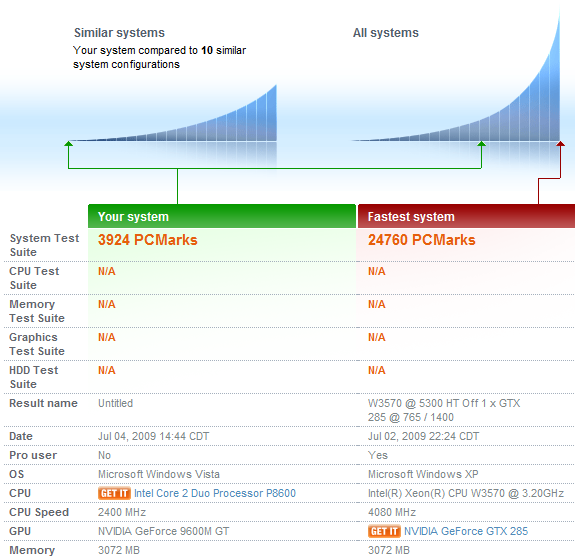


Internet tests say about 55+ FPS in UT3 (1280 × 1024) and about 35+ FPS in Crysis (1280 × 1024, Medium Details).
The device has a 6-cell lithium-ion battery with a capacity of 4400 mAh, which (according to the results of BatteryEater ) lasts for 200 minutes in economy mode and a little more than 120 minutes in high performance mode. Well, 3 hours for such a voracious system is very good! I watched the movie before going to bed, went to the Internet to scroll through the news and check the mail, wished everyone good night in ICQ, wrote down the to-do list for tomorrow and set it up with a calm conscience)
Pros :
- Good equipment; genuine Windows on a separate disk;
- Remote control; shell MCE;
- good build
- Good performance;
Cons :
- Impractical location of USB ports;
- Glossy body with iridescent color; case on the "latch";
- Unjustified duplication of some buttons and indicators;
- Several noisy work, heating the touchpad under heavy load;
- “Depressed” touchpad - dust will accumulate in the corners.
A very common mistake of those who buy a laptop is too high expectations. This is even more noticeable in a crisis ... someone, having spent 20,000 on a laptop, thinks that he can play it on it for a couple of years, watch movies and check mail by wi-fay. Eh, if everything was so good ... now 20,000 is already more price for netbooks than for full-fledged laptops ... so my opinion when someone asks me to pick up a laptop - good laptops start from 25-30 thousand.
This laptop costs from 32 thousand. Is it a lot for the “adult” video card, 4GB of RAM and decent assorted various features listed at the very beginning of the article - everyone decides for himself) I think this is a very reasonable price for such a device.
Despite its gaming capabilities, the laptop, IMHO, is still more focused on multimedia tasks - he copes with them excellently. Consequently, the laptop is unlikely to constantly carry with you, so the question of weight (2.7 kg) and working time (2-3 hours) can close your eyes. So, to the person who bought this laptop in order to be satisfied with the purchase, you will only have to come to terms with the unusual coloring of the laptop - after this happens, there will be mutual love and harmony :)
Successes!
/ Boomburum /
“ You have already told about the hero, now tell about the heroine ”) So. The main hero of this review has become a laptop from a supposedly Russian company, which is why, apparently, it becomes even more interesting)

Yes, your face has just been taken off by a hidden camera :)
Review, traffic.
Immediately make a reservation - I do not know what exactly the company Rover Computers does in Russia and for some reason I am even sure that they do not have their own production in Russia. All components, in theory, from faraway Taiwan and nearby cities, than today you will not surprise anyone either. With this, by the way, it is time to accept for a long time - close your eyes to Chinese stereotypes. Then, probably, only the assembly in Russia?
Anyway, this is already the second laptop of this company (I wrote about the P735 about a year ago), and with everyone I’m ready to share my experience with this model.
')
About the laptop.
The laptop is positioned by the manufacturer as a "multimedia center", however, looking at the configuration, we can say that some modern toys will also be used on the laptop. Speaking about the configuration, I mean the Intel Core 2 Duo P8600 processor with a frequency of 2.4 GHz (system bus frequency - 1066 MHz, L2-cache 3 MB), running on the Intel PM45 chipset; Onboard - 4 gigabytes ( 4096 MB ) of operational DDR2 memory and 512 MB on the video card, which is played by nVidia GeForce 9600M GT ; 320GB on the hard disk (Fujitsu MHZ2320BH G1, 5400rpm). The fact that the laptop will be a worthy guide to the world of entertainment says a lot - the presence of various connectors (VGA, S-Video, HDMI, IEEE1394, card reader and PCI Express slot), built-in DVD-RW drive, built-in TV tuner, multimedia panel and additional buttons, as well as HD-screen and remote control. Perhaps, just such a point as “price / quality ratio” can be included here - if the quality does not disappoint) Indeed, the figure “from 32,000 rubles” appears in the quality of the price, which is very interesting. In general, let's see what it is and how. Oh yeah - all this under the sauce of Windows Vista Home Premium (32bit).
Equipment
The box is big enough, but this is due to the fact that inside the device with a large diagonal. The box is a "suitcase" that can be conveniently disassembled (but it will not fit for constant wear) - it is strange that no one has used such a layout before. Indeed, it is one thing - when a box is immediately thrown out, another - when for some time you can walk around with a small “case” (until the moment of buying something more suitable) - but this is an additional self-advertizing) Well, attracting attention, respectively.
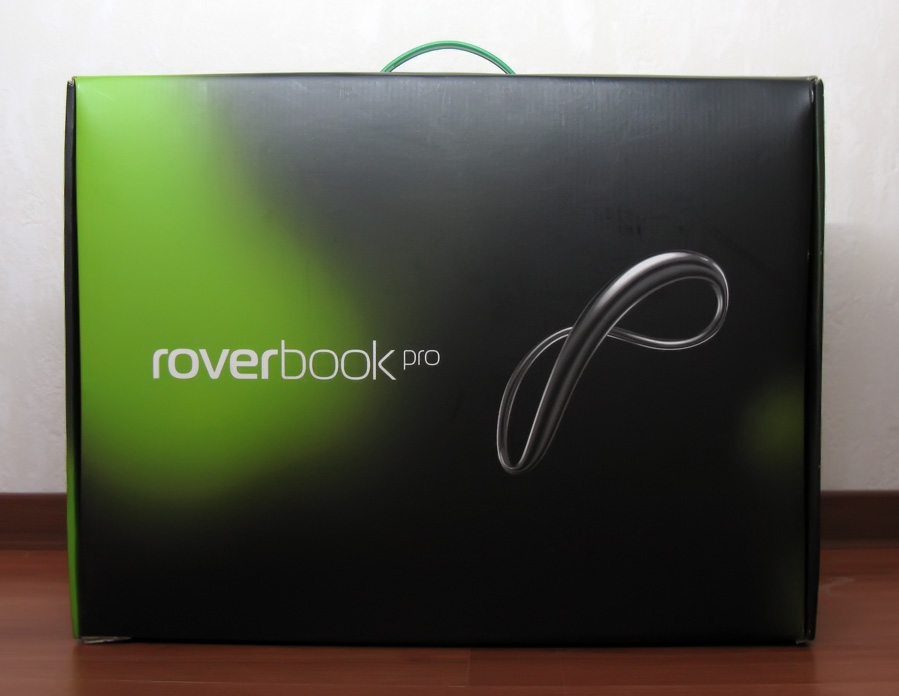
So, open up. Inside:
- Roverbook Pro P535 ;
- Remote control;
- External antenna;
- Mains wire and AC adapter;
- Windows Vista Home Premium 64bit + quick start guide;
- A manual for a laptop;
- A book with service centers, a booklet on the restoration of the system;
- Warranty card, thanks from the president of the company;)
- Two disks, one of which with drivers;
- The registration certificate of the device.
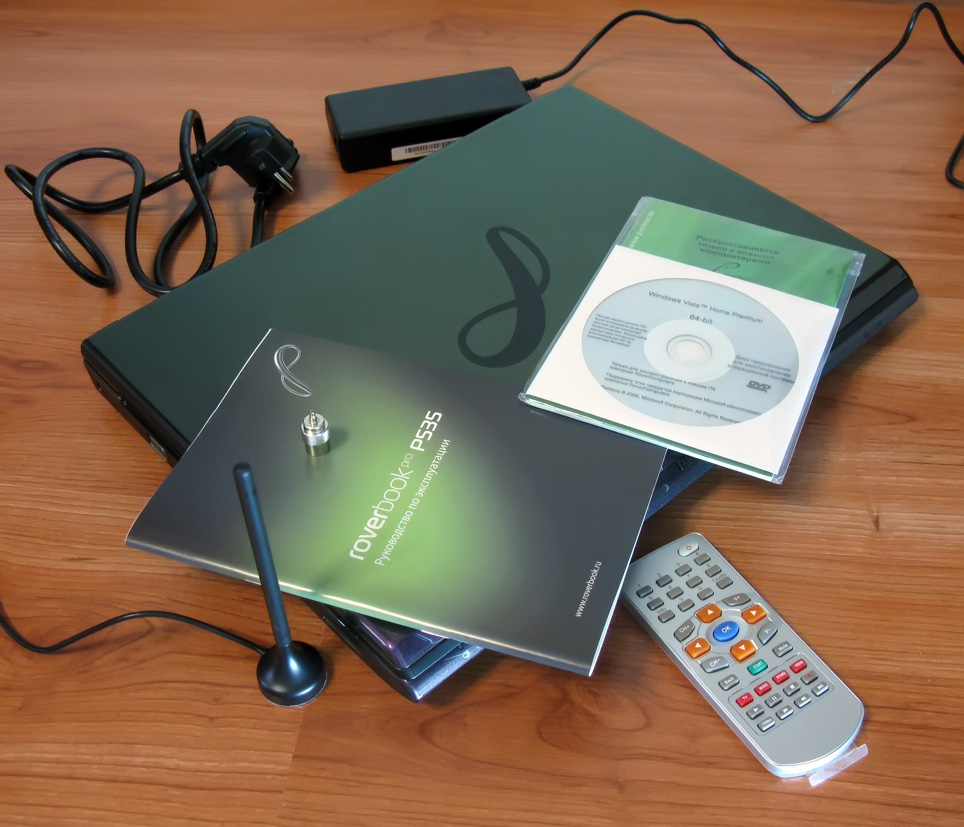
What I want to say on this subject) there are a lot of papers, and this is good. Yes, they are not needed by someone, and someone will immediately throw them out, but whoever wants to find answers to his questions can easily do it. The black-and-white notebook manual and in our native language contains everything we need and even more; there is even a glossary of terms) Technical passport ... to be honest, I forgot where I last saw a similar document with devices; it briefly and clearly all the information about the configuration, laptop elements, production date, etc.
The disk with the operating system, many manufacturers also often forget to put in the kit - usually make a partition on the disk for recovery, which is somewhat wrong. Immediately - a full-fledged Windows (on the disc - Vista Home Premium 64bit, although on a Vista Home Premium 32bit laptop). The second disk contains drivers for WinXP / Vista and some software.
Appearance
In order. The dimensions of the device (in mm) are 365x280x24, weight is 2.7 kg with a battery.
The front cover is made of plastic, it is impossible to accurately name its color - it is a green shade, or a violet; more, of course, purple. Such a paint is called “Chameleon Metallic” and at first it seems very cool, but later I personally began to attract attention when this was not at all required. There are no complaints about the painting itself - at least something fresh, not boring) Also, a large company logo is affixed to the lid.
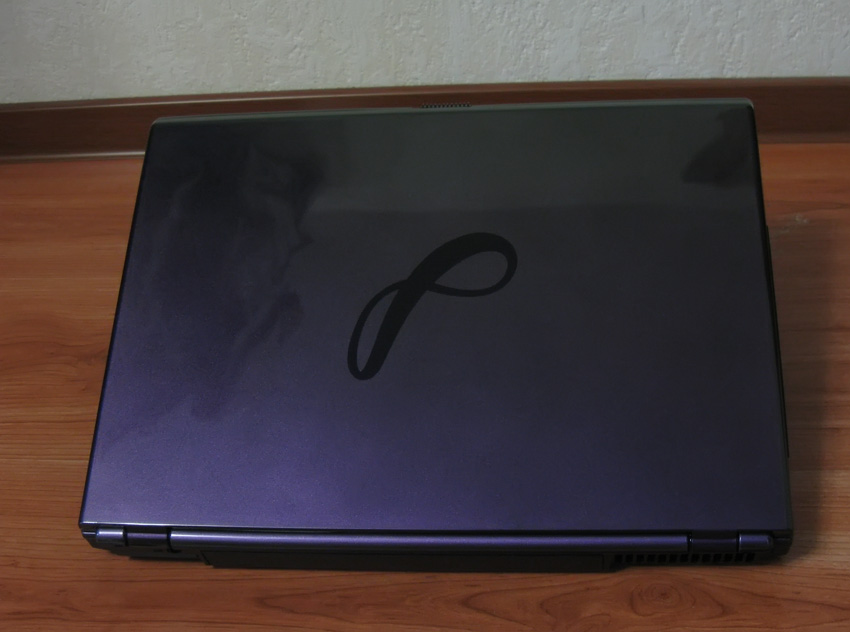
If you look at the device on the right side, we will see: two connectors for connecting a microphone and headphones; one USB (2.0) port, DVD-drive cover; TV antenna connector and two more USB ports. The latter are located one above the other, which excludes the possibility of the simultaneous insertion of two “thick” flash drives of the type Transcend JetFlash: (

On the left side is a lock connector, VGA port, TV-out connector (S-Video), one HDMI port; telephone (RJ-11) and gigabit network (RJ-45) connectors; one USB port and IEEE1394 (FireWire) next to it; card reader (on MS-Pro, SD-SDHC, MMC and XD) and a PCI slot for ExpressCard. Somewhere deep inside, two wireless modules hid - Bluetooth and Wi-Fi.

On the back side, in addition to the ventilation hole and the power connector from the adapter, there is nothing.
On the “belly” of the device are a pair of air vents, slotted speakers, the so-called subwoofer, battery and latches, covers with screws that hide the laptop stuffing.
How many times have we, men, been scolded by the ladies for not lifting the lids ... well, let's raise it, just ask :) By the way, it opens about 160 degrees.

Now we have a big screen (15.4 ”, WXGA 16801050, R-Bright coverage), above it is a 1.3Mp camera, on the sides of which there are two built-in microphones.

The screen itself is matte, but the frame around it is the same iridescent plastic, which again distracts. Below the logo, the hinge device is the most common.

In the second part of the “book” at the top right there is a device power button, on the left - 5 chrome buttons (launch Mobile Utility, IE, volume control and mute).
Below is a standard keyboard, without a digital part (which is strange, it seems that dimensions allow it).
Under the keyboard there are two touch sensitive zones - a touchpad and a multimedia panel. I will tell about everything later, while just a description of the appearance.
On the touchpad (with a scroll area) there are two buttons, between which there is a fingerprint scanner.

And finally - at the very bottom of the device there are 8 indicators (for all occasions) and an infrared port (for remote control).
The multimedia circle, located under the main keyboard, is a bunch of 9 buttons. In the center there is a round “OK”, around which there are 4 buttons for controlling music and video (play / stop / prev / next). Well, the outer ring also consists of 4 buttons - favorites, music, video and TV.

Keyboard
The size of the buttons is standard, their stroke is about 2mm. Russian - yellow-green, English - white. Numeric keypad, as I said, no. The layout is very convenient (some inconveniences cause a small left Shift and Fn / CTRL swapped places) - in a while I got it to print quickly on it. Printed very quietly. Combinations of some keys with the “Fn” button duplicate some of the buttons that are on the left under the monitor and in the multimedia panel.
Touchpad
It is from Synaptics , quite large and pleasant to the touch, the buttons are pressed very quietly, but with a sufficiently large effort. Not multitouch. Between the touch panel and buttons there is a small embossed plastic barrier, which during active work sometimes interferes. On the right side of the touchpad is an area for vertical scrolling. Between the buttons is a fingerprint scanner.

Remote controller
Included with the laptop comes quite a useful thing - the remote control. It is very thin (thinner than a centimeter), it uses a “tablet” battery to power it. I cannot say that it surprises with its design, however, in many other laptops it does not exist at all) The instructions say that it is not recommended to tilt the console from the normal to the receiver by more than 30 degrees, however, the signal is caught in almost all directions.

By pressing the Start button, you can enter the MCE (Media Center Edition) shell, which will allow you to lie down comfortably on the couch and continue working with the multimedia capabilities of the laptop - viewing photos, music, videos. Very interesting and functional detail)
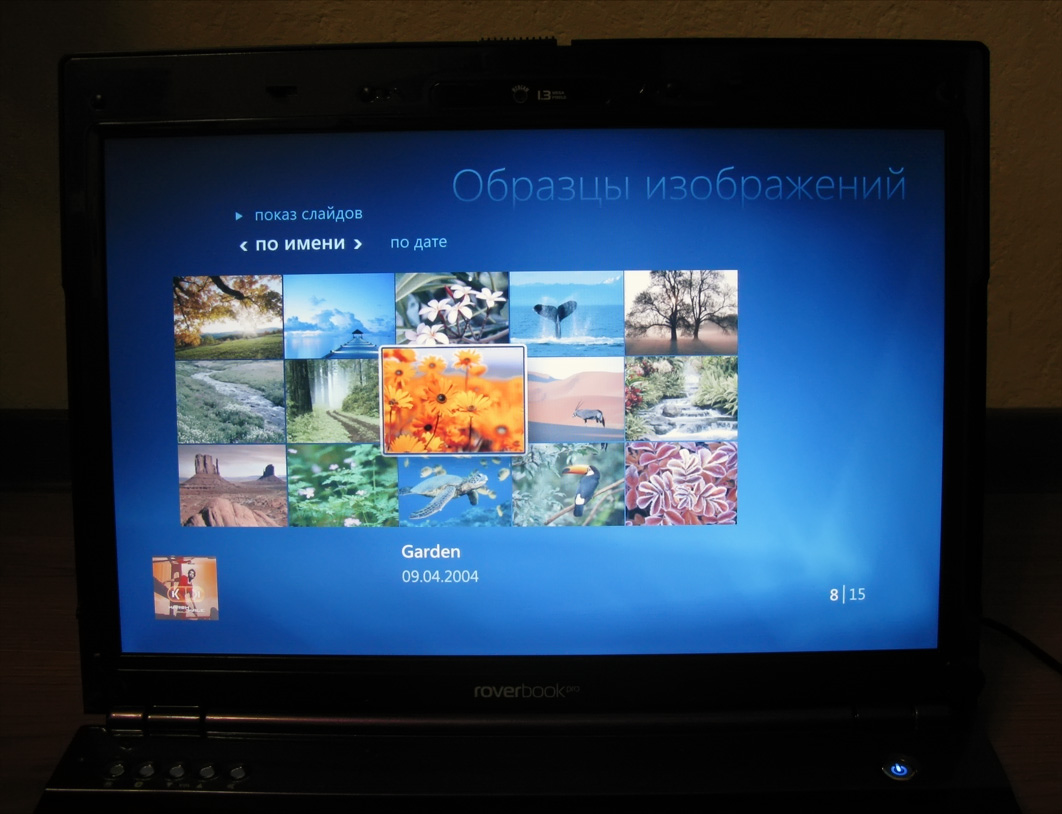
Turn on and work
I turn it on - first I hear the hum of coolers, which almost immediately noticeably subside. The operation indicator is on, which, it is not clear why, is duplicated on the touchpad panel. With a small load, the laptop works quite quietly, but noticeably; Under load, additional ventilation will turn on and the work noise will increase, but again, it is not critical. The noisiest in the system is the disk drive, but that’s the case everywhere.

The operating system loads quickly enough. It's nice when there are not a dozen or two shortcuts of pre-installed unnecessary software on the desktop - of the available shortcuts is just a basket and something BisonCap . Something - an application to work with the built-in camera. By the way, it is 1.3mpix and produces a very good image (I compare it with what I have tested ).
By the way, what has been noticed ... the company logo is almost everywhere - on the lid, on the front panel, in BIOS, when loading ... but all this is not paid much attention to. But on the desktop, which would seem to look much more often / more / longer - a photograph of nature. I wonder who was guided by what?
Initially, the fingerprint scanner does not work - you need to install software from the supplied disc. Everything rises without problems and after reboot you can use. The fingerprint scanner recognizes well enough (software - OmniPass ) even with a quick finger movement. In addition to the drivers on the disk is a bit of software - Acrobat Reader 5.0 Eng (?!); StrongDiskPro with a key is a fairly advanced program to protect data. I immediately disabled Norton Internet Security.
The console is from the very beginning ready for combat operations.
Performance
Several synthetic tests were conducted, otherwise it was just work in “combat conditions”. If the “parrots” say something, then their numbers (with the system default values; you can optimize a lot):
PCMark'05 - 3924 (world record - 24760);
3DMark'05 - 9850;
SuperPi (1M) - 30 seconds;
CPUFreeBenchMark 2.2 - 41.78 seconds;
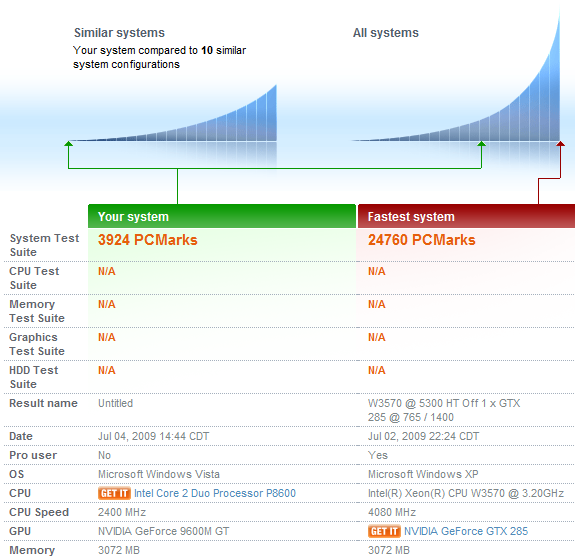


Internet tests say about 55+ FPS in UT3 (1280 × 1024) and about 35+ FPS in Crysis (1280 × 1024, Medium Details).
Working hours
The device has a 6-cell lithium-ion battery with a capacity of 4400 mAh, which (according to the results of BatteryEater ) lasts for 200 minutes in economy mode and a little more than 120 minutes in high performance mode. Well, 3 hours for such a voracious system is very good! I watched the movie before going to bed, went to the Internet to scroll through the news and check the mail, wished everyone good night in ICQ, wrote down the to-do list for tomorrow and set it up with a calm conscience)
Advantages and disadvantages
Pros :
- Good equipment; genuine Windows on a separate disk;
- Remote control; shell MCE;
- good build
- Good performance;
Cons :
- Impractical location of USB ports;
- Glossy body with iridescent color; case on the "latch";
- Unjustified duplication of some buttons and indicators;
- Several noisy work, heating the touchpad under heavy load;
- “Depressed” touchpad - dust will accumulate in the corners.
findings
A very common mistake of those who buy a laptop is too high expectations. This is even more noticeable in a crisis ... someone, having spent 20,000 on a laptop, thinks that he can play it on it for a couple of years, watch movies and check mail by wi-fay. Eh, if everything was so good ... now 20,000 is already more price for netbooks than for full-fledged laptops ... so my opinion when someone asks me to pick up a laptop - good laptops start from 25-30 thousand.
This laptop costs from 32 thousand. Is it a lot for the “adult” video card, 4GB of RAM and decent assorted various features listed at the very beginning of the article - everyone decides for himself) I think this is a very reasonable price for such a device.
Despite its gaming capabilities, the laptop, IMHO, is still more focused on multimedia tasks - he copes with them excellently. Consequently, the laptop is unlikely to constantly carry with you, so the question of weight (2.7 kg) and working time (2-3 hours) can close your eyes. So, to the person who bought this laptop in order to be satisfied with the purchase, you will only have to come to terms with the unusual coloring of the laptop - after this happens, there will be mutual love and harmony :)
Successes!
/ Boomburum /
Source: https://habr.com/ru/post/63823/
All Articles