iPhone. Year of practical use
Frankly, a year ago, when I bought an Iphone - I never found any intelligible description of the best practie for the iPhone.
Before that, I had already used the Symbian platform (nokia n80) and WinMobile (acer n311) - and both of them were disappointing for various reasons.
After using the iPhone for a year, I was not disappointed in this platform and decided to write material about the things I really use. Programs that are listed allow you to do many actions with just a few movements of your fingers. All screenshots are copyright. How to live and work in the iPhone?
Consider the management of affairs and meetings, RSS, reading books in any format, learning foreign languages and video conversion.
Calendar in work is needed constantly. My calendar requirements were fairly simple:
- Synchronization with Outlook on a working computer,
- The opportunity at any time to see their meetings for a couple of months in advance,
- Quick work.
Standard synchronization in the iPhone is quite convenient - just plug the phone into the cable and voila. But because of the new leadership habit of meeting appointments on Monday to Sunday, the practical value of sync cable dropped to zero. Often my calendar was not up-to-date.
For a long time did not dare to Google.Calendar - but still registered. The synchronization module installed on the work computer is constantly running and fills all working events into the calendar. Very comfortably.
But the lyrics dragged on - what kind of client to put on the phone? What is:
- Organizer ( Apple Store )
Not very conveniently made calendar. It is very inconvenient to add a new meeting + constant reference to a paper diary. I did not like.
- CalenGoo ( Apple Store )
Wonderful program. Fast speed, the ability to set up any number of reminders for any meeting. But the problem of the fact that Americans start all weeks with resurrection - I could not get used to this logic, so I had half of the reminders and meetings instead of Monday.
- SaiSuke ( Apple Store )
Wonderful program, synchronization works as needed. About half a year I had this program installed until a third appeared. Faster.
- Pocket Informant ( Apple Store )
The fastest of all existing programs for working with Google Calendar (but only its version 1.02, version 1.00 is disgusting in its work). I sincerely recommend in the work of this particular program. Just shaking the phone synchronizes the calendar and even when working via GPRS - it happens quite quickly. Moving between days of the week, weeks is intuitive. I highly recommend this program.
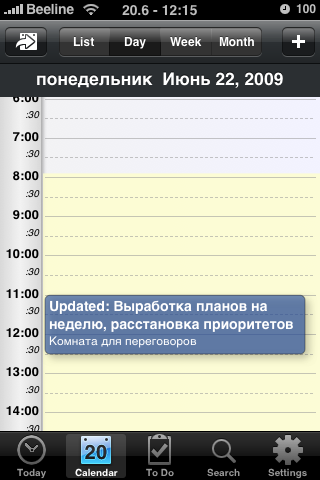
I try to work on the principle of GTD in my tasks. Outlook for these purposes does not fit. If the WinMobile was the perfect tool - MLO ( off.sayt ). In order to work with tasks on the go on the iPhone, it was necessary to completely rebuild the system (and it was a long time to “shake up” it;). Firstly, it was necessary that the tasks were somewhere on the Internet, and secondly, synchronization again. From more or less distinct websites with tasks (there is a comparison here ), toodledo and remember the milk came to the finish line. Both are worthy of attention, the difference is that the first one is free and the second one is paid ($ 25 per year). Also in toodledo you can score puzzles using Firefox - very convenient.
A wonderful description of your own system is given by one of the RTM users here.
The list of programs working with toodledo is not great. I chose Todo from Appligo ( Apple Store )
Simple work with tags, dates and tasks. Ability to drive a lot of tasks at once. Synchronization for the year of use never failed me.
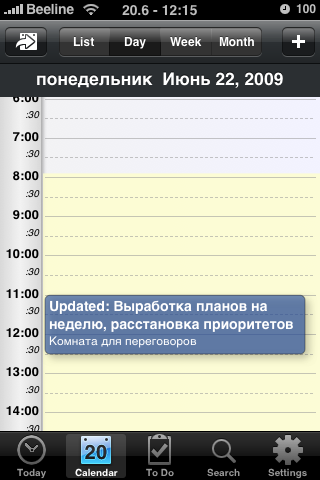
Sometimes you need to create a simple note that would be right on the surface. For example:
- Write on which chapter the audiobook stopped.
- Write a stream of thoughts on what thread the topic.
- Drive a banal pin code to anything.
For this, Apple's Notes tool fits great;). If you need synchronization with an Internet, Notebook from the same Appligo ( Apple Store ). In the example of the author's thoughts about repairing;)

Competition Evernote can not make up yet. There is a lot of news and descriptions about this resource on this site - I don’t want to repeat myself. I have not yet had time to look at the third version - I think that the guys came up with something good this time.
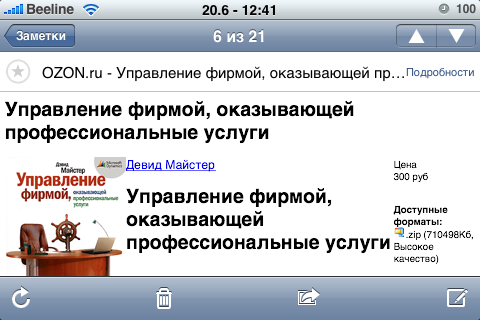
After watching a few videos about the work of shotcat in Google.reader ( here and here ) the impression was sharp enough. It was decided to go on it.
here and here ) the impression was sharp enough. It was decided to go on it.
On the issue of customers existing for the iPhone. In view of the fact that I wanted to read them in the subway, and sometimes I also read photoblogs - I wanted to watch pictures from the tape directly from the phone, without pumping out anything extra. The best at the moment:
- GRiS (from Cydia repository)
One of the advantages of this application - you can set separately which of the folders will be loaded, as well as how many maximum records for one synchronization will be loaded. In addition, the application is completely free. I sat on it for about six months, but then I wanted something new and I came to the other two.
- BoltReader ;) ( Apple Store )
BoltReader seemed to me the fastest of the clients. He also keeps all the records he has ever uploaded. Of course with pictures.

')
- Byline ( Apple Store )
Byline - unlike Boltreader also loads all Stared that you have. Thus, at any time you can view all the records from there, without having to download them from Ineta.
For some reason, it didn’t work with reading on the iPhone. At the time of my presence Acer - the books were swallowed one by one, but now in the subway I mostly either listen to audiobooks or put puzzles on the day (crisis ...). My deeply personal opinion is that writing documents in Word / Excel on any platform is, above all, a killing of time that does not bring any practical value.
Therefore, if you really need, then only the reader.
The creators of the iPhone because of its opacity, in addition to directly displaying files, appeared the problem of transferring data there.
The transfer is possible in the following ways:
- Internet WebDAV-storages (box.net, iDisk, etc.)
- Internet FTP
- Using iPhone as WebDAV-storage on a local Wifi network. Those. you turn on the program on the phone, connect to ip: 8080 as a network drive and voila;) Throw documents and business in a hat.
While there is no application that could work with all three options.
Applications that work with 1m and 3m - almost all the same. They all use the iPhone API, working with documents. I use ReaddleDocs Apple Store and work great with all documents at once. On the apple website, the company suggests using Air Sharing (Document Viewer, File Storage), but for me they are the same.
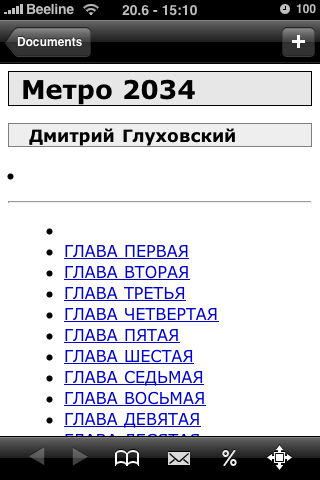
A big problem arises if you have scanned pdf and it is more than 30 megabytes. The iPhone's built-in tools are not friendly with this file format, so the next topic appears.
Our compatriots have developed a wonderful program Good Reader (large PDF viewer) ( Apple Store ).
It allows you to open a file of any size on the iPhone. I read a great comic book Keepers (Watchmen), which occupied 200 Mb. This is the best PDF viewer. Now I read all the latest esquire and playboy numbers on the iPhone;)
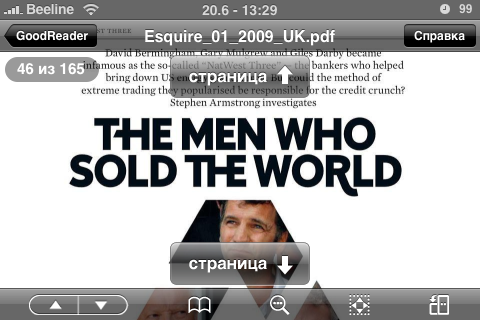
There are a few alternatives in this field - either SIP (with a provider such as sipnet) or Skype. Having an account and there and there only Fring will allow you to use both telephone systems at once. I recommend it to use.
Surprisingly, being in Spain a couple of months ago, I talked for about 7.5 hours using wifi on Moscow city phones, without spending a dime on it.
The problem of learning new words in foreign languages always exists. One of the most common methods of memorization - the method of cards with translations. I use this method too.
The problem arises in how to drive a card with the words you need into the phone?
In the Symbian era, I used the modic production of my favorite company ( link ) - it generates a jar file directly with words. Then, without any problems, the file is placed on the phone.
The iPhone can not make the installation file, again comes to the aid of the Internet. The only program that fully implements this work is StudyCards ( Apple Store ). By clicking on the link you can easily download the necessary words in a pack.
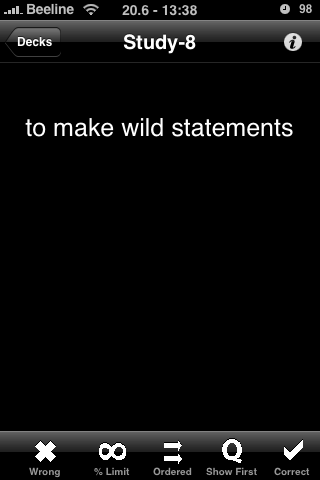
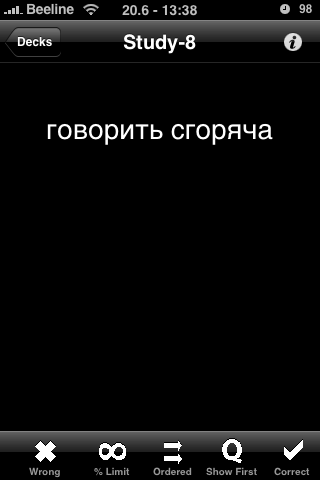
Frankly, I still can not decide which dictionary is better. At this stage, I have 3 installed:
- Collins Pro English Dictionary Apple Store
I was so used to the Collins paper dictionary for its brevity and accuracy that I could not afford to go past the electronic analog. It is in this version that all the word forms of all verbs existing in the English language exist. Just by driving the number 23232, you can understand how it is pronounced.
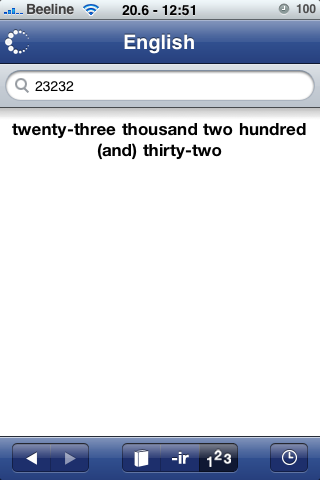

- SlovoEd Deluxe English-Russian & Russian-English dictionary ( Apple Store )
Competently made dictionary. It works without failures and has a large database of words. There is nothing to add here.
- English Russian English Dictionary Apple Store
Often, seeing an interesting video, I want to save it and keep an eye on when, say, the mood is bad.
The program MxTube (you can download from Cydia) allows you to download a video to your phone and watch it without any problems .;)
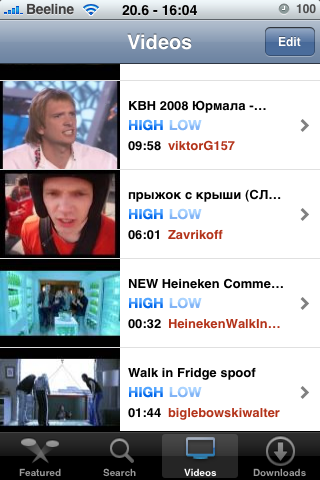
Very somehow this was difficult at first. Everyone is asked to put some kind of package, pay some money. The choice between permissions, quality - what a horror. The Kvip program ( off.page ) only asks that you select a file. And after 15 minutes - you have a ready file for uploading to your phone.
On this site you can find any programs. You can read about installing MobileInstallation, which is needed for the operation of these any programs, anywhere on the Internet (for example, here ).
If you do not want to bother using Itunes to install the program, you can install the Installous program from Appulo (located in the Cydia repository) and install the programs without using a computer.
This is probably all. Nothing more interesting, I'm afraid I won't be able to tell the world, because I don’t play toys, my twitter clients are all the same, I’ve got the attitude to writing blogs.
I wanted to share the real experience that is used - I hope someone will come in handy.
I will be glad to criticism and other working examples of operating the iPhone.
ps This is my first experience of publishing on Habré, please do not judge strictly, if something is wrong.
Before that, I had already used the Symbian platform (nokia n80) and WinMobile (acer n311) - and both of them were disappointing for various reasons.
After using the iPhone for a year, I was not disappointed in this platform and decided to write material about the things I really use. Programs that are listed allow you to do many actions with just a few movements of your fingers. All screenshots are copyright. How to live and work in the iPhone?
Consider the management of affairs and meetings, RSS, reading books in any format, learning foreign languages and video conversion.
The calendar
Calendar in work is needed constantly. My calendar requirements were fairly simple:
- Synchronization with Outlook on a working computer,
- The opportunity at any time to see their meetings for a couple of months in advance,
- Quick work.
Standard synchronization in the iPhone is quite convenient - just plug the phone into the cable and voila. But because of the new leadership habit of meeting appointments on Monday to Sunday, the practical value of sync cable dropped to zero. Often my calendar was not up-to-date.
For a long time did not dare to Google.Calendar - but still registered. The synchronization module installed on the work computer is constantly running and fills all working events into the calendar. Very comfortably.
But the lyrics dragged on - what kind of client to put on the phone? What is:
- Organizer ( Apple Store )
Not very conveniently made calendar. It is very inconvenient to add a new meeting + constant reference to a paper diary. I did not like.
- CalenGoo ( Apple Store )
Wonderful program. Fast speed, the ability to set up any number of reminders for any meeting. But the problem of the fact that Americans start all weeks with resurrection - I could not get used to this logic, so I had half of the reminders and meetings instead of Monday.
- SaiSuke ( Apple Store )
Wonderful program, synchronization works as needed. About half a year I had this program installed until a third appeared. Faster.
- Pocket Informant ( Apple Store )
The fastest of all existing programs for working with Google Calendar (but only its version 1.02, version 1.00 is disgusting in its work). I sincerely recommend in the work of this particular program. Just shaking the phone synchronizes the calendar and even when working via GPRS - it happens quite quickly. Moving between days of the week, weeks is intuitive. I highly recommend this program.
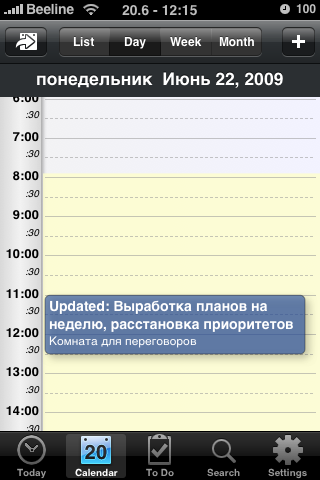
Tasks
I try to work on the principle of GTD in my tasks. Outlook for these purposes does not fit. If the WinMobile was the perfect tool - MLO ( off.sayt ). In order to work with tasks on the go on the iPhone, it was necessary to completely rebuild the system (and it was a long time to “shake up” it;). Firstly, it was necessary that the tasks were somewhere on the Internet, and secondly, synchronization again. From more or less distinct websites with tasks (there is a comparison here ), toodledo and remember the milk came to the finish line. Both are worthy of attention, the difference is that the first one is free and the second one is paid ($ 25 per year). Also in toodledo you can score puzzles using Firefox - very convenient.
A wonderful description of your own system is given by one of the RTM users here.
The list of programs working with toodledo is not great. I chose Todo from Appligo ( Apple Store )
Simple work with tags, dates and tasks. Ability to drive a lot of tasks at once. Synchronization for the year of use never failed me.
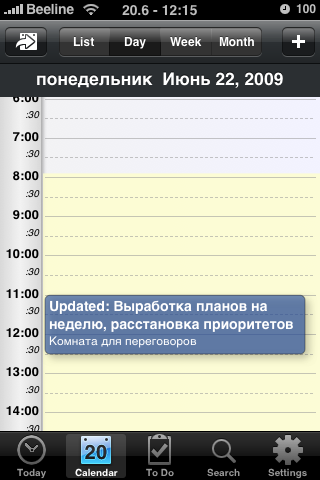
Notes. Simple
Sometimes you need to create a simple note that would be right on the surface. For example:
- Write on which chapter the audiobook stopped.
- Write a stream of thoughts on what thread the topic.
- Drive a banal pin code to anything.
For this, Apple's Notes tool fits great;). If you need synchronization with an Internet, Notebook from the same Appligo ( Apple Store ). In the example of the author's thoughts about repairing;)

Notes. Complicated.
Competition Evernote can not make up yet. There is a lot of news and descriptions about this resource on this site - I don’t want to repeat myself. I have not yet had time to look at the third version - I think that the guys came up with something good this time.
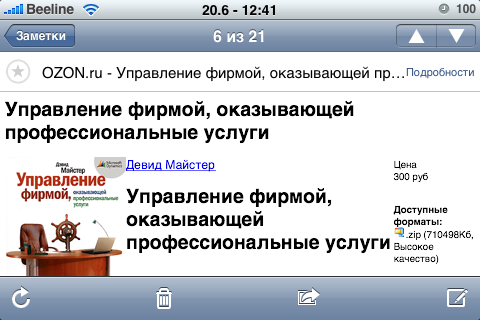
Reading. RSS.
After watching a few videos about the work of shotcat in Google.reader (
On the issue of customers existing for the iPhone. In view of the fact that I wanted to read them in the subway, and sometimes I also read photoblogs - I wanted to watch pictures from the tape directly from the phone, without pumping out anything extra. The best at the moment:
- GRiS (from Cydia repository)
One of the advantages of this application - you can set separately which of the folders will be loaded, as well as how many maximum records for one synchronization will be loaded. In addition, the application is completely free. I sat on it for about six months, but then I wanted something new and I came to the other two.
- BoltReader ;) ( Apple Store )
BoltReader seemed to me the fastest of the clients. He also keeps all the records he has ever uploaded. Of course with pictures.

')
- Byline ( Apple Store )
Byline - unlike Boltreader also loads all Stared that you have. Thus, at any time you can view all the records from there, without having to download them from Ineta.
Reading. FB2, TXT, DOC
For some reason, it didn’t work with reading on the iPhone. At the time of my presence Acer - the books were swallowed one by one, but now in the subway I mostly either listen to audiobooks or put puzzles on the day (crisis ...). My deeply personal opinion is that writing documents in Word / Excel on any platform is, above all, a killing of time that does not bring any practical value.
Therefore, if you really need, then only the reader.
The creators of the iPhone because of its opacity, in addition to directly displaying files, appeared the problem of transferring data there.
The transfer is possible in the following ways:
- Internet WebDAV-storages (box.net, iDisk, etc.)
- Internet FTP
- Using iPhone as WebDAV-storage on a local Wifi network. Those. you turn on the program on the phone, connect to ip: 8080 as a network drive and voila;) Throw documents and business in a hat.
While there is no application that could work with all three options.
Applications that work with 1m and 3m - almost all the same. They all use the iPhone API, working with documents. I use ReaddleDocs Apple Store and work great with all documents at once. On the apple website, the company suggests using Air Sharing (Document Viewer, File Storage), but for me they are the same.
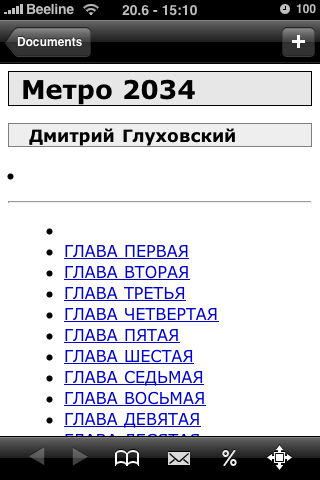
A big problem arises if you have scanned pdf and it is more than 30 megabytes. The iPhone's built-in tools are not friendly with this file format, so the next topic appears.
Reading. PDF
Our compatriots have developed a wonderful program Good Reader (large PDF viewer) ( Apple Store ).
It allows you to open a file of any size on the iPhone. I read a great comic book Keepers (Watchmen), which occupied 200 Mb. This is the best PDF viewer. Now I read all the latest esquire and playboy numbers on the iPhone;)
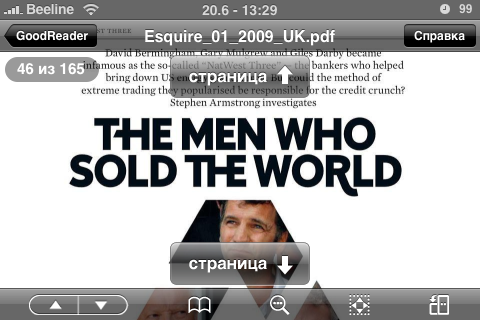
Calls IP telephony
There are a few alternatives in this field - either SIP (with a provider such as sipnet) or Skype. Having an account and there and there only Fring will allow you to use both telephone systems at once. I recommend it to use.
Surprisingly, being in Spain a couple of months ago, I talked for about 7.5 hours using wifi on Moscow city phones, without spending a dime on it.
Foreign languages. Study of.
The problem of learning new words in foreign languages always exists. One of the most common methods of memorization - the method of cards with translations. I use this method too.
The problem arises in how to drive a card with the words you need into the phone?
In the Symbian era, I used the modic production of my favorite company ( link ) - it generates a jar file directly with words. Then, without any problems, the file is placed on the phone.
The iPhone can not make the installation file, again comes to the aid of the Internet. The only program that fully implements this work is StudyCards ( Apple Store ). By clicking on the link you can easily download the necessary words in a pack.
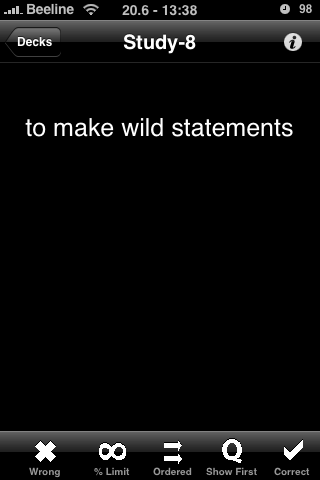
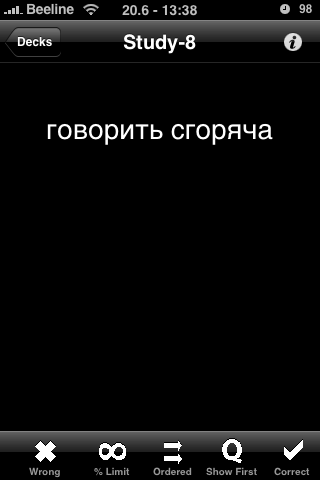
Foreign languages. Dictionaries.
Frankly, I still can not decide which dictionary is better. At this stage, I have 3 installed:
- Collins Pro English Dictionary Apple Store
I was so used to the Collins paper dictionary for its brevity and accuracy that I could not afford to go past the electronic analog. It is in this version that all the word forms of all verbs existing in the English language exist. Just by driving the number 23232, you can understand how it is pronounced.
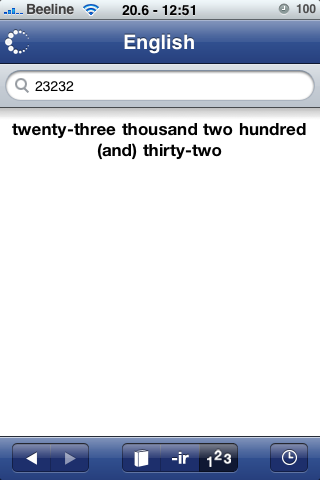

- SlovoEd Deluxe English-Russian & Russian-English dictionary ( Apple Store )
Competently made dictionary. It works without failures and has a large database of words. There is nothing to add here.
- English Russian English Dictionary Apple Store
Watch YouTube videos
Often, seeing an interesting video, I want to save it and keep an eye on when, say, the mood is bad.
The program MxTube (you can download from Cydia) allows you to download a video to your phone and watch it without any problems .;)
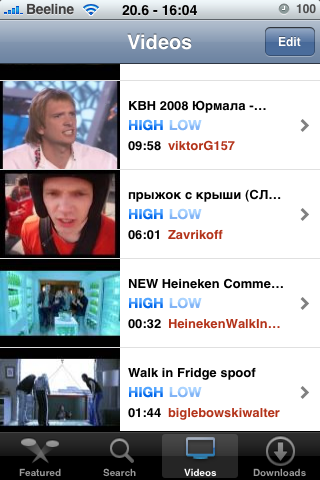
Convert Video for iPhone.
Very somehow this was difficult at first. Everyone is asked to put some kind of package, pay some money. The choice between permissions, quality - what a horror. The Kvip program ( off.page ) only asks that you select a file. And after 15 minutes - you have a ready file for uploading to your phone.
Install any programs
On this site you can find any programs. You can read about installing MobileInstallation, which is needed for the operation of these any programs, anywhere on the Internet (for example, here ).
If you do not want to bother using Itunes to install the program, you can install the Installous program from Appulo (located in the Cydia repository) and install the programs without using a computer.
Conclusion
This is probably all. Nothing more interesting, I'm afraid I won't be able to tell the world, because I don’t play toys, my twitter clients are all the same, I’ve got the attitude to writing blogs.
I wanted to share the real experience that is used - I hope someone will come in handy.
I will be glad to criticism and other working examples of operating the iPhone.
ps This is my first experience of publishing on Habré, please do not judge strictly, if something is wrong.
Source: https://habr.com/ru/post/62507/
All Articles