Manual for webinars
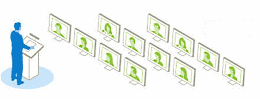 Recently, online seminars or, as they are now called, webinars, have become very common. The trend itself is very useful and revolutionary in the field of distance learning. Only now the experience of conducting webinars is still very small, because the impression from most of them remains far from positive. And this applies not only to people with no public speaking experience, but also to professional speakers.
Recently, online seminars or, as they are now called, webinars, have become very common. The trend itself is very useful and revolutionary in the field of distance learning. Only now the experience of conducting webinars is still very small, because the impression from most of them remains far from positive. And this applies not only to people with no public speaking experience, but also to professional speakers.When I conducted the first online seminars and trainings, I stepped on almost all the rakes that could be, so I want to share my best practice with you, so as not to undermine the credibility of webinars among professionals and serious businessmen.
I am sure that I will list far from all the pitfalls, but, as I understood, participating in webinars recently, these tips will be useful to the vast majority of online presenters.
1. General recommendations
')
1.1. Usually, any speech sets a goal - to convey some information to people or teach them something. The main task in achieving this goal is to attract the attention of the listener. This is not always done simply speaking "live", and even broadcasting via the Internet is even more difficult. That is why webinars usually last no more than 90 minutes. As practice shows, the listener lasts for 45 minutes of continuous information, then you need to go to the questions or exercises.
1.2. To keep the attention of listeners, you can periodically ask them questions. It is not necessary that all students respond to them, the main thing is forcing them to concentrate on the topic and keep the brain in an active state. For example, when you talk about employee motivation methods, you can ask what students know the most effective methods. The question should not be too complicated and the answers to accept and comment should not be more than 1-2 minutes.
1.3. On the other hand, not all of us are audials (well perceiving information by ear), so any report is best supported by visual information. The solution can be slides, videos, or "workbooks." Even if you have nothing to draw, just place the abstracts of your report with a small design.
1.4. Another way to attract the attention of visuals is to use a webcam. I will not say that this solution is suitable for all the presenters, but if you have already decided to conduct a video broadcast of yourself:
a) Look into the camera, i.e. to the viewer, he is pleased :)
b) Your gestures should go beyond scratching your nose and clicking on the mouse. Speak as if you are speaking to an audience. For an example, see the video seminars Dovgan.
c) Do not forget that the audience will see the environment around you, so prepare the background in advance;).
2. Preparation
2.1. Naturally, the first step will be to prepare for the presentation. Write your speech in advance and rehearse the story several times, not the reading. A fully-read report on a webinar puts the listener to sleep in the literal sense of the word. If there is someone to listen to you from loved ones, then speak in front of him, no matter live or online. If there are none, record your performance on the microphone and listen yourself. This is very useful for novice speakers, for you will hear all your mistakes.
2.2. Prepare slides, animations and other materials that you are going to demonstrate to the audience.
3. The purpose of the webinar
3.1. When the material for the conference is ready, you need to publish
information about the conference. This should be done in at least a week so that all those interested can schedule time for it.
3.2. Even if the tool with the help of which you organize a webinar allows you to specify the time of the event, you MUST specify the time and time zone in the workshop description. It makes sense to do, because Some users may have the wrong time zone setting on their computer and see the wrong time. For example, you indicate the beginning of the webinar at 21.00 Moscow time (+3 GMT), and the user has a default time zone (–8 GMT) and he will wait for your speech at 10.00.
4. Start of the conference
4.1. Usually, just a few units join the conference, so you shouldn’t start the report right away, but wait until at least 50% of the announced number of participants (but no more than 10 minutes). It’s natural at this time to be silent on the air is not good at all, it’s best to say something related to the conference: tell a tale / parable on the topic of a webinar, unobtrusively promote your website or other services or answer the questions of the first participants.
4.2. Before the conference, you can answer general questions about the upcoming conference. Any specific questions it is better to postpone the end of the webinar.
4.3. If you answer the questions asked not on the air, but in the chat mode, voice them and answer them on the air so that other participants do not listen to silence.
4.4. If someone from the participants asks questions not on the merits, so tell him and leave the question without attention, respect other listeners who are interested in the webinar, and not your mother's maiden name.
5. Conference
5.1. Once you have started your main report, transfer all participants to listener status and STOP NOTICE about what is being written in the chat. Chat you will only shoot down.
5.2. If your report does not provide for the participation of listeners, say that you will answer all your questions at the end and focus on the story.
5.3. If the webinar provides for the participation of listeners, answer their questions on the air, so as not to create pauses. Questions that are not related to the current part of the report should be postponed until the end so as not to distract the rest of the audience.
6. Questions and Completion
6.1. Once you have completed the main part of the webinar, you can take questions, or respond to those that have accumulated during the report.
6.2. Again, there should be no silence on the air:
a) If there are no questions for some time, then begin to answer the most obvious questions or the questions you were asked last time during the webinar on this topic.
b) You can talk about other webinars that you hold and announce the next ones.
c) A good option if your good friend participates in the webinar who has already listened to you before. You can ask him to come up with some interesting questions in advance.
6.3. If for a long time no new questions appear, thank the participants and complete the conference.
Where to find out more?
If you want more to master the art of webinars, I can recommend Yevgeny Zhurba . He has been conducting online seminars and trainings for over 1.5 years and has been teaching his partners about this.
Another great webinar host is Konstantin Kharchenko . He has even more experience, although I know him only through corporate online seminars.
Source: https://habr.com/ru/post/62343/
All Articles