Mandelbrot on .bat "for fun"
This picture is created with a .bat file:
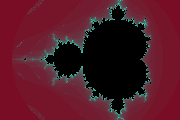
Many do not know, but if you make a little effort, the MS Windows command processor becomes capable of a lot. In principle, this is the usual imperative programming language, a little strange, but they turn the programming on it into a kind of entertainment. Many actions that are not provided for in the construction of the language, it is necessary to figure out how to imitate, sometimes in some fantastic ways.
For example, how to pause for a specified number of seconds? The pause command is powerless here. It is convenient to arrange a pause in place of it via ping.
A pause for 5 seconds will look like this:
Here's how to tell if a string contains a substring? Again, at first glance there is nothing suitable. Replacing the substring in the line comes to the rescue
More on .bat you can organize floating-point calculations (initially floating point is not supported), parallelized computing, synchronization between “processes”, parallelized computing on several computers, etc. I once saw the sources of a polymorphic (!) Virus that is completely written on a bat file :)
')
In general, from time to time I write something on .bat, I can not get past such a call :)
Now I am posting one of my works: a batch file that renders the Mandelbrot set in bmp.
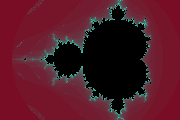
Many do not know, but if you make a little effort, the MS Windows command processor becomes capable of a lot. In principle, this is the usual imperative programming language, a little strange, but they turn the programming on it into a kind of entertainment. Many actions that are not provided for in the construction of the language, it is necessary to figure out how to imitate, sometimes in some fantastic ways.
For example, how to pause for a specified number of seconds? The pause command is powerless here. It is convenient to arrange a pause in place of it via ping.
A pause for 5 seconds will look like this:
ping 127.0.0.1 -n 6 -w 1000 > nul
Here's how to tell if a string contains a substring? Again, at first glance there is nothing suitable. Replacing the substring in the line comes to the rescue
set string=SOME TEXT
if not "%string%"=="%string:TEXT=%" echo YES
More on .bat you can organize floating-point calculations (initially floating point is not supported), parallelized computing, synchronization between “processes”, parallelized computing on several computers, etc. I once saw the sources of a polymorphic (!) Virus that is completely written on a bat file :)
')
In general, from time to time I write something on .bat, I can not get past such a call :)
Now I am posting one of my works: a batch file that renders the Mandelbrot set in bmp.
@echo off set /a xPixels = 180 set /a yPixels = 120 set /a xStart = -22000 set /a yStart = -10000 set /a xSize = 32000 set /a ySize = 20000 set /a maxIter = 32 call ::make_bmp_header set /a xStep = xSize/xPixels set /a yStep = ySize/yPixels set /a iy = 0 :iyLoop set /a ix = 0 :ixLoop set /ax = xStart + ix * xStep set /ay = yStart + iy * yStep set /a x0 = x set /a y0 = y set /a iteration = 0 :formula set /a xtemp = x*x/10000 - y*y/10000 + x0 set /ay = 2*x*y/10000 + y0 set /ax = xtemp set /a iteration+=1 set /a dist = x*x/10000 + y*y/10000 if [%iteration%]==[%maxIter%] goto breakFormula if /I %dist% LEQ 40000 goto :formula :breakFormula if [%iteration%]==[%maxIter%] (call :plot_black) else (call :plot_color %iteration%) set /a ix += 1 if not [%ix%]==[%xPixels%] goto ixLoop set /a progress = yPixels - iy echo.%progress% set /a iy += 1 if not [%iy%]==[%yPixels%] goto iyLoop call ::make_bin ren file$ result.bmp mspaint result.bmp exit/b :plot_black call :write_byte 0 call :write_byte 0 call :write_byte 0 exit/b :plot_color set /a rc=%1*5 + 32 set /a gc=%1*7 + 6 set /a bc=128 - (%1*3 + 4) call :write_byte %rc% call :write_byte %gc% call :write_byte %bc% exit/b :make_bmp_header set /a dataSize = xPixels * yPixels * 3 + 54 set /a dataSize0 = dataSize%%256 set /a dataSize1 = (dataSize/256)%%256 set /a dataSize2 = (dataSize/(256*256))%%256 set /a dataSize3 = (dataSize/(256*256*256))%%256 call :init_bin call :write_byte 66 call :write_byte 77 call :write_byte 118 call :write_byte 56 call :write_byte 0 call :write_byte 0 call :write_byte 0 call :write_byte 0 call :write_byte 0 call :write_byte 0 call :write_byte 54 call :write_byte 0 call :write_byte 0 call :write_byte 0 call :write_byte 40 call :write_byte 0 call :write_byte 0 call :write_byte 0 call :write_byte %xPixels% call :write_byte 0 call :write_byte 0 call :write_byte 0 call :write_byte %yPixels% call :write_byte 0 call :write_byte 0 call :write_byte 0 call :write_byte 1 call :write_byte 0 call :write_byte 24 call :write_byte 0 call :write_byte 0 call :write_byte 0 call :write_byte 0 call :write_byte 0 call :write_byte %dataSize0% call :write_byte %dataSize1% call :write_byte %dataSize2% call :write_byte %dataSize3% call :write_byte 0 call :write_byte 0 call :write_byte 0 call :write_byte 0 call :write_byte 0 call :write_byte 0 call :write_byte 0 call :write_byte 0 call :write_byte 0 call :write_byte 0 call :write_byte 0 call :write_byte 0 call :write_byte 0 call :write_byte 0 call :write_byte 0 call :write_byte 0 exit /b :init_bin echo.n file$>bin$ set /a addr=0x0100 call set "hstr=e " call :write_word %addr% set mustflush=0 exit /b :write_byte set /aa=%1 set hexs=0123456789ABCDEF set /a a0=a/16 set /a a1=a%%16 call set res= %%hexs:~%a0%,1%%%%hexs:~%a1%,1%% set hstr=%hstr%%res% set /a addr+=1 set /a mod16=addr%%16 set mustflush=1 if not %mod16%==0 exit /b echo.%hstr%>>bin$ call set "hstr=e " call :write_word %addr% set mustflush=0 exit /b :write_word set /aa=%1 set hexs=0123456789ABCDEF set /a a0=a/4096 set /a a1=a/256%%16 set /a a2=a/16%%16 set /a a3=a%%16 call set res=%%hexs:~%a0%,1%%%%hexs:~%a1%,1%%%%hexs:~%a2%,1%%%%hexs:~%a3%,1%% set hstr=%hstr%%res% exit /b :make_bin if "%mustflush%"=="1" echo.%hstr%>>bin$ set /a filesz=addr-0x0100 echo.r cx>>bin$ set hstr= call :write_word %filesz% echo %hstr%>>bin$ echo.w>>bin$ echo.q>>bin$ debug<bin$ del bin$ exit /b Source: https://habr.com/ru/post/62043/
All Articles